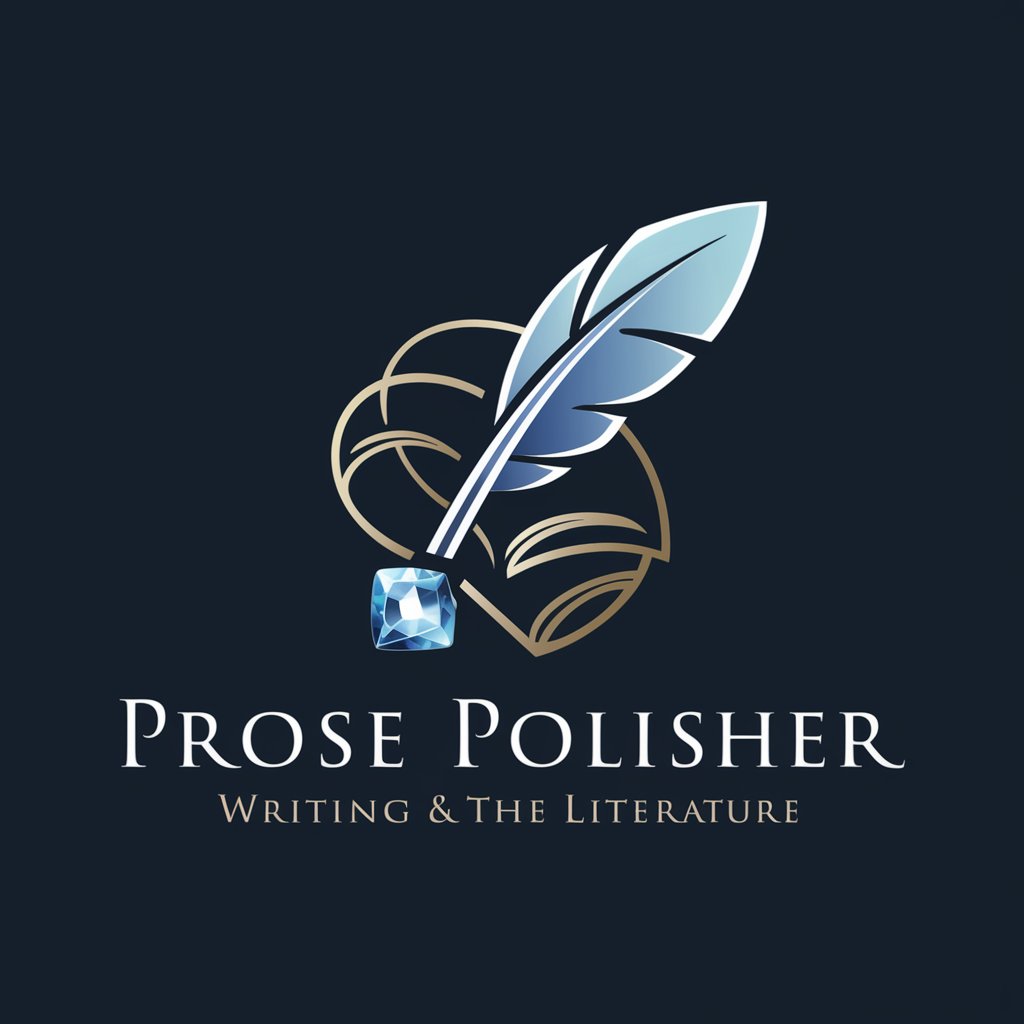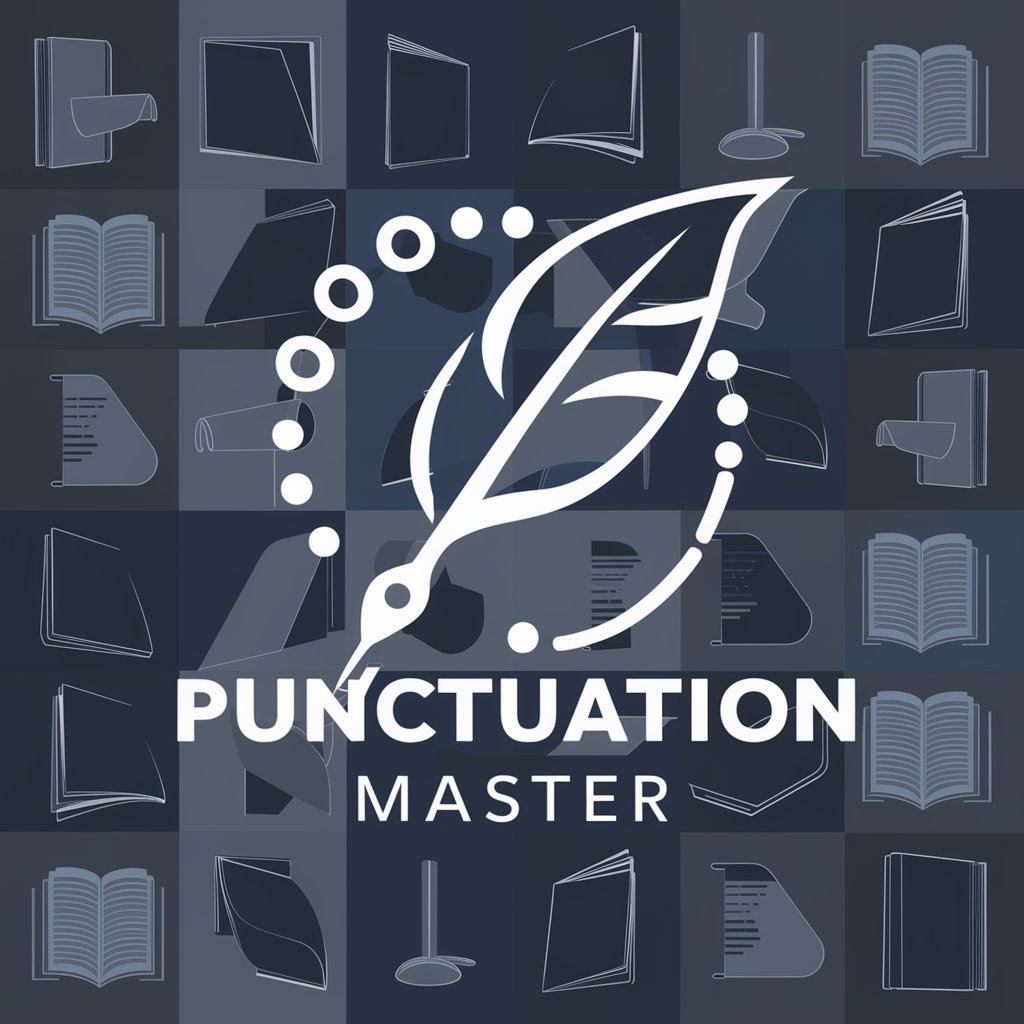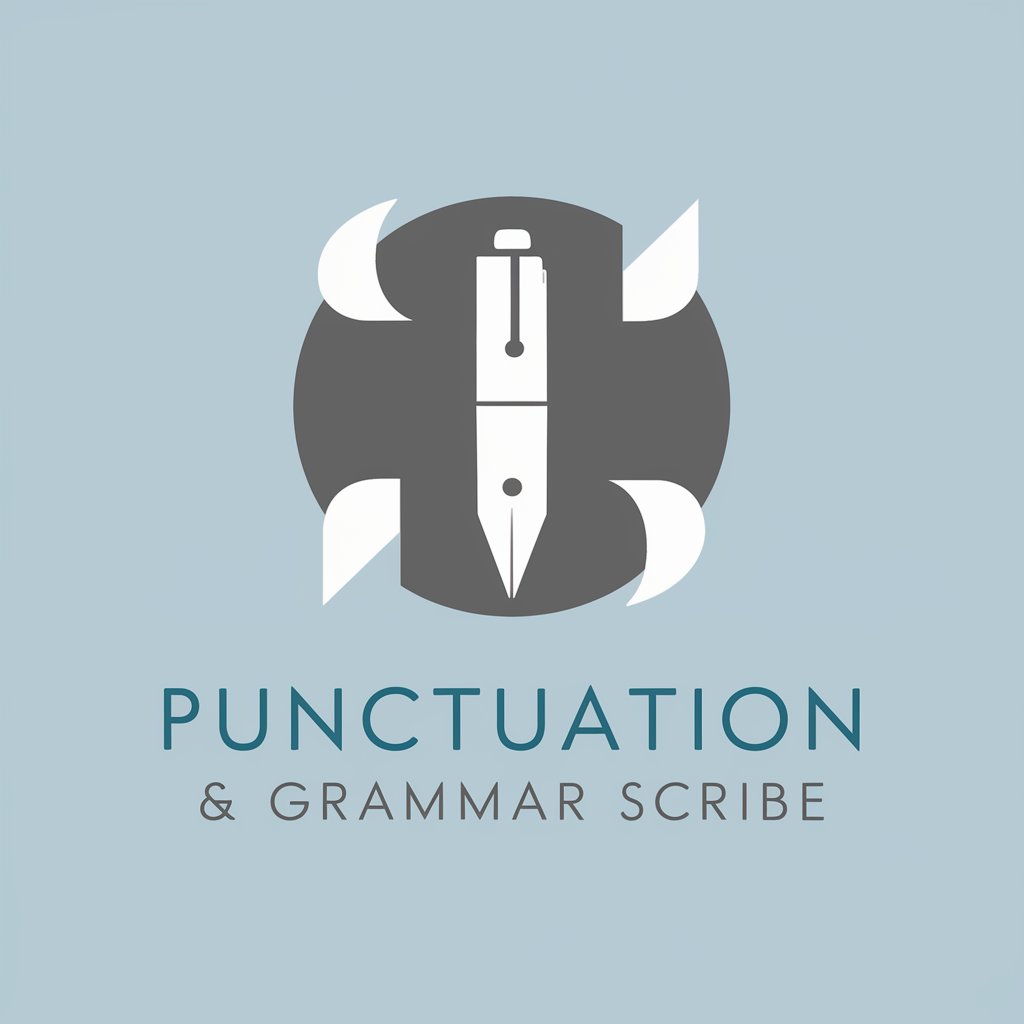Punctuation Pro - Legal Transcript Punctuation

Welcome to Punctuation Pro, your tool for precise legal transcript punctuation.
Precision Punctuation for Legal Transcripts
Punctuate the following transcript segment according to the Chicago Manual of Style:
Apply correct punctuation to this legal testimony, following Lillian Morson's guidelines:
Ensure proper punctuation for readability in this court report excerpt:
Verify spellings and punctuate this geographic name in the transcript:
Get Embed Code
Overview of Punctuation Pro
Punctuation Pro is a specialized tool designed to punctuate legal transcripts accurately, adhering to guidelines from the Chicago Manual of Style, Lillian Morson's English Guide for Court Reporters, and Merriam Webster's Collegiate Dictionary and Thesaurus. The primary objective of Punctuation Pro is to enhance transcript readability without altering the original spoken word's integrity. This involves applying correct punctuation, distinguishing sound-alike words, and verifying the spellings of geographic names and places. An example of Punctuation Pro's application could be in a courtroom scenario where a transcript reads, 'well I think so that would be the case' and Punctuation Pro would punctuate it as, 'Well, I think so--that would be the case.' This showcases the tool's ability to apply dashes for complete changes of direction or repeated words, and to punctuate accurately as spoken. Powered by ChatGPT-4o。

Core Functions of Punctuation Pro
Applying Correct Punctuation
Example
Original: 'can you clarify that please' becomes 'Can you clarify that, please?'
Scenario
Used in legal proceedings to ensure transcripts reflect accurate questioning tones and pauses.
Distinguishing Sound-Alike Words
Example
Ensuring 'there', 'their', and 'they’re' are correctly used based on the context.
Scenario
Crucial in legal documents where the precise meaning of every word matters.
Verifying Geographic Names and Places
Example
Correcting 'Colombia' versus 'Columbia' based on the spoken word.
Scenario
Important in legal cases involving international jurisdictions or specific locations.
Who Benefits from Punctuation Pro?
Court Reporters
Professionals who transcribe courtroom proceedings verbatim. They benefit from Punctuation Pro by ensuring their transcripts are accurately punctuated, enhancing readability and legal accuracy.
Legal Transcriptionists
Individuals tasked with converting audio recordings of legal proceedings into written form. They utilize Punctuation Pro to maintain the integrity of the spoken word while ensuring the transcript is punctuated correctly, distinguishing between similar-sounding words and verifying place names.

How to Use Punctuation Pro
1
Visit yeschat.ai for a complimentary trial, no sign-up or ChatGPT Plus required.
2
Upload or paste your legal transcript into the designated text box on the Punctuation Pro interface.
3
Select any specific settings or preferences you might have for the punctuation process, such as adherence to certain style guides.
4
Click the 'Punctuate' button to start the automatic punctuation correction process.
5
Review the punctuated transcript, and make any necessary adjustments manually to ensure accuracy and integrity of the original spoken word.
Try other advanced and practical GPTs
Meme Stream
Turn ideas into viral memes effortlessly
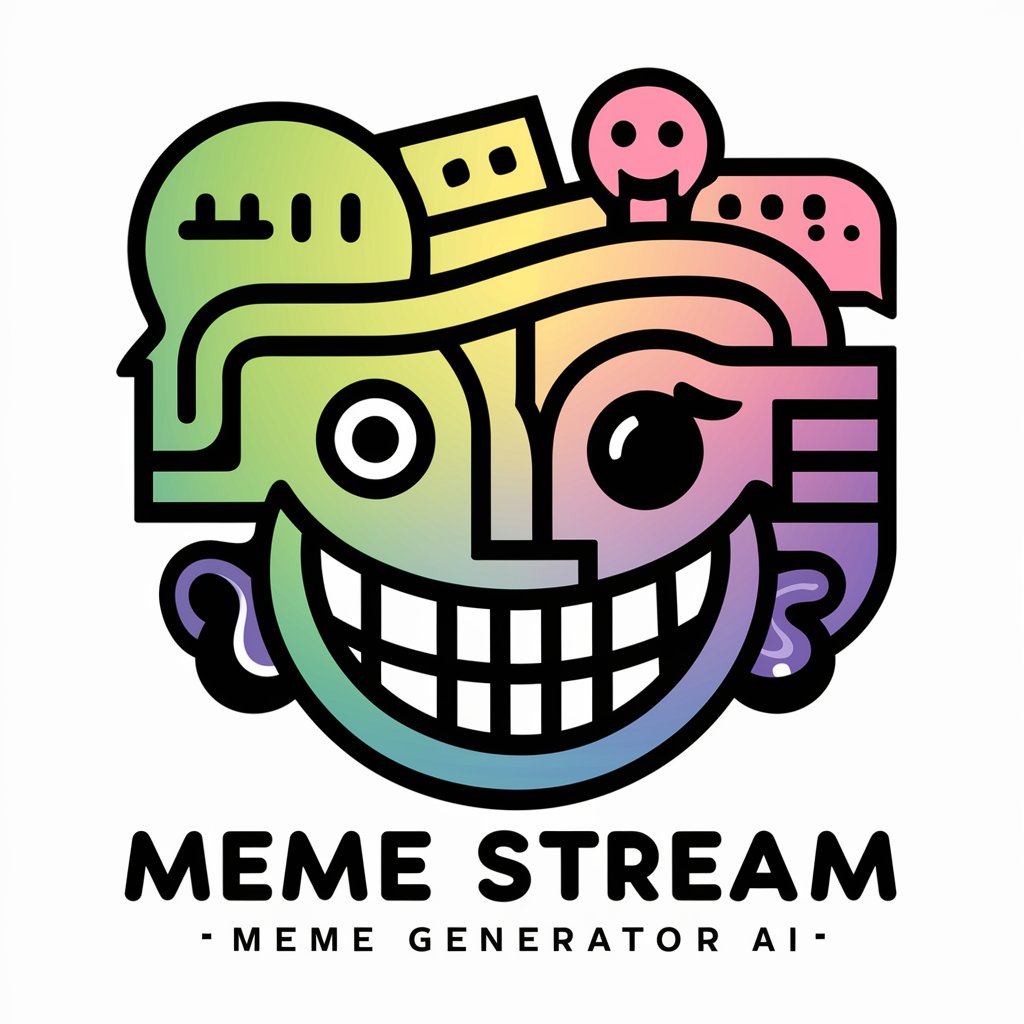
Prepares for doctor's appointments
Streamline your healthcare consultations with AI.

Appointment Time Booking
Ensuring timely arrivals with AI-powered scheduling.

Draft "Dear Doctor Letter" Before Your Appointment
Clarify Health Concerns with AI Precision

DM Appointment Setter Trainer
Mimic, Engage, Convert - AI-Powered Sales Training

GPT Appointment Scheduler
Simplify Appointments with AI

WIN DepoAnalyzer
Revolutionizing Legal Testimony Analysis with AI
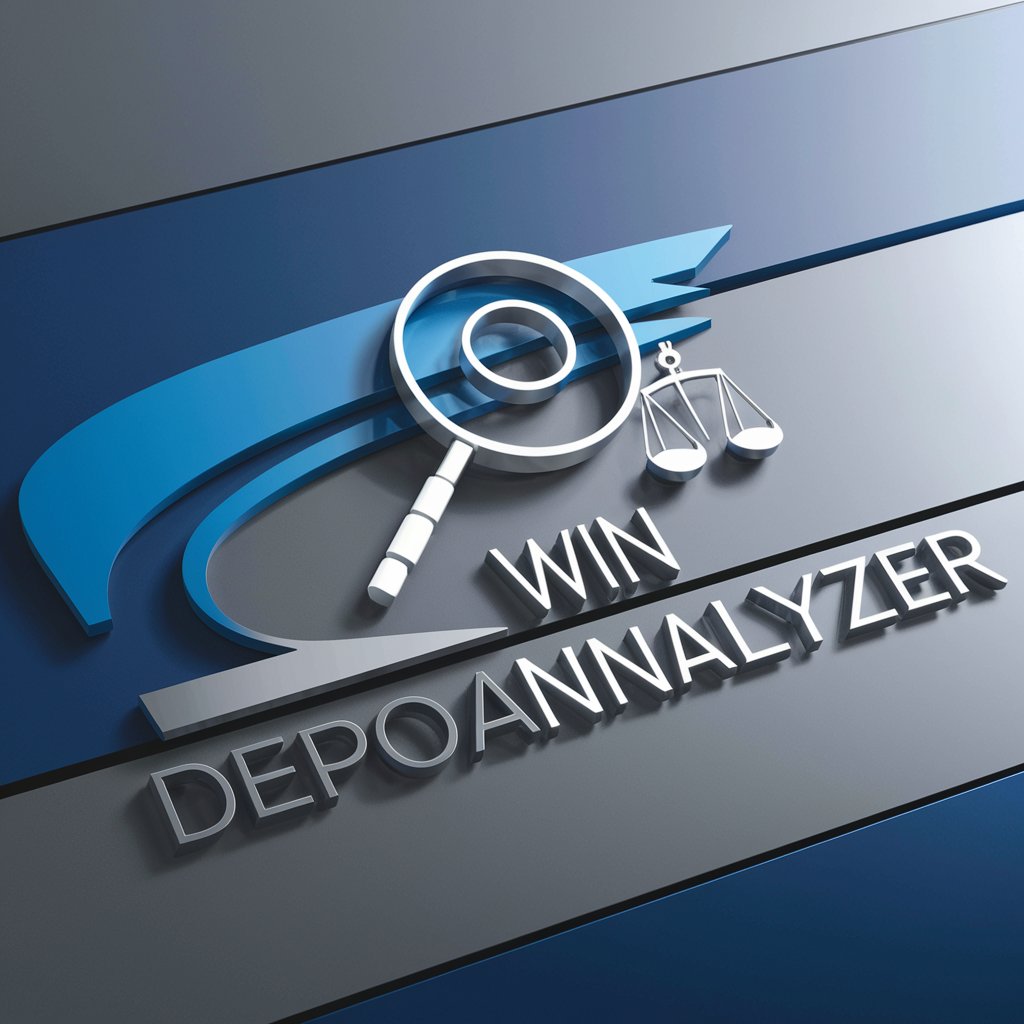
Collect, Value, Connect
Empowering collectors with AI-driven insights.

The Story Collective
Empowering Your Story with AI Collaboration
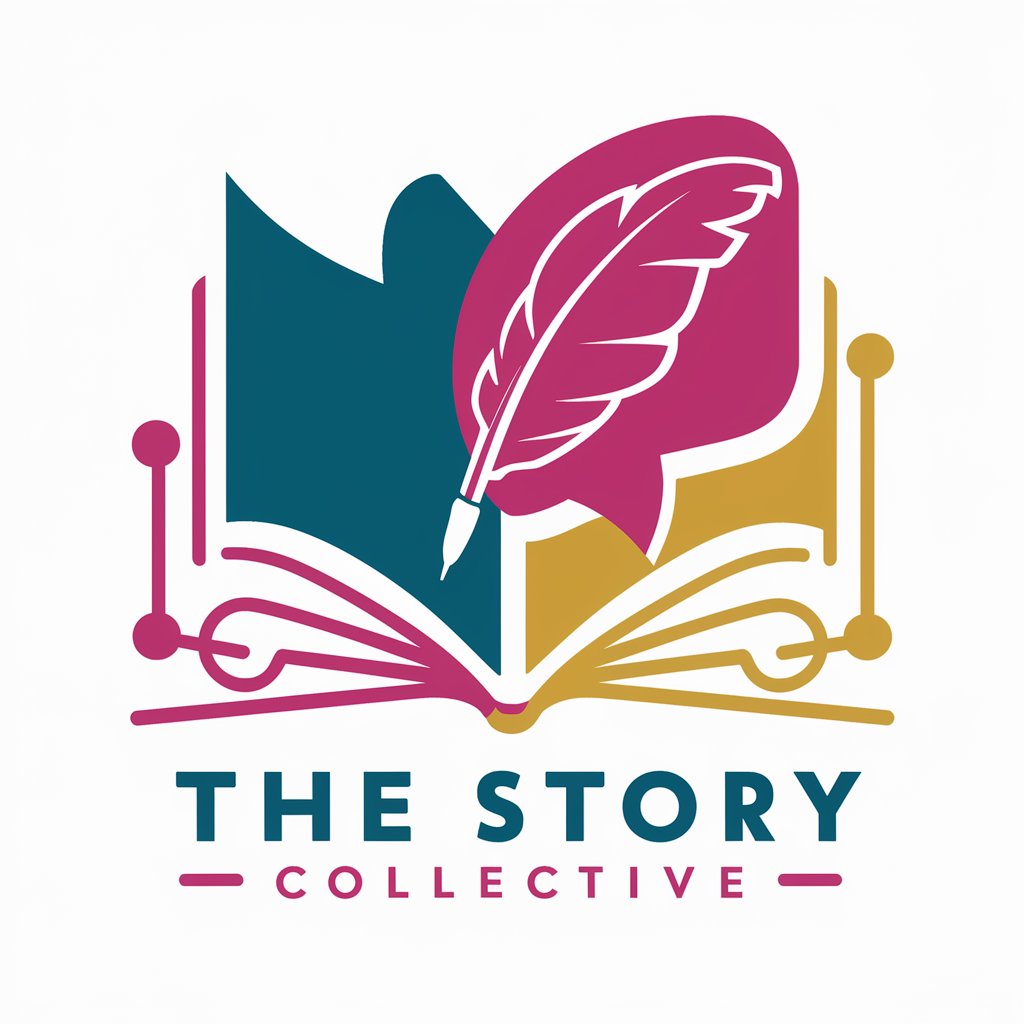
InvestSmart
Empowering Financial Decisions with AI

Stargaze Card Co Creator
Crafting NFT-powered card games with AI

Artistic Minds Collective
Empowering artists with AI-driven insights.

Frequently Asked Questions about Punctuation Pro
What guidelines does Punctuation Pro follow for punctuation?
Punctuation Pro adheres to the Chicago Manual of Style, Lillian Morson's English Guide for Court Reporters, and Merriam Webster's Collegiate Dictionary and Thesaurus to ensure accurate and standardized punctuation.
Can Punctuation Pro differentiate sound-alike words correctly?
Yes, Punctuation Pro is designed to distinguish between sound-alike words, applying the correct spelling based on the context of the sentence to maintain the transcript's integrity.
Is there any functionality to verify the spellings of geographic names?
Punctuation Pro verifies the spellings of geographic names and places, ensuring that transcripts are free of spelling errors and accurately reflect the intended locations.
Can I adjust the punctuation preferences?
Users can select specific settings or preferences before punctuation, such as adherence to a particular style guide, allowing for a customized punctuation process.
How does Punctuation Pro handle complete changes in direction or repeated words in transcripts?
Punctuation Pro utilizes dashes '--' to indicate complete changes of direction in the material or for repeated words, enhancing the readability and clarity of transcripts.