Meme Stream - Meme Creation & Sharing
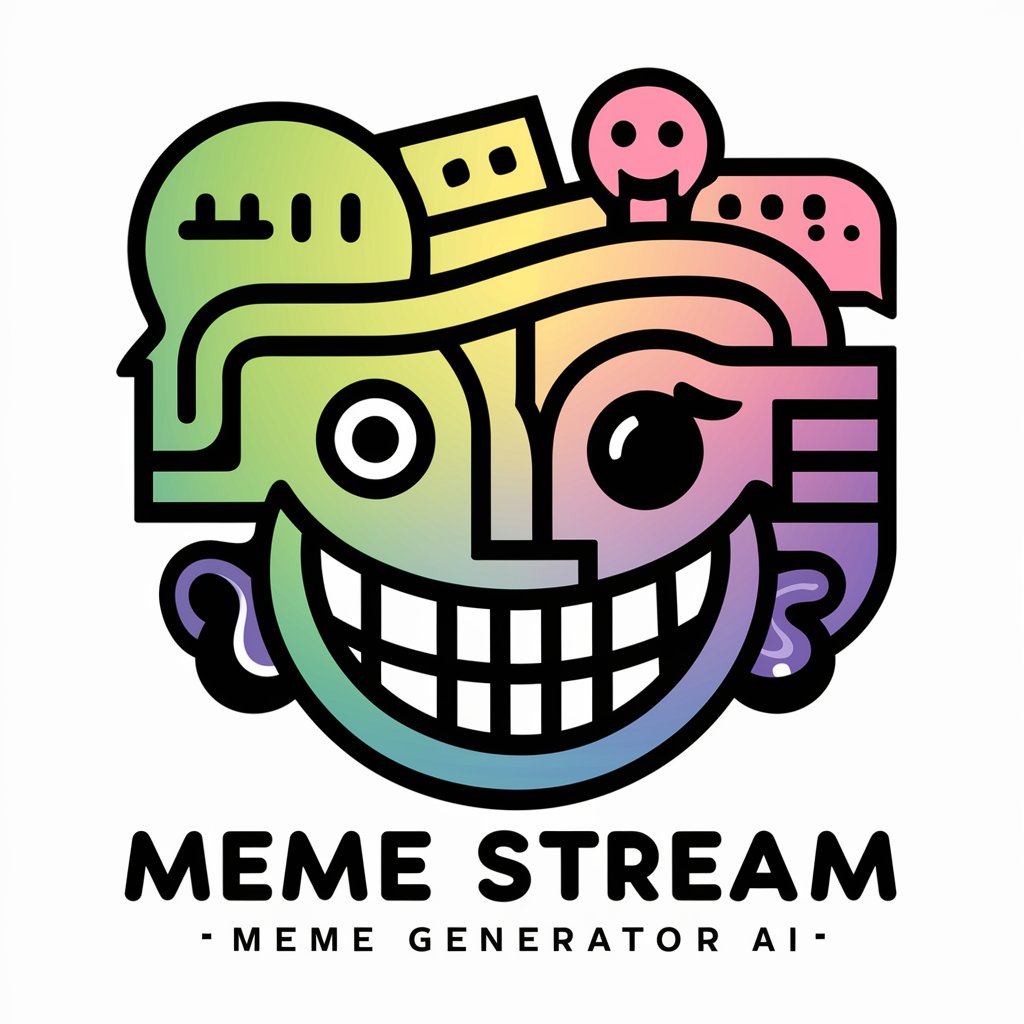
Hey there! Ready to make some hilarious memes?
Turn ideas into viral memes effortlessly
Create a meme about the latest trending topic where...
Generate a funny meme that captures the essence of...
Design a meme using the popular 'Distracted Boyfriend' format to illustrate...
Come up with a meme that humorously represents the current state of...
Get Embed Code
Introduction to Meme Stream
Meme Stream is a specialized AI designed to assist users in creating and understanding memes, with a focus on keeping up with the latest trends and cultural references. At its core, Meme Stream is crafted to generate memes based on text inputs, ensuring they resonate with current events, popular culture, and the ever-changing landscape of internet humor. This AI sifts through the nuances of a given text to produce content that is not only humorous and engaging but also relevant and timely. A key aspect of Meme Stream's design is its commitment to appropriateness, striving to avoid content that could be seen as offensive or insensitive. For example, when presented with a trending topic, Meme Stream can craft a meme that captures the essence of the conversation while maintaining a playful tone, such as turning a popular tweet or a significant cultural moment into a relatable and amusing image that speaks to the shared experiences of its audience. Powered by ChatGPT-4o。

Main Functions of Meme Stream
Trend Analysis and Meme Generation
Example
Analyzing trending hashtags or news and generating memes that reflect current discussions.
Scenario
In the context of a viral challenge sweeping through social media, Meme Stream can identify key themes and generate memes that playfully engage with or comment on the challenge, making the user's content timely and relevant.
Contextual Understanding for Humor
Example
Interpreting user inputs to create memes that accurately reflect the intended humor or message.
Scenario
When a user inputs a joke or a funny observation, Meme Stream crafts a meme that amplifies the humor, ensuring the visual and textual elements complement each other for maximum comedic effect.
Content Appropriateness Screening
Example
Reviewing meme content for potential sensitivities to ensure they are appropriate for a wide audience.
Scenario
Before finalizing a meme about a current event, Meme Stream evaluates the content for any insensitive or inappropriate elements, adjusting the meme to maintain respectfulness while still delivering a humorous take.
Ideal Users of Meme Stream Services
Social Media Enthusiasts
Individuals who are active on platforms like Twitter, Instagram, and Reddit, looking to engage with their followers through timely, relevant, and humorous content. They benefit from Meme Stream by staying on top of trends and creating memes that resonate with their audience.
Digital Marketers
Professionals seeking to connect with a younger audience by leveraging popular culture and humor. Meme Stream assists them in crafting memes that are not only brand-relevant but also culturally resonant, thus enhancing their social media campaigns.
Content Creators
Bloggers, YouTubers, and podcasters who wish to incorporate memes into their content to enhance engagement and relate to their viewers on a cultural level. Meme Stream provides them with fresh and funny memes that can make their content more appealing and shareable.

How to Use Meme Stream
1
Initiate your meme-making journey at yeschat.ai, accessible for a trial with no sign-up or ChatGPT Plus subscription required.
2
Select a meme format or template from the provided gallery or upload your own image to customize.
3
Input your text or caption. Use trending phrases, references, or create something original for your meme.
4
Customize your meme by adjusting the font, size, and placement of your text to ensure maximum impact.
5
Preview your creation, make any final adjustments, and then download or share your meme directly to social media.
Try other advanced and practical GPTs
Prepares for doctor's appointments
Streamline your healthcare consultations with AI.

Appointment Time Booking
Ensuring timely arrivals with AI-powered scheduling.

Draft "Dear Doctor Letter" Before Your Appointment
Clarify Health Concerns with AI Precision

DM Appointment Setter Trainer
Mimic, Engage, Convert - AI-Powered Sales Training

GPT Appointment Scheduler
Simplify Appointments with AI

Appointment Scheduling Assistant
Streamline Your Meetings with AI

Punctuation Pro
Precision Punctuation for Legal Transcripts

WIN DepoAnalyzer
Revolutionizing Legal Testimony Analysis with AI
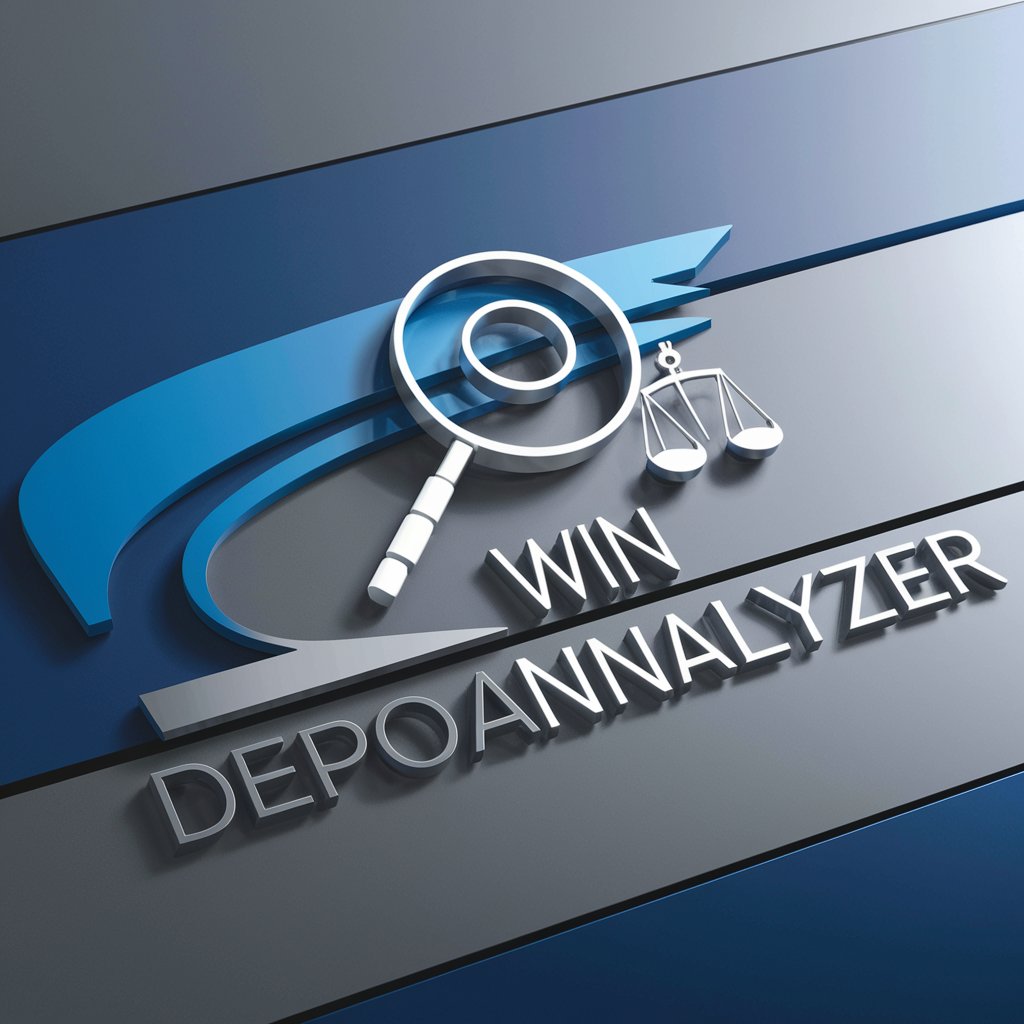
Collect, Value, Connect
Empowering collectors with AI-driven insights.

The Story Collective
Empowering Your Story with AI Collaboration
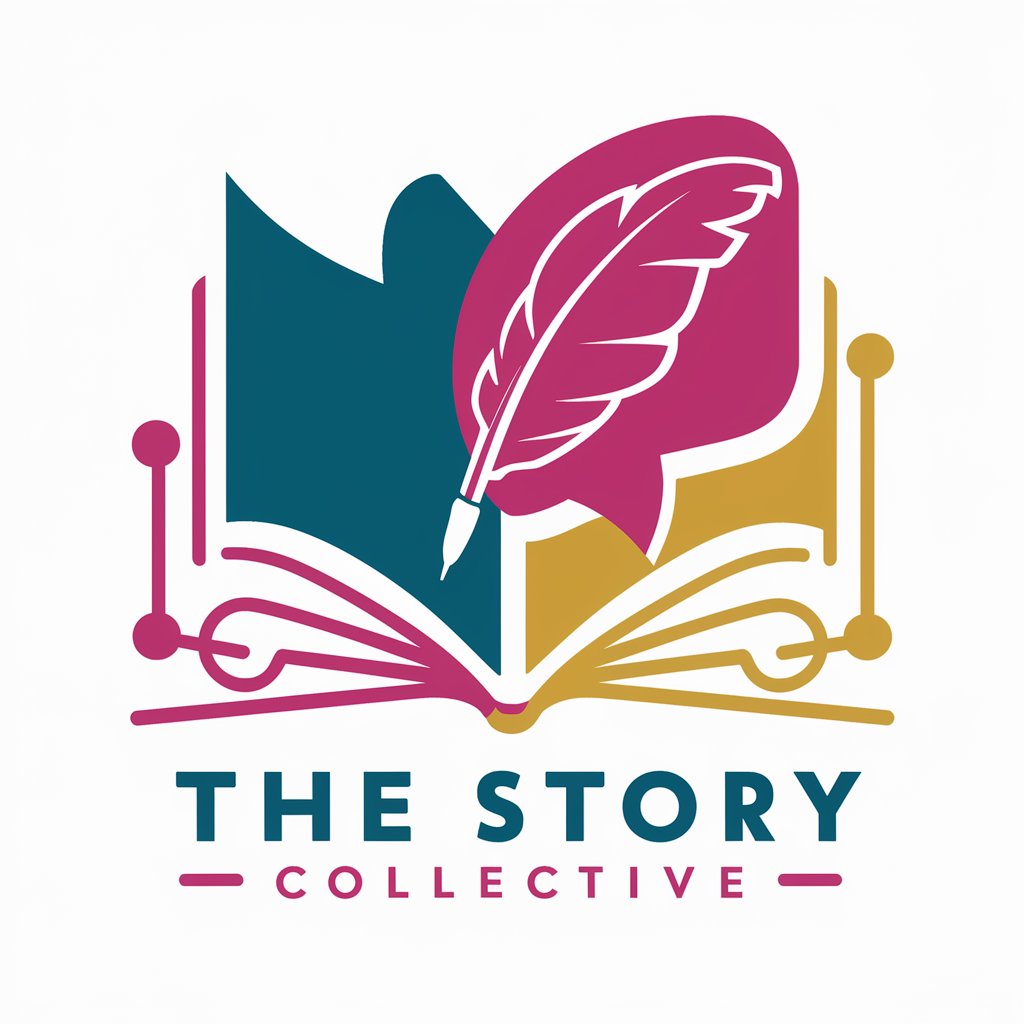
InvestSmart
Empowering Financial Decisions with AI

Stargaze Card Co Creator
Crafting NFT-powered card games with AI

Frequently Asked Questions about Meme Stream
Can I use Meme Stream for free?
Yes, Meme Stream offers a free trial that allows you to explore its features without needing to login or subscribe to ChatGPT Plus.
How current are the meme formats and trends on Meme Stream?
Meme Stream regularly updates its library with the latest meme formats and trends to ensure you're creating relevant and engaging content.
Is it possible to create memes with my own images?
Absolutely, Meme Stream enables you to upload personal images to customize and transform into memes with text captions.
Can I share my memes directly to social media from Meme Stream?
Yes, Meme Stream provides functionality for you to directly share your crafted memes to various social media platforms, enhancing your sharing experience.
Does Meme Stream offer guidance or suggestions for creating memes?
Indeed, Meme Stream offers tips and suggestions for captions based on trending topics and popular formats, assisting you in crafting impactful memes.
