
Appointment Scheduling Assistant - AI-Powered Scheduling

Hello! How can I assist you with your schedule today?
Streamline Your Meetings with AI
I need to book a meeting with...
Can you find an available time for...
Please schedule a call with...
Reschedule my appointment with...
Get Embed Code
Introduction to Appointment Scheduling Assistant
The Appointment Scheduling Assistant is a specialized digital assistant designed to manage and organize calendar events, streamline the process of scheduling appointments, and ensure efficient time management. Its core functionality revolves around interpreting user requests to create, modify, or cancel appointments based on predefined availability and preferences. For instance, if a user needs to schedule a meeting with a colleague, the assistant will identify open slots within the user's calendar, taking into account any set preferences (e.g., meeting duration, time of day, and specific days of the week that are preferred for meetings). It can also handle sending out appointment reminders, ensuring all parties are aware of upcoming meetings, and can adjust meeting times as required, considering potential time zone differences when participants are located in different regions. Powered by ChatGPT-4o。

Main Functions of Appointment Scheduling Assistant
Calendar Management
Example
Automatically finding and booking an available time slot for a project kickoff meeting next Thursday.
Scenario
A user requests to schedule a project kickoff meeting with their team for the following week. The assistant reviews the user's calendar, identifies an available slot that aligns with the specified day, and schedules the meeting, avoiding any conflicts with existing commitments.
Appointment Reminders
Example
Sending a reminder email 24 hours before a scheduled client presentation.
Scenario
The assistant is configured to send out reminders for important events. It automatically sends an email reminder to the user and the client 24 hours before a scheduled presentation, ensuring both parties are prepared and aware of the upcoming meeting.
Rescheduling Meetings
Example
Adjusting a recurring team meeting time upon request due to a new team member's scheduling conflict.
Scenario
When a new team member indicates they cannot attend the current time for a recurring team meeting, the user asks the assistant to find a new time. The assistant reviews the team's calendars, finds a time slot that works for everyone, and reschedules the meeting accordingly, notifying all participants of the change.
Ideal Users of Appointment Scheduling Assistant Services
Professionals and Executives
Individuals with busy schedules, including meetings, deadlines, and personal commitments, stand to benefit significantly. The assistant helps them optimize their calendar, ensuring they can focus on their work without the administrative overhead of managing their schedule.
Small Business Owners
Owners who juggle multiple roles within their business would find the assistant invaluable for organizing client meetings, vendor discussions, and internal team meetings, enabling them to efficiently allocate their time across various business activities.
Freelancers
Freelancers who manage their schedules and often collaborate with multiple clients across different time zones can use the assistant to avoid double-booking and ensure they allocate adequate time for each project, enhancing their productivity and professionalism.

How to Use Appointment Scheduling Assistant
Start your experience
Initiate your journey by accessing yeschat.ai for a complimentary trial, no ChatGPT Plus subscription or sign-in required.
Set up your profile
Input your personal and professional details, including your calendar preferences, to tailor the scheduling experience to your needs.
Connect your calendar
Link your digital calendar to enable the Assistant to view available slots and help avoid scheduling conflicts.
Specify your requirements
Define the types of appointments, preferred times, durations, and any specific instructions for the meetings you wish to schedule.
Begin scheduling
Use natural language to request appointment setups, reschedules, or cancellations, and let the Assistant handle the rest.
Try other advanced and practical GPTs
Career Appointment Assistant
Empowering career decisions with AI.

Prep Dr appointment
Streamlining Doctor Visits with AI

Appointment Scheduler
Streamline Your Schedule with AI

🎬Pick & Choose A Movie Pro 1.0⭐
Discover Movies That Match Your Mood

Choose Your Own Adventure
Craft Your Adventure with AI
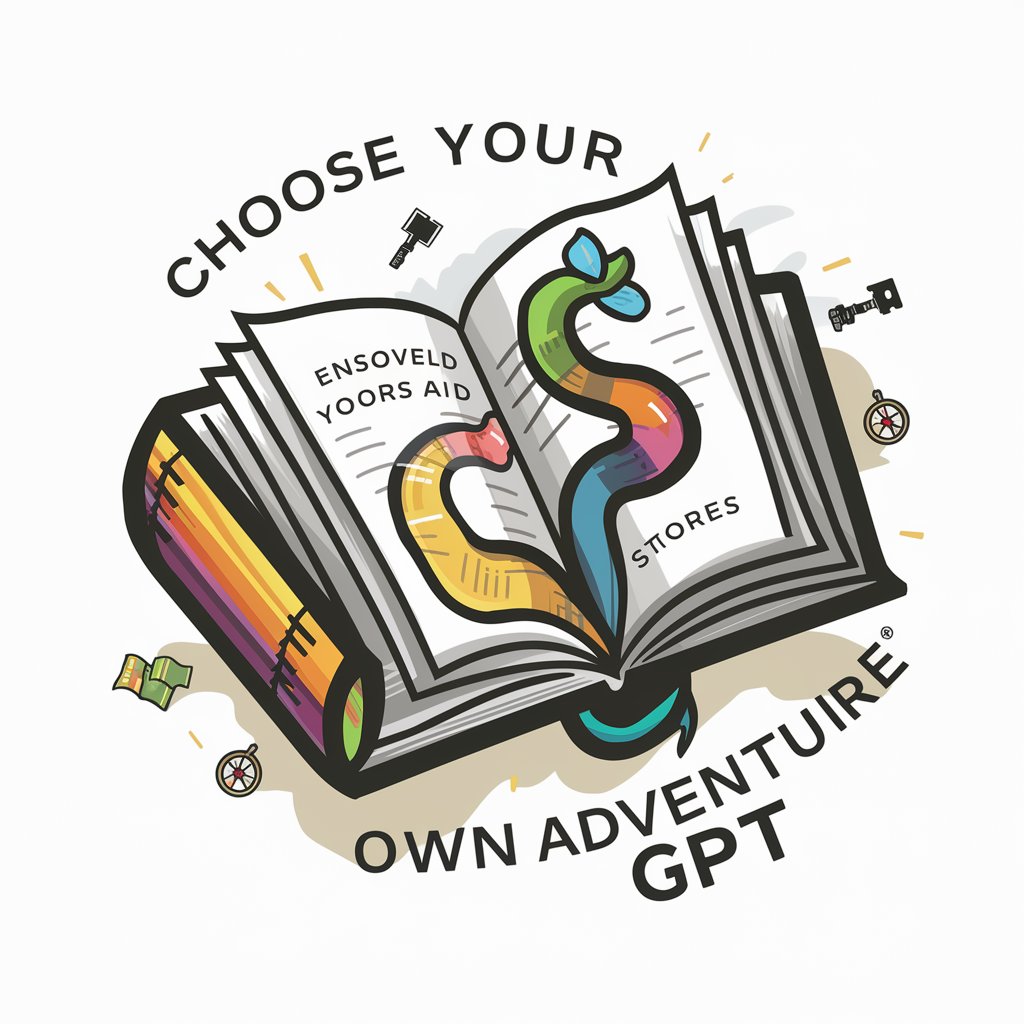
Choose Your Own Adventure
Embark on AI-Powered Fantastical Journeys

GPT Appointment Scheduler
Simplify Appointments with AI

DM Appointment Setter Trainer
Mimic, Engage, Convert - AI-Powered Sales Training

Draft "Dear Doctor Letter" Before Your Appointment
Clarify Health Concerns with AI Precision

Appointment Time Booking
Ensuring timely arrivals with AI-powered scheduling.

Prepares for doctor's appointments
Streamline your healthcare consultations with AI.

Meme Stream
Turn ideas into viral memes effortlessly
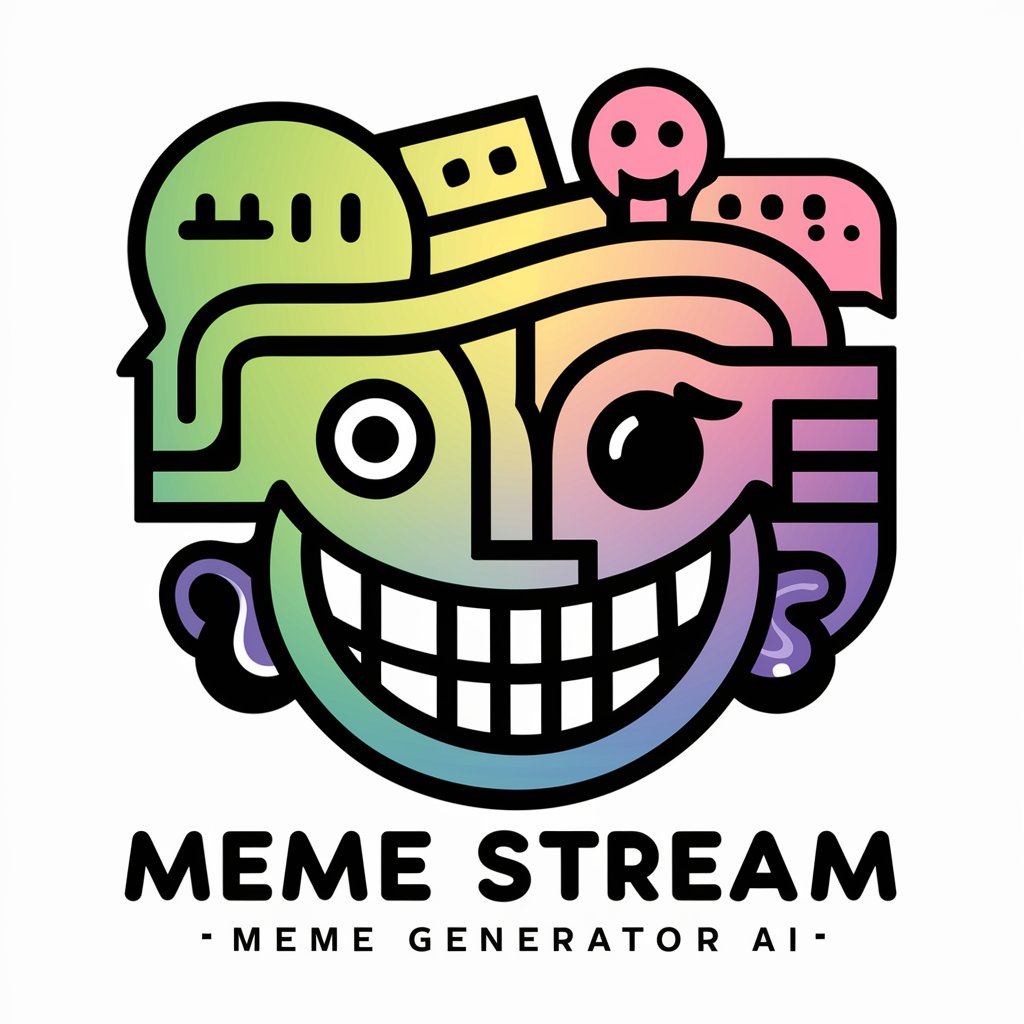
Frequently Asked Questions about Appointment Scheduling Assistant
Can the Assistant handle appointments across different time zones?
Yes, the Assistant is designed to manage appointments across various time zones, ensuring that meetings are scheduled at convenient times for all participants.
Is the Assistant capable of rescheduling appointments?
Absolutely, the Assistant can reschedule appointments based on your instructions and the availability of the involved parties.
How does the Assistant avoid double booking?
The Assistant reviews your calendar in real-time to ensure that new appointments do not overlap with existing commitments.
Can I use the Assistant for group meetings?
Yes, the Assistant can schedule group meetings by coordinating with multiple participants to find a suitable time slot.
Does the Assistant send out reminders for appointments?
Yes, the Assistant can send out customizable reminders to ensure that all participants are aware of upcoming meetings.




