Appointment Scheduler - Efficient Appointment Scheduling

Welcome! Let's schedule your appointments efficiently.
Streamline Your Schedule with AI
Schedule the next appointment for a patient who...
Calculate the following appointment date for...
Determine the next available slot for a patient whose last visit was on...
Provide the upcoming appointment dates for patients with...
Get Embed Code
Introduction to Appointment Scheduler
Appointment Scheduler is a specialized tool designed to assist users in scheduling and managing appointments efficiently. Its core functionality revolves around calculating and providing the next appointment dates based on a given schedule. For instance, if a patient had their last appointment on 2/1 and they follow a weekly appointment schedule, Appointment Scheduler would calculate the next appointment date as 2/8. This tool is particularly useful for managing multiple patients or clients, offering precise next appointment dates for each based on their unique schedules. An example scenario could involve a physical therapist who needs to schedule follow-up sessions for several patients, each with different appointment intervals. Appointment Scheduler can provide the next session dates for each patient, ensuring no overlaps or scheduling conflicts, thereby optimizing the therapist's calendar and improving patient care. Powered by ChatGPT-4o。

Main Functions of Appointment Scheduler
Calculation of Next Appointment Dates
Example
If a patient's last appointment was on 3/15 and they need bi-weekly appointments, the scheduler will calculate the next appointment as 3/29.
Scenario
Used by a dental clinic to schedule regular check-ups for patients, ensuring each patient maintains their oral health through timely follow-ups.
Handling Multiple Scheduling Frequencies
Example
For patients with varying appointment intervals, such as weekly, bi-weekly, or monthly, the scheduler customizes each patient's next appointment date accordingly.
Scenario
In a physical therapy center where patients require different treatment frequencies based on their recovery progress, this function helps manage a diverse set of scheduling needs.
Conflict Detection and Management
Example
Identifies potential scheduling conflicts when setting new appointments and suggests alternative dates to avoid overlaps.
Scenario
Useful for businesses like hair salons or consulting firms, where an efficient schedule without double-bookings is crucial for smooth operations.
Ideal Users of Appointment Scheduler Services
Healthcare Providers
Doctors, therapists, and clinic administrators who need to manage patient appointments efficiently. The scheduler assists in maintaining a structured calendar, ensuring patients receive timely care without overbooking practitioners.
Service Industry Professionals
Individuals in sectors like beauty, wellness, and consultancy, where appointments are core to business operations. The scheduler aids in optimizing their schedules, enhancing customer satisfaction by minimizing wait times and avoiding scheduling errors.
Personal Users
Individuals seeking to manage personal appointments or engagements, such as study sessions, fitness classes, or social commitments. The scheduler helps them keep track of their commitments, ensuring they make the most of their time without overcommitting.

How to Use Appointment Scheduler
Step 1
Visit yeschat.ai for a hassle-free trial, accessible without login or the need for a ChatGPT Plus subscription.
Step 2
Choose the 'Appointment Scheduler' tool from the available options to start scheduling your appointments immediately.
Step 3
Input your specific scheduling needs, including the frequency of appointments and any particular dates or constraints you have.
Step 4
Review the suggested appointment dates provided by the tool, and adjust any that don't fit into your schedule.
Step 5
Confirm your appointments. You'll then receive reminders before each scheduled date, ensuring you never miss an appointment.
Try other advanced and practical GPTs
🎬Pick & Choose A Movie Pro 1.0⭐
Discover Movies That Match Your Mood

Choose Your Own Adventure
Craft Your Adventure with AI
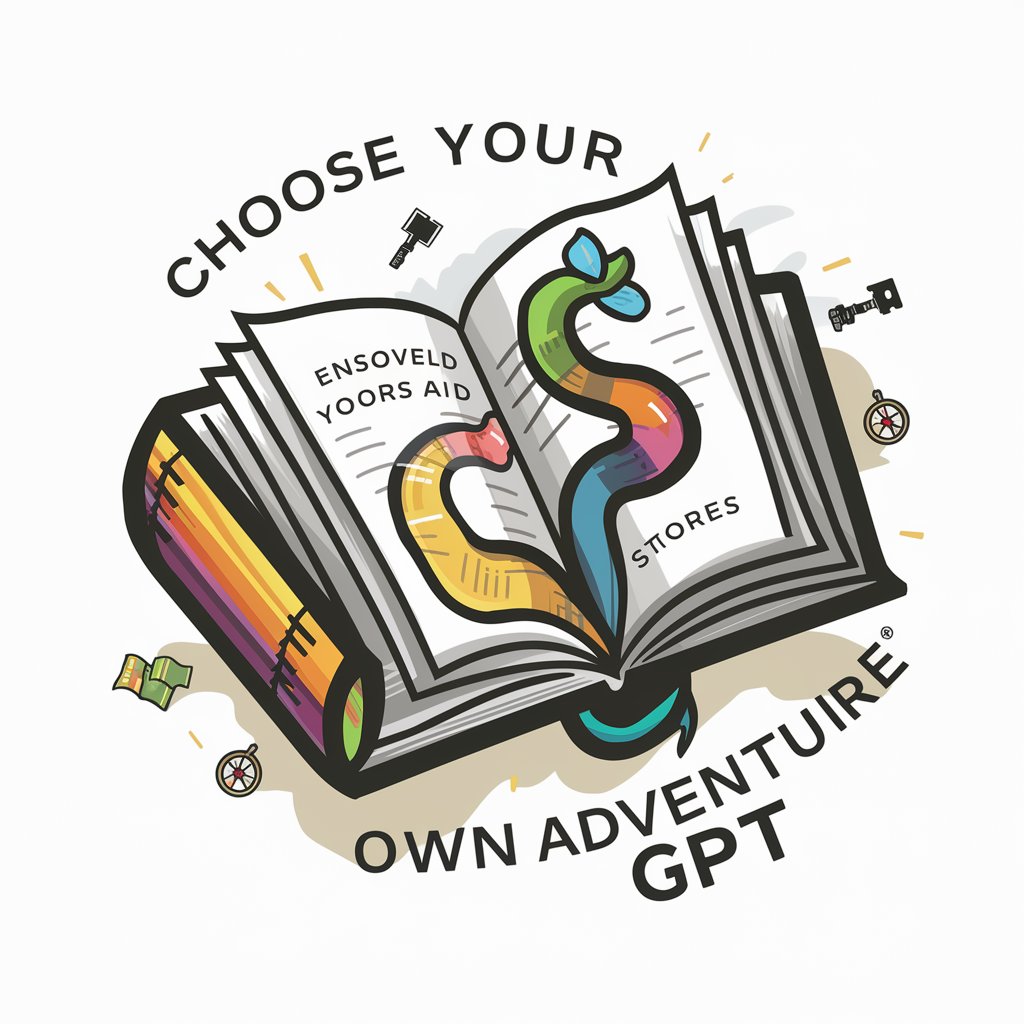
Choose Your Own Adventure
Embark on AI-Powered Fantastical Journeys

Choose Your Quest
Craft Your Adventure, Shape Your World
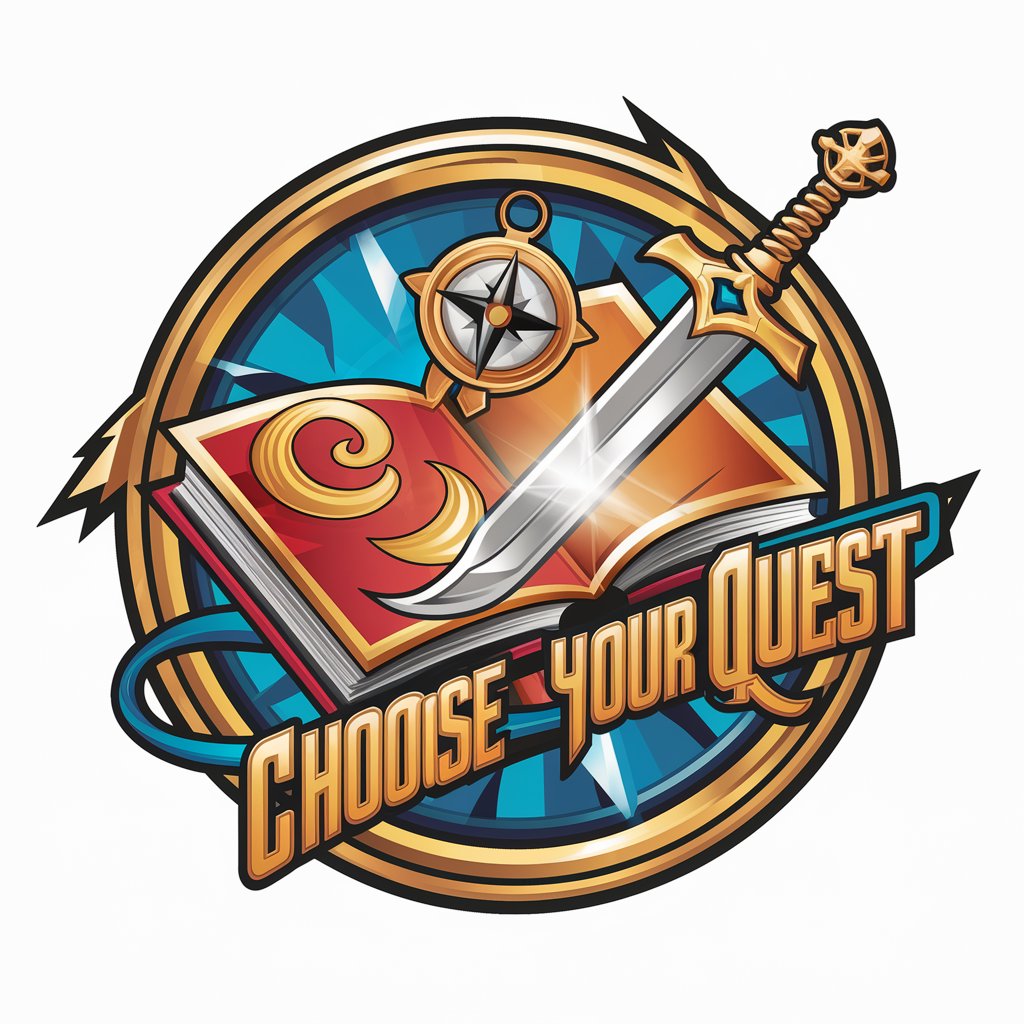
Choose Your Own Adventure
Craft your own story, where choices shape destiny.
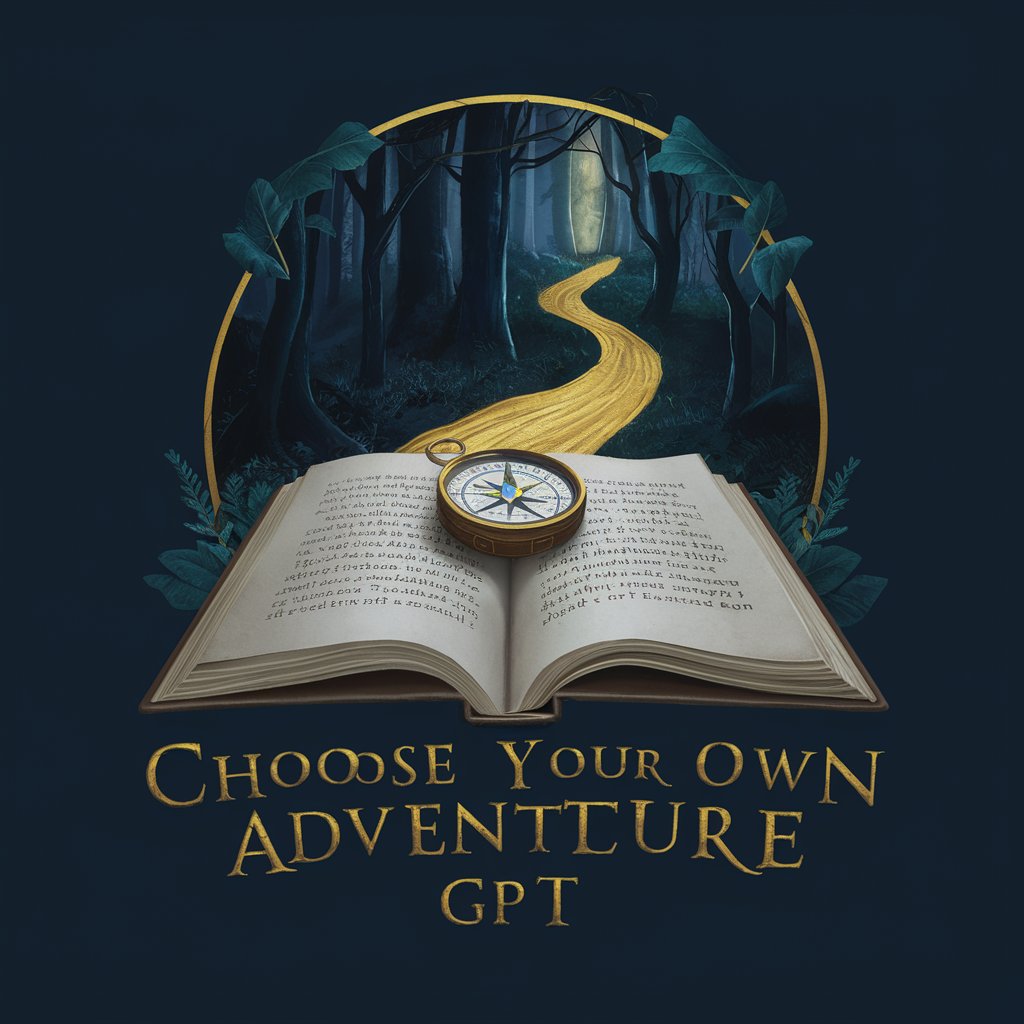
Choose Character
Bringing Characters to Life with AI
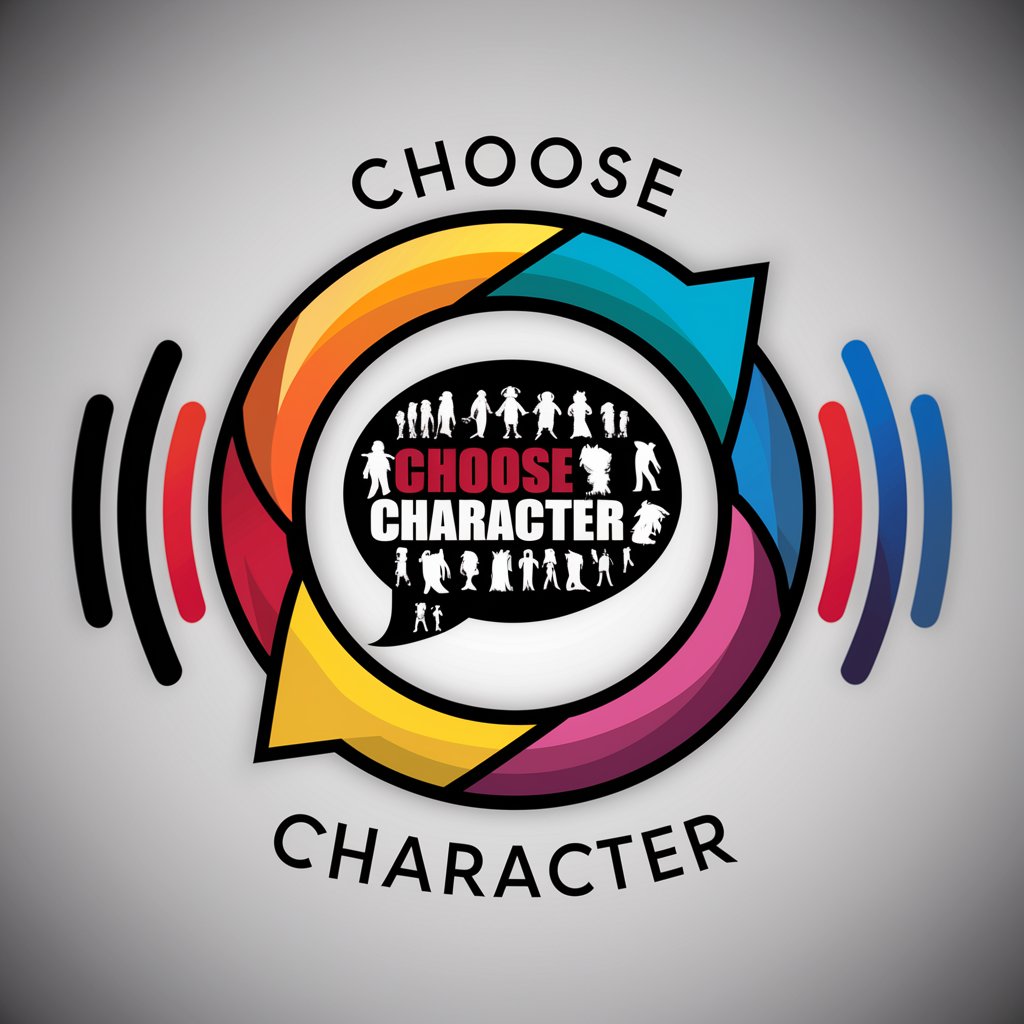
Prep Dr appointment
Streamlining Doctor Visits with AI

Career Appointment Assistant
Empowering career decisions with AI.

Appointment Scheduling Assistant
Streamline Your Meetings with AI

GPT Appointment Scheduler
Simplify Appointments with AI

DM Appointment Setter Trainer
Mimic, Engage, Convert - AI-Powered Sales Training

Draft "Dear Doctor Letter" Before Your Appointment
Clarify Health Concerns with AI Precision

Frequently Asked Questions about Appointment Scheduler
Can Appointment Scheduler manage recurring appointments?
Yes, the tool is designed to handle recurring appointments. Specify the recurrence frequency, and it will automatically calculate and schedule subsequent appointments accordingly.
Is there a limit to the number of appointments I can schedule?
No, there is no limit. You can schedule as many appointments as needed, making it suitable for both personal and professional use.
Can I adjust an appointment after it's been scheduled?
Absolutely. The tool allows for flexible adjustment of appointments. You can reschedule or cancel appointments as required.
How does the Appointment Scheduler notify me of upcoming appointments?
You will receive notifications through your preferred contact method, whether that's email, SMS, or another digital platform, ensuring you're always reminded of your upcoming appointments.
Can Appointment Scheduler accommodate specific time zones?
Yes, the tool supports scheduling appointments across different time zones, making it an excellent option for managing international meetings or remote appointments.
