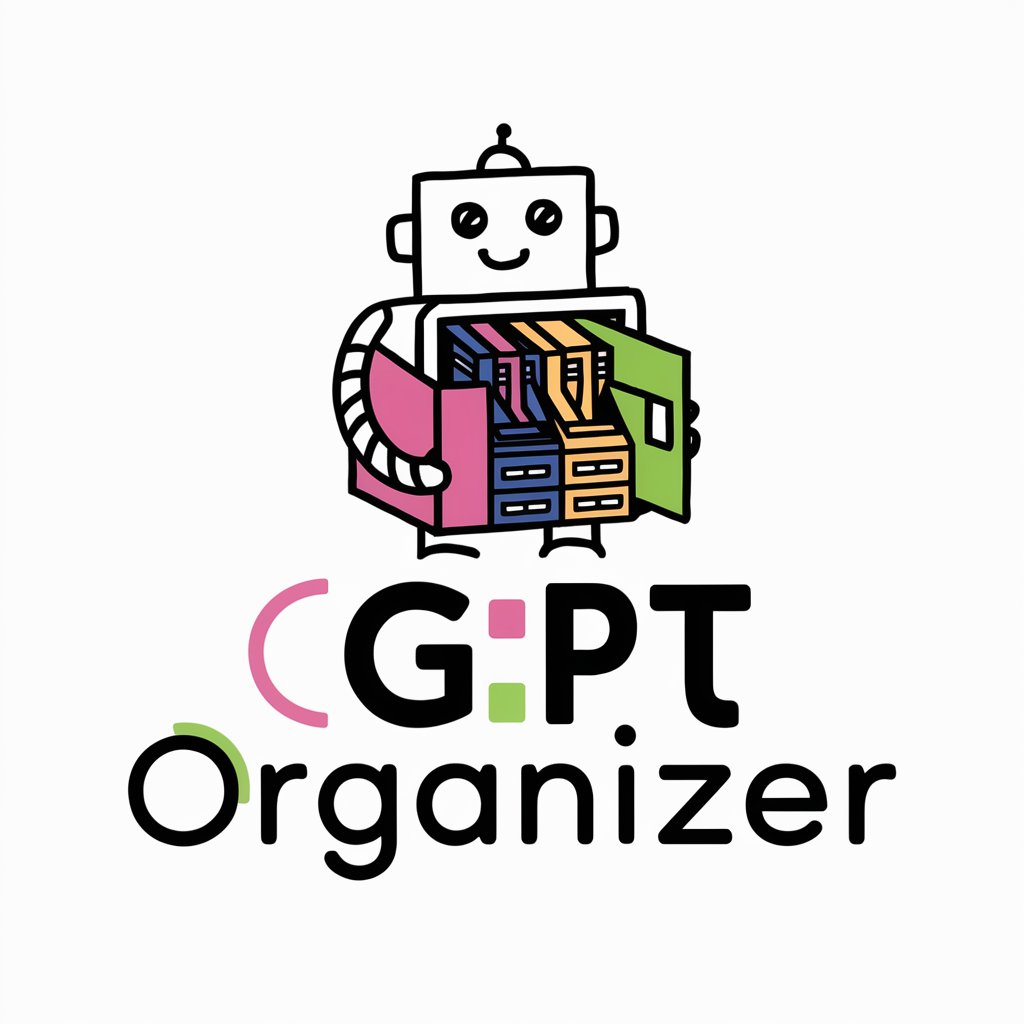GPT Appointment Scheduler - AI-Powered Scheduling

Welcome! How can I assist with your scheduling needs today?
Simplify Appointments with AI
Can you help me schedule an appointment for my business?
How do I reschedule an existing appointment with a healthcare provider?
What steps should I take to cancel an appointment with an educational institution?
Can you guide me on integrating calendar systems for real-time availability?
Get Embed Code
Introduction to GPT Appointment Scheduler
GPT Appointment Scheduler is designed to facilitate and streamline the process of scheduling appointments across various sectors, including businesses, healthcare providers, educational institutions, and more. It operates by understanding complex scheduling requests through advanced natural language processing (NLP) and providing guidance on managing appointments. This includes booking, rescheduling, and cancelling appointments, as well as integrating with calendar systems to manage real-time availability. For example, it can guide a dental clinic in setting up an efficient scheduling system that accommodates emergency slots, or help a tutor plan their weekly session schedules considering their availability and students' preferences. Powered by ChatGPT-4o。

Main Functions of GPT Appointment Scheduler
Booking Appointments
Example
A user wants to book a first-time consultation with a physiotherapist. GPT Appointment Scheduler can guide the user through the clinic's booking process, suggesting the best times based on the physiotherapist's availability and the user's preferences.
Scenario
Healthcare clinics use it to streamline patient bookings, ensuring optimal use of practitioners' schedules.
Rescheduling Appointments
Example
A student needs to reschedule their tutoring session due to a sudden conflict. GPT Appointment Scheduler can provide instructions on how to communicate this change through the tutoring center's scheduling system, even proposing alternative slots that fit both the tutor's and student's schedules.
Scenario
Educational centers apply this function to adapt to changes in availability, minimizing disruptions in the learning process.
Cancelling Appointments
Example
A client needs to cancel a business consultation. The scheduler advises on the cancellation policy, including any deadlines or fees, and guides the user through the cancellation process via the company's online portal or customer service.
Scenario
Service providers like consulting firms benefit from clear, efficient cancellation processes that respect both parties' time and commitments.
Ideal Users of GPT Appointment Scheduler Services
Healthcare Providers
Healthcare providers, including clinics and private practices, can utilize GPT Appointment Scheduler to manage patient appointments efficiently. This ensures optimal use of healthcare professionals’ time while providing patients with convenient scheduling options.
Educational Institutions
Schools, universities, and private tutors can leverage the system to organize classes, tutoring sessions, and other educational appointments. It helps in coordinating schedules between educators and students, accommodating various academic commitments.
Small to Medium Businesses
Businesses, especially those offering services requiring appointments like consultations, can benefit significantly. The scheduler assists in booking, rescheduling, and cancelling appointments, optimizing operational efficiency and customer satisfaction.

How to Use GPT Appointment Scheduler
Start Your Trial
Begin by accessing a free trial at yeschat.ai, offering full access without the necessity for login or ChatGPT Plus subscription.
Select Your Sector
Choose the sector you're involved in, such as healthcare, education, or business, to customize the scheduler to your specific needs.
Define Availability
Input your available dates and times, as well as any specific requirements for the appointments you're scheduling.
Integrate Calendars
Connect your existing calendar systems to synchronize your schedules and avoid double bookings.
Launch & Monitor
Start using the scheduler to manage appointments. Monitor the tool's performance and adjust settings as necessary for optimal results.
Try other advanced and practical GPTs
Appointment Scheduling Assistant
Streamline Your Meetings with AI

Career Appointment Assistant
Empowering career decisions with AI.

Prep Dr appointment
Streamlining Doctor Visits with AI

Appointment Scheduler
Streamline Your Schedule with AI

🎬Pick & Choose A Movie Pro 1.0⭐
Discover Movies That Match Your Mood

Choose Your Own Adventure
Craft Your Adventure with AI
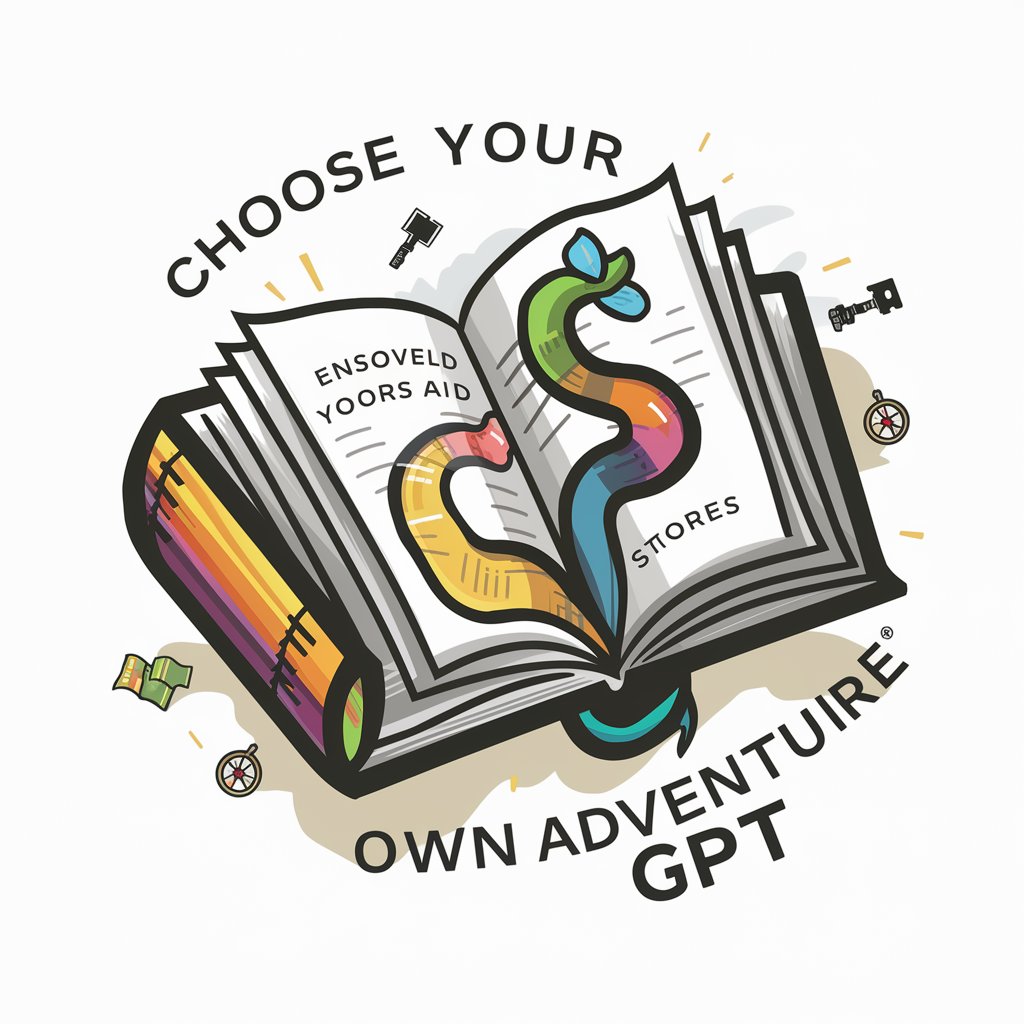
DM Appointment Setter Trainer
Mimic, Engage, Convert - AI-Powered Sales Training

Draft "Dear Doctor Letter" Before Your Appointment
Clarify Health Concerns with AI Precision

Appointment Time Booking
Ensuring timely arrivals with AI-powered scheduling.

Prepares for doctor's appointments
Streamline your healthcare consultations with AI.

Meme Stream
Turn ideas into viral memes effortlessly
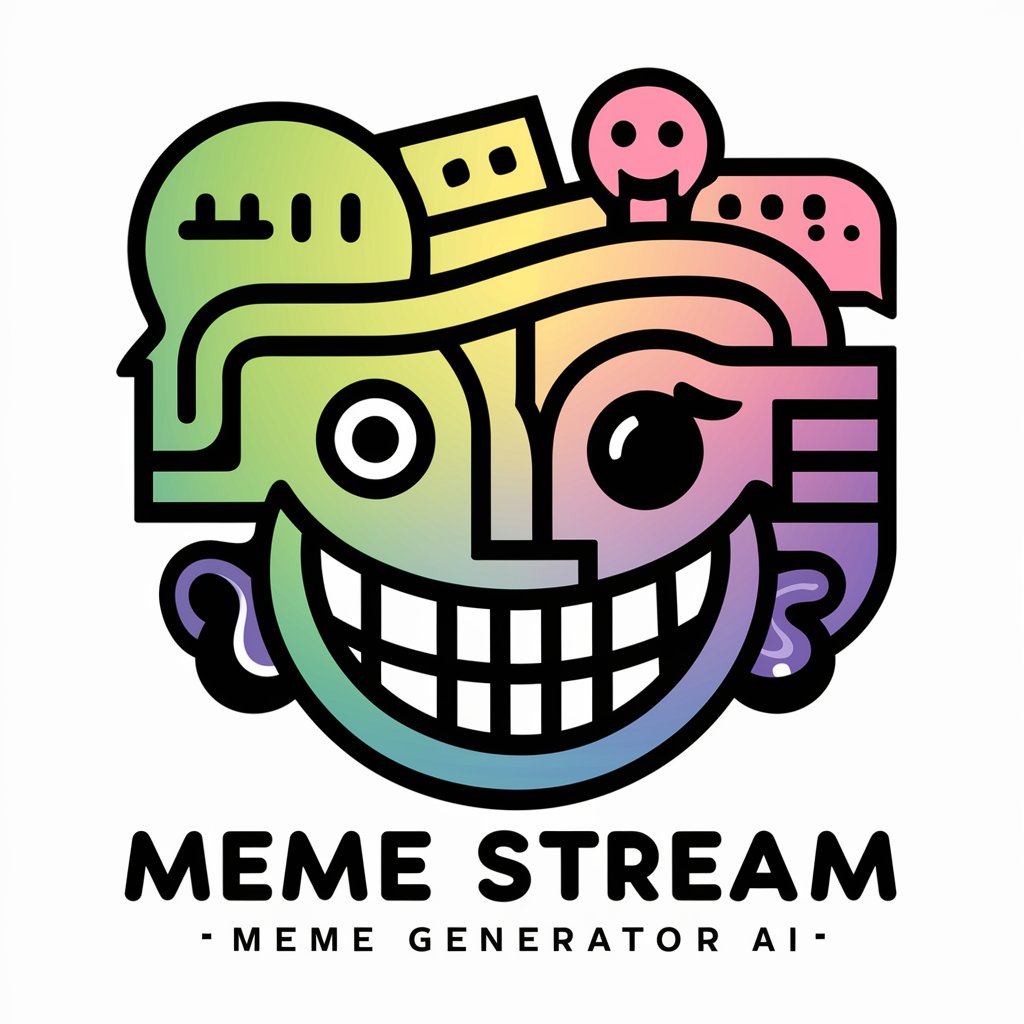
Punctuation Pro
Precision Punctuation for Legal Transcripts

Frequently Asked Questions about GPT Appointment Scheduler
Can GPT Appointment Scheduler manage multiple locations?
Yes, it can handle appointments across multiple locations by setting specific time zones and availability for each, ensuring seamless scheduling.
Is the scheduler able to manage cancellations and rescheduling?
Absolutely. It's designed to facilitate easy cancellations and rescheduling, updating calendars in real time to reflect changes.
How does GPT Appointment Scheduler handle peak booking times?
It utilizes advanced algorithms to predict and manage peak times, offering alternative slots to clients to smooth out demand.
Can it integrate with other software?
Yes, it's capable of integrating with various calendar and communication software to provide a unified scheduling system.
Does it provide reminders for appointments?
Yes, it sends automated reminders to both the service provider and the client to reduce no-shows and ensure timely attendance.