JavaScript Error Solver - JavaScript Debugging Aid

Hi there! Need help with JavaScript errors?
AI-powered JavaScript Debugging Tool
How can I fix the following JavaScript error:
What's the best way to resolve this TypeScript issue:
I'm having trouble with a React component; can you help me debug:
Can you explain why this Angular directive isn't working:
Get Embed Code
Overview of JavaScript Error Solver
JavaScript Error Solver is designed as a comprehensive resource for addressing and solving various JavaScript-related issues, encompassing JavaScript itself, TypeScript, and popular frameworks like React, Angular, and Vue.js. The primary goal is to provide clear, actionable solutions to common and complex JavaScript errors that developers encounter during development and deployment. This tool offers detailed explanations, step-by-step guides, and modern coding standards and best practices to ensure developers can effectively troubleshoot and resolve their coding challenges. For example, if a developer faces a 'TypeError: Cannot read properties of undefined (reading 'x')', JavaScript Error Solver would not only explain why this error occurs—typically due to attempting to access a property of an undefined object—but also how to diagnose the underlying issue and apply practical fixes, such as implementing optional chaining (`obj?.prop`) or ensuring the object is defined before accessing its properties. Powered by ChatGPT-4o。

Core Functions of JavaScript Error Solver
Error Diagnosis and Resolution
Example
Resolving 'Uncaught ReferenceError: x is not defined' by suggesting the declaration of 'x' before its use.
Scenario
When a developer accidentally uses a variable before declaring it, this tool would guide them through the process of identifying the error and rectifying it by declaring the variable or ensuring its scope is correct.
Best Practices and Modern Standards
Example
Recommending the use of `const` and `let` over `var` for variable declarations to avoid hoisting issues.
Scenario
In a case where a developer faces issues related to variable hoisting or scope confusion, JavaScript Error Solver would advise on modern practices such as using `const` and `let` for block-scoped variables.
Framework-Specific Guidance
Example
Guiding through a 'Vue is not defined' error by ensuring proper Vue.js script importation.
Scenario
For developers working with Vue.js who encounter a reference error due to Vue not being properly defined or imported in their project, the tool provides specific steps to include Vue correctly, either via a CDN or a module bundler.
Ideal Users of JavaScript Error Solver
Beginner JavaScript Developers
Individuals new to JavaScript or those who are learning the basics and fundamentals of the language. They benefit from simplified explanations and step-by-step troubleshooting guides to common errors they might encounter, fostering a better learning curve.
Experienced Developers New to a Framework
Developers with general JavaScript knowledge but new to specific frameworks like React, Angular, or Vue.js. They gain from targeted advice on framework-specific errors and best practices, easing the transition and accelerating productivity.
Teams Seeking to Adopt Modern JavaScript Practices
Development teams looking to update their codebases with modern JavaScript features and best practices. The tool offers guidance on refactoring legacy code and adopting new standards, thereby improving code quality and maintainability.

How to Use JavaScript Error Solver
Start Your Journey
Head over to yeschat.ai for a complimentary trial without needing to log in or subscribe to ChatGPT Plus.
Identify Your Issue
Have your error message, code snippet, or specific issue ready. Knowing exactly what you need help with ensures a faster resolution.
Ask Your Question
Type your question or describe the issue you're encountering. Be as detailed as possible to receive the most accurate assistance.
Review the Solution
Carefully read the provided solution or guidance. Try to understand not just the 'how' but also the 'why' behind the proposed solution.
Implement and Test
Apply the suggested fixes to your code. Ensure to test thoroughly after implementation to confirm the issue is resolved.
Try other advanced and practical GPTs
Life Couch
Empowering Your Personal Journey with AI

NLP Couch
Harness AI for Personal Growth
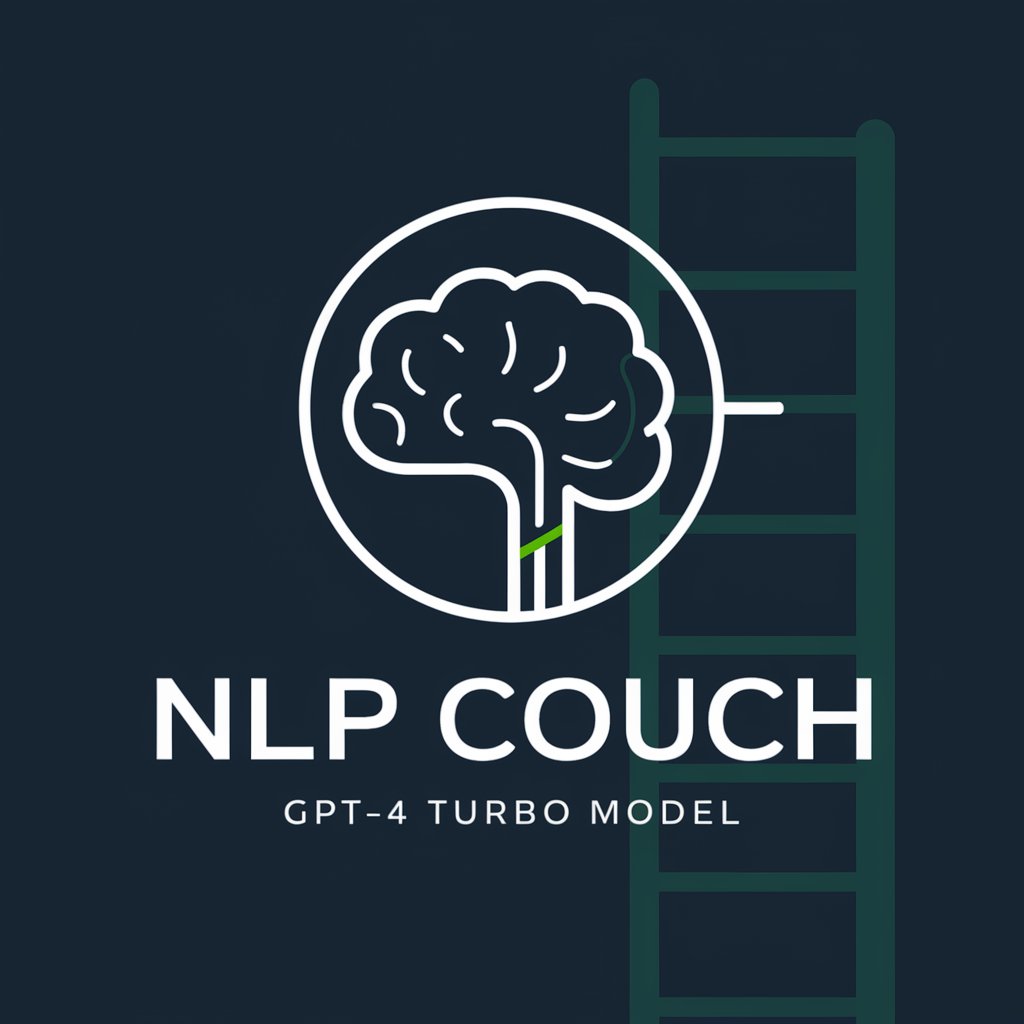
Couch Tutor
AI-powered, personalized learning companion

English Couch
Speak English Naturally with AI Coaching

Laravel Couch
Empowering your Laravel journey with AI.

Couch potato’s unite
Tailoring AI to Your Needs
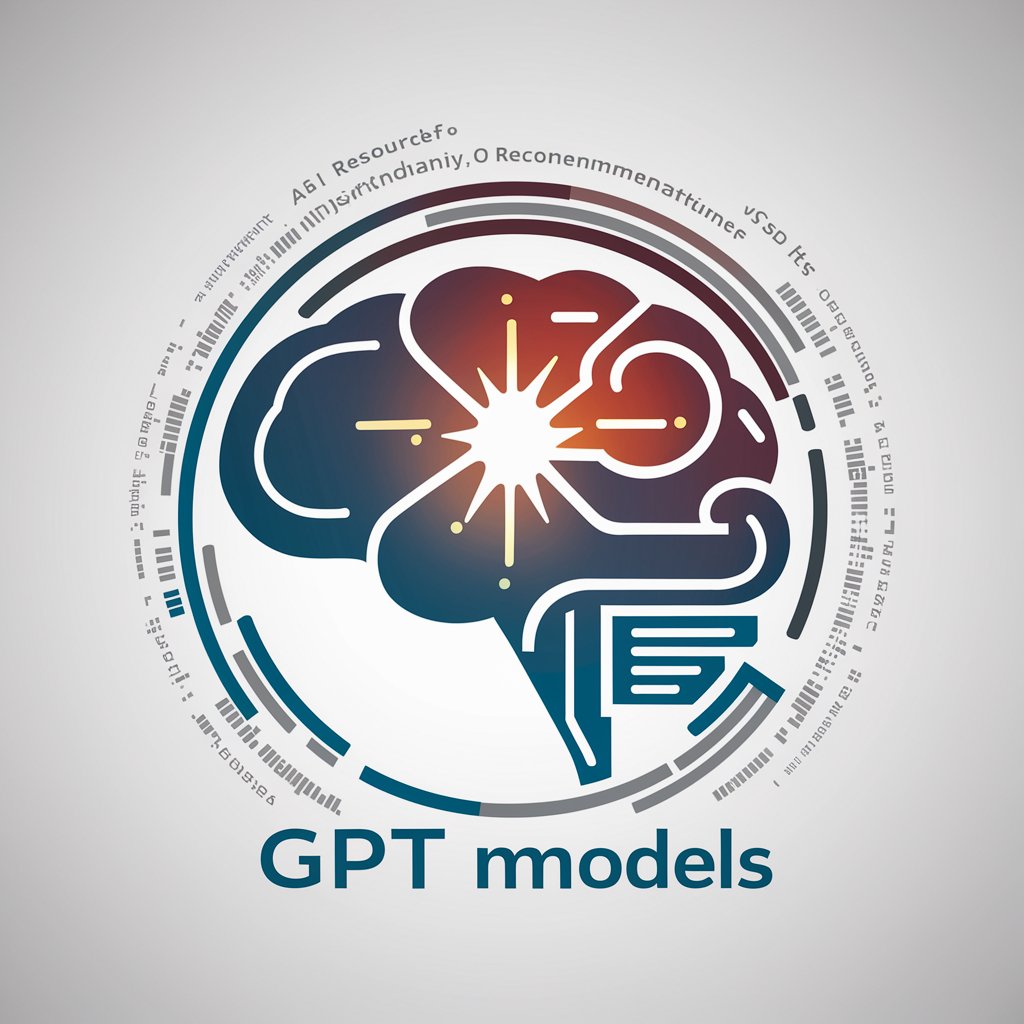
Guru Mitigation Error
Learn coding with a smile.
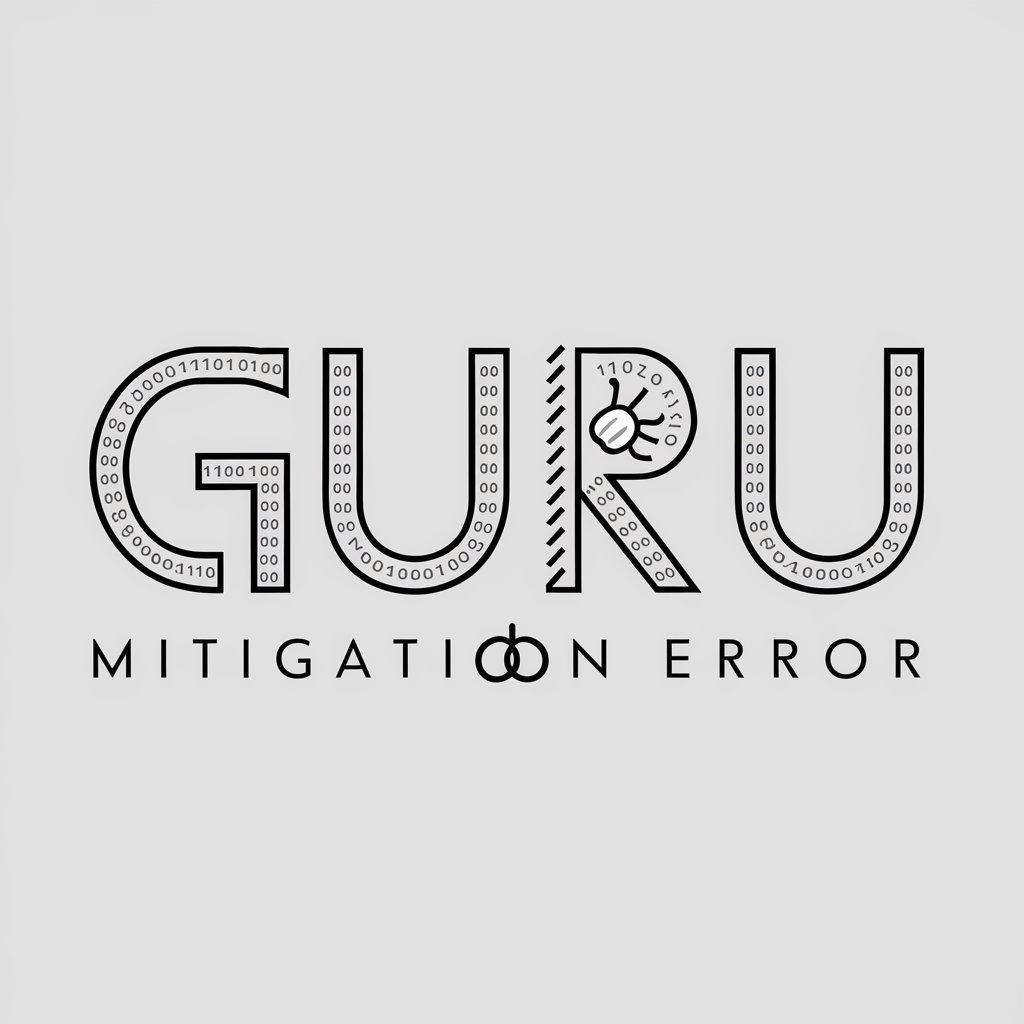
Error Spotter
Polish Your Text with AI-Powered Precision

error-solver
Instantly solve coding errors with AI.

Academic Error Checker
Elevate your academic writing with AI-powered precision.
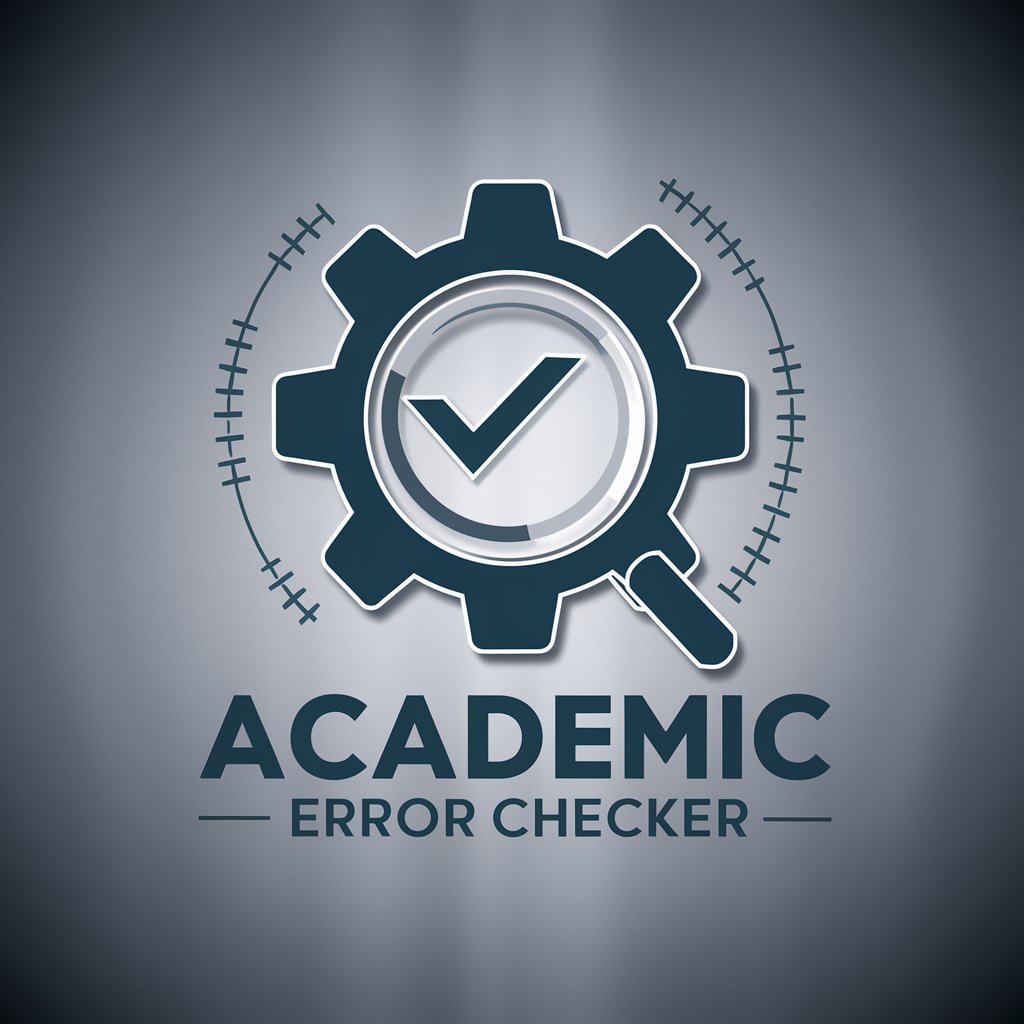
Workato Error Assistant
Streamlining Workato Error Resolution with AI

Error Genie
AI-powered tech support at your fingertips

Frequently Asked Questions about JavaScript Error Solver
What types of errors can JavaScript Error Solver help with?
JavaScript Error Solver can assist with a wide range of issues, including syntax errors, runtime errors, logic errors, and framework-specific issues in libraries like React, Angular, and Vue.js.
Do I need advanced JavaScript knowledge to use this tool?
Not at all. JavaScript Error Solver is designed to be accessible to users of all skill levels, from beginners to advanced developers. The solutions are explained in a straightforward, easy-to-understand manner.
How does JavaScript Error Solver stay up-to-date with the latest JavaScript standards?
The tool is regularly updated to reflect the latest in JavaScript, TypeScript, and popular frameworks' best practices and standards. This ensures you receive the most current advice.
Can JavaScript Error Solver help with TypeScript errors?
Yes, it can. In addition to JavaScript, the tool is equipped to handle TypeScript-specific errors, offering solutions that leverage TypeScript's type system and features.
Is JavaScript Error Solver suitable for debugging performance issues?
While JavaScript Error Solver primarily focuses on syntax and logic errors, it can offer guidance on common performance pitfalls and suggest optimization strategies.
