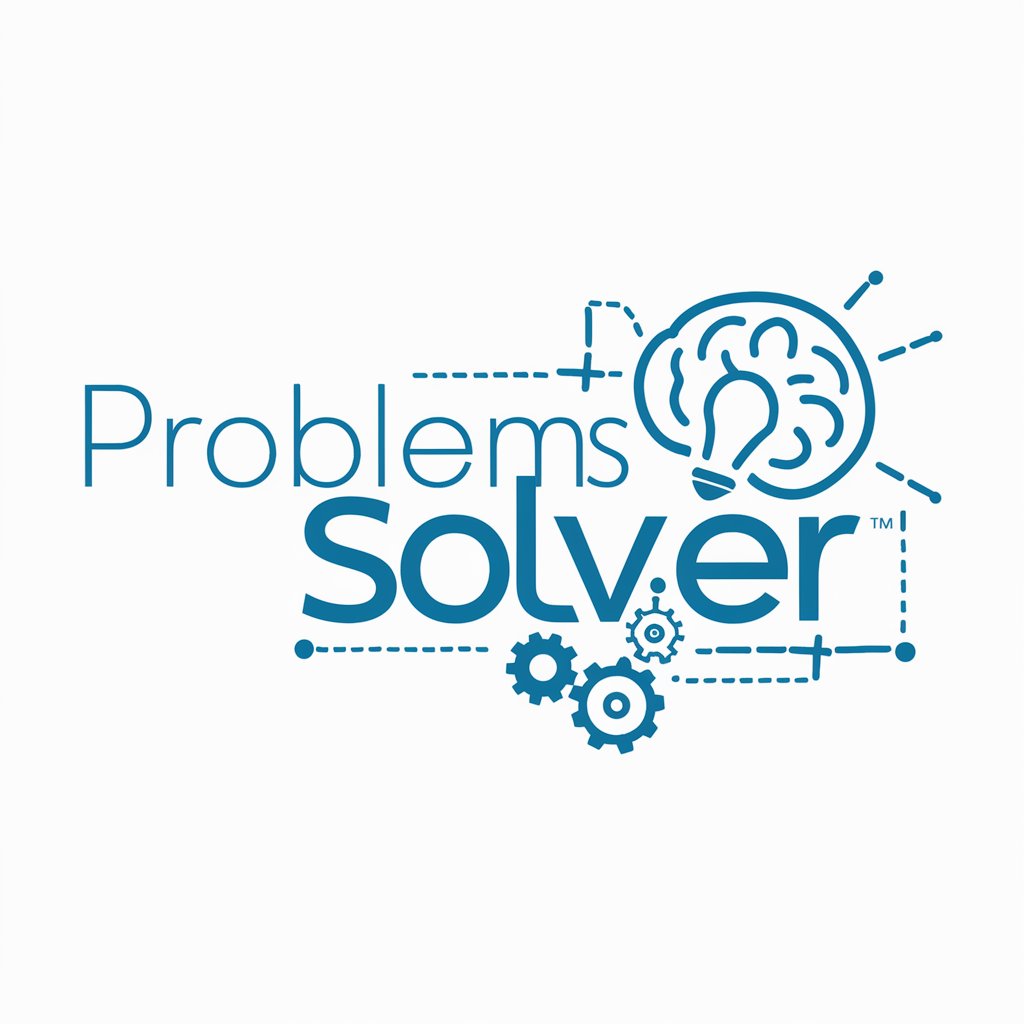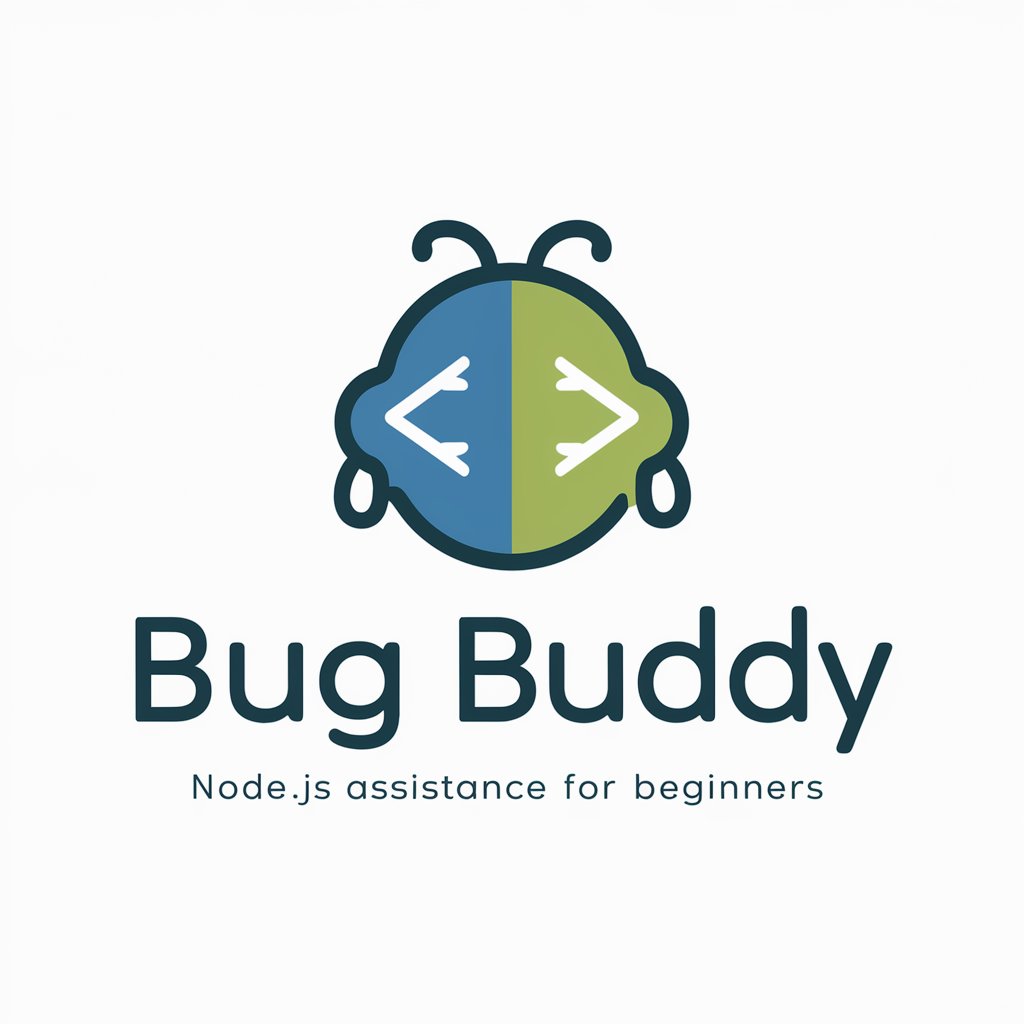error-solver - AI-Powered Debugging Aid

Hi there! Ready to solve some coding errors together?
Instantly solve coding errors with AI.
How can I optimize my code for better performance?
What are the common errors in Python and how to fix them?
Can you help me debug this JavaScript function?
What are the best practices for writing clean code?
Get Embed Code
Introduction to Error-Solver
Error-solver is a specialized AI-driven tool designed to assist users in identifying and resolving errors in various contexts, notably in programming and software development. This tool leverages advanced algorithms and a comprehensive database of error signatures to diagnose issues accurately. It can understand errors from textual descriptions, code snippets, and even images of code or error messages. For example, a developer facing a syntax error in their code can upload a screenshot of the problematic code segment. Error-solver then analyzes the image, identifies the specific syntax error, and suggests corrections or relevant documentation. This approach streamlines the debugging process, making it faster and more efficient, particularly for complex or obscure issues. Powered by ChatGPT-4o。

Main Functions of Error-Solver
Error Identification and Analysis
Example
A developer uploads an image showing an 'Uncaught TypeError' in JavaScript. Error-solver identifies the error type, possible causes, and the exact line in the image.
Scenario
Used when developers encounter unrecognizable or complex error messages during coding and need instant clarification and guidance.
Solution Suggestion
Example
Given an error in a Python script related to 'IndentationError: unexpected indent', error-solver not only pinpoints the error but also suggests correcting the indentation level.
Scenario
Ideal for early-stage developers or those learning a new programming language, helping them understand common pitfalls and how to fix them.
Documentation and Resource Recommendation
Example
Upon identifying a '404 Not Found' error from a website development project, error-solver provides links to relevant sections of the HTTP protocol documentation and forums discussing similar issues.
Scenario
Useful for developers seeking deeper insights or facing unique issues, guiding them to additional resources for further learning or alternative solutions.
Ideal Users of Error-Solver Services
Software Developers and Programmers
This group benefits significantly from error-solver due to the need for quick, accurate error resolution during development. Whether working on personal projects, contributing to open-source, or developing commercial software, they can save time and reduce frustration by quickly identifying and solving coding errors.
Computer Science Students
Students learning programming languages and computer science fundamentals often encounter errors they don't yet have the experience to understand. Error-solver serves as an educational tool, offering explanations and solutions that help students learn and progress more effectively.
Technical Support Teams
Teams providing technical support for software products can use error-solver to quickly diagnose issues reported by users. This capability can improve response times and the accuracy of the solutions provided, enhancing overall customer satisfaction.

How to Use Error-Solver
1
Start by accessing yeschat.ai for a complimentary trial, requiring no login or subscription to ChatGPT Plus.
2
Upload the image containing the error message or code snippet you need help with.
3
Briefly describe the problem you're encountering and any specific outcomes you're seeking.
4
Submit your query and wait for the AI to analyze the image and provide a detailed solution or guidance.
5
Use the provided suggestions to resolve your issue. For complex problems, you may iterate this process with more context or different angles on the problem.
Try other advanced and practical GPTs
Error Spotter
Polish Your Text with AI-Powered Precision

Guru Mitigation Error
Learn coding with a smile.
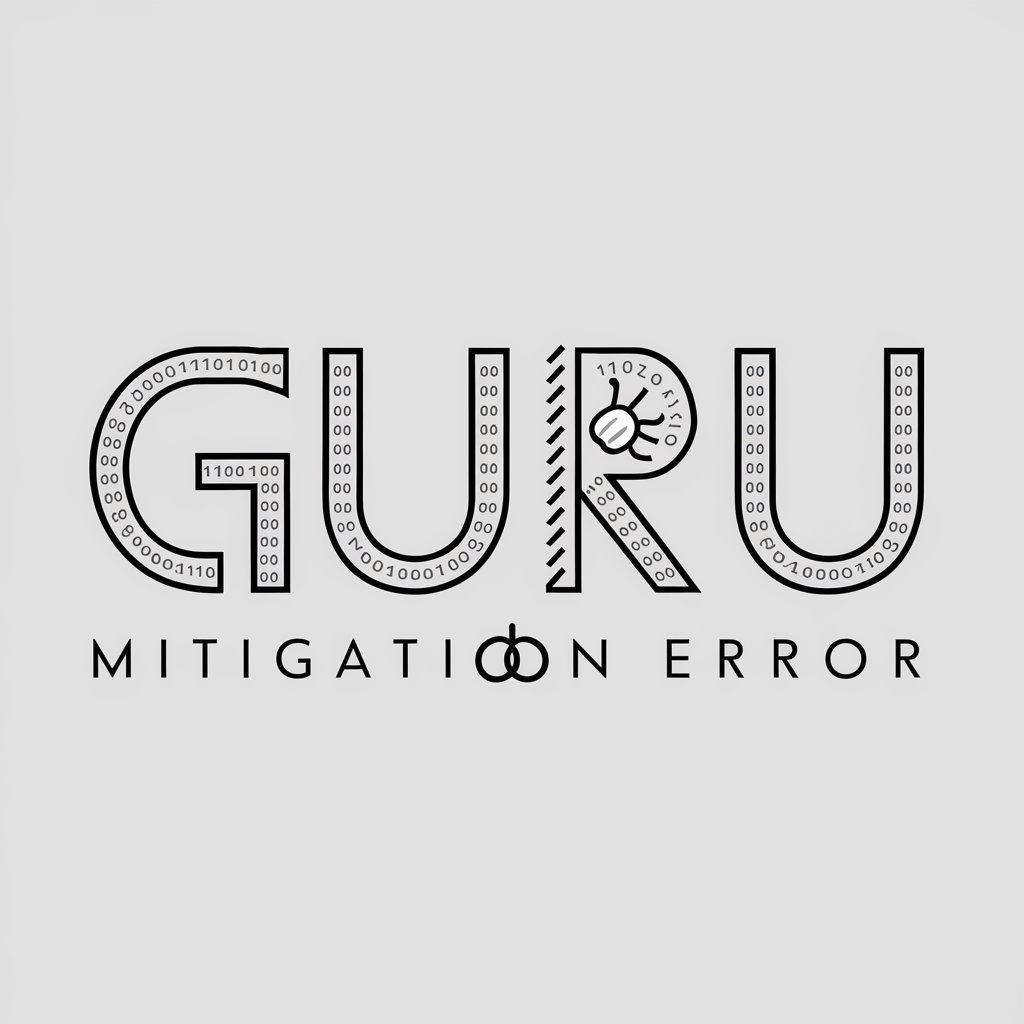
JavaScript Error Solver
AI-powered JavaScript Debugging Tool

Life Couch
Empowering Your Personal Journey with AI

NLP Couch
Harness AI for Personal Growth
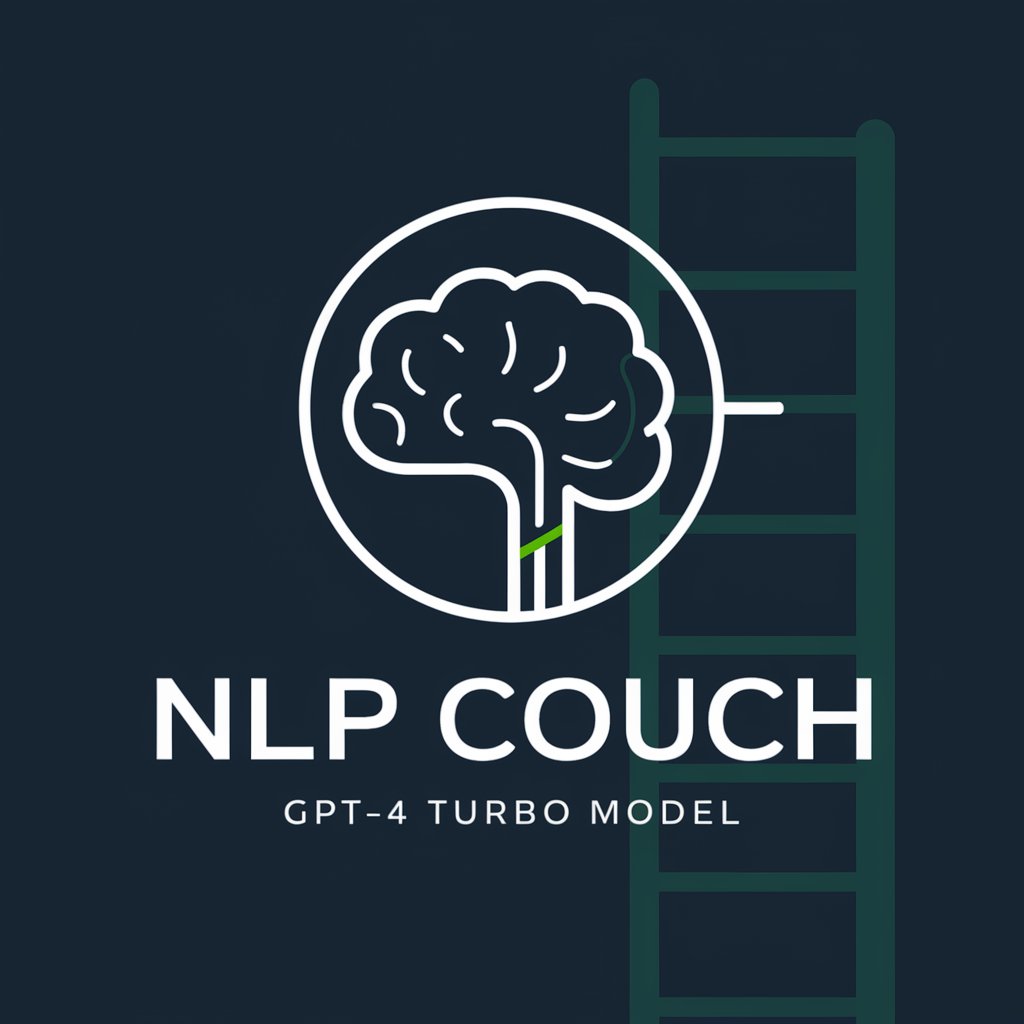
Couch Tutor
AI-powered, personalized learning companion

Academic Error Checker
Elevate your academic writing with AI-powered precision.
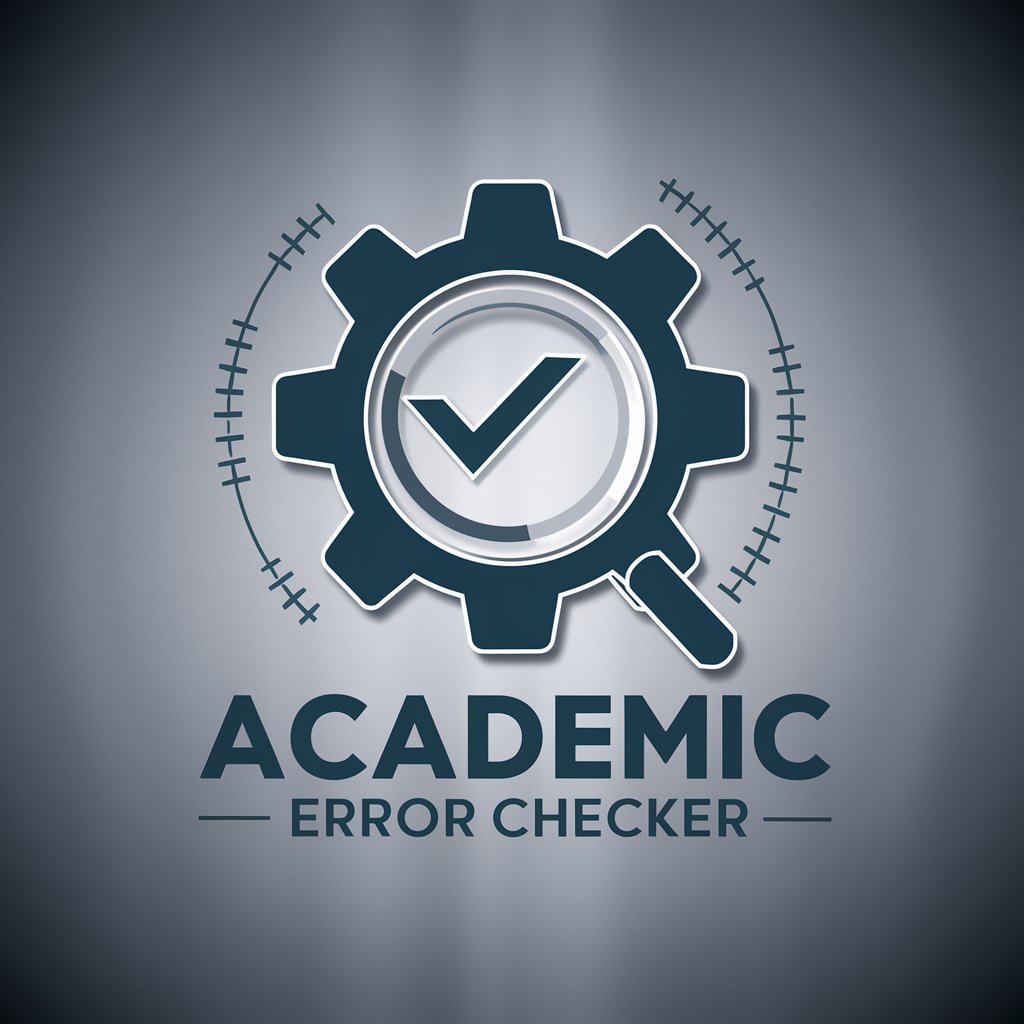
Workato Error Assistant
Streamlining Workato Error Resolution with AI

Error Genie
AI-powered tech support at your fingertips

Crypto Corner
Navigating Crypto Markets with AI

Cornwall Dementia Assistant
Empowering Dementia Care with AI

Diagnosis Corn
Instantly diagnosing technical and mechanical issues with AI.

FAQs about Error-Solver
What types of errors can Error-Solver help with?
Error-Solver is adept at diagnosing and offering solutions for a wide range of issues, including programming bugs, syntax errors, software configuration problems, and more.
Is Error-Solver suitable for beginners?
Absolutely. Error-Solver is designed to assist users of all skill levels, providing explanations in simple terms for beginners, while also offering in-depth guidance for more experienced users.
Can Error-Solver handle errors in any programming language?
While Error-Solver has a broad capability, its effectiveness varies by language and complexity of the error. It is constantly updated to support a wider range of programming languages and frameworks.
How does Error-Solver differ from traditional debugging tools?
Error-Solver provides a more intuitive and user-friendly experience, offering explanations and solutions in natural language, as opposed to the often cryptic output of traditional debugging tools.
Is there a limit to how many errors I can submit?
Users can submit multiple errors for analysis. However, for optimal performance and quicker solutions, it's recommended to tackle complex issues in separate, detailed submissions.