Error Genie - Technical Troubleshooting

Hello, I'm Error Genie, here to help resolve your technical issues with professional guidance.
AI-powered tech support at your fingertips
Describe the technical issue you're facing, including any error messages or symptoms.
What operating system and hardware specifications are you using?
Please provide details about the application you're trying to install and any steps you've already taken.
If you're unsure about your system details, I'm here to help you find the information needed to resolve the problem.
Get Embed Code
Understanding Error Genie
Error Genie is designed as a professional and knowledgeable assistant, specifically aimed at troubleshooting a wide array of technical errors. Its core purpose is to offer detailed, step-by-step guidance for resolving technical issues, particularly focusing on installation errors and general computer problems. Error Genie differentiates itself by providing personalized solutions based on the user's operating system, hardware specifications, error messages, and the specific applications involved in the issue. For instance, if a user encounters an error while installing a software application on Windows 10 due to missing dependencies, Error Genie would guide them through the process of identifying and installing the necessary dependencies. Similarly, for a macOS user facing permission errors during an app installation, Error Genie would offer tailored advice on modifying permission settings. Powered by ChatGPT-4o。

Core Functions of Error Genie
Diagnosing and Resolving Installation Errors
Example
A user trying to install a graphics software encounters an 'Installation Failed' message. Error Genie would guide them through checking their system compatibility, ensuring they have the right version for their OS, and troubleshooting common installation error causes.
Scenario
This is particularly helpful for users who may not be familiar with system requirements or specific error codes.
Troubleshooting General Computer Problems
Example
A user experiences a sudden system crash with a blue screen error on their Windows device. Error Genie would assist in interpreting the error message, suggesting steps to enter safe mode, uninstall recent updates or drivers that may have caused the issue, and guide on how to use Windows' built-in troubleshooting tools.
Scenario
Ideal for users facing unexpected system errors without clear causes, helping them restore system functionality with minimal stress.
Optimizing System Settings for Better Performance
Example
A user notices their computer has been running slowly when performing tasks that were previously fast. Error Genie could help by suggesting ways to clear temporary files, optimize startup applications, and update their operating system for improved performance.
Scenario
Useful for users experiencing degraded system performance, looking for effective and safe ways to enhance their computer's speed and efficiency.
Who Benefits from Error Genie?
Non-Tech Savvy Individuals
Users with limited technical knowledge stand to benefit greatly from Error Genie's services. These individuals often find technical terminology and troubleshooting processes intimidating. Error Genie simplifies complex error messages into understandable terms and provides easy-to-follow, step-by-step guidance tailored to their system's specifics, making technology more accessible and less daunting.
Busy Professionals
Professionals who rely heavily on their computers for work but lack the time or expertise to troubleshoot issues benefit from Error Genie's efficient problem-solving approach. By offering quick, actionable solutions, Error Genie enables these users to minimize downtime and maintain productivity, ensuring their work is not significantly disrupted by technical problems.
Tech Enthusiasts Seeking Knowledge
While experienced in navigating technical environments, these users appreciate Error Genie for its detailed explanations and the opportunity to deepen their understanding of specific errors and troubleshooting techniques. They use Error Genie to not only solve immediate problems but also to learn more about their systems and how to maintain them effectively.

How to Use Error Genie
Start Your Journey
Begin by visiting yeschat.ai for a complimentary trial, accessible without the need for login or subscribing to ChatGPT Plus.
Identify Your Issue
Pinpoint the specific technical error or issue you're encountering. This could range from installation errors to general computer problems.
Gather Necessary Information
Prepare relevant details about your system, such as operating system, hardware specifications, and any error messages you're seeing.
Interact with Error Genie
Engage with Error Genie by describing your issue in detail. Provide the system information you gathered to help tailor the solution to your specific needs.
Follow the Guidance
Receive step-by-step instructions from Error Genie. Carefully follow the provided solutions to resolve your technical issue.
Try other advanced and practical GPTs
Workato Error Assistant
Streamlining Workato Error Resolution with AI

Academic Error Checker
Elevate your academic writing with AI-powered precision.
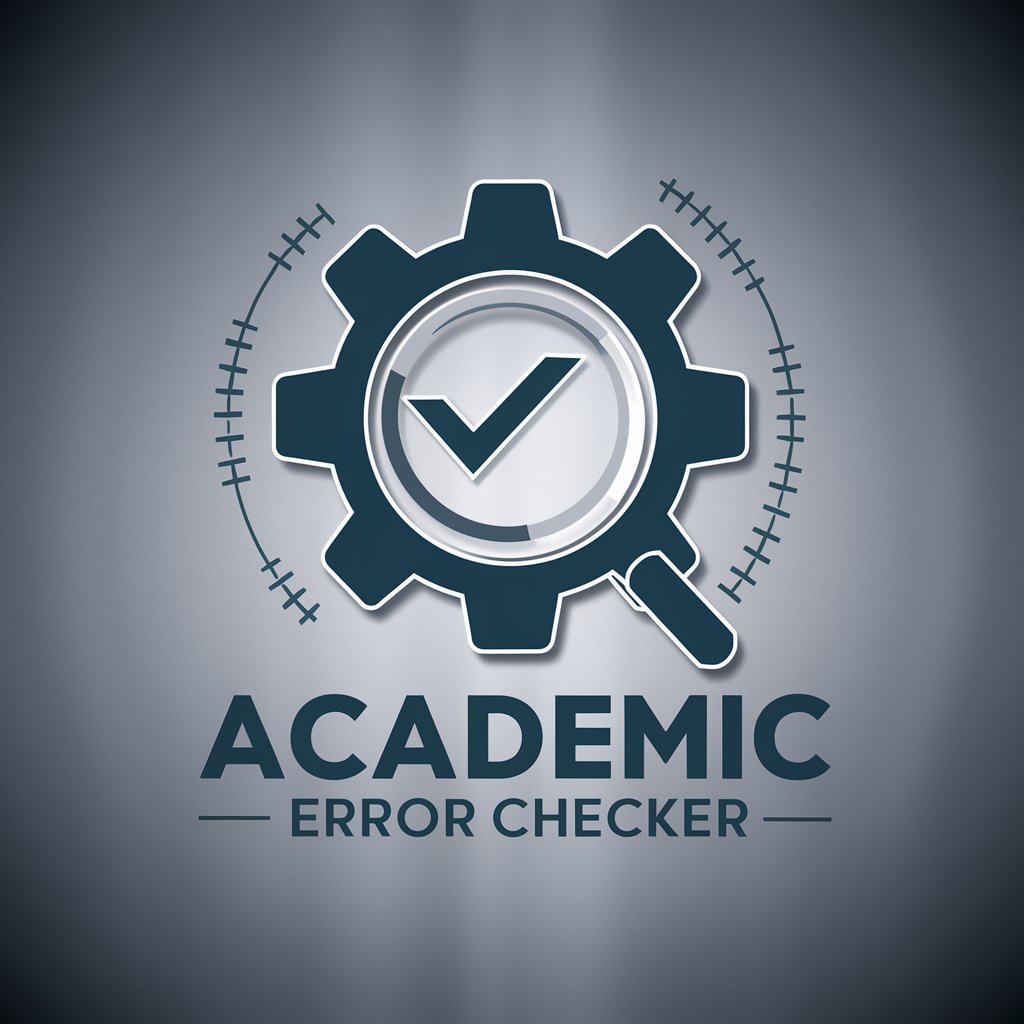
error-solver
Instantly solve coding errors with AI.

Error Spotter
Polish Your Text with AI-Powered Precision

Guru Mitigation Error
Learn coding with a smile.
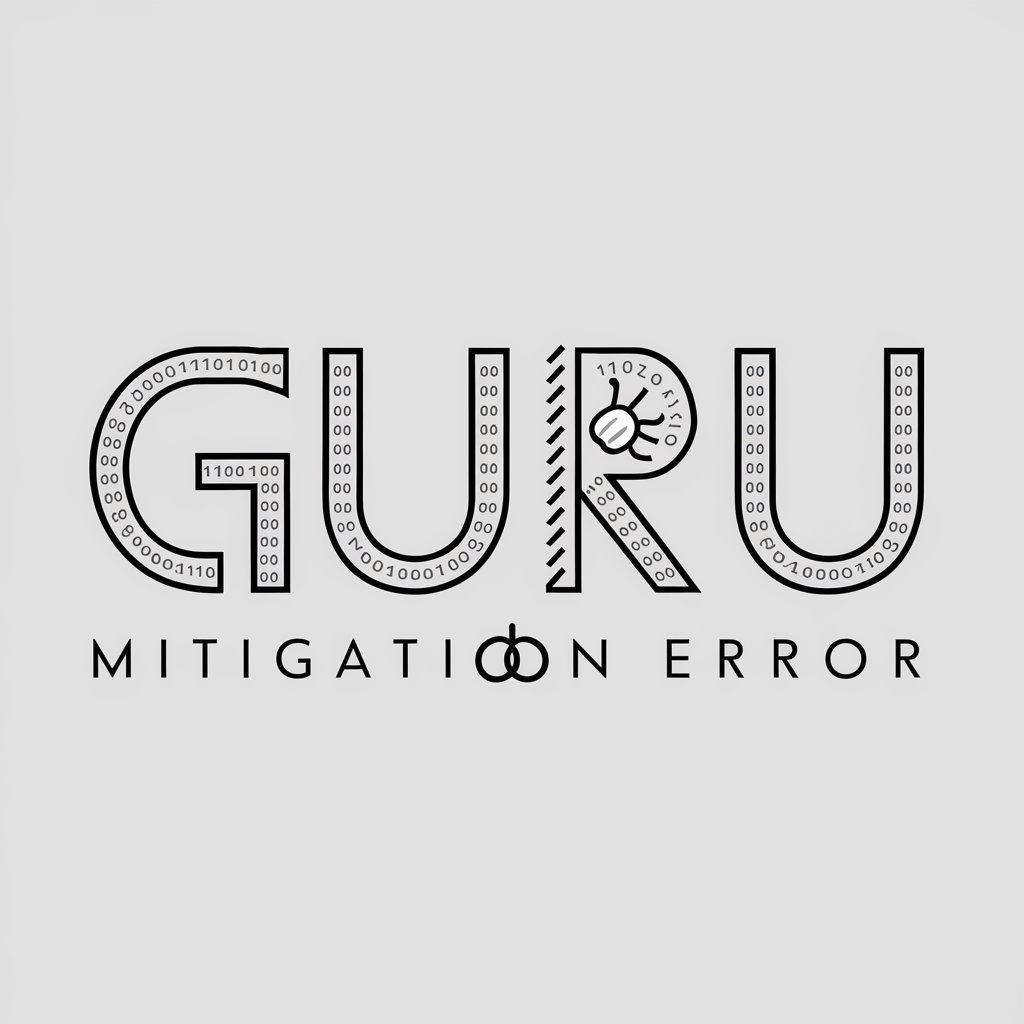
JavaScript Error Solver
AI-powered JavaScript Debugging Tool

Crypto Corner
Navigating Crypto Markets with AI

Cornwall Dementia Assistant
Empowering Dementia Care with AI

Diagnosis Corn
Instantly diagnosing technical and mechanical issues with AI.

Cornhole Bag Design Assistant
Design Your Game, Your Way

Cornel Scholar's Quill
Revolutionizing Note-Taking with AI
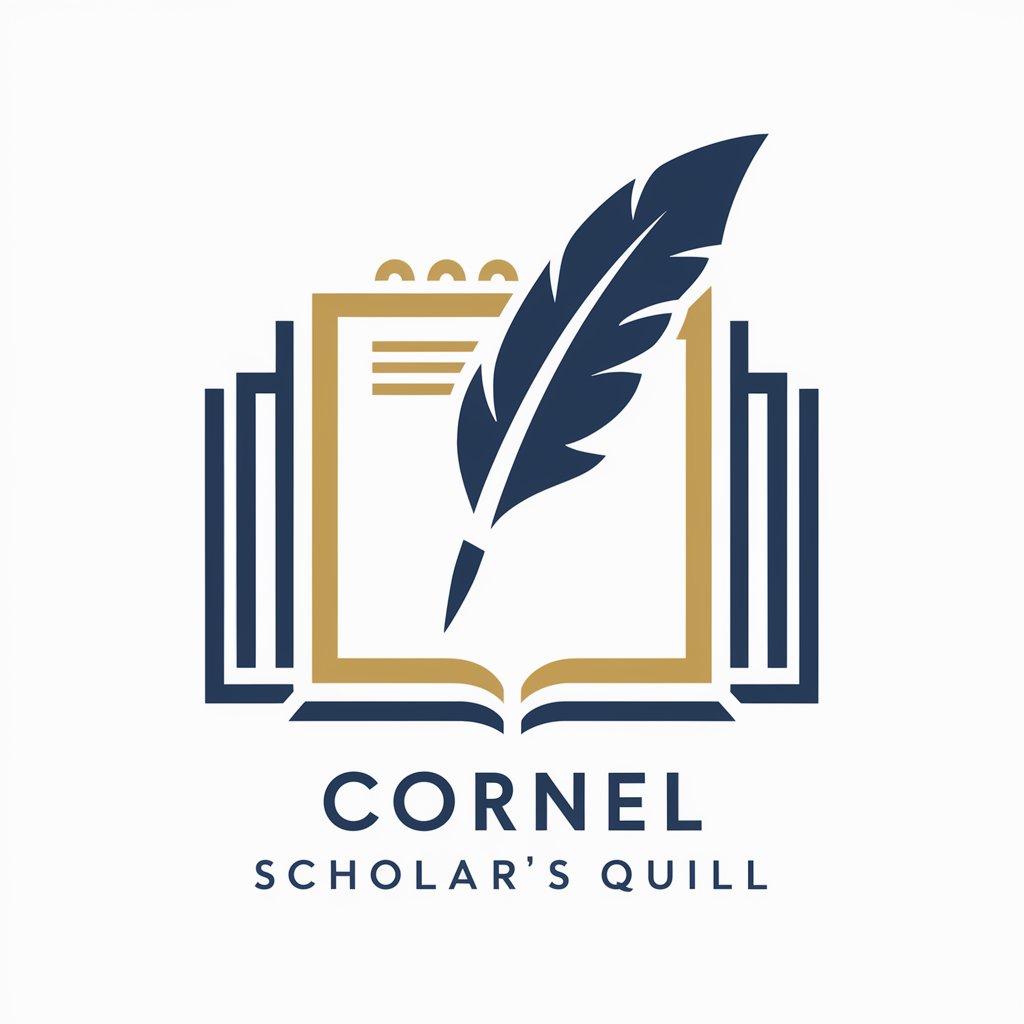
AI Survive Game
Master Survival Games with AI-powered Strategy
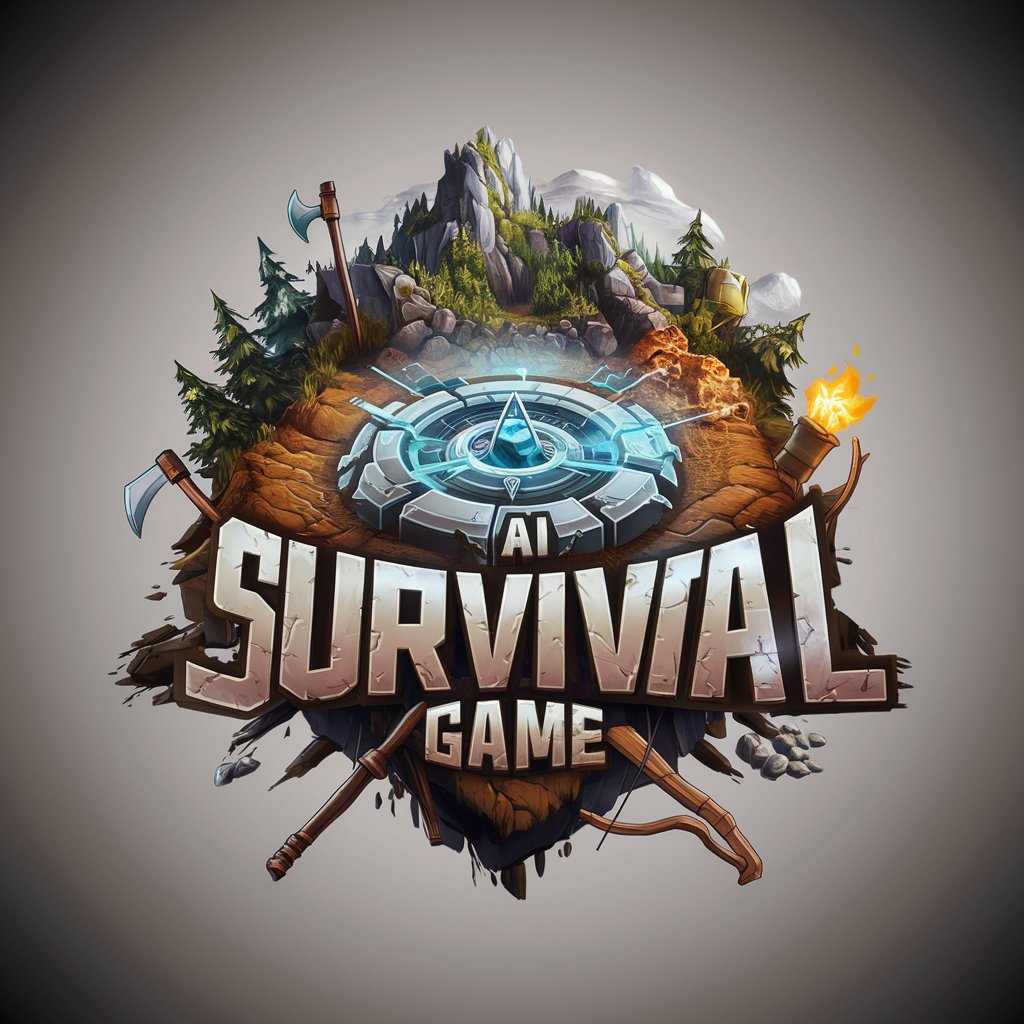
Error Genie Q&A
What types of errors can Error Genie help with?
Error Genie specializes in a wide range of technical issues, including installation errors, software conflicts, system crashes, and hardware compatibility problems, among others.
Do I need specific technical knowledge to use Error Genie?
While having some technical knowledge might be beneficial, Error Genie is designed to guide users of all skill levels through troubleshooting steps in an understandable manner.
How does Error Genie customize solutions to my specific problem?
Error Genie requests details about your operating system, hardware specifications, and error messages to provide solutions that are tailored to your unique situation.
Can Error Genie help with errors on mobile devices?
Yes, Error Genie can provide assistance with errors on mobile devices, focusing on common issues related to app installations, system updates, and compatibility.
What if the provided solution does not resolve my issue?
Error Genie encourages users to provide feedback on the effectiveness of the solutions. If an issue persists, Error Genie will continue to work with you to explore alternative solutions.
