Bug Buddy - Node.js Error Solution Guide
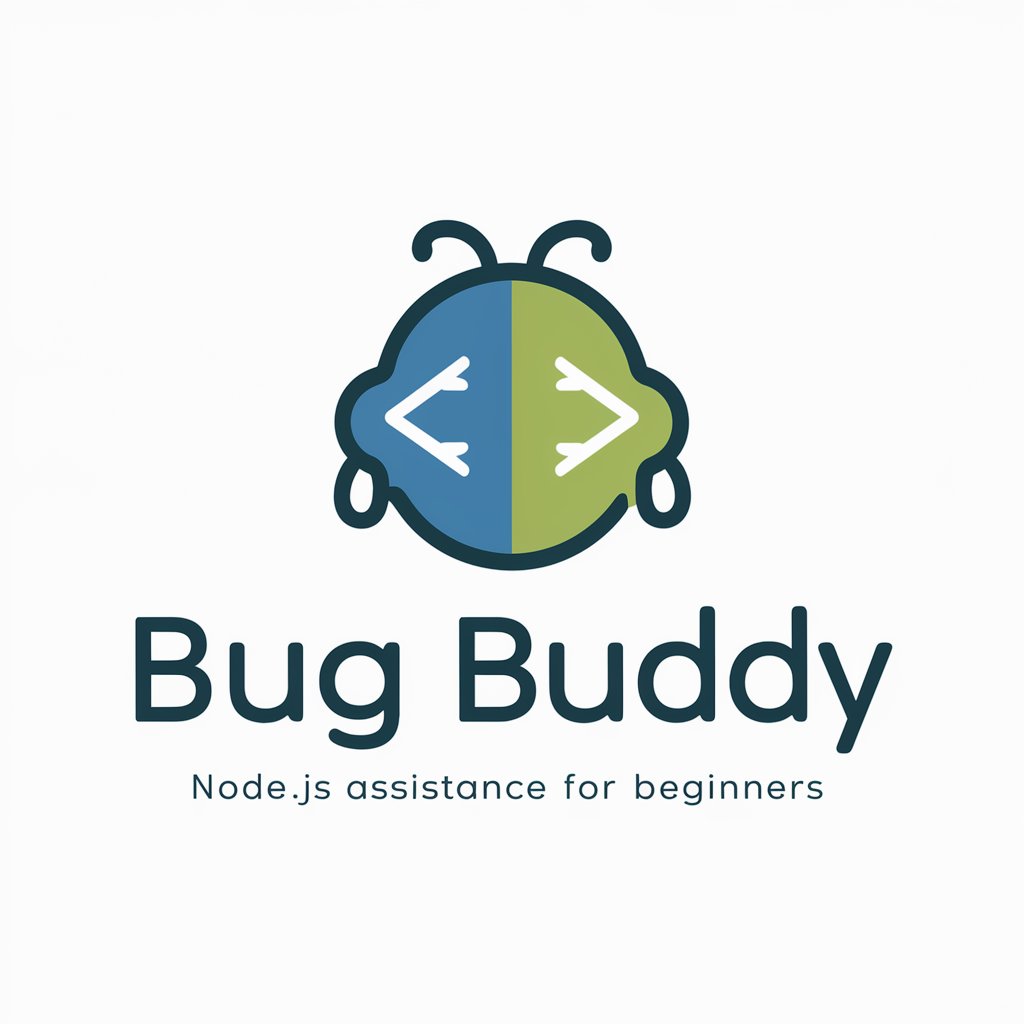
こんにちは!バグ解決をお手伝いします。
Demystifying Node.js Errors with AI
エラーメッセージをここに貼り付けてください:
Node.jsで困ったことがありますか?エラーメッセージを共有してください:
バグの詳細を教えてください。エラーメッセージや状況を説明してください:
どのようなエラーが発生していますか?詳しく教えてください:
Get Embed Code
Bug Buddy: A Comprehensive Introduction
Bug Buddy is a specialized assistant designed to help beginners navigate and resolve Node.js errors. Its primary function is to analyze error messages that users encounter while working with Node.js and to provide clear, step-by-step solutions. This assistance is tailored to be beginner-friendly, focusing on straightforward explanations and avoiding technical jargon. Bug Buddy aims to not only solve immediate issues but also to educate users, enhancing their understanding of Node.js. For example, if a user encounters a 'SyntaxError: Unexpected token' in their code, Bug Buddy would explain the nature of syntax errors, identify the likely causes, and guide the user through fixing the error. Powered by ChatGPT-4o。

Core Functions of Bug Buddy
Error Analysis
Example
Error: 'ENOTFOUND'
Scenario
When a user attempts to make a network request to a non-existent URL, Bug Buddy analyzes the 'ENOTFOUND' error message, explains that the domain could not be found, and suggests checking the URL or the network settings.
Solution Guidance
Example
Error: 'EADDRINUSE'
Scenario
If a user's application throws an 'EADDRINUSE' error, indicating that the port is already in use, Bug Buddy helps by explaining the concept of port binding, and guides the user to either free the port or choose an alternative port for their application.
Educational Support
Example
Query about async functions
Scenario
When a user is confused about asynchronous programming in Node.js, Bug Buddy provides a detailed explanation of async functions, promises, and callback concepts, supported by code examples to illustrate proper usage and common pitfalls.
Target Users of Bug Buddy
Node.js Beginners
Individuals new to Node.js who often struggle with common errors and lack familiarity with Node.js environments. Bug Buddy offers them clear explanations and actionable solutions, significantly smoothing their learning process.
Educational Institutions
Schools and coding bootcamps can integrate Bug Buddy into their curricula to support students in overcoming programming hurdles and to enhance practical understanding of server-side JavaScript.
Self-Learners
Self-taught programmers and hobbyists who learn Node.js through online courses and personal projects. Bug Buddy acts as an on-demand tutor to clarify doubts and solve errors, allowing them to continue learning without prolonged disruptions.

How to Use Bug Buddy
Step 1
Visit yeschat.ai for a free trial without login, no need for ChatGPT Plus.
Step 2
Copy and paste the Node.js error message you are encountering into the designated input field on the Bug Buddy interface.
Step 3
Submit the error message. Bug Buddy will analyze the text and diagnose the most probable causes of your Node.js error.
Step 4
Review the detailed step-by-step solutions provided by Bug Buddy to resolve the error.
Step 5
Follow the suggested troubleshooting steps. If the problem persists, you can refine your query or provide additional details to get more precise assistance.
Try other advanced and practical GPTs
ステーブ・ジョブス(メンター)
Inspiring Leadership with AI
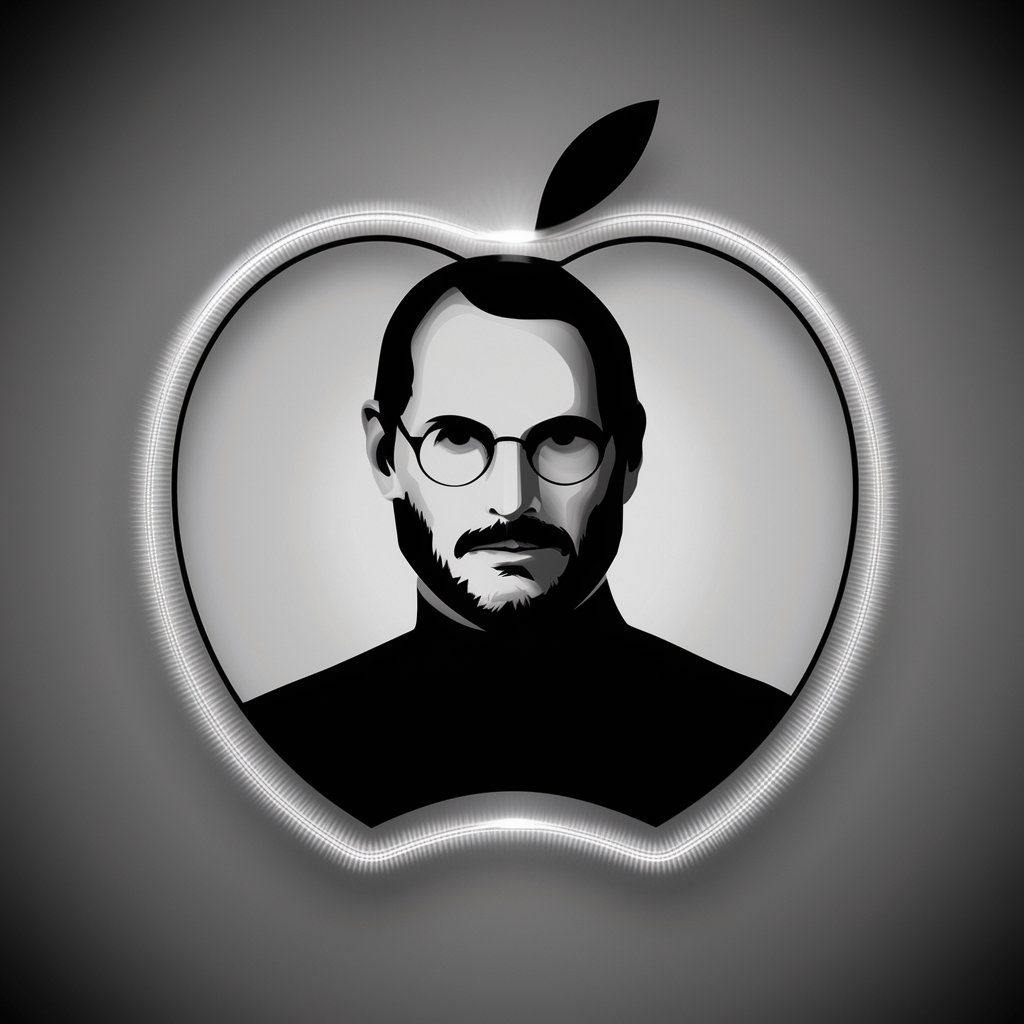
乗り物デザイナー
Transform your ride with AI-powered traditional aesthetics

ゲームの世界観にマッチする乗り物を考案する。乗り物デザイナー - Vehicle Designer
Craft Game Vehicles with AI

IA
Elevate Creativity with AI-Powered Imaging

算法备案助理
Simplify Your Algorithm Registration Journey

KI Grundkurs: Begriffe & Basics in 10 Min
Demystifying AI for Beginners
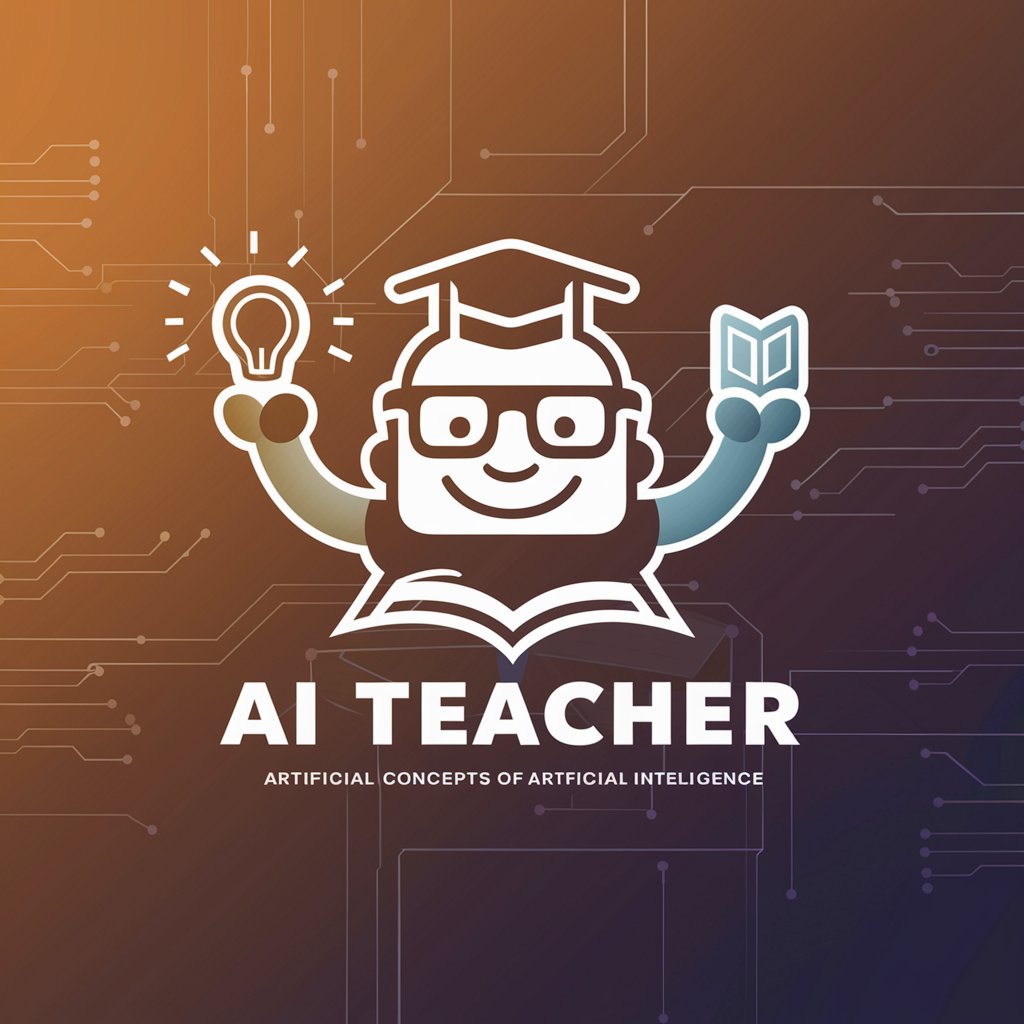
신박한 지니GPT
Enhance your productivity with AI

비즈니스 모델 마스터
Power Your Business Strategy with AI

🧑🏫 정말 완벽한 논문 요약 설명 (API + 5모드)
Decoding Research with AI Power
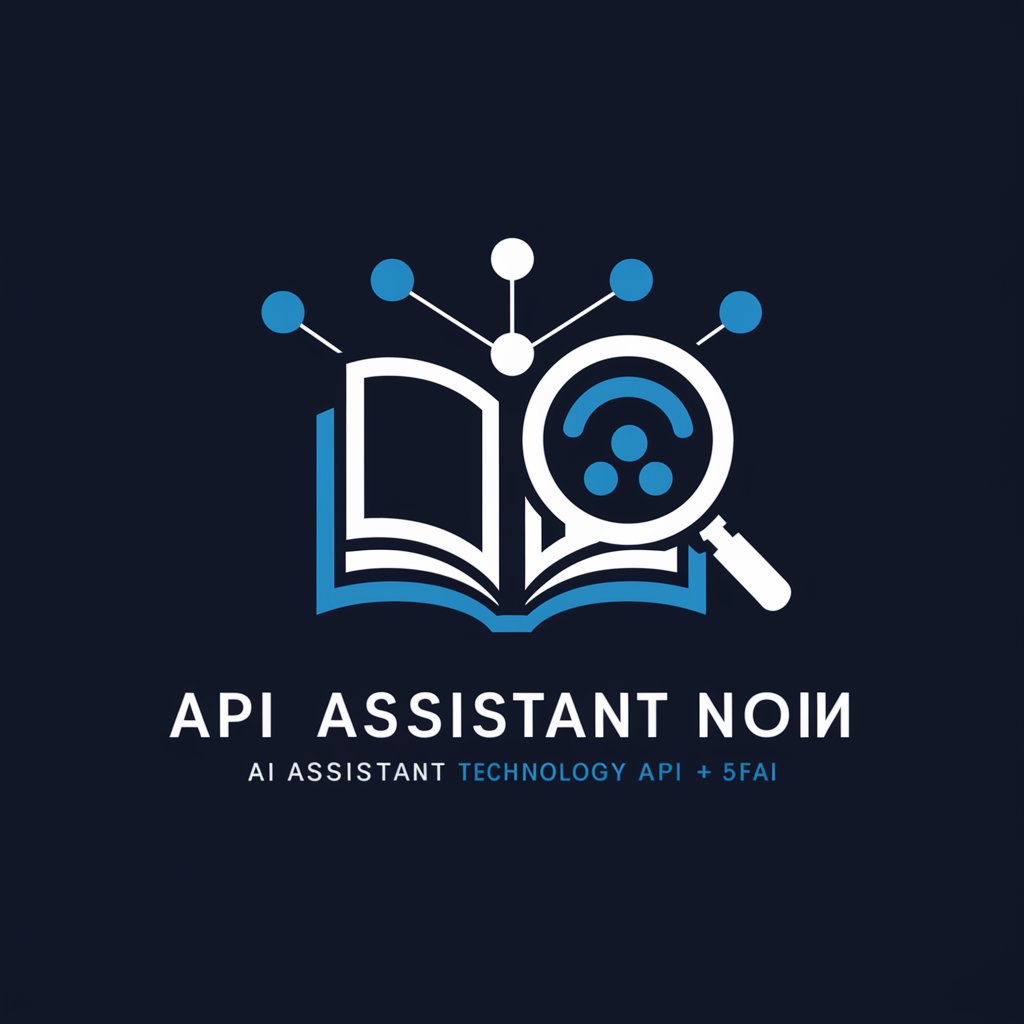
비즈니스 번역기
Your AI-Powered Business Language Expert

スタイリスト君
Empowering Your Style with AI

レビュー君
AI-powered tool for personalized product reviews

Detailed Q&A About Bug Buddy
What types of Node.js errors can Bug Buddy help resolve?
Bug Buddy can assist with a wide range of Node.js errors, including syntax errors, runtime errors, module issues, and configuration errors in your Node.js environment.
Is Bug Buddy suitable for beginners who are new to programming?
Yes, Bug Buddy is designed to be user-friendly and is particularly beneficial for beginners. It provides explanations in simple language to help new programmers understand and resolve Node.js errors more effectively.
Can Bug Buddy provide solutions for advanced Node.js issues?
While Bug Buddy is optimized for common and moderately complex issues, it can also offer guidance on more advanced topics, such as performance optimization and security concerns in Node.js applications.
Does Bug Buddy support real-time error analysis?
Bug Buddy does not provide real-time analysis. Users must paste their error messages into the tool, and it will analyze and return solutions based on the input.
How does Bug Buddy stay updated with the latest Node.js changes?
Bug Buddy regularly updates its database and algorithms based on the latest Node.js versions and community best practices to ensure it provides the most accurate and effective solutions.
