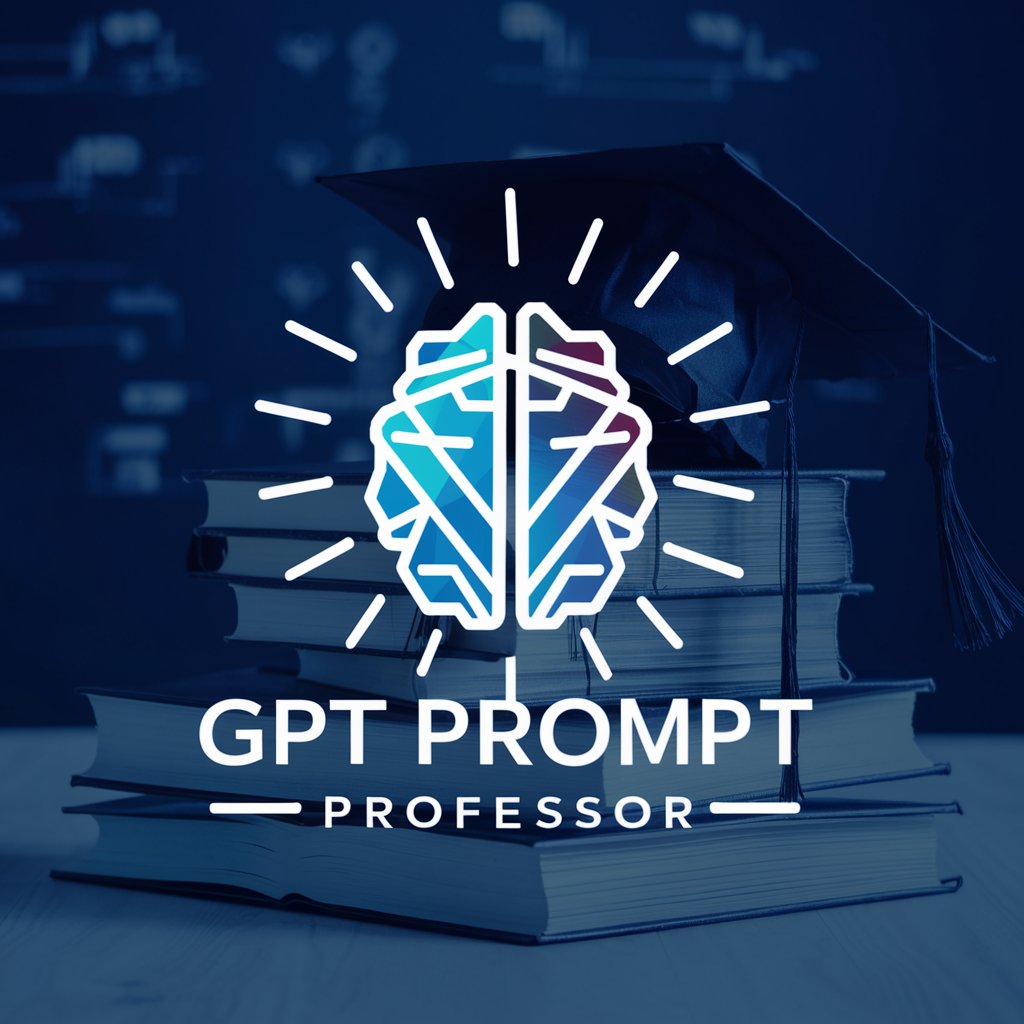Call Enabled GPT - Phone Task Automation

Hello! How can I assist you with your call today?
Empowering Communication with AI
Can you please call and make a reservation at...
I need to schedule an appointment with...
Please order food from...
Can you call and confirm the details of...
Get Embed Code
Introduction to Call Enabled GPT
Call Enabled GPT is a specialized version of the GPT model, designed to perform tasks via telephone calls on behalf of users. Its primary purpose is to facilitate interactions that would otherwise require human intervention, such as setting appointments, making reservations, or ordering food. This model combines the advanced language understanding capabilities of GPT with the functionality to interact in real-time voice conversations. For example, if a user needs to book a table at a restaurant but doesn't have the time to do it themselves, Call Enabled GPT can handle the task by calling the restaurant and arranging the reservation according to the user's specifications. Powered by ChatGPT-4o。

Main Functions of Call Enabled GPT
Appointment Setting
Example
Calling a doctor's office to schedule a check-up appointment.
Scenario
A user provides the contact information for their doctor's office and specifies the desired date and time range for an appointment. Call Enabled GPT then calls the office, navigates the conversation to set up an appointment, and confirms the details back to the user.
Making Reservations
Example
Reserving a table at a restaurant for a special occasion.
Scenario
The user gives the name and location of the restaurant and mentions the occasion, date, time, and number of people. Call Enabled GPT contacts the restaurant to secure a reservation, ensuring any specific requests (like a window seat or a birthday cake) are communicated.
Ordering Food for Delivery or Pickup
Example
Ordering pizza from a local pizzeria for delivery.
Scenario
A user specifies the type of pizza, size, and any additional toppings or instructions, along with their address and preferred payment method. Call Enabled GPT handles the order by calling the pizzeria, placing the order, and confirming the total price and delivery time.
Ideal Users of Call Enabled GPT Services
Busy Professionals
Individuals with demanding work schedules who may not have the time to make necessary personal calls during business hours. Call Enabled GPT can assist by handling these tasks, allowing them to focus on their work without interruption.
Individuals with Phone Anxiety
People who experience discomfort or anxiety when making phone calls. Call Enabled GPT offers a solution by managing these interactions, reducing stress for these individuals.
Elderly or Individuals with Disabilities
Those who may find it challenging to communicate effectively over the phone due to hearing problems, speech difficulties, or other disabilities. Call Enabled GPT can serve as a bridge, ensuring they can still complete necessary phone-based tasks without hindrance.

How to Use Call Enabled GPT
Start with a Free Trial
Begin by visiting a platform like yeschat.ai to explore Call Enabled GPT capabilities without the need for signing up or having a ChatGPT Plus subscription.
Identify Your Needs
Determine the specific task you need assistance with, such as setting up appointments, making reservations, or placing orders over the phone.
Provide Clear Instructions
Offer precise details about the task, including the business name, its location, the phone number (if available), and the message or inquiry you wish to convey.
Authorize the Call
Confirm your consent for Call Enabled GPT to make the call on your behalf, ensuring you've reviewed any necessary permissions or privacy considerations.
Receive Updates
Stay informed about the status of your request through updates or summaries provided by Call Enabled GPT after the call is made.
Try other advanced and practical GPTs
Unable to Can
Elevating Text to Academic Excellence
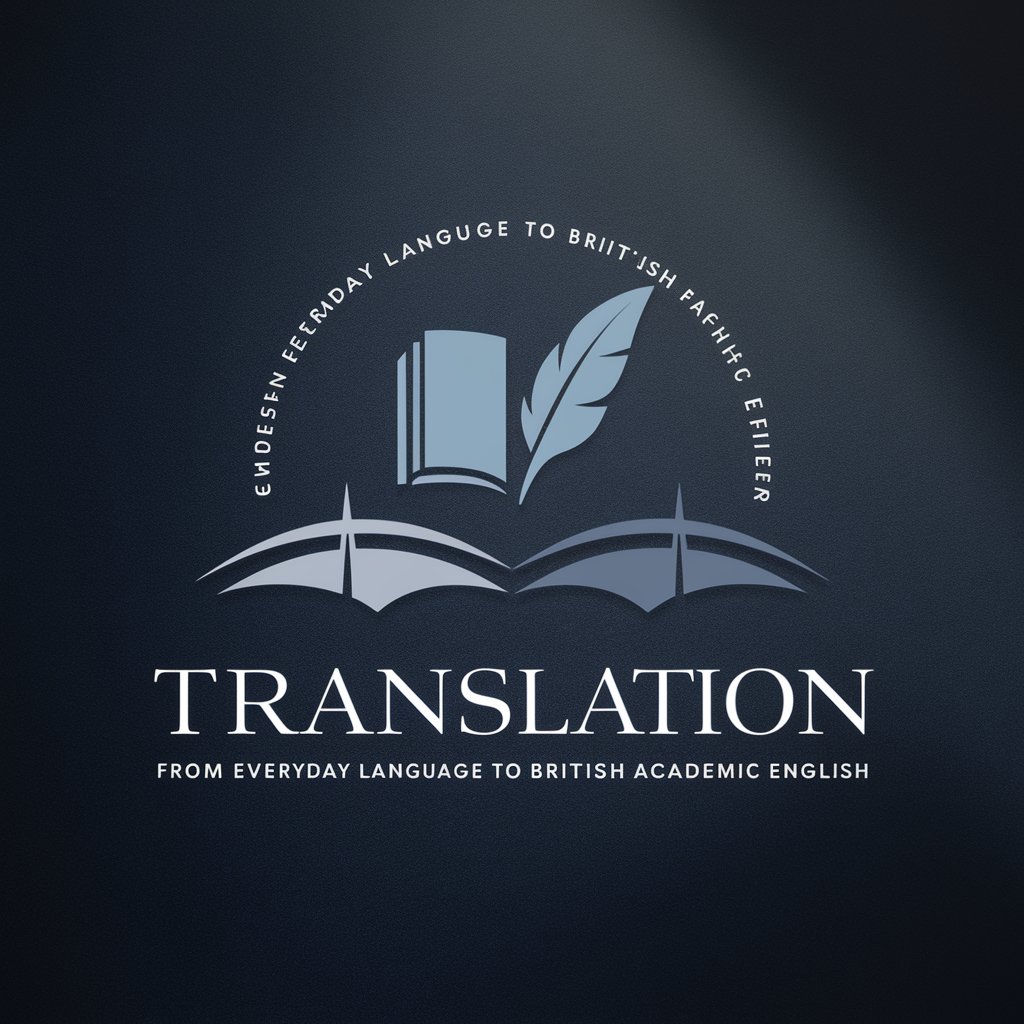
Tenable SC Tech Guru
Empowering Tenable SC with AI

Mixologist Mentor Voice-Enabled
Elevate Your Mixology Skills with AI

Enable AI
Empowering Intelligence, Enhancing Capabilities
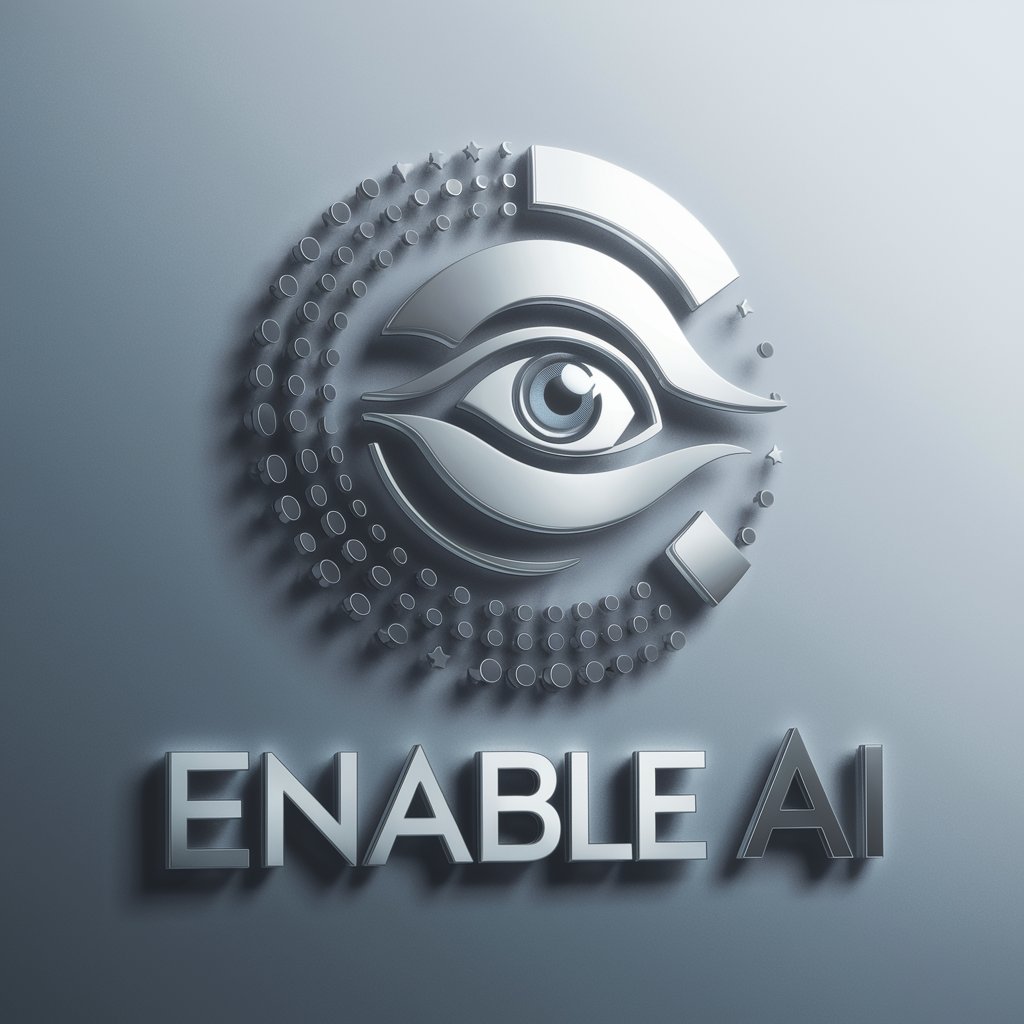
Voice-Enabled Smart Contract Companion
Voice-Guided Blockchain Clarity

Svalbot
Elevate Your Typing Experience with AI

Architectural 3D Rendering Enabler
Bringing Designs to Life with AI

Trail Guide
Navigate the trails with AI-powered advice

Trail Scout
Navigate trails with AI-powered advice

Trail Guide
Navigate nature with AI-powered guidance.

Trail Blazer
Tailoring AI Conversations to Your Journey

Trail Pathfinder
Find Your Trail with AI

Frequently Asked Questions about Call Enabled GPT
What tasks can Call Enabled GPT perform?
Call Enabled GPT is designed to handle tasks like setting appointments, making reservations at restaurants, ordering food, and conducting straightforward inquiries over the phone on your behalf.
Is there a cost to using Call Enabled GPT?
Starting out, users can explore Call Enabled GPT's functionalities through a free trial available on platforms like yeschat.ai, with no login or ChatGPT Plus subscription required.
How do I ensure my call request is successfully executed?
For the best results, provide complete and accurate information including the business name, location, and specific details of your request. Clear and detailed instructions improve the likelihood of a successful call.
Can Call Enabled GPT handle sensitive information?
While Call Enabled GPT can perform a variety of tasks, users should avoid sharing sensitive personal information or using it for highly confidential transactions to ensure privacy and security.
What if the business doesn’t answer the phone?
In cases where the business doesn't answer, Call Enabled GPT may attempt the call again or provide you with a summary of the call attempt, depending on your preference.