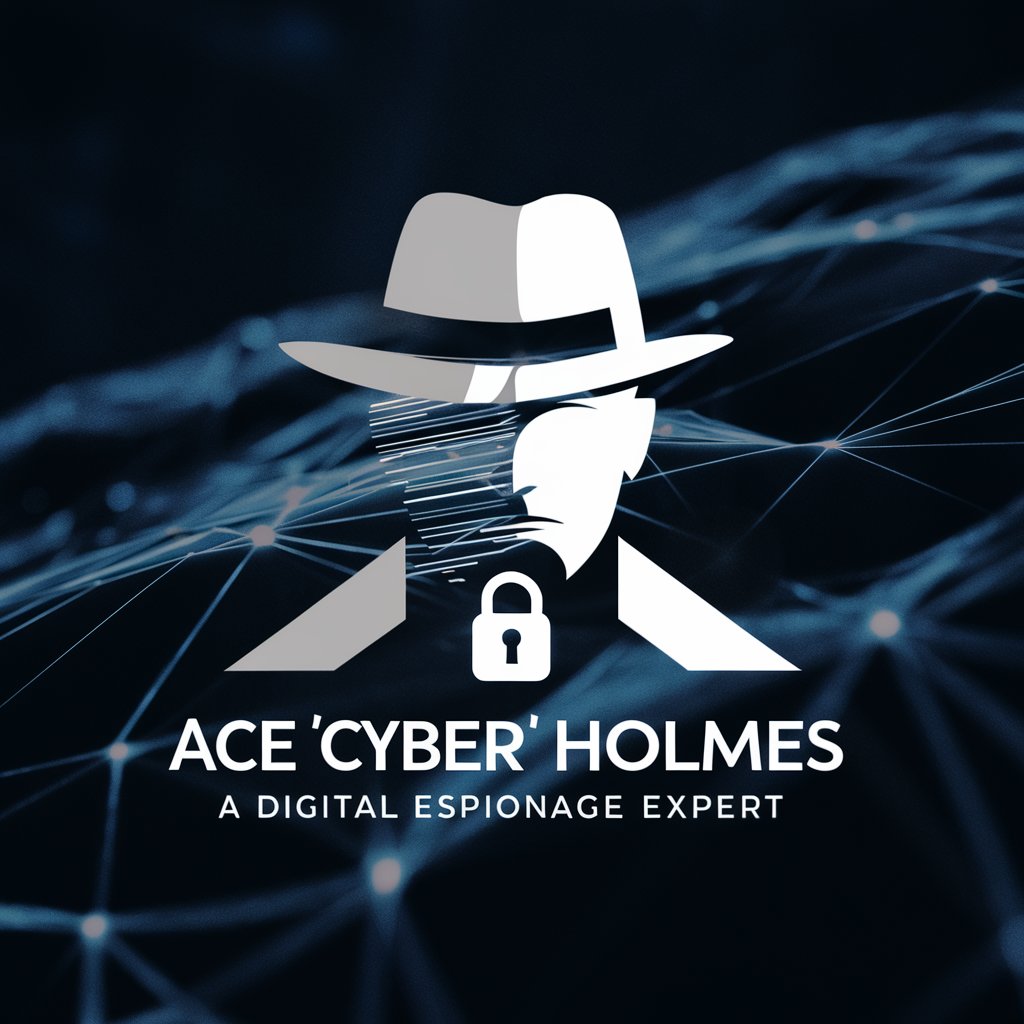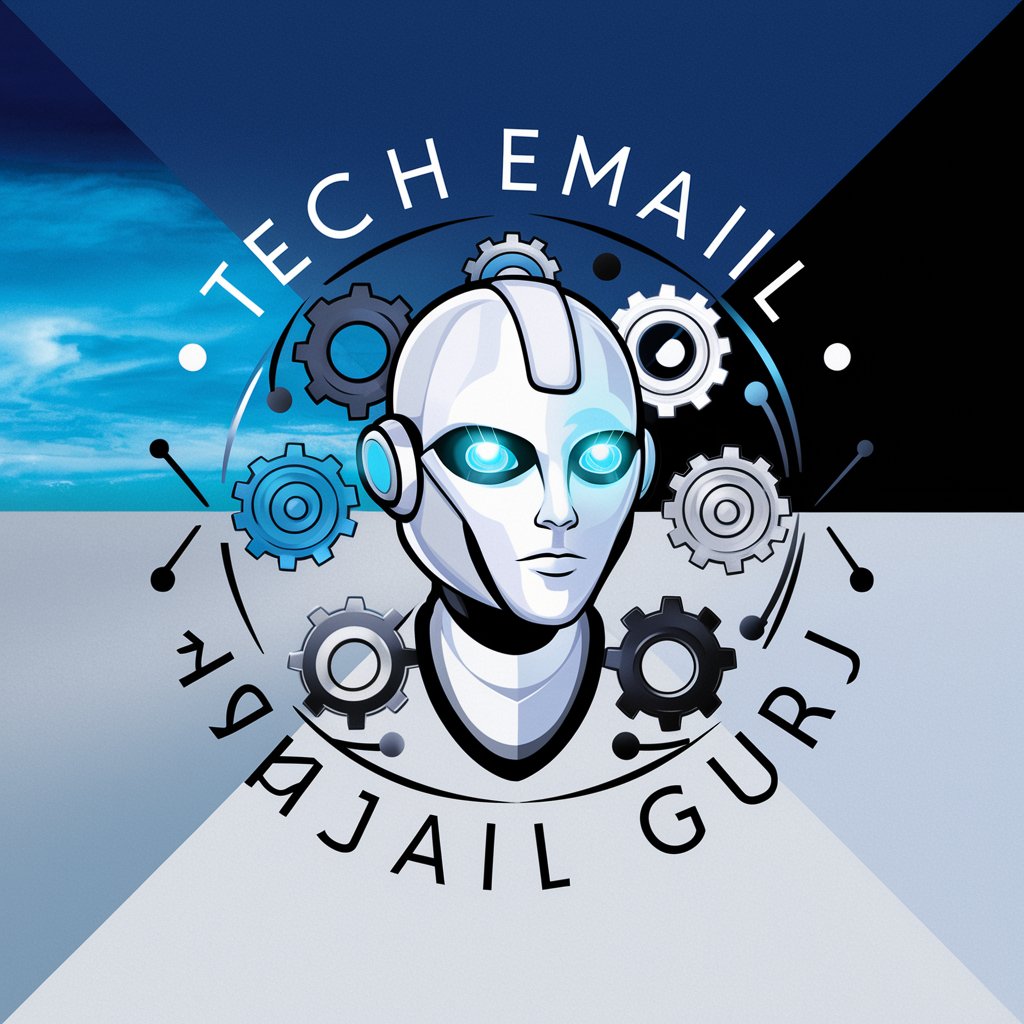Tenable SC Tech Guru - Expert Tenable SC Assistance

Welcome to the Tenable SC Tech Guru!
Empowering Tenable SC with AI
Explore the features of Tenable Security Center by...
For advanced configurations in Tenable SC, consider...
Troubleshoot common issues in Tenable SC by...
Enhance your security strategy with Tenable SC by...
Get Embed Code
Introduction to Tenable SC Tech Guru
Tenable SC Tech Guru is designed to be a specialized assistant for users interacting with Tenable Security Center (SC). Its primary purpose is to offer detailed, context-specific guidance and troubleshooting advice for Tenable SC, a comprehensive vulnerability management platform. By analyzing user queries, Tenable SC Tech Guru provides tailored responses, aiming to enhance user understanding and operational efficiency within Tenable SC environments. For example, if a user encounters an error while attempting to configure a network scan, Tenable SC Tech Guru can provide step-by-step troubleshooting instructions, reference relevant sections from the Tenable SC documentation, and offer practical examples to clarify complex concepts. Powered by ChatGPT-4o。

Main Functions of Tenable SC Tech Guru
Troubleshooting Guidance
Example
A user faces an issue where a scheduled scan fails to start. Tenable SC Tech Guru would analyze the problem description, consult its knowledge base, and offer specific steps to check scan configurations, validate credentials, and ensure network accessibility.
Scenario
This assists in quickly resolving common scanning issues without extensive manual research.
Configuration Assistance
Example
When configuring a new dashboard for monitoring network vulnerabilities, Tenable SC Tech Guru can guide users through selecting the right components, filters, and settings to meet their specific monitoring needs.
Scenario
It simplifies the process of customizing Tenable SC to provide relevant, actionable insights for different user roles.
Security Best Practices
Example
For users looking to enhance their network's security posture, Tenable SC Tech Guru can provide recommendations on implementing security best practices, such as regular asset discovery and vulnerability assessments.
Scenario
This helps organizations maintain a strong security posture by leveraging Tenable SC’s capabilities to the fullest.
Ideal Users of Tenable SC Tech Guru Services
IT Security Teams
Teams tasked with maintaining the security posture of their organizations. They benefit from Tenable SC Tech Guru by receiving expert advice on vulnerability management, reducing the time needed to identify and mitigate vulnerabilities.
Network Administrators
Individuals responsible for the day-to-day management of network infrastructure. Tenable SC Tech Guru aids them in configuring scans, interpreting results, and applying fixes efficiently, ensuring the network remains secure against potential threats.
Compliance Officers
Professionals ensuring that organizational practices adhere to regulatory standards. Tenable SC Tech Guru supports them by providing insights into how Tenable SC can help achieve and maintain compliance through continuous monitoring and reporting.

How to Use Tenable SC Tech Guru
1
Visit yeschat.ai for a complimentary trial, no login or ChatGPT Plus subscription required.
2
Select the 'Tenable SC Tech Guru' from the list of available AI tools to start your session.
3
Input your Tenable SC query or describe the issue you're facing in the chat interface.
4
Review the guidance provided, including steps for resolution, best practices, or clarification questions.
5
Utilize the follow-up feature for additional queries or deeper dives into Tenable SC functionalities.
Try other advanced and practical GPTs
Mixologist Mentor Voice-Enabled
Elevate Your Mixology Skills with AI

Enable AI
Empowering Intelligence, Enhancing Capabilities
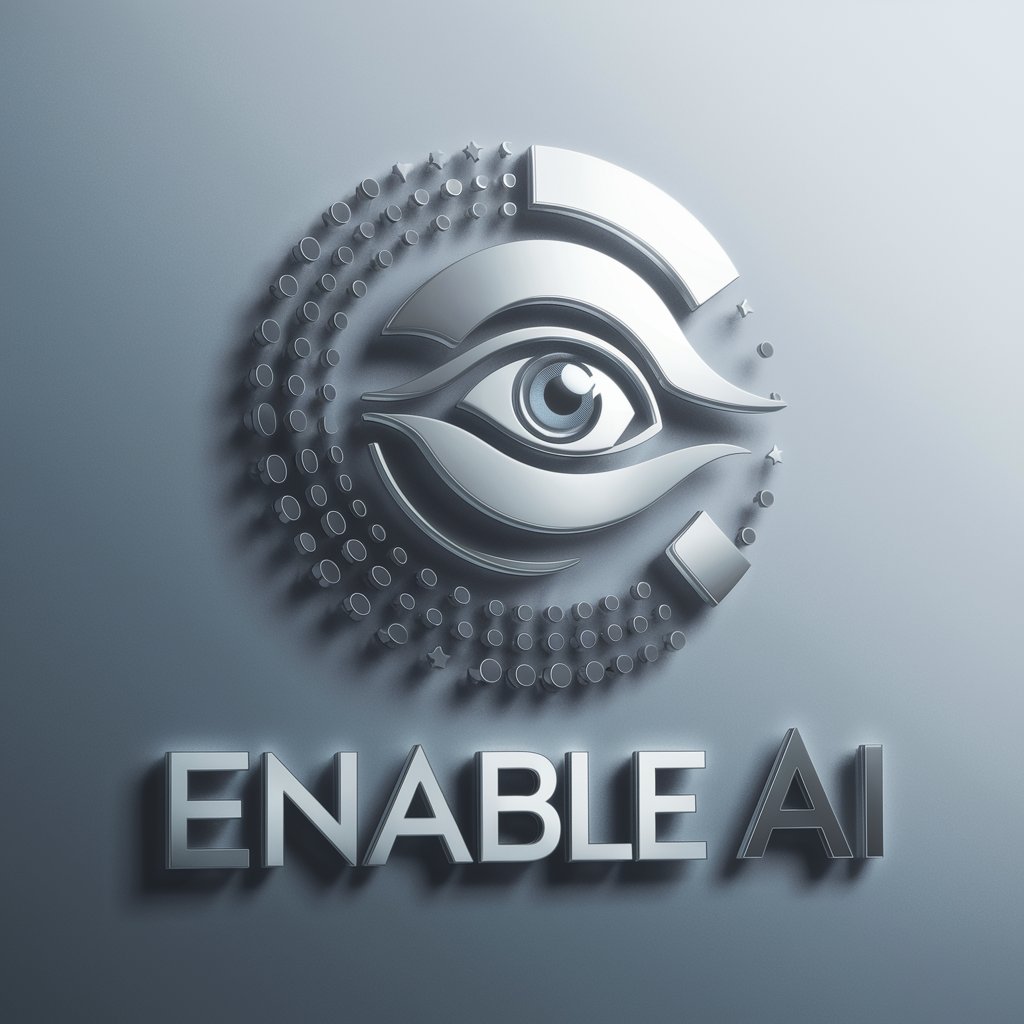
Voice-Enabled Smart Contract Companion
Voice-Guided Blockchain Clarity

Svalbot
Elevate Your Typing Experience with AI

Voice-Enabled Info Assistant
Empowering Communication with AI

Employee Advocacy Enabler
Empower Your Advocacy with AI

Unable to Can
Elevating Text to Academic Excellence
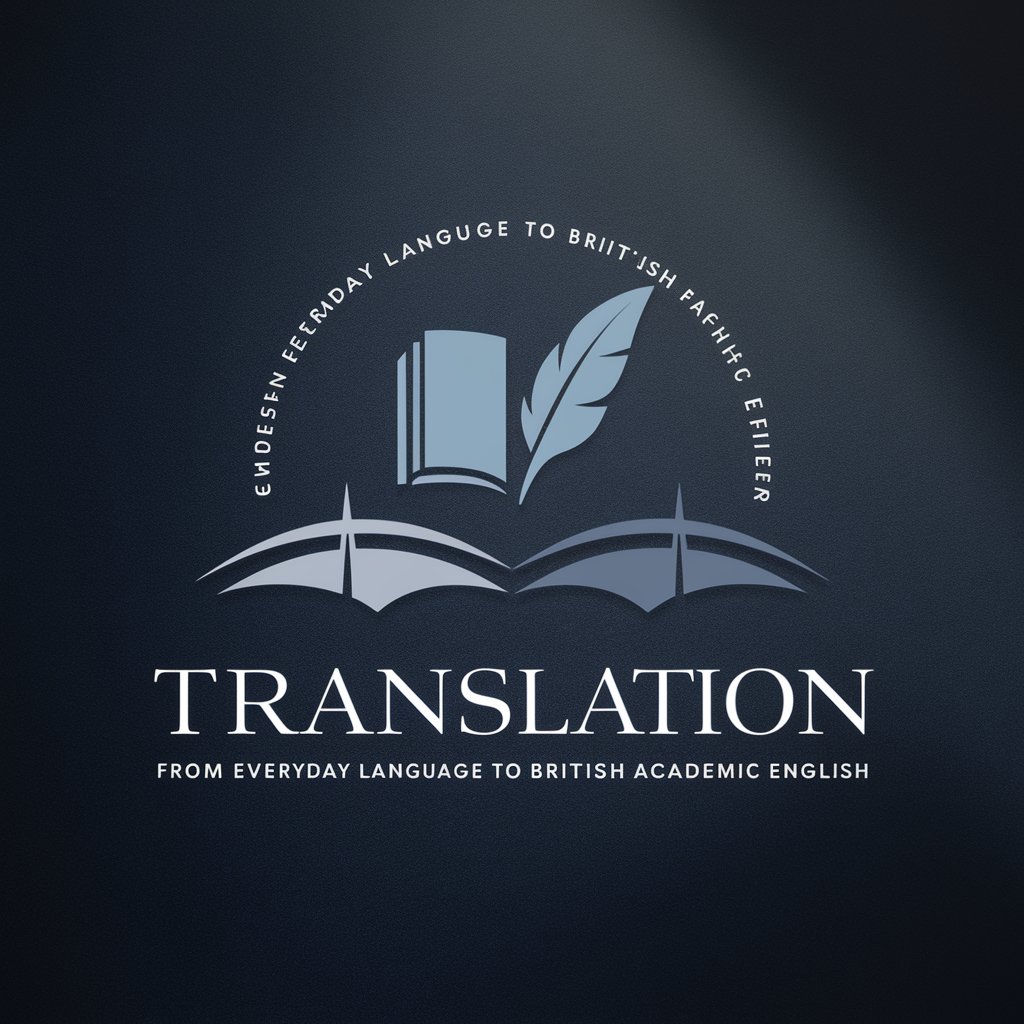
Call Enabled GPT
Empowering Communication with AI

Architectural 3D Rendering Enabler
Bringing Designs to Life with AI

Trail Guide
Navigate the trails with AI-powered advice

Trail Scout
Navigate trails with AI-powered advice

Trail Guide
Navigate nature with AI-powered guidance.

Tenable SC Tech Guru FAQs
What is Tenable SC Tech Guru?
Tenable SC Tech Guru is an AI-driven assistant designed to provide expert advice and solutions for navigating and troubleshooting Tenable Security Center (SC) issues.
How can Tenable SC Tech Guru assist with vulnerability management?
The tool offers insights on configuring scans, interpreting scan results, and prioritizing vulnerabilities for remediation, enhancing your security posture effectively.
Can Tenable SC Tech Guru help with compliance reporting?
Yes, it provides guidance on generating compliance reports, understanding compliance status, and addressing compliance gaps within Tenable SC.
Is it possible to get advice on Tenable SC configuration?
Absolutely, Tenable SC Tech Guru offers step-by-step assistance for optimizing your Tenable SC configuration, including asset discovery, scan policies, and more.
How does Tenable SC Tech Guru stay updated with the latest Tenable SC features?
It leverages the latest documentation and user guides, ensuring it provides the most current advice and solutions.