Architectural 3D Rendering Enabler - 3D Architectural Modeling

Hello! Ready to bring your architectural visions to life?
Bringing Designs to Life with AI
Explain the architectural style you prefer for your project, including key elements and features.
Describe the specific requirements for your 3D rendering, such as materials, lighting, and textures.
What is the purpose of the space you are designing, and who is the intended user or audience?
Provide a detailed description of the 2D sketches you have, including dimensions and annotations.
Get Embed Code
Introduction to Architectural 3D Rendering Enabler
The Architectural 3D Rendering Enabler (A3DRE) is a specialized tool designed to transform 2D architectural sketches into detailed 3D models. Its creation was motivated by the need for a dynamic, user-friendly platform that caters to a wide range of architectural styles, from traditional to contemporary. A3DRE emphasizes adaptability in communication and precision in rendering, making it suitable for a diverse user base. For example, when provided with a 2D blueprint of a residential home, A3DRE can generate a 3D model that not only presents a realistic representation of the home but also allows users to explore material finishes, lighting effects, and landscape integration. Powered by ChatGPT-4o。

Main Functions of Architectural 3D Rendering Enabler
2D to 3D Conversion
Example
Transforming a hand-drawn floor plan into a 3D model.
Scenario
An architect sketches a preliminary floor plan for a client's new home. Using A3DRE, the sketch is converted into a 3D model, enabling the client to visualize the space, dimensions, and potential furniture arrangements.
Material and Lighting Simulation
Example
Applying different materials and lighting conditions to a 3D model.
Scenario
In the design phase of a retail store, A3DRE is used to experiment with various flooring materials and lighting setups. This helps in determining the optimal interior atmosphere that enhances product displays and customer experience.
Landscape and Environment Integration
Example
Incorporating a building model into its surrounding landscape.
Scenario
A landscape architect is designing an outdoor recreational area for a community center. With A3DRE, the building is placed within a 3D landscape model, facilitating the assessment of its impact on the surrounding environment and the integration of native plant species.
Ideal Users of Architectural 3D Rendering Enabler Services
Professional Architects
Architects benefit from A3DRE by efficiently converting their sketches into 3D models for client presentations, design development, and collaboration with engineers and other professionals.
Interior Designers
Interior designers use A3DRE to visualize and refine room layouts, material finishes, and lighting effects, ensuring their designs meet client expectations and functional requirements.
Landscape Architects
For landscape architects, A3DRE offers tools to integrate architectural projects within their environmental context, allowing for the design of harmonious outdoor spaces that complement the built environment.
Architecture Students
Students studying architecture can leverage A3DRE to practice and improve their design skills, understand spatial relationships, and prepare their projects for presentations and critiques.

Using the Architectural 3D Rendering Enabler
Start Your Journey
Initiate your experience at yeschat.ai to explore the Architectural 3D Rendering Enabler with a complimentary trial, no sign-up or ChatGPT Plus subscription required.
Prepare Your Design
Gather your architectural sketches or design concepts. Ensure they are clear and detailed, as these will serve as the foundation for the 3D rendering process.
Specify Requirements
Clearly articulate your project requirements, including style preferences, dimensions, and any specific elements you want incorporated into the 3D model.
Interact and Refine
Engage with the tool to refine your 3D model. Provide feedback on preliminary outputs to guide the rendering process towards your envisioned outcome.
Finalize and Implement
Review the final 3D rendering for accuracy and detail. Once satisfied, use the output for presentations, further design development, or as a visual aid in project discussions.
Try other advanced and practical GPTs
Call Enabled GPT
Empowering Communication with AI

Unable to Can
Elevating Text to Academic Excellence
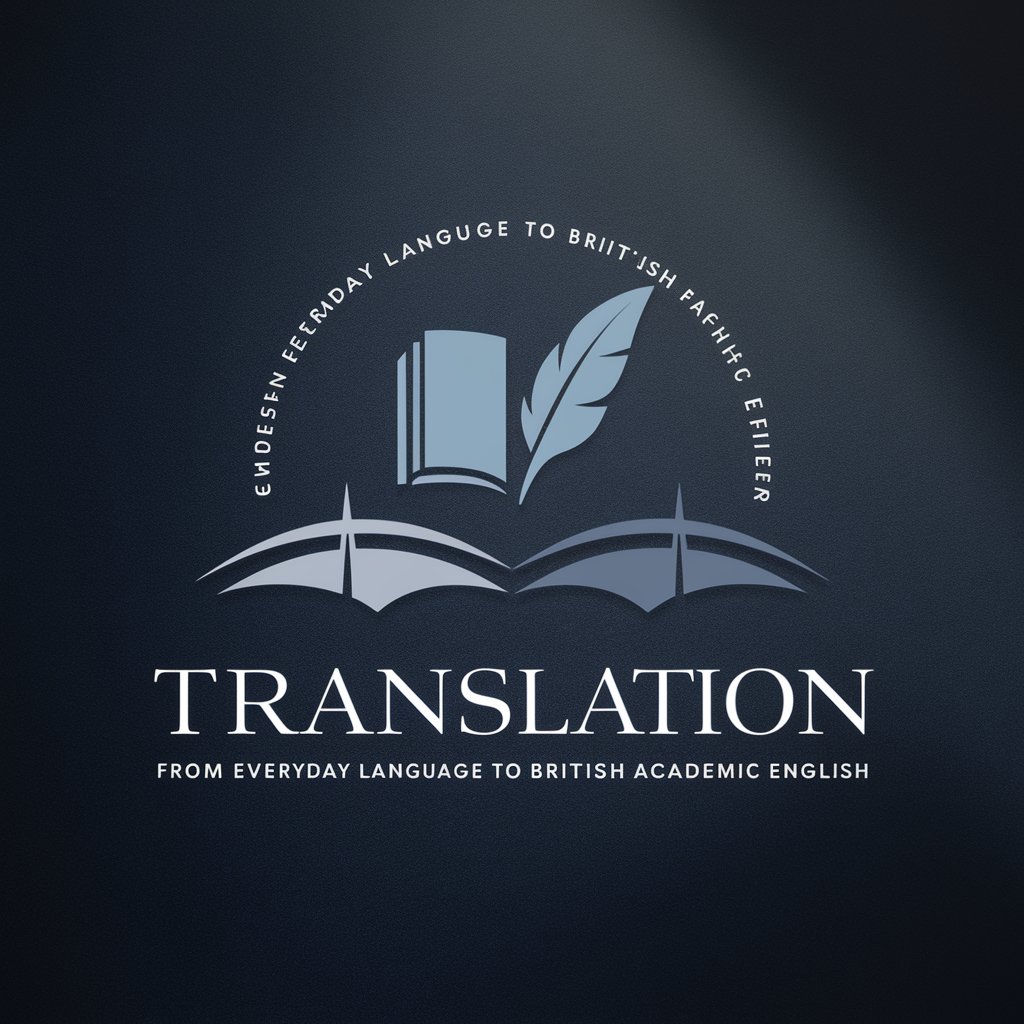
Tenable SC Tech Guru
Empowering Tenable SC with AI

Mixologist Mentor Voice-Enabled
Elevate Your Mixology Skills with AI

Enable AI
Empowering Intelligence, Enhancing Capabilities
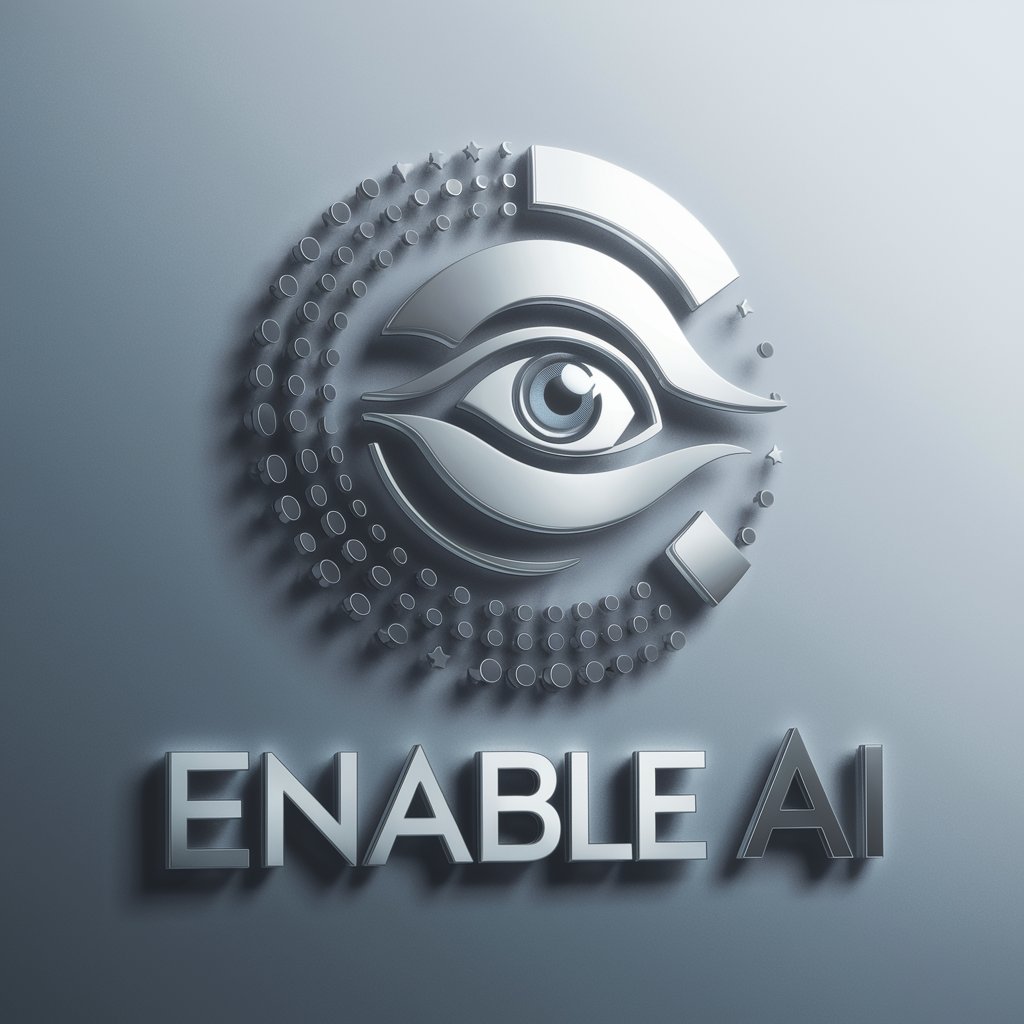
Voice-Enabled Smart Contract Companion
Voice-Guided Blockchain Clarity

Trail Guide
Navigate the trails with AI-powered advice

Trail Scout
Navigate trails with AI-powered advice

Trail Guide
Navigate nature with AI-powered guidance.

Trail Blazer
Tailoring AI Conversations to Your Journey

Trail Pathfinder
Find Your Trail with AI

Trail Ninja
Empower Your Adventures with AI

Frequently Asked Questions about Architectural 3D Rendering Enabler
What kind of projects is the Architectural 3D Rendering Enabler best suited for?
This tool is versatile, ideal for a wide range of architectural projects including residential, commercial, and urban planning. It accommodates both modern and traditional design philosophies, providing detailed renderings based on your specifications.
Can I use this tool if I'm new to architectural design?
Absolutely. The Architectural 3D Rendering Enabler is designed to be user-friendly, catering to both experienced architects and beginners. Guidance and intuitive interfaces make it easy for anyone to create detailed 3D models from their sketches.
How detailed can the 3D renderings get?
The tool supports high levels of detail, allowing for intricate textures, lighting effects, and realistic environmental interactions. The outcome is a comprehensive representation of your design concept.
Is it possible to revise the 3D model after it's been created?
Yes, revisions are an integral part of the design process. The tool allows for feedback and modifications to ensure the final rendering meets your exact requirements.
How does the Architectural 3D Rendering Enabler handle complex geometries or unique architectural features?
It uses advanced algorithms to accurately interpret and render complex shapes and features from your sketches. This ensures that even the most innovative designs are translated into realistic 3D models.
