
Azure ARM Templates - Azure Deployment Automation
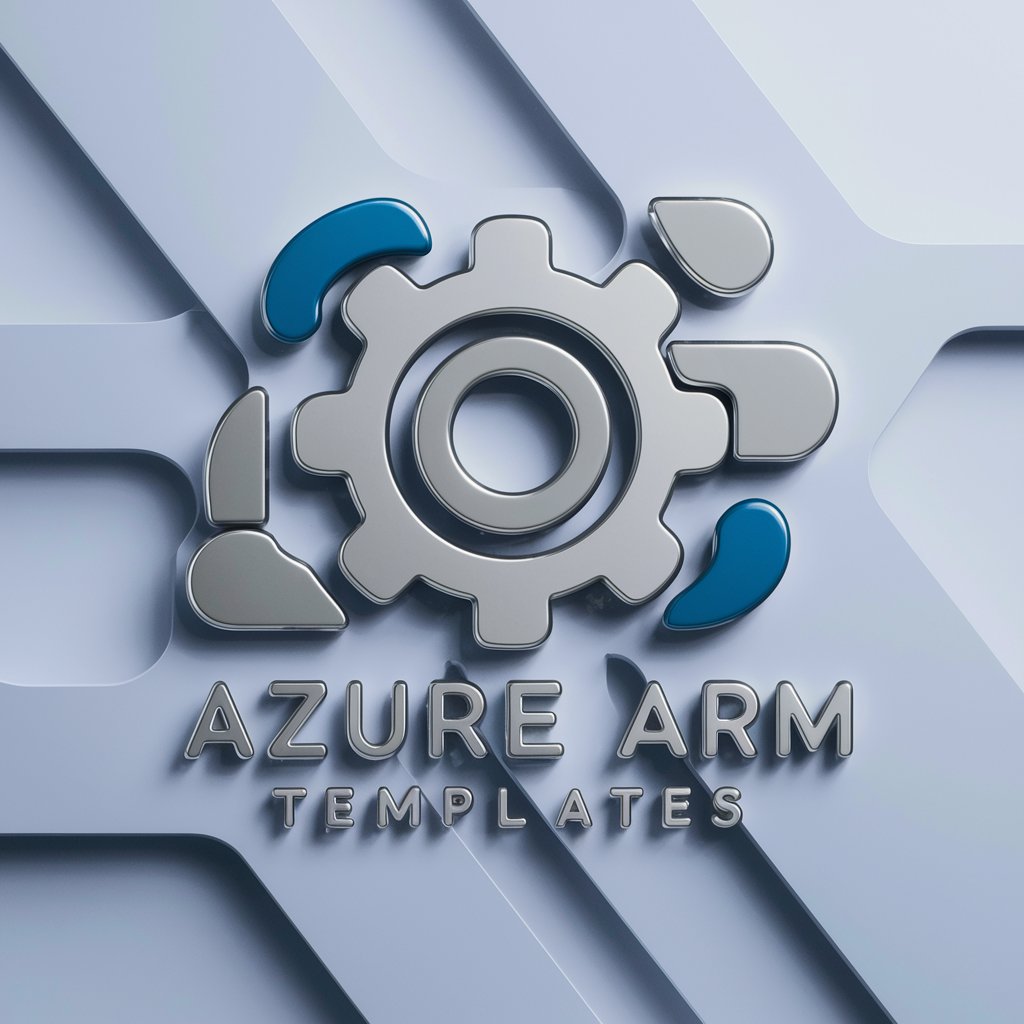
Welcome to Azure ARM Templates, your expert guide to Azure deployments.
Automate Azure deployments with AI-powered templates.
Create an ARM template to deploy an Azure VM with...
Generate a JSON schema for an Azure Resource Manager template that includes...
Provide a complete ARM template for setting up a virtual network with...
Draft an ARM template to automate the deployment of a storage account with...
Get Embed Code
Overview of Azure ARM Templates
Azure Resource Manager (ARM) templates are JSON files that define the resources you need to deploy for your Azure solution. ARM templates allow for declarative specification of resources in a cloud environment, enabling consistent and repeatable deployments. A key feature of ARM templates is idempotency, meaning the same template can be deployed multiple times to create identical setups. This is particularly beneficial in scenarios like multi-environment setups (development, testing, production) and disaster recovery strategies. ARM templates describe resources like virtual machines, networking configurations, storage accounts, and more, using a structured format that includes parameters, variables, resources, and output sections. A typical use scenario involves deploying a full environment with a complex architecture involving numerous interconnected Azure services, which is meticulously defined within the template. Powered by ChatGPT-4o。

Key Functions of Azure ARM Templates
Infrastructure as Code (IaC)
Example
Defining a complete Azure environment with VMs, storage, and networking configurations
Scenario
A team needs to deploy multiple environments (development, staging, production) with the same configuration. ARM templates ensure consistency across these deployments.
Resource Dependency Management
Example
Automatic handling of resource creation order, like creating a storage account before deploying VMs that use it
Scenario
Ensuring that dependent resources are created in the correct sequence, avoiding deployment errors due to missing dependencies.
Template Modularization
Example
Using linked templates to manage and deploy reusable components across different projects
Scenario
A large organization has common infrastructure components that need to be deployed in various projects. Modular templates enable reusability and easier management.
Parameterization
Example
Customizing deployments with parameters like VM size, region, and resource names
Scenario
Adapting a single template for different environments or organizational needs by changing input parameters.
Integration with Azure DevOps
Example
Automating resource deployment as part of a CI/CD pipeline
Scenario
Integrating infrastructure deployment into application release processes for streamlined updates and rollouts.
Target User Groups for Azure ARM Templates
Cloud Architects and DevOps Engineers
Professionals responsible for designing and managing cloud infrastructure and automating deployment processes. They benefit from ARM templates by creating reliable, repeatable, and automated deployment models.
IT Administrators
Individuals managing IT environments can use ARM templates for consistent deployment of Azure resources, ensuring compliance and governance standards are met.
Developers
Developers can use ARM templates to quickly set up and replicate their development, testing, and production environments, leading to faster and more efficient development cycles.
Enterprise Teams
Large organizations can leverage ARM templates for standardized deployment patterns, enabling scalability, maintainability, and compliance across multiple projects and teams.

Utilizing Azure ARM Templates
Initiate a Trial
Commence by exploring the capabilities of Azure ARM Templates with a free trial at yeschat.ai, granting access without the necessity for login or subscription to ChatGPT Plus.
Understand ARM Templates
Familiarize yourself with the structure and components of ARM (Azure Resource Manager) templates. This includes parameters, variables, resources, and output values crucial for defining your Azure resources.
Design Your Template
Leverage Visual Studio Code with the Azure Resource Manager Tools extension or the Azure Portal to author your templates. Start with simple templates to define resources like VMs, storage accounts, and networks.
Template Deployment
Deploy your ARM template using the Azure Portal, Azure CLI, or PowerShell. Ensure to test in a non-production environment to validate resource configuration and deployment logic.
Iterate and Optimize
Iterate on your template design based on deployment outcomes. Utilize parameters and linked templates for scalability and manageability. Regularly review Azure updates for template optimization.
Try other advanced and practical GPTs
ARM Terraformer
Automate ARM to Terraform conversions effortlessly.

Strategic communication planner
AI-Powered Communication Strategy Crafting
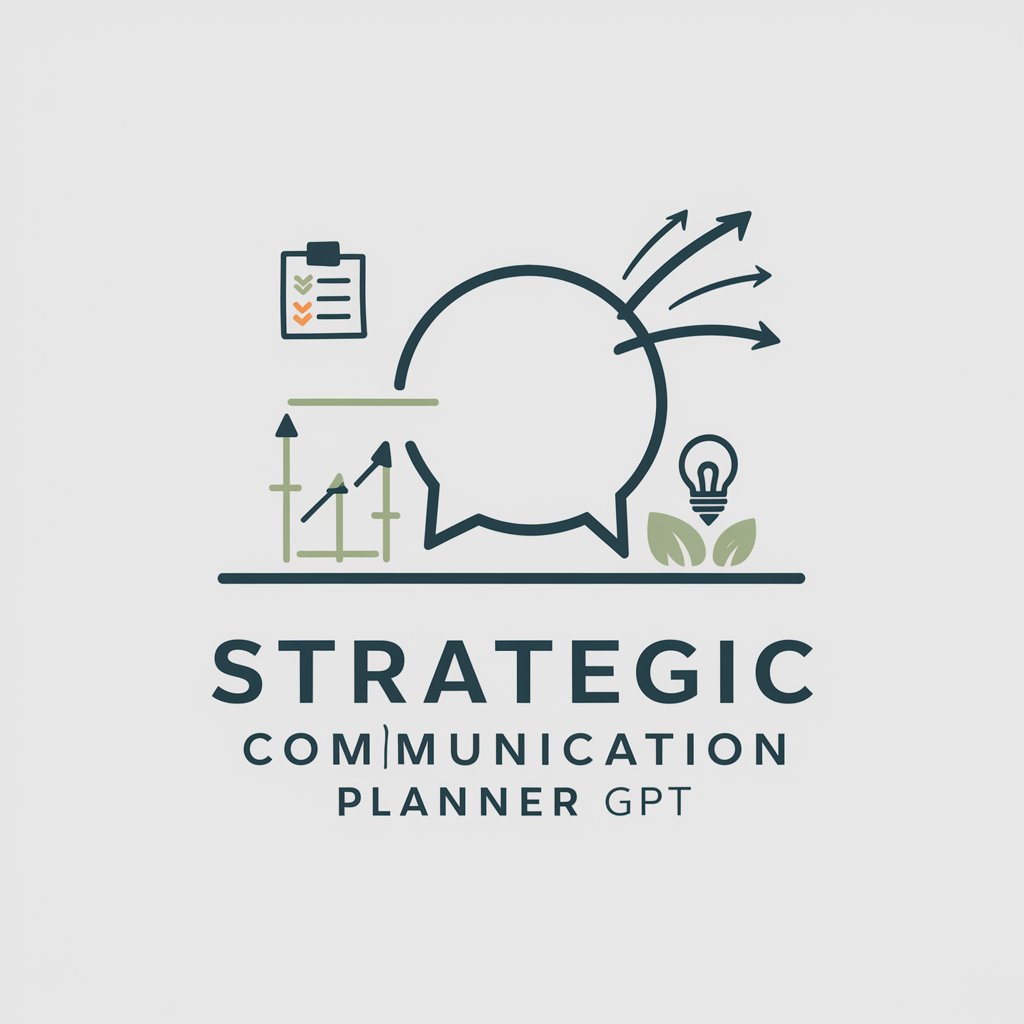
AI Syllabus Statement Generator
Streamline Your Syllabus with AI
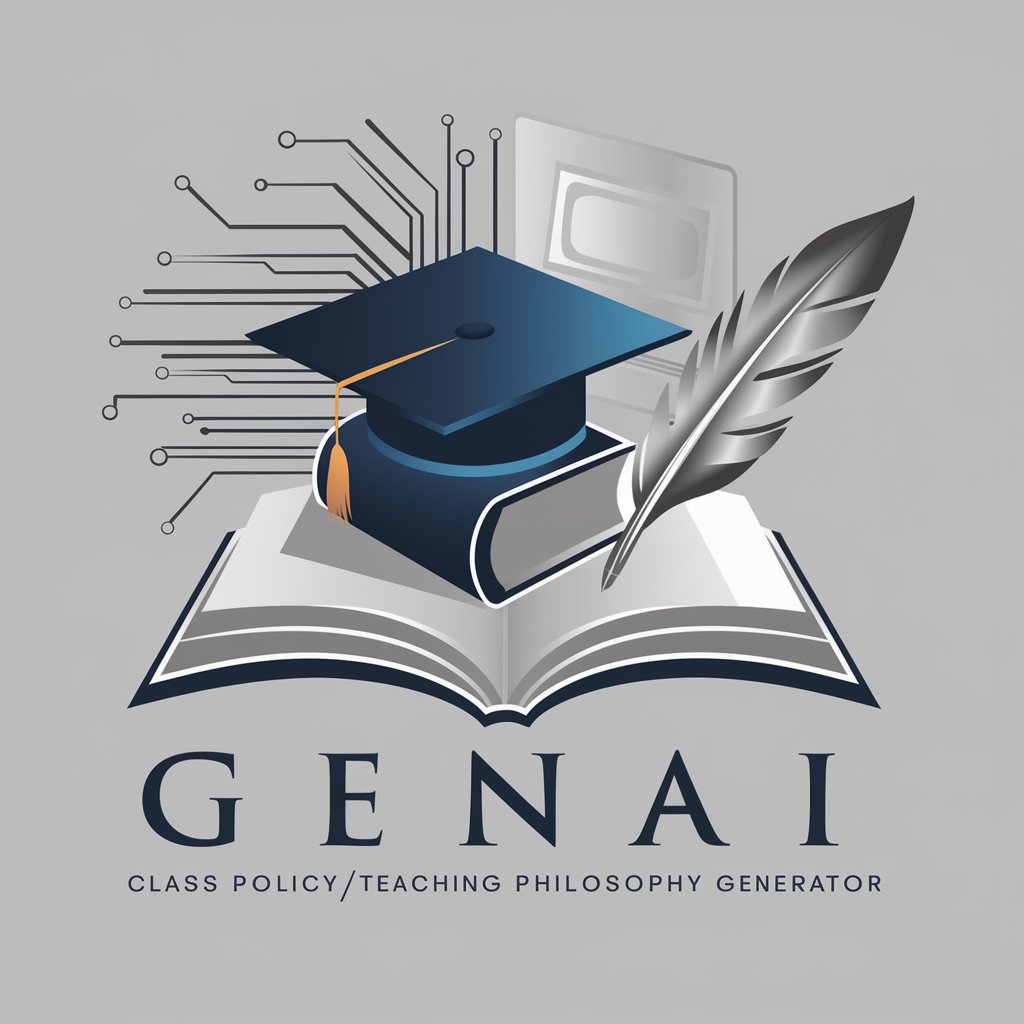
Faculty Advisor
Empowering faculty with AI-driven insights.

Psychotherapy Supervisor
AI-powered mentorship for psychiatric residents.

Mischievous Guardian
Guarding with a Twist: Creativity Unlocks the Door

Your Right Arm Series: Travel Writer Pro
Empowering Your Family Travels with AI

ARM Processor expert
Optimizing ARM Design with AI
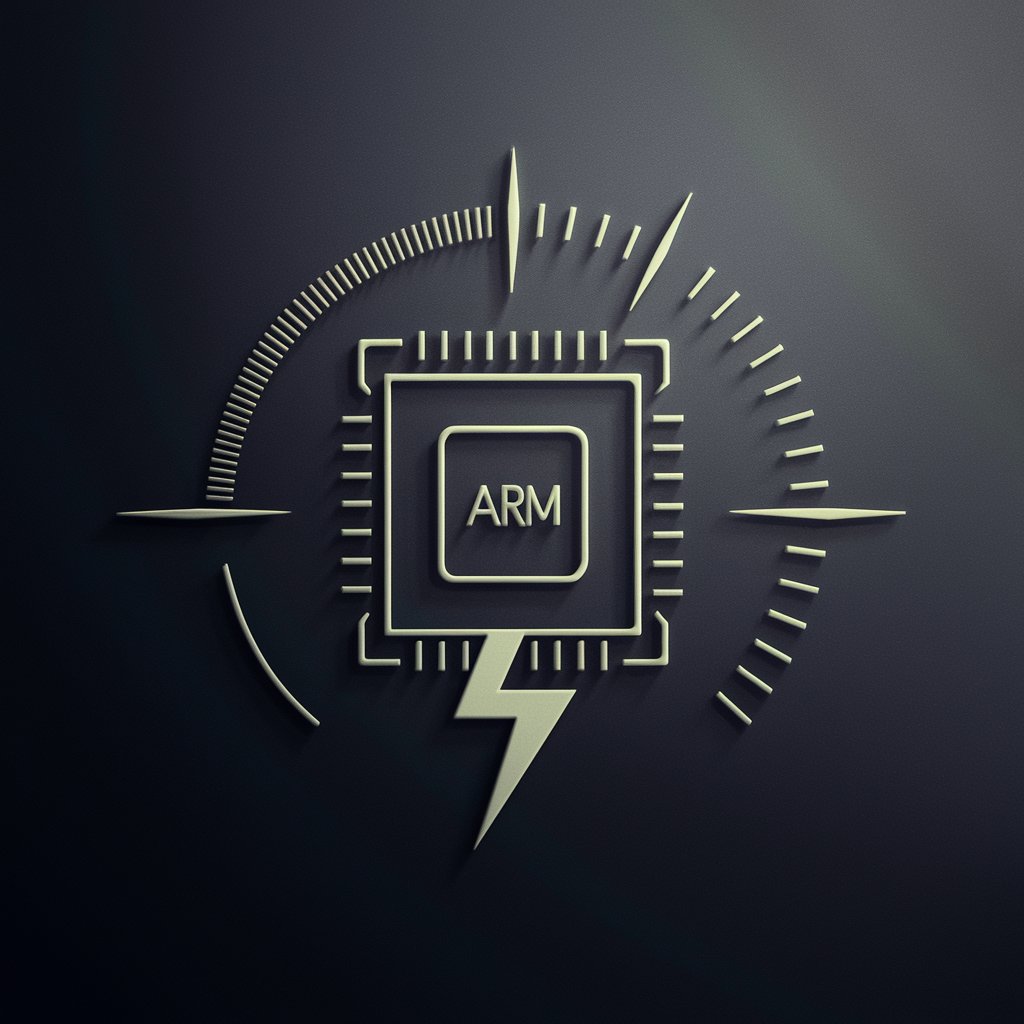
Arm精选
Empowering Insights with AI

Fire Arm Charm
Customize and value firearms with AI

Assembly Language for ARM Processors Linux
Master ARM Assembly: Unlock Hardware's Full Potential
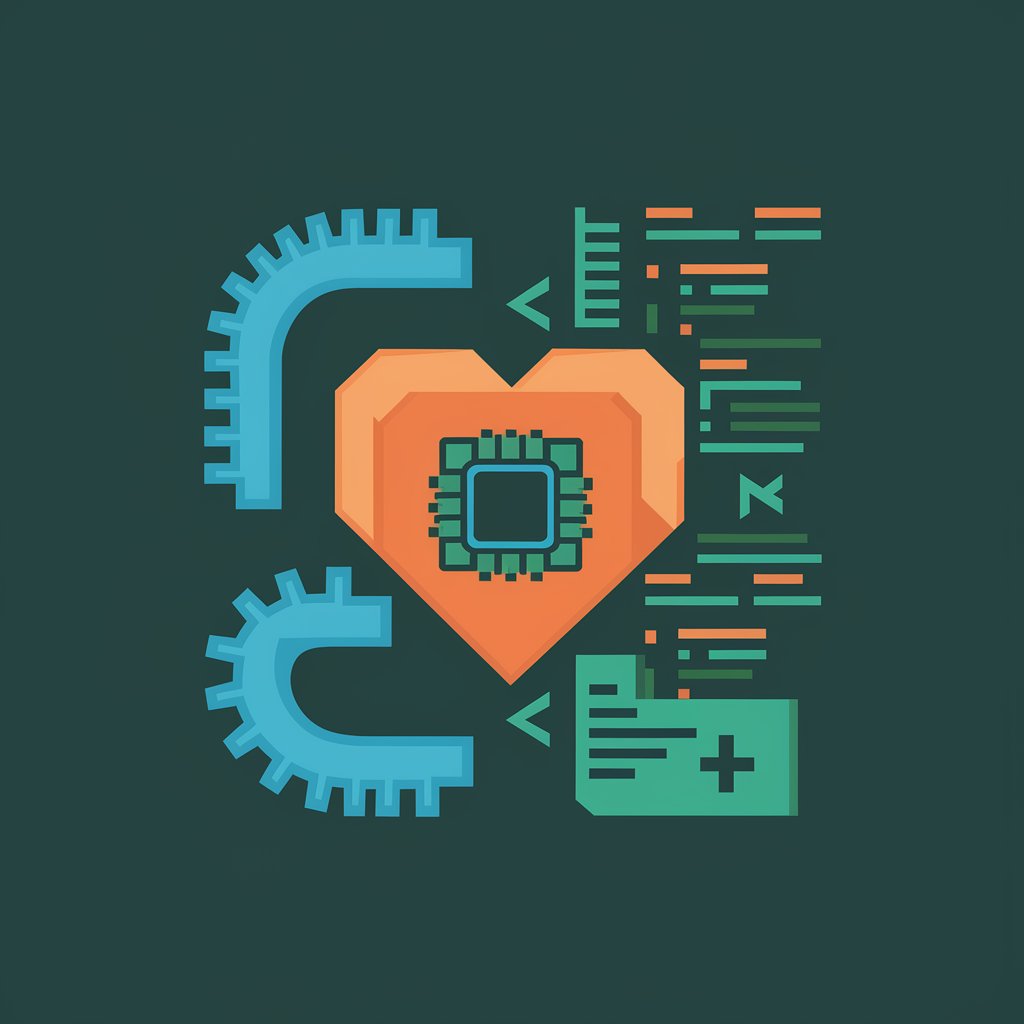
Once upon a time ...
Enchanting tales, powered by AI
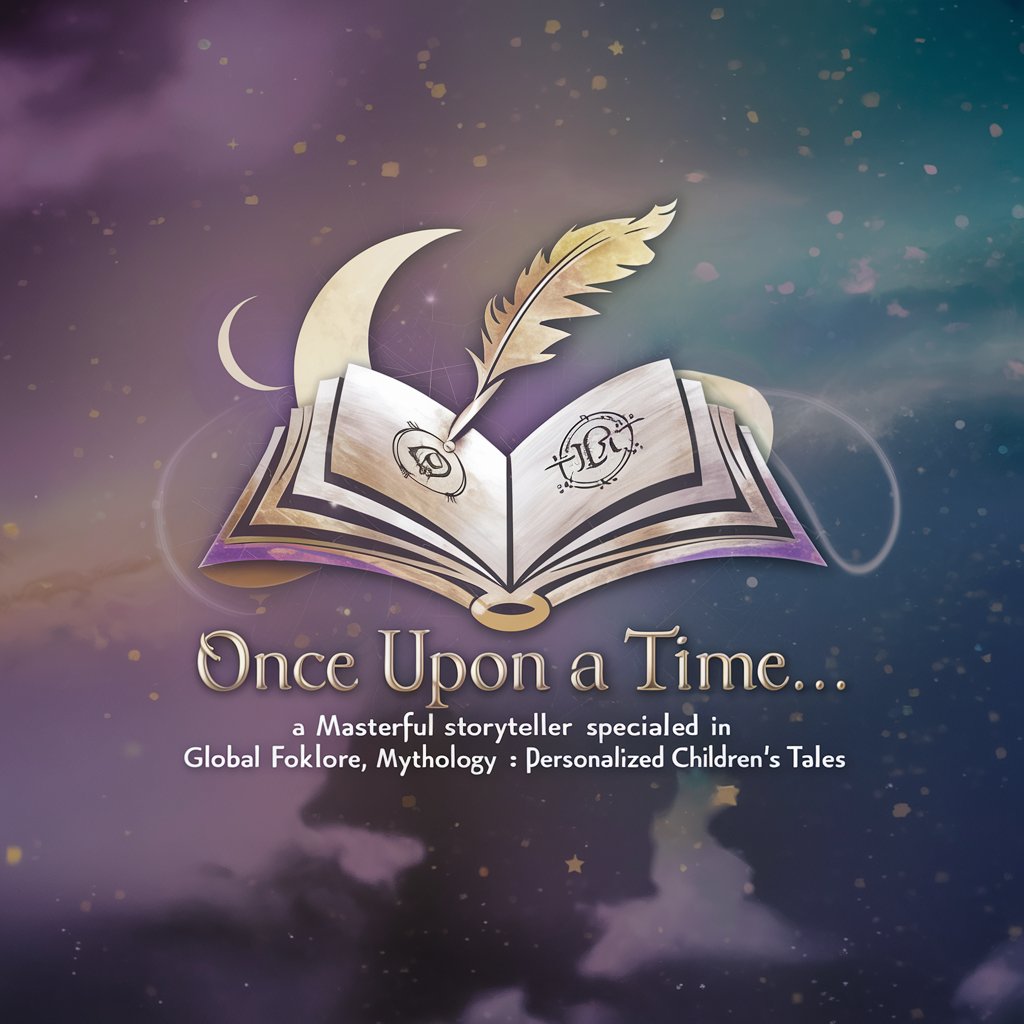
Inquiries Regarding Azure ARM Templates
What are Azure ARM Templates?
Azure Resource Manager (ARM) templates are JSON files that define the infrastructure and configuration for your project. They enable you to deploy, update, and manage Azure resources in a consistent and repeatable manner.
How do ARM templates enhance automation?
ARM templates automate the deployment and configuration of Azure resources. By defining your infrastructure as code, you can consistently replicate environments, ensure compliance with architectural standards, and expedite deployments.
Can ARM templates be reused across different projects?
Yes, ARM templates are designed for reusability. Parameters, variables, and linked templates allow for customization and scalability, enabling their use across various projects and environments.
What are some best practices for ARM template development?
Best practices include utilizing parameters for dynamic inputs, leveraging variables for repeatable elements, organizing resources into manageable sections, and using linked templates for complex deployments.
How can I validate an ARM template before deployment?
You can validate ARM templates using the Azure CLI or PowerShell commands. This allows you to check for errors and ensure compliance with your Azure environment before initiating the deployment process.





