
ARM Terraformer - ARM to Terraform Conversion

Welcome! Ready to convert ARM templates to Terraform?
Automate ARM to Terraform conversions effortlessly.
Convert this ARM template to Terraform HCL code:
Transform the following Azure Resource Manager template into Terraform configuration:
Generate Terraform HCL code from this ARM template:
Provide a Terraform configuration for the given ARM template:
Get Embed Code
Introduction to ARM Terraformer
ARM Terraformer is a specialized tool designed to convert Azure Resource Manager (ARM) templates into Terraform HashiCorp Configuration Language (HCL) code with high precision and functionality. Its core objective is to facilitate a seamless transition from ARM to Terraform, ensuring that the generated Terraform code is valid, functional, and maintains consistency with the original ARM template structure. This conversion includes a unique feature of automatically creating an 'azurerm_resource_group' with a random name, using the Terraform 'random' provider. The tool meticulously handles input variables, outputs, and the conversion of all resources detailed in the ARM template into their corresponding Terraform HCL code. An example scenario is converting a complex, multi-resource ARM template for a web app service, which includes networking resources, storage accounts, and security configurations, into Terraform code. This scenario illustrates the tool's ability to manage detailed resource dependencies and configurations within Terraform's syntax. Powered by ChatGPT-4o。

Main Functions of ARM Terraformer
Conversion of ARM templates to Terraform HCL code
Example
Converting an ARM template for a virtual network with subnets, route tables, and a network security group into Terraform code.
Scenario
A cloud architect needs to migrate their Azure infrastructure as code (IaC) management from ARM to Terraform to leverage Terraform's cross-platform capabilities. ARM Terraformer automates the conversion, ensuring that all resource relationships and configurations are accurately translated into Terraform syntax.
Automatic creation of an 'azurerm_resource_group' with a random name
Example
Using the Terraform 'random' provider, ARM Terraformer generates a resource group named 'rg-[random_string]' ensuring unique naming for each deployment.
Scenario
During a series of test deployments in a shared Azure environment, a team of developers uses ARM Terraformer to avoid naming conflicts and maintain a clean state by automatically generating uniquely named resource groups for each deployment.
Seamless handling of input variables and outputs
Example
Converting ARM template parameters to Terraform input variables and ARM outputs to Terraform outputs.
Scenario
A DevOps engineer working on automating the deployment of infrastructure needs to ensure that all external configurations and outputs from their Azure deployments are manageable in Terraform. ARM Terraformer facilitates this by converting ARM template parameters and outputs into Terraform's variable and output formats, allowing for dynamic configuration and output management in Terraform.
Ideal Users of ARM Terraformer Services
Cloud Architects and Engineers
Professionals who design and implement cloud infrastructure can use ARM Terraformer to migrate their existing ARM templates to Terraform code, enabling them to utilize Terraform's capabilities for managing infrastructure across multiple cloud providers while maintaining consistency with their current Azure deployments.
DevOps Teams
Teams that implement continuous integration and continuous deployment (CI/CD) pipelines can benefit from ARM Terraformer by integrating it into their workflows to automatically convert and manage Azure resources with Terraform. This facilitates a more streamlined and efficient pipeline for deploying and managing infrastructure.
IT Operations Professionals
Individuals responsible for the ongoing management and operation of IT infrastructure will find ARM Terraformer useful for transitioning to Terraform, enabling them to leverage Terraform's state management and plan/apply lifecycle for more predictable and controlled changes to the infrastructure.

How to Use ARM Terraformer
Start Your Free Trial
Begin by accessing yeschat.ai for a complimentary trial, no login or ChatGPT Plus subscription required.
Prepare ARM Template
Ensure your Azure Resource Manager (ARM) template is ready. This includes having your resources and configurations defined within the ARM template.
Input ARM Template
Upload or paste your ARM template into the ARM Terraformer interface. The tool will automatically analyze the template structure and resources.
Convert to Terraform Code
Execute the conversion process. ARM Terraformer will translate your ARM template into Terraform HCL code, including the creation of a resource group with a unique name using the 'random' provider.
Review and Deploy
Review the generated Terraform code for accuracy and completeness. Make any necessary adjustments, then apply the Terraform code to deploy your resources in Azure.
Try other advanced and practical GPTs
Strategic communication planner
AI-Powered Communication Strategy Crafting
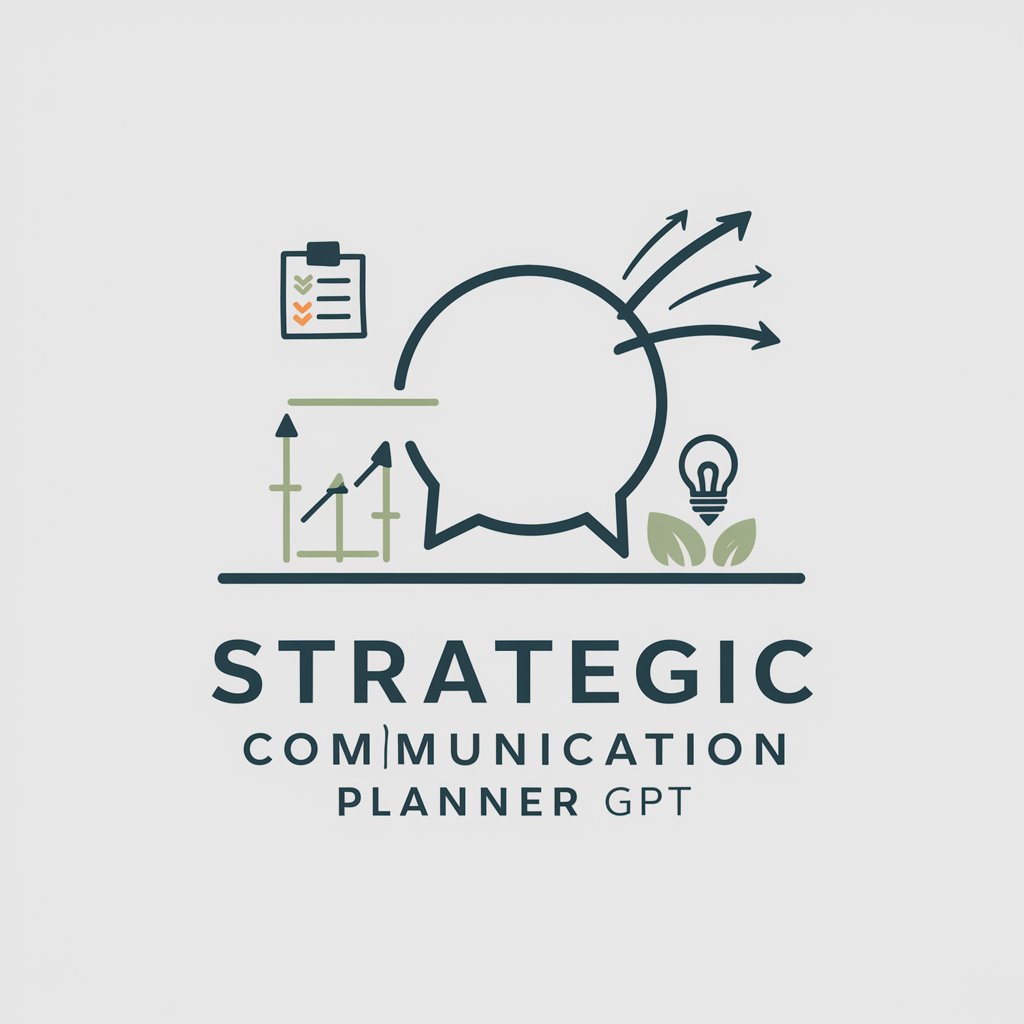
AI Syllabus Statement Generator
Streamline Your Syllabus with AI
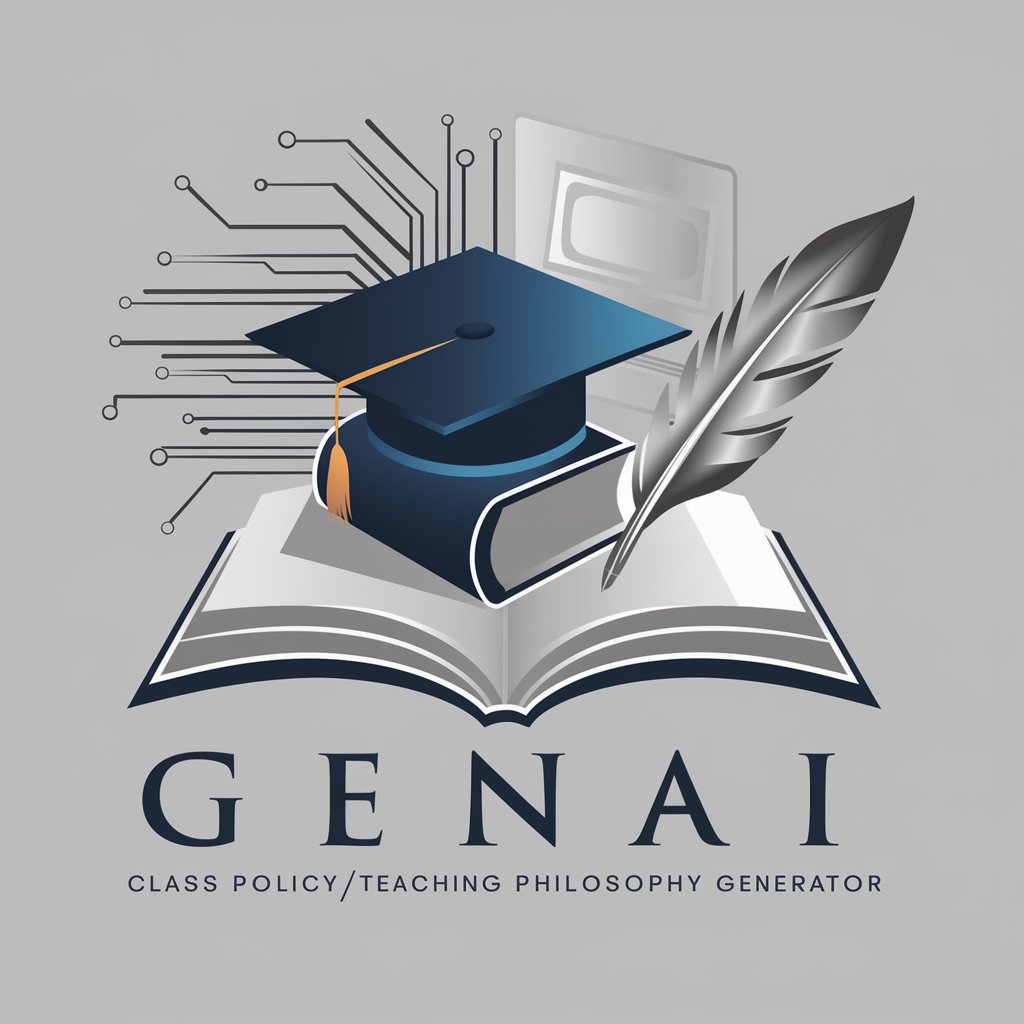
Faculty Advisor
Empowering faculty with AI-driven insights.

Psychotherapy Supervisor
AI-powered mentorship for psychiatric residents.

Mischievous Guardian
Guarding with a Twist: Creativity Unlocks the Door

NCLEX pert AI - Faculty Version
Empowering Nursing Educators and Students with AI-Driven NCLEX Preparation

Azure ARM Templates
Automate Azure deployments with AI-powered templates.
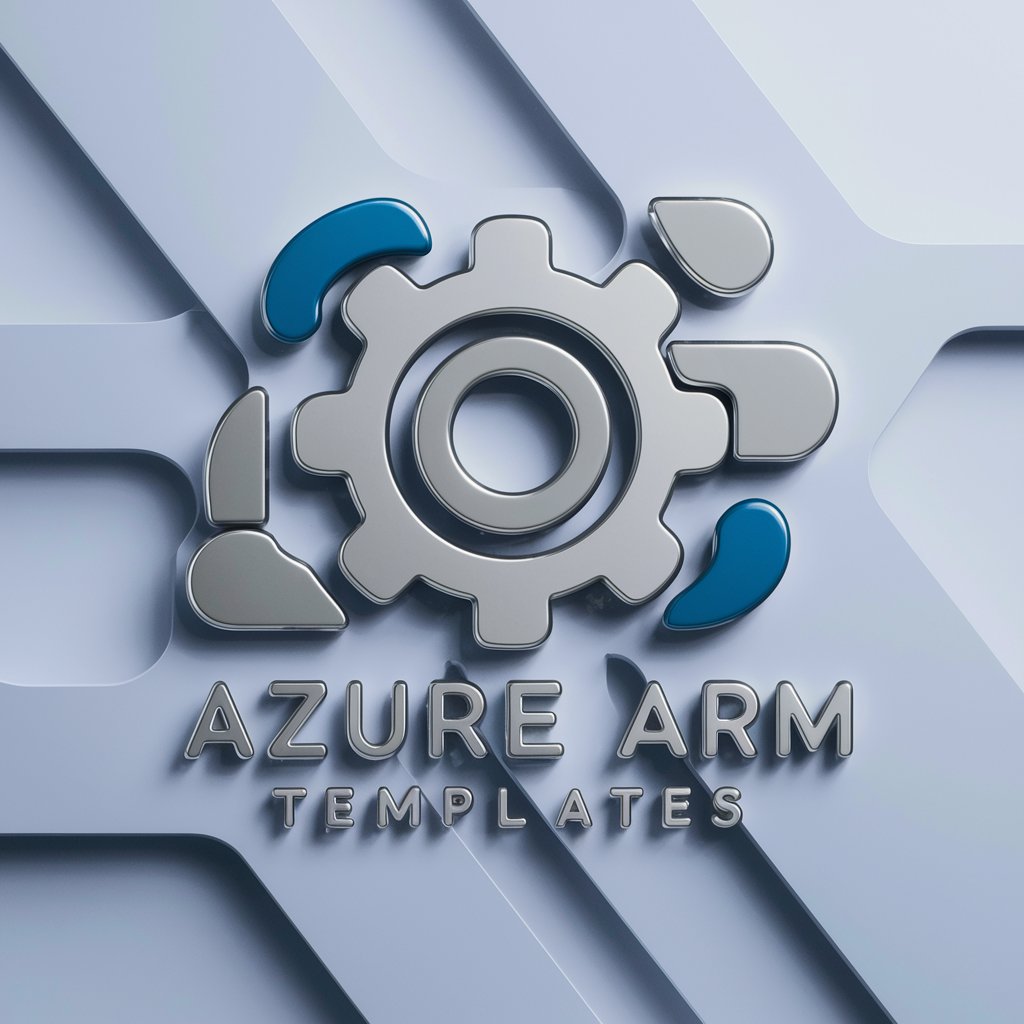
Your Right Arm Series: Travel Writer Pro
Empowering Your Family Travels with AI

ARM Processor expert
Optimizing ARM Design with AI
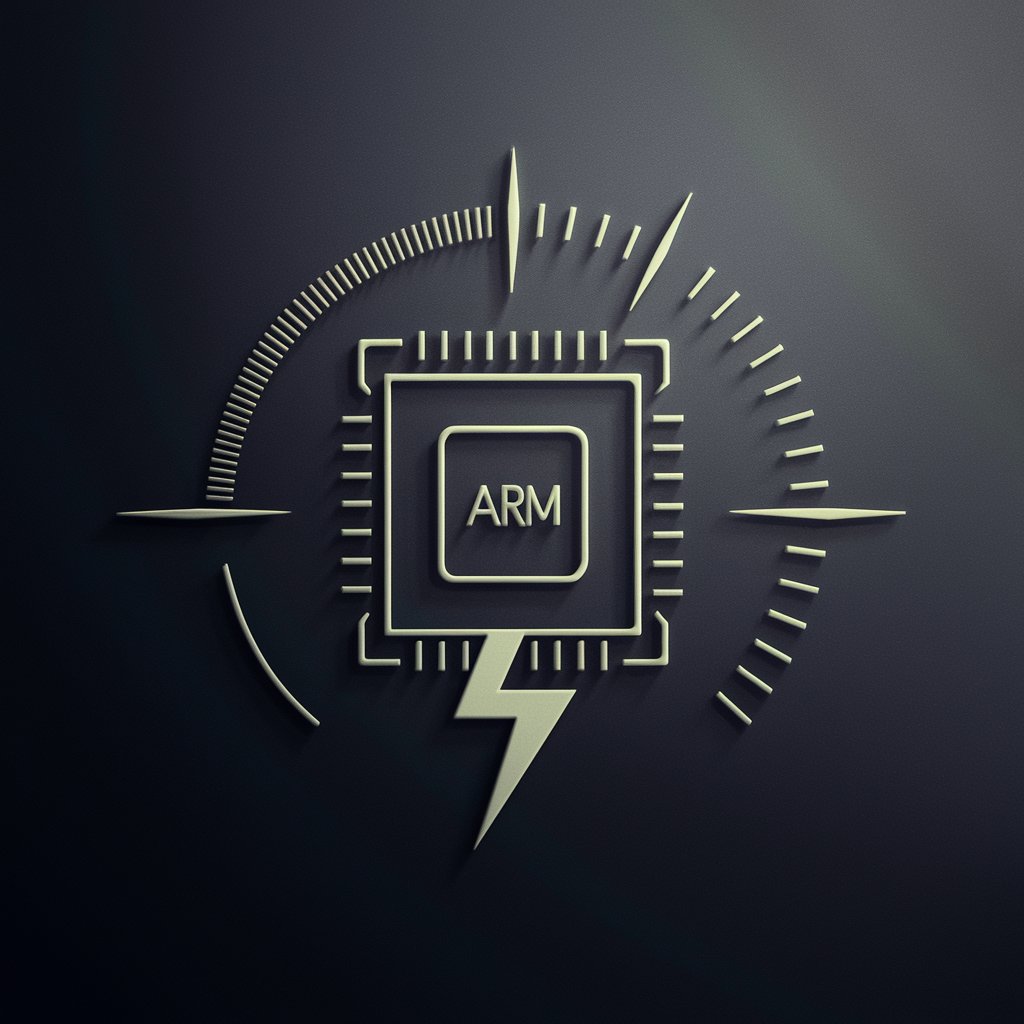
Arm精选
Empowering Insights with AI

Fire Arm Charm
Customize and value firearms with AI

Assembly Language for ARM Processors Linux
Master ARM Assembly: Unlock Hardware's Full Potential
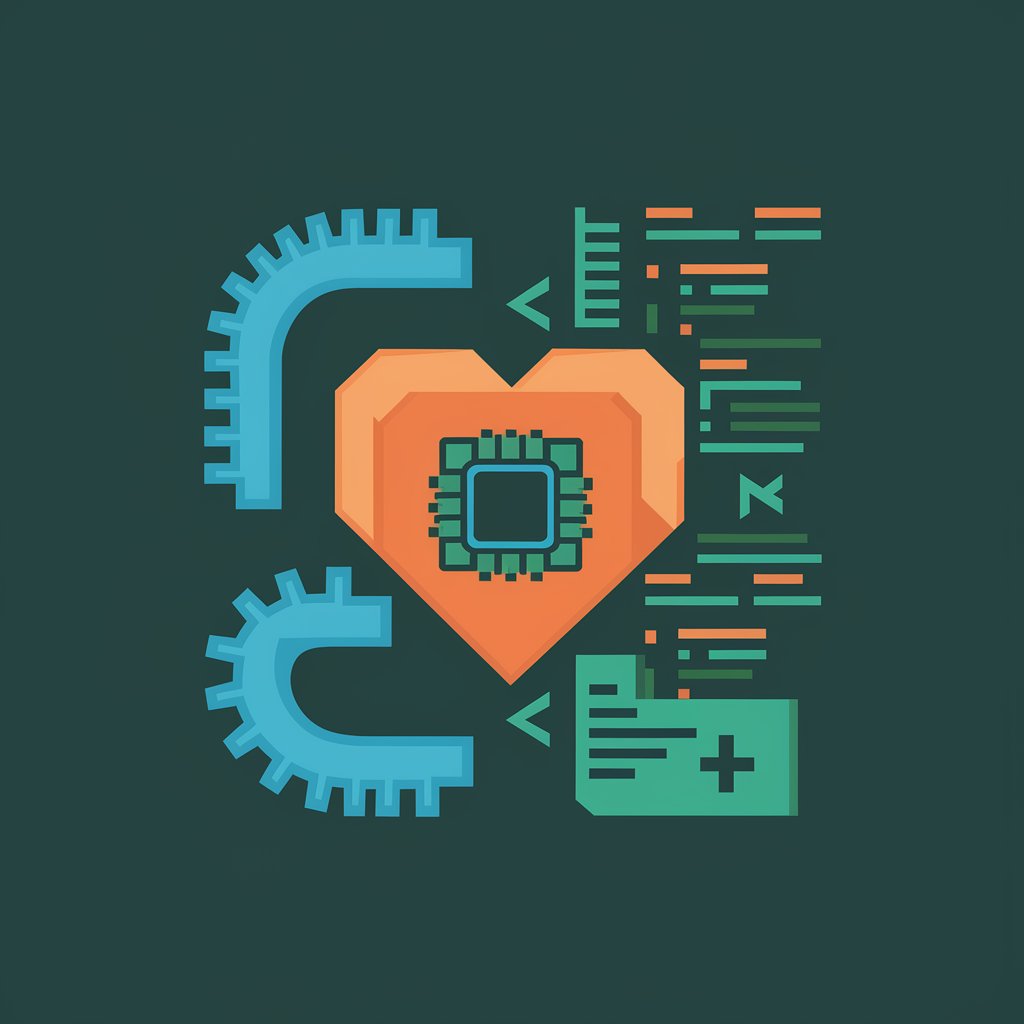
FAQs about ARM Terraformer
What is ARM Terraformer?
ARM Terraformer is a specialized tool designed to convert Azure Resource Manager templates into Terraform HashiCorp Configuration Language code, ensuring accurate and functional conversion with automatic resource group naming.
Does ARM Terraformer support all ARM template resources?
ARM Terraformer aims to cover a broad range of ARM template resources, translating them into their Terraform HCL equivalents. However, due to the continuous evolution of cloud services, there might be some newer resources or properties that require manual intervention.
How does the 'random' provider integration work?
During the conversion process, ARM Terraformer utilizes the Terraform 'random' provider to generate a 6-character string, which is then prefixed with 'rg-' to create a unique name for the Azure resource group, ensuring each deployment is distinctly named.
Can I customize the naming convention used for the resource group?
While the default naming convention is 'rg-' followed by a random string, users can manually modify the generated Terraform code post-conversion to adhere to their own naming standards or organizational policies.
What are the prerequisites for using ARM Terraformer?
Users should have a basic understanding of both ARM templates and Terraform code. Additionally, having the ARM template ready and a Terraform environment set up for code deployment are necessary prerequisites.





