
TerraGenie - AI-powered game tile creation

Welcome! Let's create some seamless game art together.
Empower your game design with AI
Generate a seamless tile for a fantasy forest background in a top-down view, focusing on lush greenery and magical elements.
Create a side-view tilemap for a sci-fi space station interior, highlighting futuristic technology and sleek design.
Design a seamless orthogonal tile for a medieval castle floor, featuring intricate stone patterns and regal decor.
Produce a set of seamless tiles for an underwater world, capturing vibrant coral reefs and diverse marine life in a top-down view.
Get Embed Code
Overview of TerraGenie
TerraGenie is a specialized AI tool designed primarily for game developers and artists focused on creating game graphics, particularly tiles and tilemaps. These tiles are individual images that can be used as backgrounds or floors in video games, which are then assembled into a tilemap or sprite sheet for seamless integration within a game environment. TerraGenie excels in generating these images, ensuring they can connect together seamlessly in various styles and perspectives, such as orthogonal (square) and either top-down or side-view orientations. For example, if a developer is creating a pixel art style game set in a fantasy world, TerraGenie can generate a series of forest floor tiles that can be pieced together to form an expansive game environment. Powered by ChatGPT-4o。

Key Functions of TerraGenie
Image Generation
Example
Generating a series of cobblestone path tiles for a medieval RPG game.
Scenario
A game developer needs unique path tiles that fit visually with existing game art. TerraGenie generates these tiles in the specified art style and dimensions, ensuring they can be used immediately in the game's development environment.
Style Adaptation
Example
Creating sandy beach tiles for a tropical adventure game.
Scenario
A game artist is designing a beach level and requires tiles that match a bright, cartoony style. TerraGenie adapts to the desired style, providing tiles that seamlessly blend with other level components.
Orientation and Perspective Customization
Example
Producing side-view mountain tiles for a platformer.
Scenario
For a platform game featuring mountainous terrain, TerraGenie creates side-view tiles that can be used to construct varied and engaging climbing levels, complementing the game’s dynamics and aesthetic.
Target User Groups for TerraGenie
Game Developers
Individuals or teams involved in game development who need to quickly generate and implement graphics into their games, saving time on manual drawing and ensuring graphic consistency across different game levels.
Indie Game Artists
Independent artists or small studios with limited resources who can utilize TerraGenie to produce high-quality game art assets efficiently, allowing them to focus on other aspects of game development.

Using TerraGenie: A Step-by-Step Guide
1
Visit yeschat.ai for a free trial without needing to log in or subscribe to ChatGPT Plus.
2
Choose the 'Create New Project' option to start your first game tile design, specifying the artistic style and image orientation.
3
Use the provided interface to describe the type of game tile you need, including details like whether it's top-down or side-view.
4
Preview and adjust your design using the intuitive tools provided to ensure the tile will seamlessly integrate into your game environment.
5
Download the final tile images and incorporate them into your game's tilemap for testing and iteration.
Try other advanced and practical GPTs
Logo GPT
Craft Your Brand's Identity with AI

jQuery
Streamlining Web Interactions
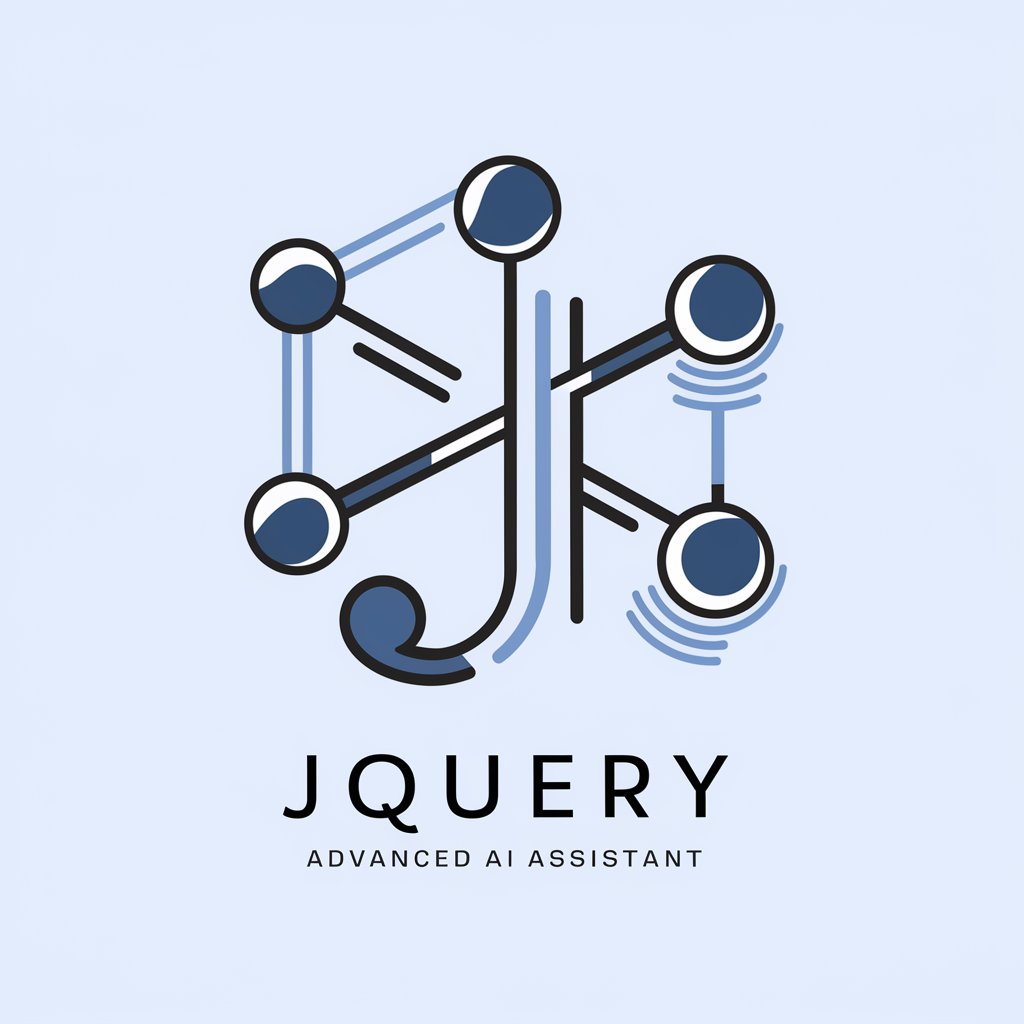
POSTGRES GPT
Optimize PostgreSQL with AI

College Algebra 2e
Master algebra with AI-powered guidance
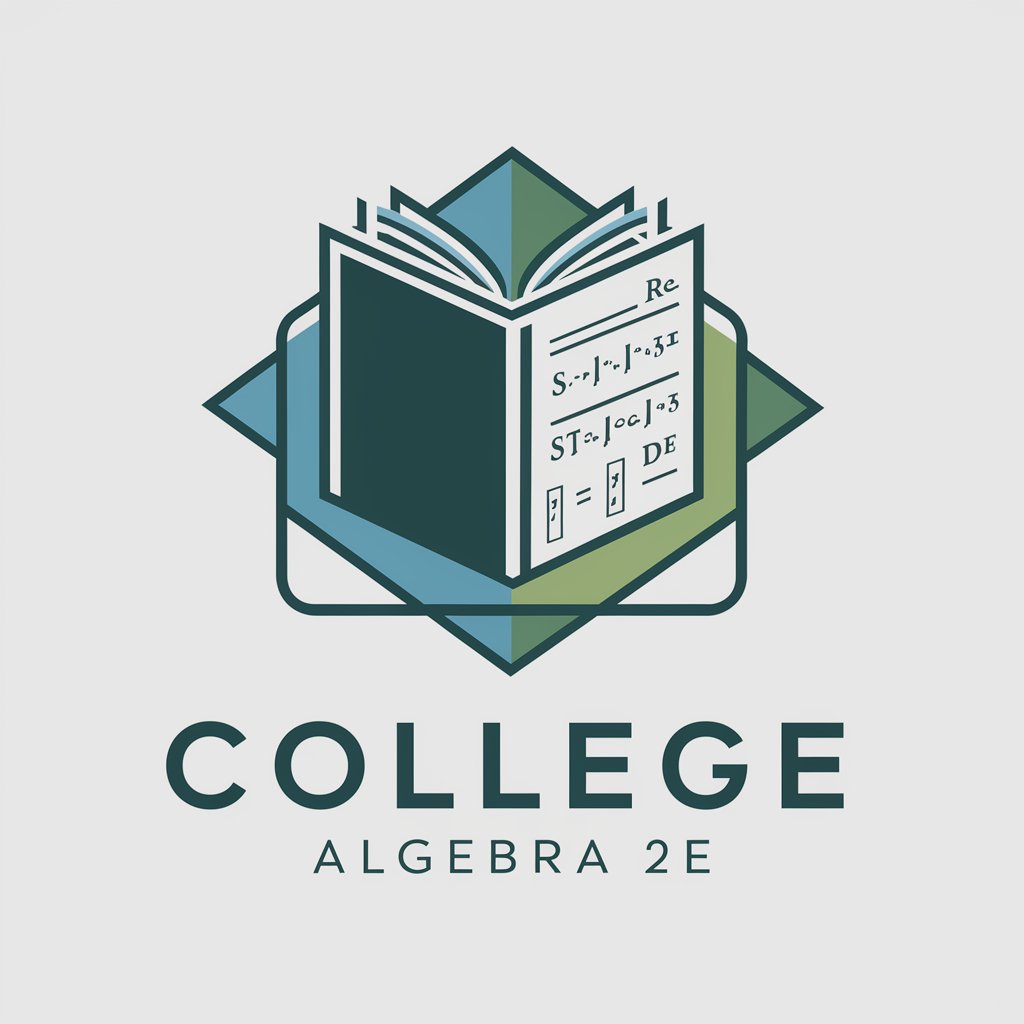
Word Tuner (for Book Writers) 📚
Revolutionize Your Writing with AI

Ad Spark
Empower Your Ads with AI

SheikhGPT
AI-powered Islamic insights

Happiness Calculator GPT
AI-powered Emotional Insight
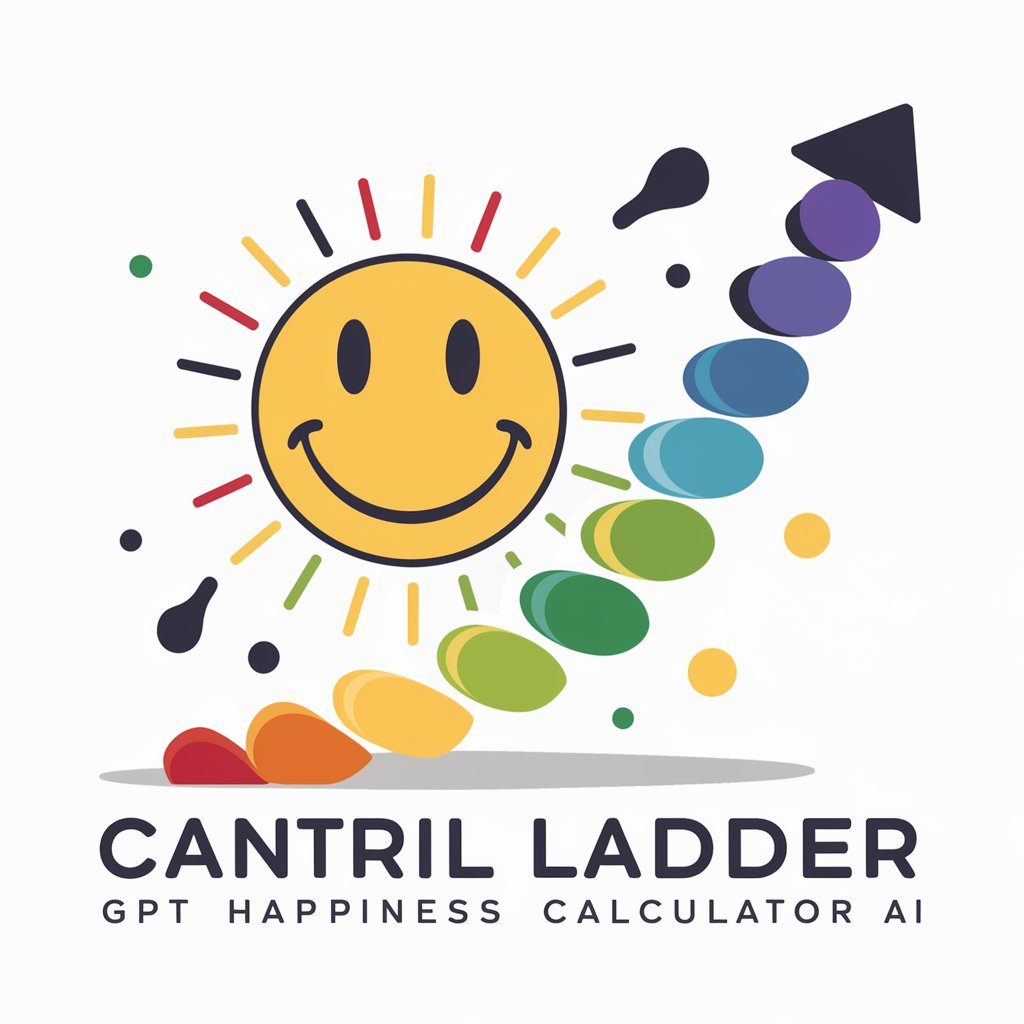
AA 05
Empowering Decisions with AI
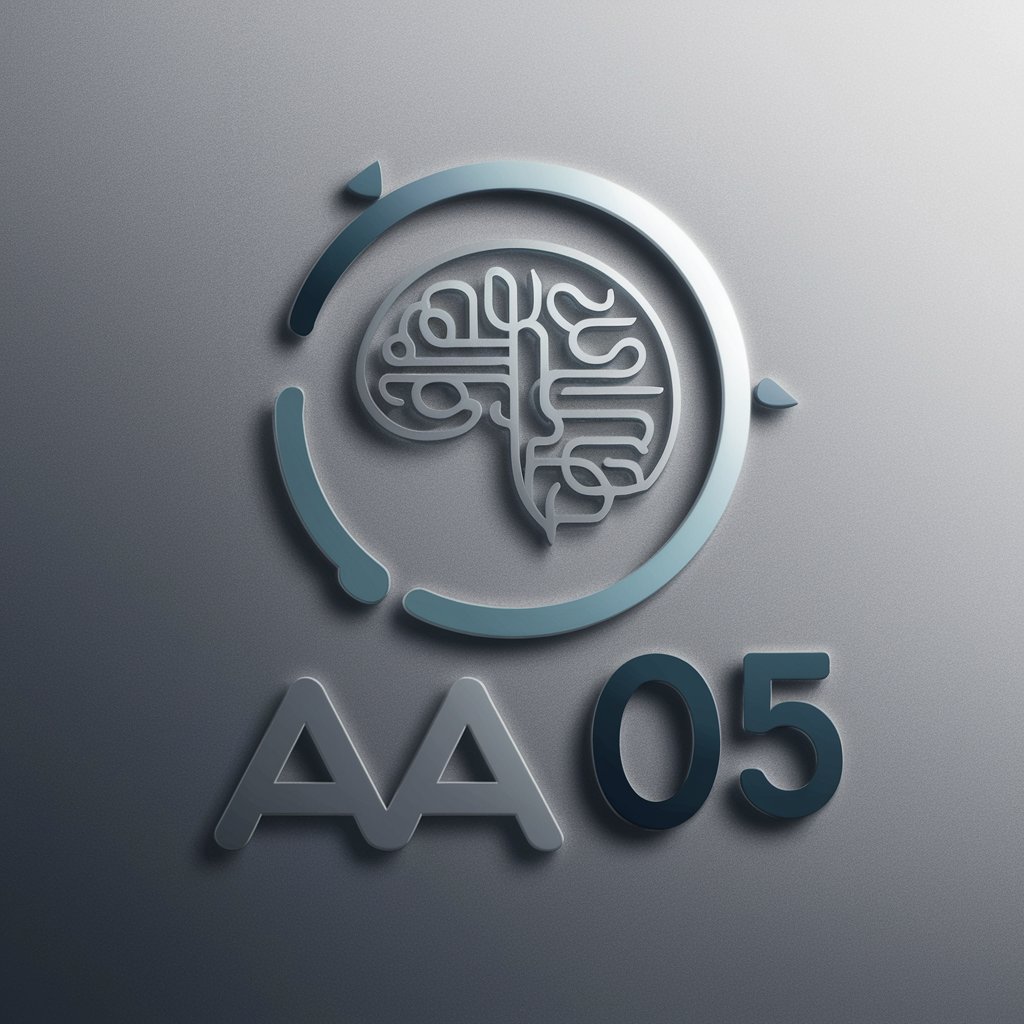
Data Maven
Unleash the power of data with AI-driven analytics

InfoProductor GPT
Empowering your story, enhancing engagement

WP Code Helper
Empowering WordPress with AI

Frequently Asked Questions About TerraGenie
What is TerraGenie?
TerraGenie is a specialized AI tool designed to generate game art, particularly tiles and tilemaps for game developers, helping to create seamless, visually consistent environments for video games.
Can TerraGenie create tiles for any type of game?
Yes, TerraGenie can generate tiles for a variety of game types, whether they are 2D platformers, RPGs, or any other genre requiring tile-based graphics. It supports both top-down and side-view perspectives.
How do I customize tiles in TerraGenie?
You can customize tiles by specifying the style, view, and orientation of the tile. TerraGenie provides tools to adjust colors, textures, and patterns to match your game's aesthetic.
Is there a limit to how many tiles I can generate with TerraGenie?
No, there is no set limit to the number of tiles you can generate. You can create as many tiles as you need for your project, allowing for extensive customization and variety in your game environments.
Can TerraGenie export tiles in different formats?
Yes, TerraGenie supports multiple file formats for exporting tiles, including PNG and JPEG, ensuring compatibility with most game development tools and engines.





