jQuery - Simplify Web Scripting
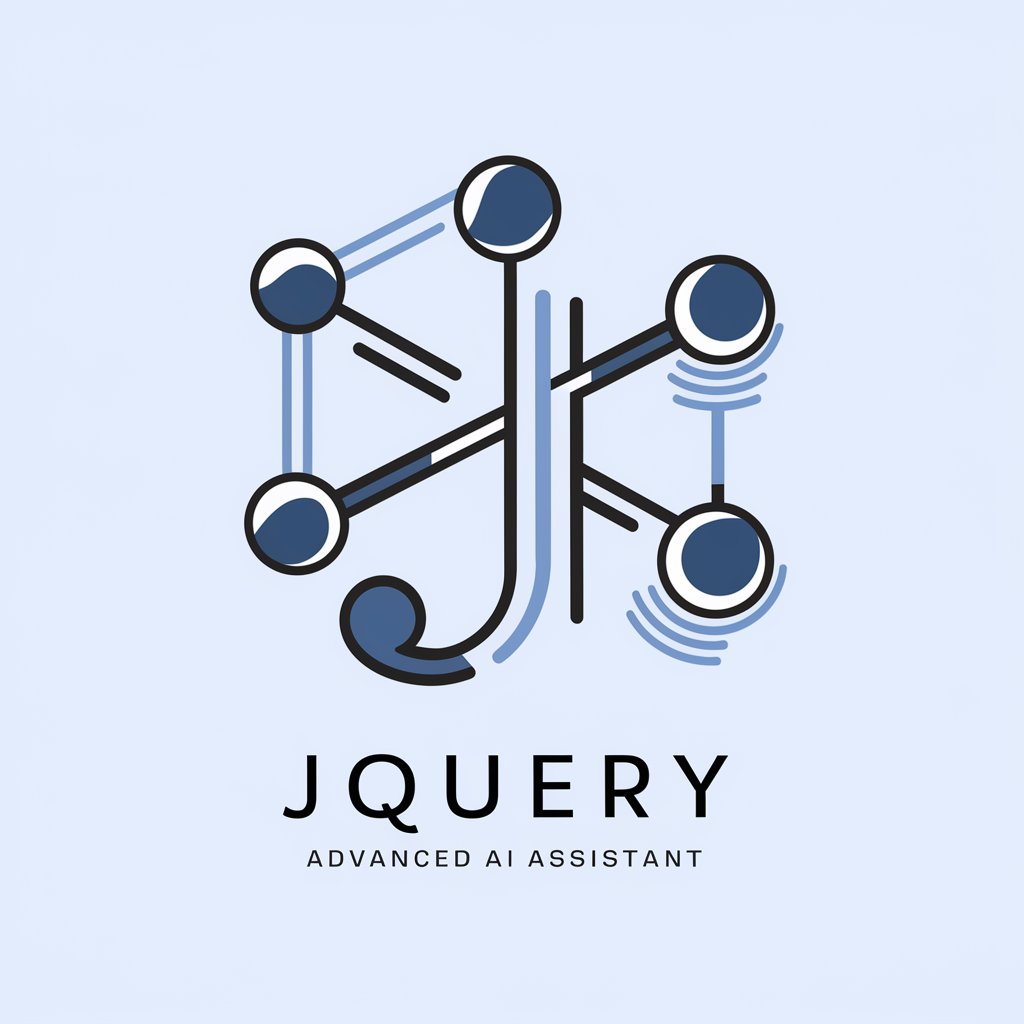
Welcome! How can I assist you with web development today?
Streamlining Web Interactions
How can I optimize my web development workflow using jQuery?
What are the latest trends in web development for 2024?
Can you explain how to use AJAX with jQuery for dynamic content loading?
What are some advanced jQuery techniques for enhancing user experience?
Get Embed Code
Introduction to jQuery
jQuery is a JavaScript library designed to simplify client-side scripting of HTML. Released in 2006, it aims to streamline DOM manipulation, event handling, animation, and AJAX interactions for faster web development. By abstracting browser differences and providing a concise API, jQuery empowers developers to write less code while achieving more functionality. For instance, selecting an element and applying effects can be done in a few lines: `$('p').hide();` hides all `
` tags on the page. Powered by ChatGPT-4o。

Main Functions of jQuery
DOM Manipulation
Example
$('#menu').addClass('highlight');
Scenario
Add a class to the menu for styling purposes. This is useful for changing the appearance of navigation items dynamically.
Event Handling
Example
$('button').on('click', function() { alert('Clicked!'); });
Scenario
Attach a click event to a button to trigger an alert. Event handling simplifies user interactions like form submissions or button clicks.
AJAX Requests
Example
$.get('/data', function(response) { $('#output').text(response); });
Scenario
Fetch data asynchronously from a server and update the page without a full reload, enhancing user experience.
Animations
Example
$('#box').fadeIn();
Scenario
Create smooth transitions to make UI elements more dynamic, such as revealing or hiding parts of a web page.
Plugins
Example
$('#slider').slick();
Scenario
Leverage third-party plugins to extend jQuery’s capabilities, like creating image sliders or data tables.
Ideal Users of jQuery
Web Developers (Beginners to Experts)
Web developers benefit from jQuery's easy syntax and abstraction over JavaScript, allowing them to create dynamic web apps faster. Beginners can learn basic manipulation, while experts can streamline complex projects.
Designers Seeking Interactivity
Designers can utilize jQuery’s animation features to add interactive, visually appealing elements to websites without deep coding knowledge.
Teams Needing Cross-Platform Compatibility
jQuery offers a consistent API across different browsers, crucial for teams developing apps that need to work seamlessly across multiple platforms.

How to Use jQuery
Initial Setup
Visit yeschat.ai for a free trial without login, also no need for ChatGPT Plus.
Include jQuery
Include the jQuery library in your project. Use a CDN like Google's for the latest version or download and host locally.
Select Elements
Use jQuery's powerful selectors to find elements. For example, use $('#id') for IDs or $('.class') for classes.
Manipulate Elements
Manipulate your selected elements. Use methods like .text(), .html(), or .attr() to change contents or attributes.
Event Handling
Attach event handlers to elements using .on(). For example, $('button').on('click', function() { alert('Clicked!'); });
Try other advanced and practical GPTs
POSTGRES GPT
Optimize PostgreSQL with AI

College Algebra 2e
Master algebra with AI-powered guidance
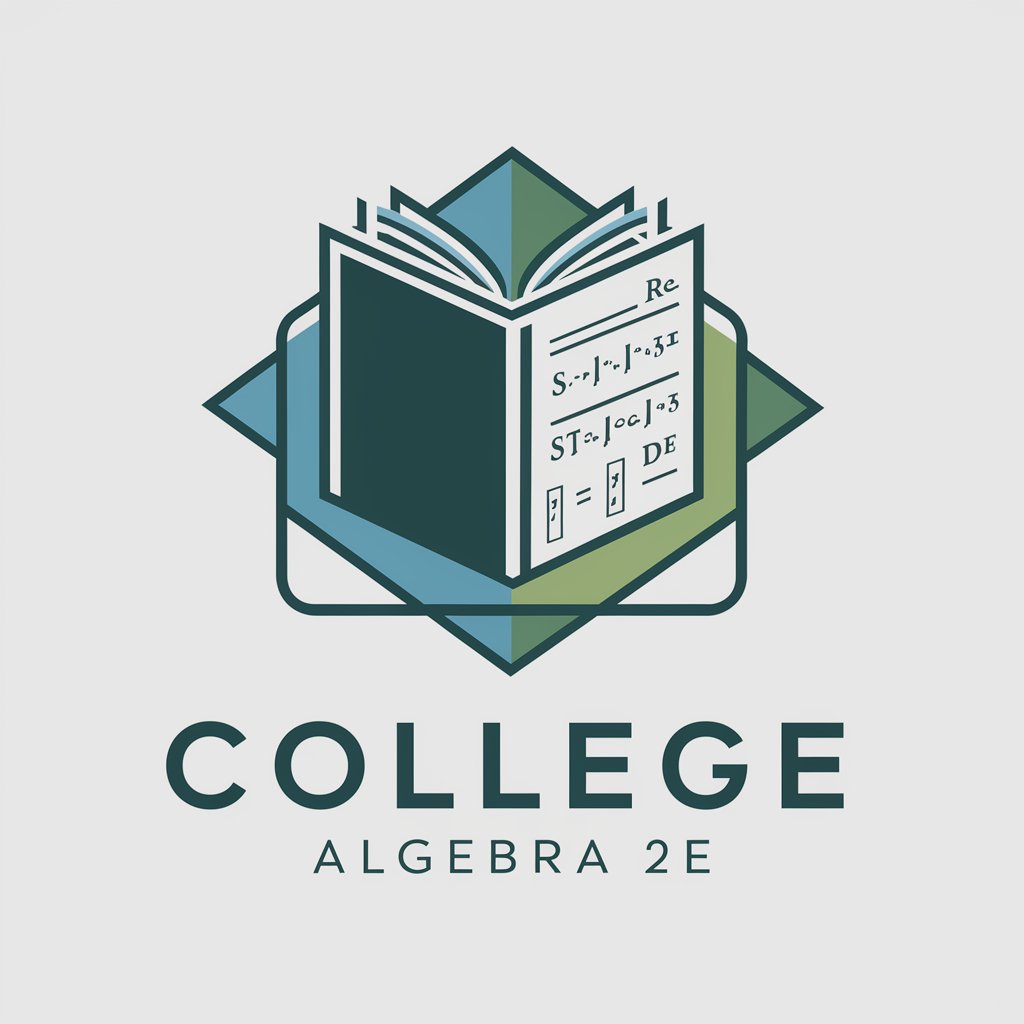
Word Tuner (for Book Writers) 📚
Revolutionize Your Writing with AI

Ad Spark
Empower Your Ads with AI

Jest
Unleashing Humor with AI!

Grammar Guide
Perfect Your English with AI
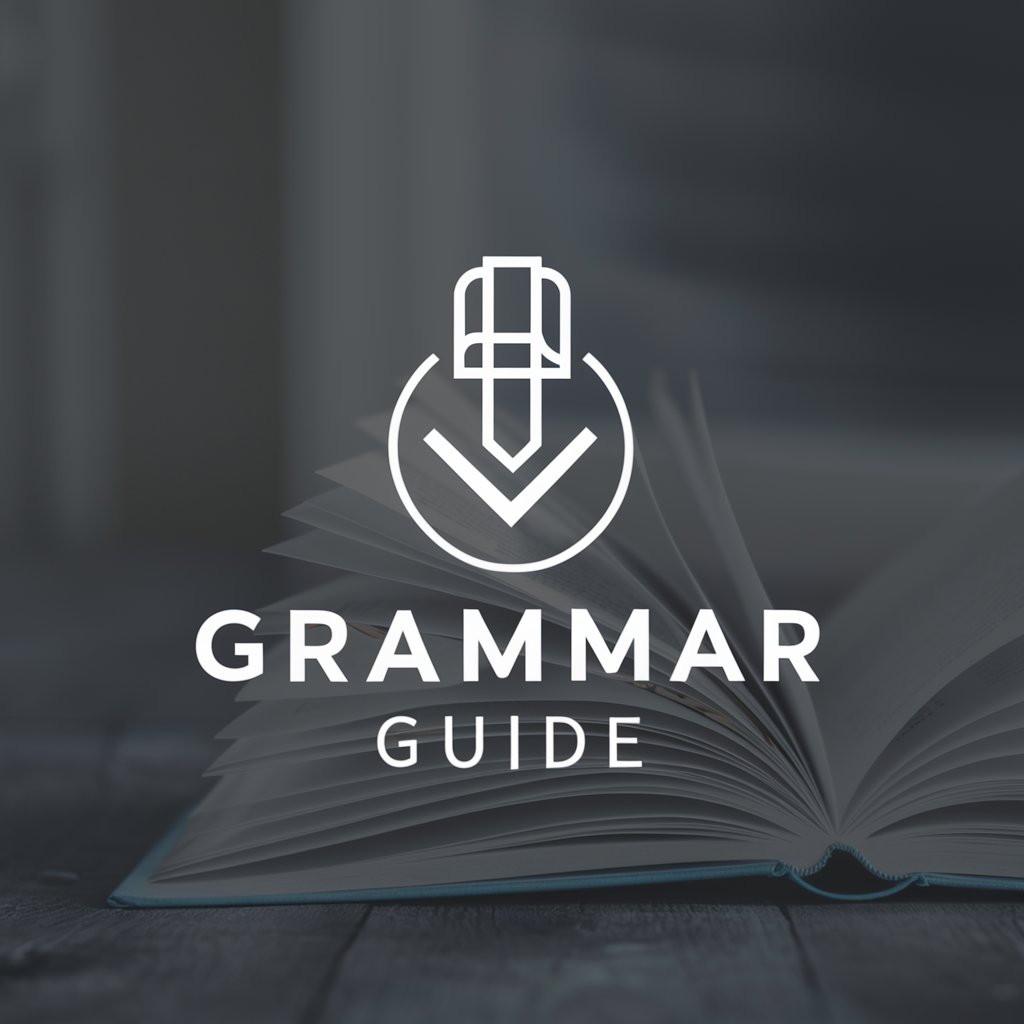
Logo GPT
Craft Your Brand's Identity with AI

TerraGenie
Empower your game design with AI

SheikhGPT
AI-powered Islamic insights

Happiness Calculator GPT
AI-powered Emotional Insight
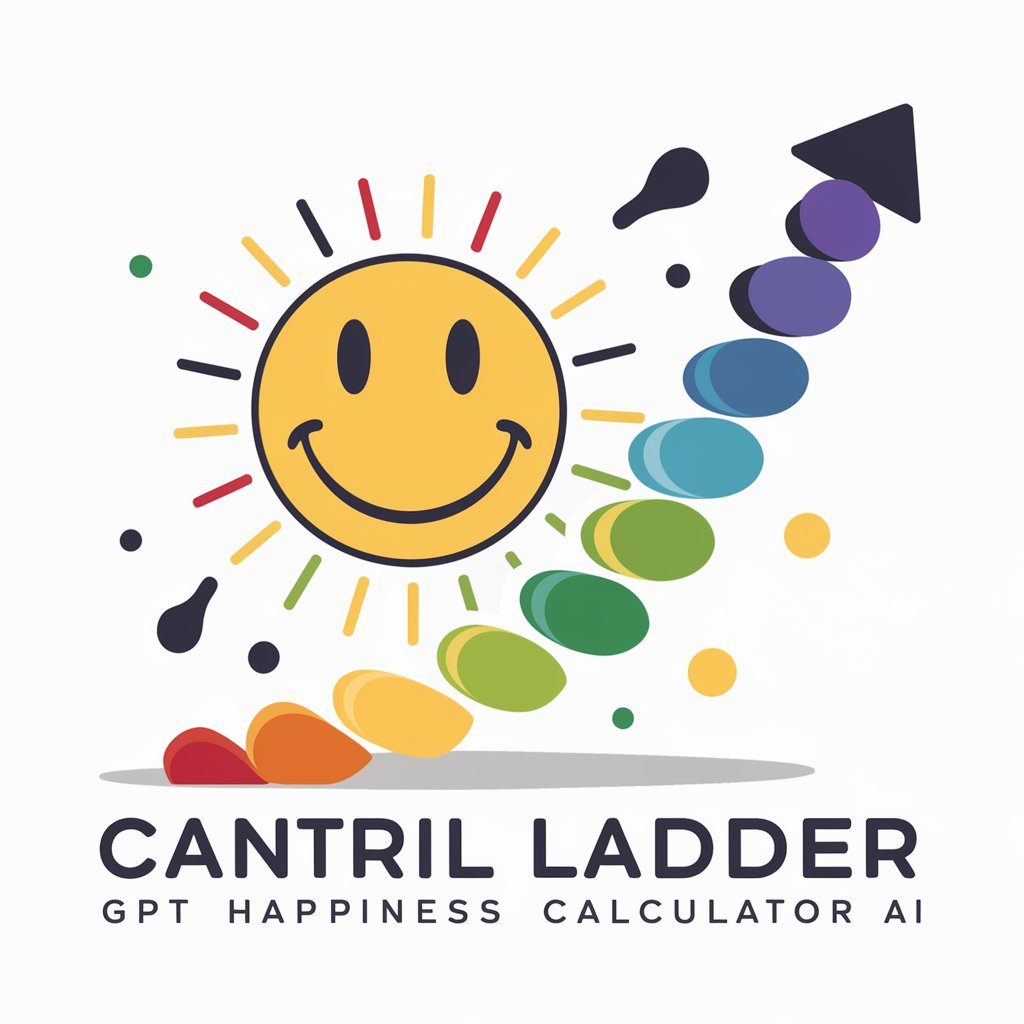
AA 05
Empowering Decisions with AI
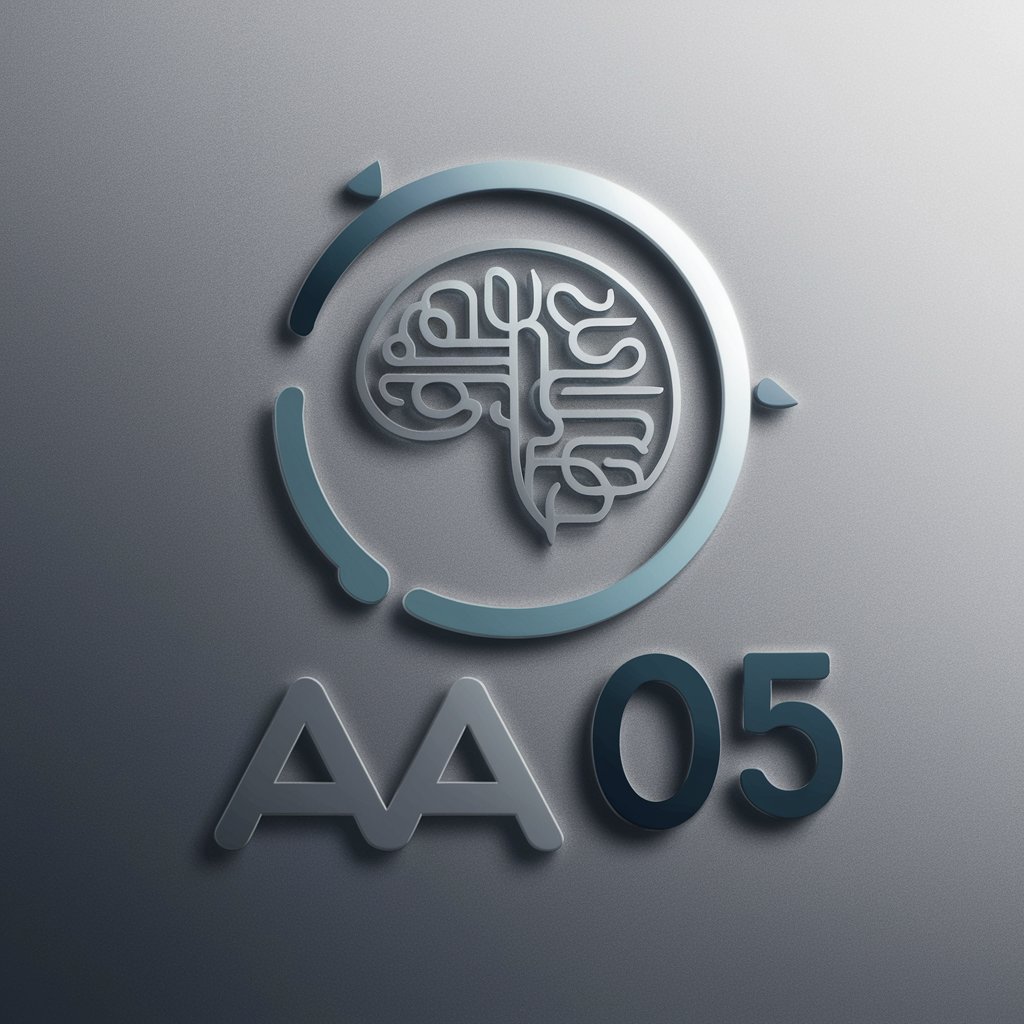
Data Maven
Unleash the power of data with AI-driven analytics

Common jQuery Questions
What is jQuery?
jQuery is a fast, small, and feature-rich JavaScript library designed to simplify the client-side scripting of HTML. It makes things like HTML document traversal and manipulation, event handling, and animation much simpler.
How do I include jQuery in my project?
You can include jQuery by adding a <script> tag in your HTML document's head section, linking to a CDN or your own hosted version of the jQuery library.
Can jQuery and JavaScript be used together?
Yes, jQuery is a JavaScript library, so it's used together with JavaScript. It's designed to simplify complex JavaScript operations.
What are jQuery selectors?
jQuery selectors allow you to select and manipulate HTML elements. They are based on existing CSS selectors and can be used to find elements based on IDs, classes, types, attributes, values of attributes, and more.
How does jQuery handle events?
jQuery handles events with methods like .on() or .click(). These methods attach an event handler function to selected elements, which is executed when the event occurs.
