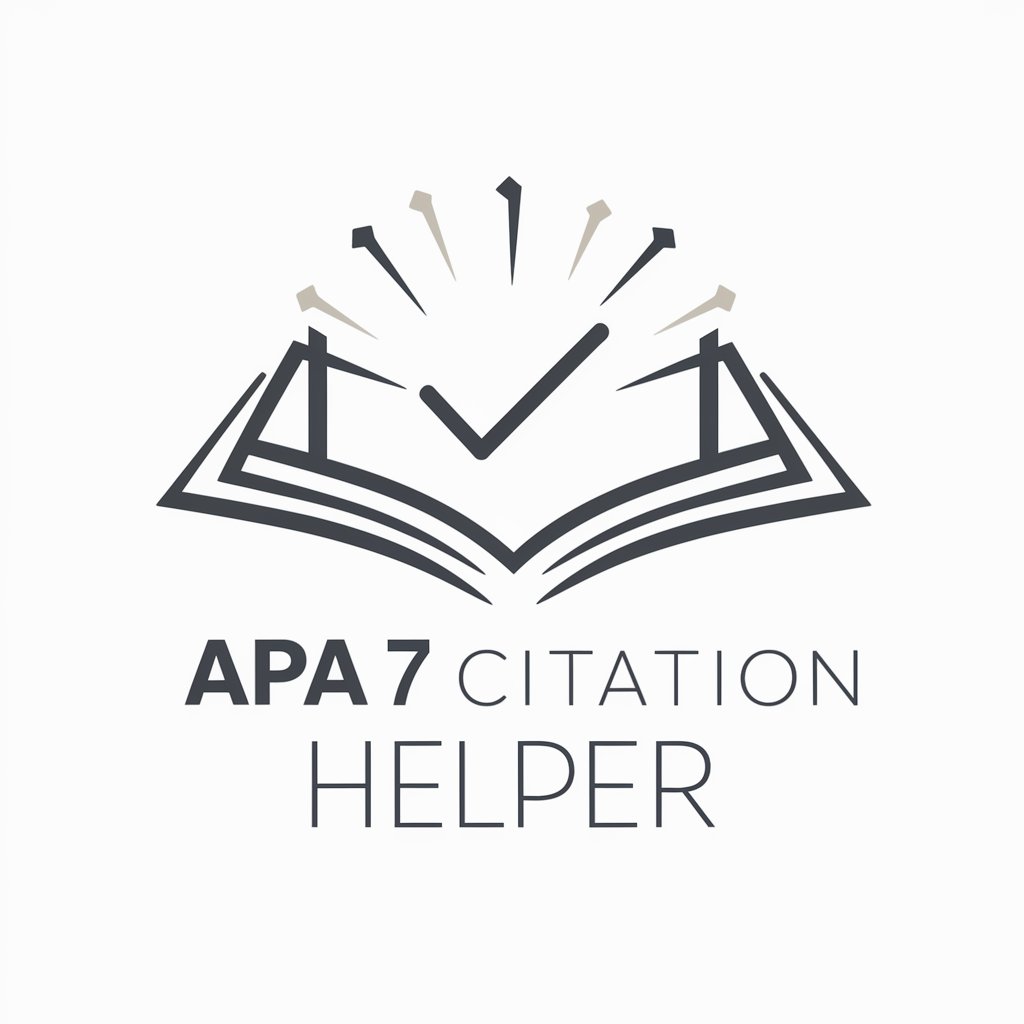APA7 Formatter - APA7 Citation Tool

Hello! I'll accurately format your research into APA7 citations, focusing on in-text details.
Streamlining APA Citations with AI
Please enter information about the research article that you want to cite.
Get Embed Code
Introduction to APA7 Formatter
APA7 Formatter is designed as a specialized tool for converting research paper data into accurate APA7 citation format. Its primary purpose is to assist users in creating both in-text citations and detailed reference list entries that comply with the American Psychological Association's 7th edition guidelines. The formatter meticulously formats titles, journal names, volume and issue numbers, article identifiers, and DOI links, incorporating placeholders for missing information to ensure completeness. For example, if a user inputs the details of a journal article without a DOI, APA7 Formatter will generate the reference list entry according to APA7 standards and include a placeholder for the DOI, prompting the user to add this information if available. This feature is particularly helpful in academic writing and research, where precision and adherence to citation guidelines are paramount. Powered by ChatGPT-4o。

Main Functions of APA7 Formatter
Generation of in-text citations
Example
For a first-time narrative citation, APA7 Formatter would produce '(Author, Year)' or 'Author (Year)' depending on the sentence structure. For subsequent citations, it would simply use '(Author, Year)' in parenthetical format or 'Author (Year)' in narrative format.
Scenario
A student writing a research paper needs to cite a source for the first time in the text. The formatter helps by providing the correct format for the first-time citation, ensuring it adheres to APA7 guidelines.
Creation of detailed reference list entries
Example
For a journal article, the formatter would generate 'Author, A. A. (Year). Title of the article. Journal Name, Volume(Issue), page range. DOI' ensuring each element is correctly placed and formatted according to APA7 standards.
Scenario
A researcher compiling a bibliography for their paper inputs the details of various sources. APA7 Formatter automates the creation of each entry, saving time and ensuring each citation is accurately formatted.
Ideal Users of APA7 Formatter Services
Academic Researchers
Individuals conducting academic research often deal with numerous sources and require precise citations for their work. APA7 Formatter streamlines the citation process, ensuring their bibliographies are error-free and compliant with APA guidelines.
Students
Students at various educational levels need to cite sources in their papers and assignments. The formatter is a valuable tool for them, as it helps avoid common mistakes in citation and improves their academic writing skills.
Professors and Educators
Educators who are teaching citation guidelines or reviewing student papers can use APA7 Formatter to demonstrate proper citation format and to check the accuracy of citations in student work, promoting academic integrity.

How to Use APA7 Formatter
1
Begin by visiting yeschat.ai for a complimentary trial, accessible without a ChatGPT Plus subscription or the need to create an account.
2
Gather the bibliographic information for your sources. This includes author names, publication year, title of work, journal or publisher, and DOI if available.
3
Enter the information into APA7 Formatter. If certain details are missing, the tool will automatically insert placeholders for you to complete later.
4
Choose the type of citation you need: in-text citation (narrative or parenthetical) or reference list entry. APA7 Formatter can generate both.
5
Review the generated citations and add any missing information. Use the tool's tips for ensuring accuracy and adherence to APA7 guidelines.
Try other advanced and practical GPTs
廚神評論家
Revolutionizing culinary skills with AI-powered critiques.

Family weekend planner
Tailoring family weekends with AI

Weekend Planner & Weather Forecast
Plan your perfect weekend with AI-powered insights.

Weekend Planer
Your AI-powered weekend adventure guide

Weekend Nepal
AI-powered Nepal travel visualization.

Berlin Weekend Explorer
Unveiling Berlin's Best, AI-Powered

Calorie Vision
AI-powered Nutritional Insights

Movements, Stretches and Exercise
Elevate your wellness with AI

Night Shift Advisor
Strategize, Explore, Survive with AI

Excel Shift Optimizer
Streamline shift planning with AI efficiency.

Paradigm Shift Guide
Transform Your Mindset with AI

Mind Shift
Empower Your Thoughts, Transform Your Life

Frequently Asked Questions about APA7 Formatter
What information do I need to generate an APA7 citation?
You'll need the author's name, publication year, title of the work, publisher or journal name, and DOI if available. APA7 Formatter can add placeholders for missing details, which you can fill in later.
Can APA7 Formatter help if I'm missing some bibliographic details?
Yes, it automatically inserts placeholders for missing details, prompting you to complete them. This ensures your citation remains structured correctly even if initially incomplete.
Does APA7 Formatter support both in-text and reference list citations?
Absolutely, it is designed to generate both in-text (narrative and parenthetical) and reference list citations, adhering to the APA7 guidelines.
How does APA7 Formatter ensure accuracy in citations?
By adhering strictly to APA7 guidelines, including correct formatting of titles, journal names, volume/issue numbers, and DOI links, and offering placeholders and tips for completeness and accuracy.
Can APA7 Formatter be used for multiple types of documents?
Yes, it's versatile enough to be used for academic papers, research projects, essays, and any other document requiring APA7 citations.