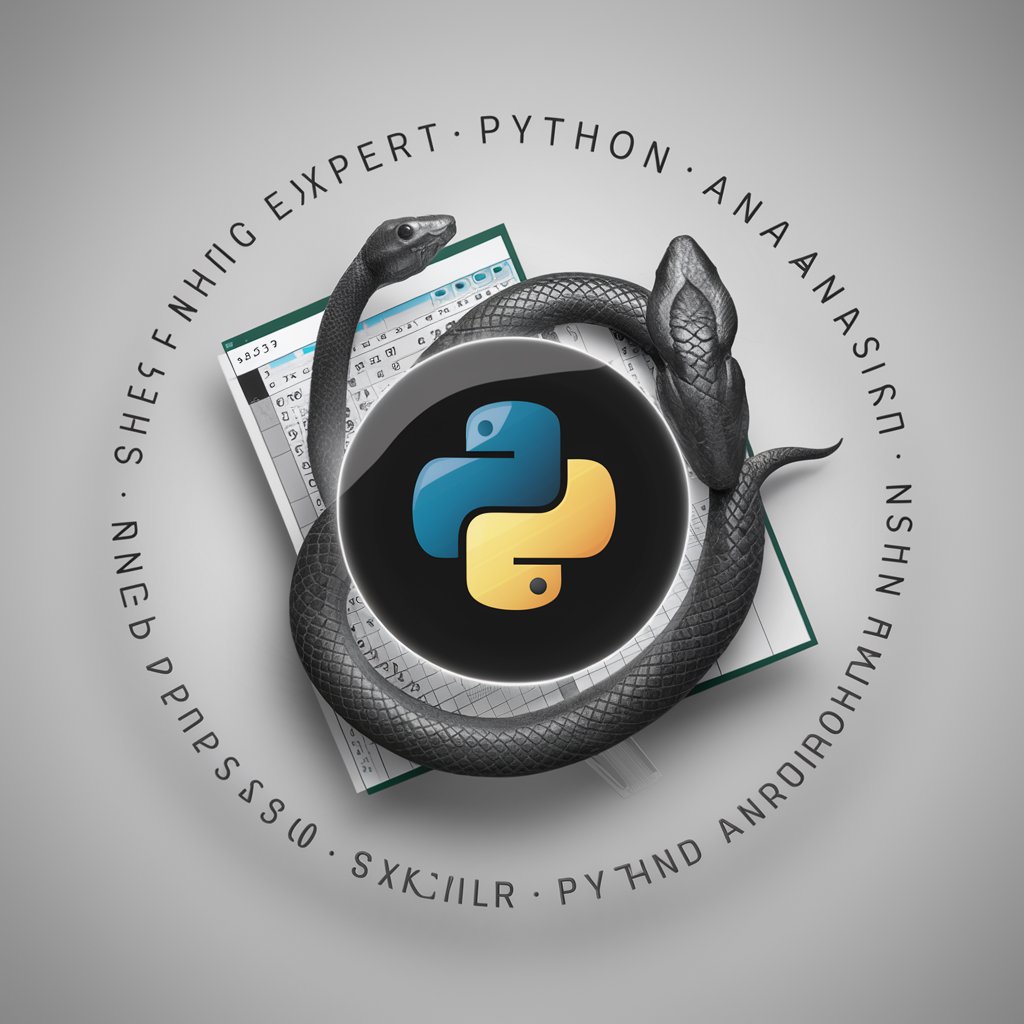Excel Shift Optimizer - Shift Scheduling Optimizer

Hello! Let's make shift reassignment in Excel easier.
Streamline shift planning with AI efficiency.
How do I quickly find replacements for shifts in Excel?
What's the best way to highlight open shifts in Excel?
Can Excel help me match available staff to open slots?
Show me how to use filters for shift reassignment in Excel.
Get Embed Code
Introduction to Excel Shift Optimizer
Excel Shift Optimizer is designed to streamline the process of managing shift schedules within Excel, particularly focusing on situations where quick adjustments are necessary, such as when an employee unexpectedly calls out. The tool is structured to make use of Excel's existing features like filters, conditional formatting, and simple formulas to facilitate efficient shift reassignments. For example, if an employee calls out sick, a manager can easily filter the schedule to see which employees are available to cover the shift, highlight these potential slots using conditional formatting, and then apply formulas to match the skills and availability of replacement employees to the open shift. This approach significantly reduces the manual effort and time required to reassign shifts, ensuring minimal disruption to the workplace. Powered by ChatGPT-4o。

Core Functions of Excel Shift Optimizer
Use of Filters to Find Available Employees
Example
Implementing filters to sort employees by their availability, skills, or other relevant criteria. For instance, filtering to show only those who are available on weekends and have experience in a specific department.
Scenario
When an employee on the weekend shift calls out, the manager can quickly apply the filter to find a list of available and qualified substitutes.
Conditional Formatting for Highlighting Open Time Slots
Example
Setting up rules to automatically highlight shifts that become vacant due to call-outs or other reasons, making them stand out for quicker reassignment.
Scenario
If a key employee is absent, their shifts can be highlighted in red to alert the manager to the urgency of finding a replacement.
Simple Formulas for Matching Employees to Shifts
Example
Using Excel formulas to cross-reference employee availability and shift requirements, facilitating the identification of suitable replacements without extensive manual effort.
Scenario
To fill a suddenly vacant evening shift, the manager can use a formula to shortlist employees who prefer evening work and have fewer than 40 hours scheduled that week.
Ideal User Groups for Excel Shift Optimizer
Small Business Owners
Owners of small businesses who handle their own scheduling can significantly benefit from the optimizer, as it simplifies the task of shift management without the need for specialized software.
Frontline Managers
Managers in retail, hospitality, healthcare, and other sectors with high variability in shift coverage needs will find the tool invaluable for quickly adapting to changes in employee availability.
HR Professionals
HR personnel tasked with overseeing staff scheduling across different departments or locations can use the tool to ensure efficient shift coverage and compliance with work-hour regulations.

Getting Started with Excel Shift Optimizer
Access Free Trial
Visit yeschat.ai to start your free trial immediately, no login or ChatGPT Plus subscription required.
Prepare Your Shift Data
Organize your shift data, including employee names, roles, availability, and current shift assignments in an Excel sheet.
Implement Features
Set up filters, conditional formatting, and simple formulas to easily identify and fill open shifts.
Match Shifts to Employees
Use the optimized Excel sheet to match available employees with open shifts based on their qualifications and availability.
Review and Adjust
Review the shift assignments for any conflicts or overlaps, and adjust as necessary to ensure a balanced workload.
Try other advanced and practical GPTs
Night Shift Advisor
Strategize, Explore, Survive with AI

Movements, Stretches and Exercise
Elevate your wellness with AI

Calorie Vision
AI-powered Nutritional Insights

APA7 Formatter
Streamlining APA Citations with AI

廚神評論家
Revolutionizing culinary skills with AI-powered critiques.

Family weekend planner
Tailoring family weekends with AI

Paradigm Shift Guide
Transform Your Mindset with AI

Mind Shift
Empower Your Thoughts, Transform Your Life

Click Shift
Unify Your Marketing Efforts with AI

Night Shift
Empowering night shift workers with AI

Swift Copilot
Elevate Your Swift Coding with AI

AI or Human?
Discerning AI from Human Creativity

Frequently Asked Questions about Excel Shift Optimizer
What is Excel Shift Optimizer?
Excel Shift Optimizer is a tool designed to assist managers in efficiently scheduling shifts. It leverages Excel's features such as filters, conditional formatting, and formulas to streamline the process of finding and reassigning shifts.
Can I use Excel Shift Optimizer with no prior Excel knowledge?
Yes, the tool is designed to be user-friendly for those with basic Excel knowledge. Step-by-step instructions and tips are provided to guide you through the process.
How does Excel Shift Optimizer handle sudden employee call-outs?
The tool enables quick reassignment of shifts by identifying available employees who can cover the shift, minimizing the impact of last-minute changes.
Is Excel Shift Optimizer suitable for small businesses?
Absolutely. It's ideal for small to medium-sized businesses looking to streamline their shift scheduling process without investing in complex software.
Can Excel Shift Optimizer be customized for specific shift patterns?
Yes, the tool is flexible and can be tailored to accommodate various shift patterns, employee roles, and availability preferences.