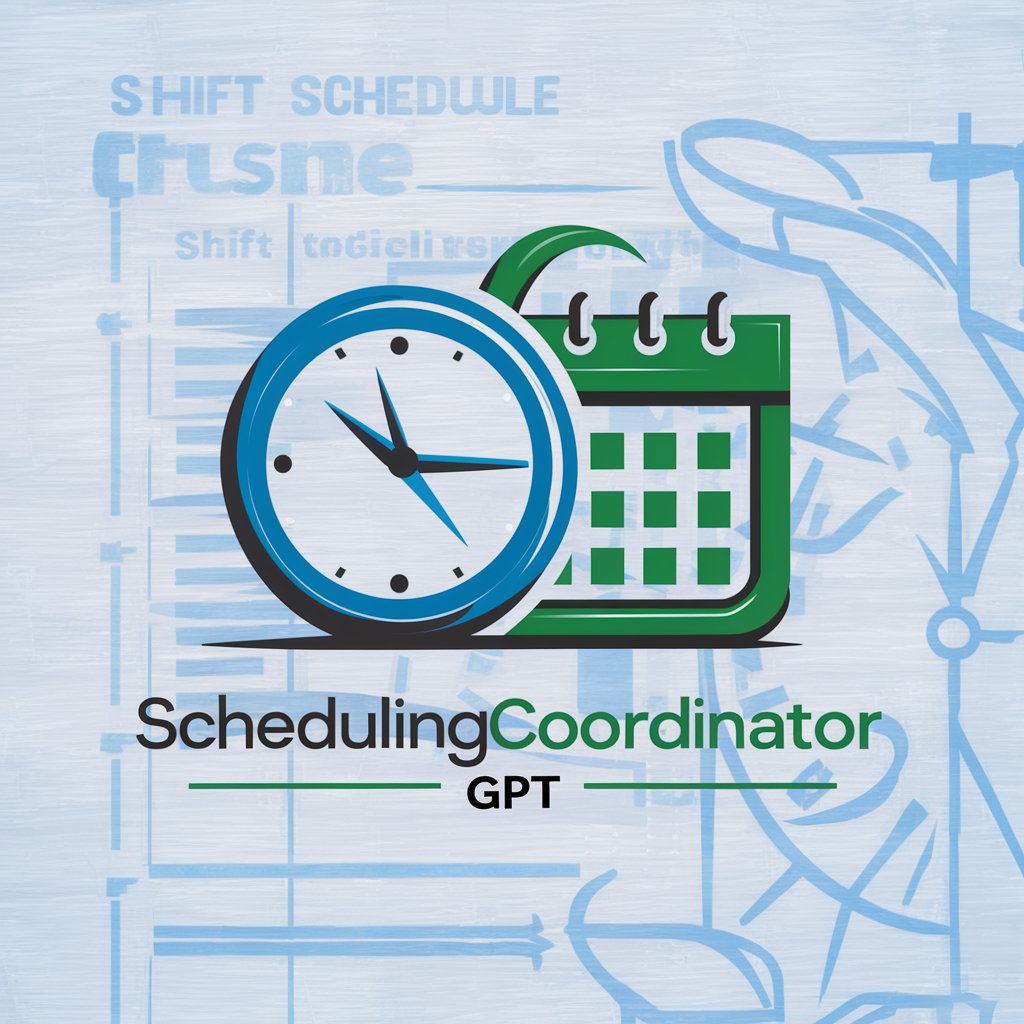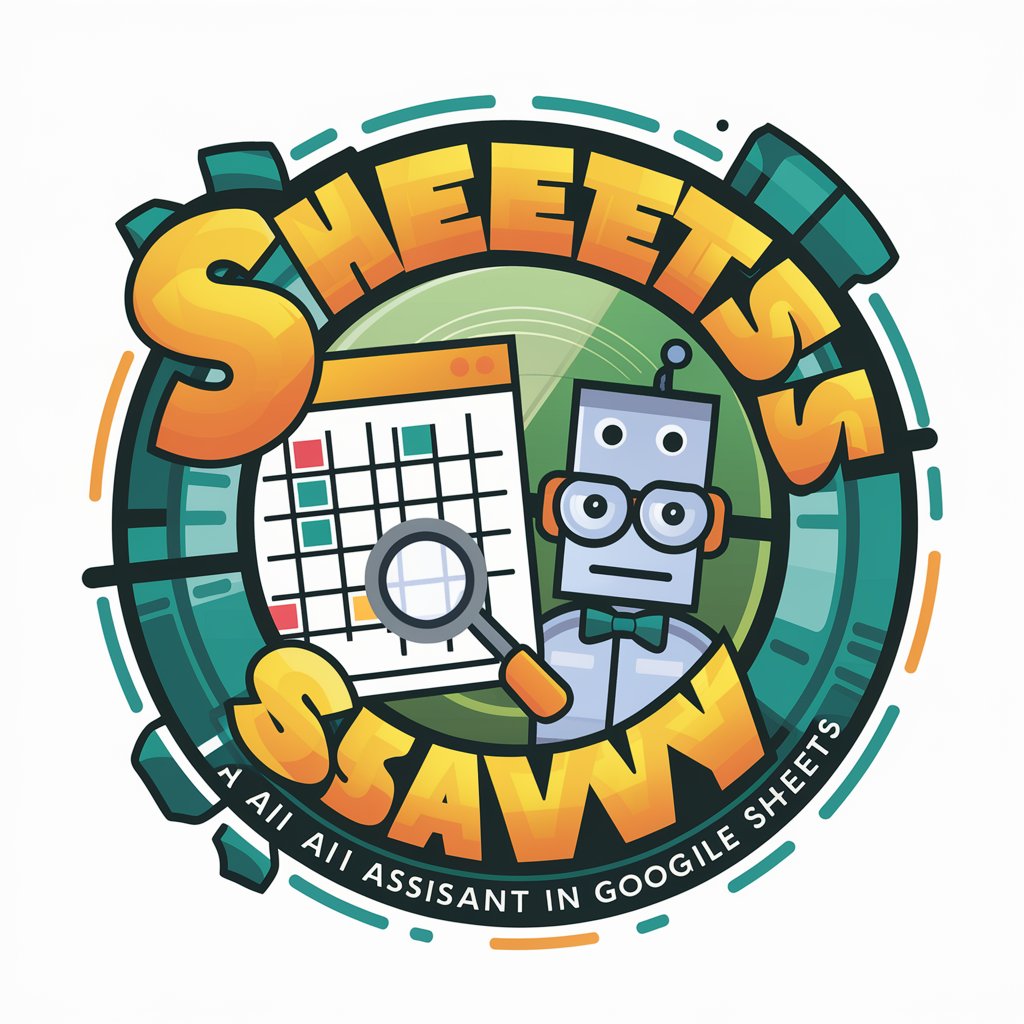Click Shift - Comprehensive Ad Tech Integration

Hi! How can Click Shift assist your B2B marketing today?
Unify Your Marketing Efforts with AI
How can we integrate Call Rail with Salesforce?
Suggest a strategy for leveraging 6Sense data in our marketing efforts.
Create a content plan that utilizes Google Analytics insights.
What's the best way to connect our marketing database with HubSpot?
Get Embed Code
Introduction to Click Shift
Click Shift is designed as a cutting-edge tool to bridge the gap between various advertising technologies (ad tech) like Call Rail, ZoomInfo, 6Sense, Google Ads, Google Analytics, and marketing databases, and core CRM (Customer Relationship Management) and MA (Marketing Automation) technologies including Oracle, Salesforce, and HubSpot. Its primary purpose is to enhance marketing efforts by providing seamless integration and data flow between ad tech platforms and CRM/MA systems. This integration allows for a more effective and efficient management of marketing campaigns, customer data, and leads generation processes. For example, Click Shift can automate the process of importing leads generated from Google Ads into Salesforce, enabling real-time lead management and follow-up. Furthermore, it can synchronize customer interaction data across platforms, offering a unified view of customer activities and preferences which is crucial for personalized marketing strategies. Powered by ChatGPT-4o。

Main Functions of Click Shift
Integration and Data Synchronization
Example
Automatically syncing leads from Google Ads into Salesforce CRM.
Scenario
A digital marketing manager launches a new campaign on Google Ads aiming to generate leads for a new product. With Click Shift, these leads are automatically imported into Salesforce, where the sales team can immediately engage with potential customers without manual data entry, ensuring no lead is lost and enhancing the speed of follow-up.
Analytics and Reporting
Example
Generating consolidated reports on marketing campaign performance across multiple platforms.
Scenario
A marketing analyst needs to evaluate the performance of various advertising campaigns running on different platforms. Click Shift aggregates and consolidates data from Google Analytics, ZoomInfo, and 6Sense, providing comprehensive reports in one place. This enables the analyst to make data-driven decisions quickly, optimize campaigns, and allocate budgets more efficiently.
Audience Targeting and Segmentation
Example
Creating segmented audience lists for targeted marketing campaigns based on customer interactions across different channels.
Scenario
An email marketing specialist plans to send personalized email campaigns to different segments of their audience based on their interests and interactions with the brand's website. Click Shift utilizes data from Google Analytics and CRM systems to segment the audience accurately, enabling highly targeted and effective email marketing strategies.
Ideal Users of Click Shift Services
Digital Marketing Managers
These professionals manage various digital marketing campaigns across multiple platforms. They benefit from Click Shift by streamlining campaign management, improving lead generation processes, and gaining better insights into campaign performance, thus optimizing marketing strategies and ROI.
Sales and CRM Managers
Sales and CRM managers focus on customer relationships and lead management. Click Shift aids them by providing real-time data on leads and customers from integrated marketing campaigns, enabling faster and more personalized customer engagement.
Data Analysts and Marketing Strategists
These users require detailed analytics to inform strategy and decision-making. Click Shift's ability to consolidate data across platforms into actionable insights allows them to analyze performance comprehensively, identify trends, and adjust marketing strategies accordingly.

How to Use Click Shift
Start Free
Navigate to yeschat.ai to begin your Click Shift experience with a complimentary trial, no login or ChatGPT Plus subscription required.
Explore Features
Familiarize yourself with Click Shift's capabilities by exploring its integration options with ad tech like Call Rail, ZoomInfo, and 6Sense, alongside core CRM technologies such as Oracle, Salesforce, and HubSpot.
Configure Integrations
Set up and customize your integrations according to your specific marketing needs and objectives, ensuring data flow between your selected ad tech platforms and CRM systems.
Analyze and Optimize
Leverage Click Shift's analytics features to measure performance, identify trends, and make data-driven decisions to optimize your marketing campaigns.
Utilize Support
Take advantage of the support resources available, including tutorials, FAQs, and customer service, to maximize your use of Click Shift.
Try other advanced and practical GPTs
Mind Shift
Empower Your Thoughts, Transform Your Life

Paradigm Shift Guide
Transform Your Mindset with AI

Excel Shift Optimizer
Streamline shift planning with AI efficiency.

Night Shift Advisor
Strategize, Explore, Survive with AI

Movements, Stretches and Exercise
Elevate your wellness with AI

Calorie Vision
AI-powered Nutritional Insights

Night Shift
Empowering night shift workers with AI

Swift Copilot
Elevate Your Swift Coding with AI

AI or Human?
Discerning AI from Human Creativity

OR Adviseur
Empowering Works Councils with AI-Driven Legal Advice

OR Solver
Optimize with AI-powered OR Solver

Upgrade iPhone or Wait?
Smart, personalized iPhone upgrade guidance.

FAQs about Click Shift
What makes Click Shift unique in ad tech integrations?
Click Shift stands out by seamlessly connecting ad tech platforms like Google Ads and analytics tools with major CRM systems (Oracle, Salesforce, HubSpot), enabling users to enhance their marketing strategies through comprehensive data analysis and optimization.
Can Click Shift help in tracking ROI from digital marketing campaigns?
Absolutely. Click Shift provides detailed analytics and insights into campaign performance, customer engagement, and conversion tracking, helping businesses measure ROI accurately and make informed marketing decisions.
How does Click Shift support customer relationship management?
By integrating with CRM systems, Click Shift enables marketers to sync customer data and interactions from various channels, ensuring personalized customer experiences and streamlined sales processes.
Is Click Shift suitable for small businesses?
Yes, Click Shift is designed to scale with your business, offering solutions that cater to the needs of small businesses seeking to improve their marketing effectiveness without the complexity of managing multiple systems.
What type of support can I expect from Click Shift?
Click Shift offers comprehensive support through a variety of channels including tutorials, a knowledge base, direct customer service, and community forums, ensuring users have the guidance needed to fully leverage the platform.