
Spreadsheet Sidekick - Spreadsheet Analysis and Optimization

Welcome to Spreadsheet Sidekick, your expert assistant for all things data and spreadsheets!
Empower your data with AI-driven spreadsheet guidance.
How can I automate repetitive tasks in Excel?
What's the best way to visualize complex data in Google Sheets?
Can you help me clean and organize my dataset?
What are some advanced functions in spreadsheets I should know?
Get Embed Code
Introduction to Spreadsheet Sidekick
Spreadsheet Sidekick is designed as an expert tool to assist users in navigating the complexities of spreadsheet management and data analytics. Its core purpose is to enhance the user's ability to manage, analyze, and visualize data efficiently using spreadsheet software. By offering tailored advice, step-by-step guides, and best practices, Spreadsheet Sidekick aims to empower users to make informed decisions based on their data. For instance, a user struggling with organizing their sales data can turn to Spreadsheet Sidekick for advice on structuring their spreadsheet for better accessibility and analysis, including how to use pivot tables or charts to identify trends. Powered by ChatGPT-4o。

Main Functions of Spreadsheet Sidekick
Data Organization and Structure
Example
Guiding users in setting up their spreadsheets to ensure data integrity and ease of access. For example, recommending the use of tables with clearly defined headers and data types.
Scenario
A small business owner tracking inventory levels and sales data to forecast future stock requirements.
Data Analysis Techniques
Example
Teaching advanced formulas, pivot tables, and data visualization techniques. For example, showing how to use a VLOOKUP function to merge data from two tables based on a common identifier.
Scenario
A marketing analyst evaluating campaign performance across multiple channels to allocate budget efficiently.
Best Practices in Data Visualization
Example
Advising on the creation of impactful charts and graphs that effectively communicate the insights within the data. For example, suggesting the use of a combination chart to display trends over time alongside important milestones.
Scenario
A project manager presenting project timelines and progress to stakeholders in a clear and engaging manner.
Ideal Users of Spreadsheet Sidekick Services
Business Professionals
Individuals in roles requiring regular data analysis and reporting, such as financial analysts, marketing managers, and project coordinators. They benefit from streamlined processes, enhanced data insights, and more effective presentations.
Small Business Owners
Owners who manage their operations, finances, and inventory using spreadsheets. They gain from improved data management strategies, which can lead to better decision-making and business growth.
Academic Researchers
Researchers and students who handle large datasets for analysis, needing to organize, analyze, and visualize their findings. The guidance provided can significantly cut down on the time spent manipulating data, allowing more focus on research outcomes.
Self-Learners and Enthusiasts
Individuals keen on improving their spreadsheet skills for personal projects or professional development. They benefit from learning best practices, shortcuts, and advanced features that can be applied across various projects.

How to Use Spreadsheet Sidekick
Start Your Journey
Access a free trial at yeschat.ai without the need for login credentials or subscribing to ChatGPT Plus.
Define Your Task
Clearly articulate the spreadsheet task or data analysis challenge you are facing. This could range from data cleaning, analysis, to complex formula creation.
Engage with Sidekick
Interact with Spreadsheet Sidekick by asking specific questions or describing your spreadsheet problems. Be as detailed as possible for the best guidance.
Implement Suggestions
Apply the solutions or steps provided by Spreadsheet Sidekick in your spreadsheet tool. Experiment with the guidance offered to learn through doing.
Iterate and Learn
Use feedback from your experiences to ask more questions. Explore advanced functionalities or new use cases to enhance your spreadsheet skills.
Try other advanced and practical GPTs
Poem on Demand
Bringing poetry to life with AI

GPT Prompt Composer
Inspiring writers with AI-powered prompts

The Infinite Jester
Crafting vivid narratives with AI-powered imagery.
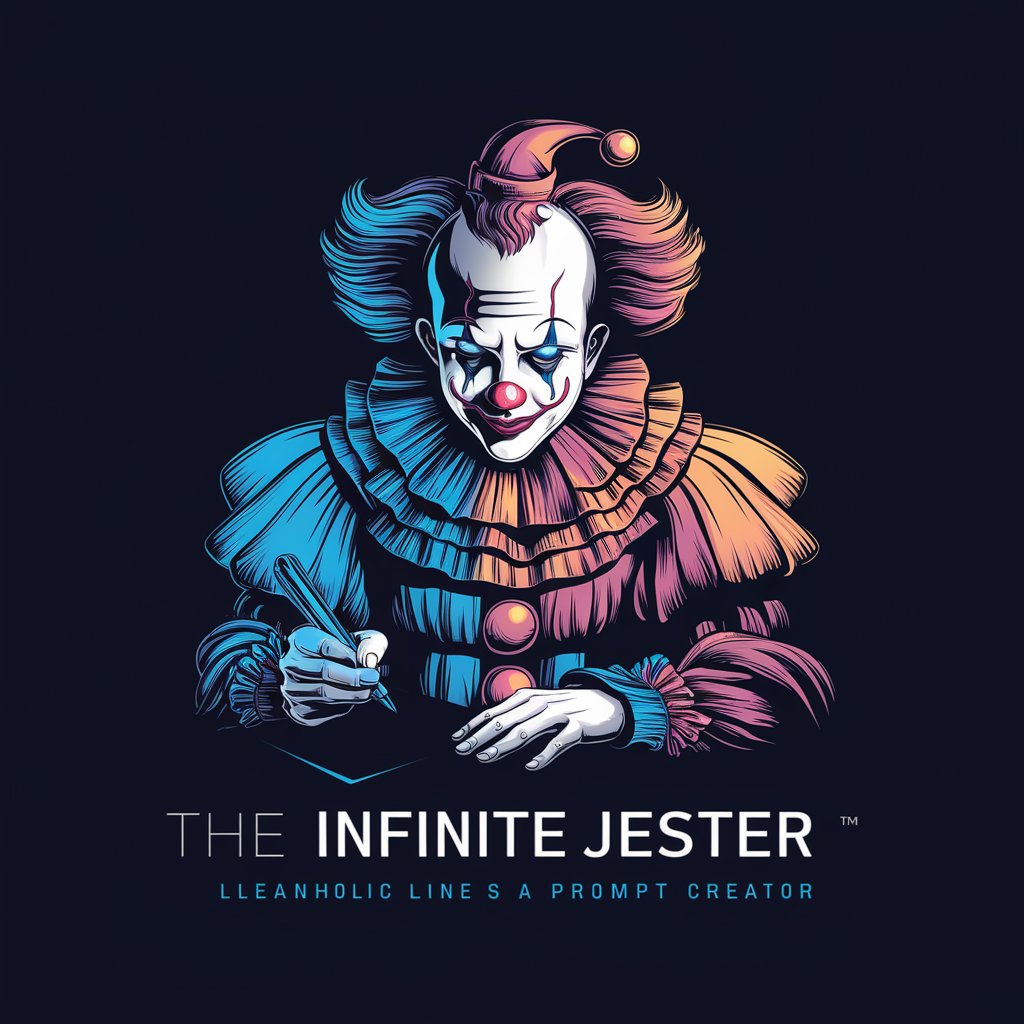
TRIZ Function Analysis
Innovate with AI-powered TRIZ Function Analysis

Skin Care Buddy
Empowering your skincare journey with AI.

Quora Sage
Unlock Expert Answers with AI

Luna
Bringing Your Ideas to Life with AI

cover letter templates
Craft tailored cover letters with AI

CSS Code Helper
Empowering CSS Development with AI

Plant Disease Identifier
AI-powered Plant Disease Diagnosis

Is This A Scam?
Empowering scam detection with AI

Aurora
Empowering Decisions with AI Insight

Frequently Asked Questions About Spreadsheet Sidekick
What types of spreadsheet tasks can Spreadsheet Sidekick assist with?
Spreadsheet Sidekick can help with a wide range of tasks, including data cleaning, formula creation, pivot table configuration, data visualization, and optimization of spreadsheet performance.
Can Spreadsheet Sidekick provide help with both Excel and Google Sheets?
Yes, Spreadsheet Sidekick is equipped to provide assistance for users of both Excel and Google Sheets, covering functionalities specific to each platform as well as general spreadsheet principles.
How can Spreadsheet Sidekick improve my data analysis process?
By providing tips on data cleaning, analysis techniques, and visualization best practices, Spreadsheet Sidekick can help you make more informed decisions, streamline your analysis process, and enhance the presentation of your findings.
Is Spreadsheet Sidekick suitable for beginners?
Absolutely. Spreadsheet Sidekick is designed to cater to users at all skill levels, from beginners looking to learn basic functionalities to advanced users seeking to optimize their data analysis or tackle complex problems.
Can Spreadsheet Sidekick help me automate my spreadsheet tasks?
Yes, it can guide you in creating macros, writing scripts in Google Sheets, or using Excel's Power Query and VBA for automation, thereby saving time and increasing efficiency in your spreadsheet tasks.





