Agenda Optimizer - Agenda Planning and Collaboration

Hello! Let's optimize your meeting agenda.
Streamline Meetings with AI-Powered Agendas
Optimize this meeting agenda focusing on finance.
Suggest new topics for our financial meeting.
How can we improve this agenda for legal compliance?
Generate an optimized agenda based on this input.
Get Embed Code
Introduction to Agenda Optimizer
Agenda Optimizer is designed as a comprehensive solution for enhancing the productivity and efficiency of meetings within corporate and professional settings. Its core premise revolves around streamlining the agenda-setting process, making meetings more effective, and ensuring that follow-up actions are clearly defined and integrated into participants' workflow. At its heart, Agenda Optimizer integrates with digital calendars and productivity tools, allowing users to import and export meeting details, synchronize schedules, and automate follow-up tasks. A key aspect of its design is the flexibility to accommodate a wide range of meeting types through customizable templates. This includes regular team updates, project kick-offs, strategy planning sessions, and more. The platform supports multilingual inputs, catering to a global audience and facilitating international collaborations. For instance, a project manager planning a cross-functional team meeting can use Agenda Optimizer to draft an agenda that highlights key discussion points, assigns pre-meeting tasks to participants, and incorporates time for Q&A, ensuring that the meeting is both focused and productive. Powered by ChatGPT-4o。

Main Functions of Agenda Optimizer
Integration with Calendar and Productivity Apps
Example
Automatically syncing meeting agendas with Google Calendar and Microsoft Outlook, allowing participants to see upcoming meetings and associated tasks directly in their personal calendar.
Scenario
A team leader schedules a weekly review meeting. Agenda Optimizer syncs this meeting with all participants' digital calendars, attaching the meeting agenda and any preparatory documents needed, ensuring everyone is informed and prepared.
Customizable Templates
Example
Templates for various meeting types, such as 'Project Kick-off' or 'Quarterly Review,' which can be tailored to include specific agenda items, durations, and participant roles.
Scenario
Organizing a quarterly business review, a manager selects the 'Quarterly Review' template in Agenda Optimizer, customizes it with specific KPIs to discuss, and distributes it among stakeholders for pre-meeting review.
Automated Follow-Up Actions
Example
Suggesting and automating follow-up tasks based on meeting discussions, such as setting reminders for deadlines or drafting emails to stakeholders not present in the meeting.
Scenario
After a product development meeting, Agenda Optimizer identifies action items discussed and assigns tasks to relevant team members, sets deadlines, and sends summary emails to stakeholders.
Real-Time Collaboration Feature
Example
Enabling multiple users to collaborate on the agenda in real-time, making suggestions and edits simultaneously, which fosters a collaborative planning process.
Scenario
While drafting the agenda for an upcoming strategy meeting, the team can simultaneously access and contribute to the agenda document, ensuring all relevant topics are included and prioritized effectively.
Analytics and Reporting
Example
Generating insights on meeting efficiency, topic trends, and participant engagement, helping organizations to refine their meeting practices over time.
Scenario
A company uses the analytics feature to review the past quarter's meetings, identifying trends in topics discussed, average meeting duration, and engagement levels, to optimize future meetings.
Ideal Users of Agenda Optimizer
Corporate Managers and Team Leaders
These professionals often organize and lead various types of meetings, from team check-ins to strategic planning sessions. They benefit from Agenda Optimizer by streamlining the agenda creation process, ensuring meetings are purposeful, and facilitating effective follow-ups, thus saving time and enhancing team productivity.
Project Managers
Project managers juggle multiple tasks, deadlines, and team dynamics. Agenda Optimizer aids in organizing project-related meetings, setting clear agendas, aligning team members, and automating task assignments, making project oversight more manageable and efficient.
HR Professionals
HR professionals organize a variety of meetings, including onboarding sessions, training workshops, and performance review meetings. Using Agenda Optimizer, they can customize templates to fit the unique requirements of each meeting type, automate scheduling and follow-ups, and analyze meeting effectiveness to improve HR processes.
Event Planners and Coordinators
These users organize large-scale meetings and events that require detailed planning and coordination. Agenda Optimizer's collaborative features allow for real-time agenda adjustments, task management, and streamlined communication among all stakeholders, ensuring successful event execution.

How to Use Agenda Optimizer
Start Your Free Trial
Begin by visiting yeschat.ai to access a complimentary trial, no signup or ChatGPT Plus subscription required.
Select a Template
Choose from a variety of customizable agenda templates tailored to your meeting's purpose, be it a project kickoff, a quarterly review, or a brainstorming session.
Customize Your Agenda
Edit the selected template to fit the specifics of your meeting, including topics, timings, and participants, utilizing the interactive feedback mechanism for optimization suggestions.
Collaborate in Real-Time
Invite team members to collaborate on the agenda. Everyone can contribute simultaneously, making adjustments and providing insights for a more comprehensive planning process.
Automate Follow-Up Actions
Post-meeting, use Agenda Optimizer to suggest and implement follow-up actions, such as emailing minutes, setting task reminders, or scheduling follow-up meetings.
Try other advanced and practical GPTs
Blog Proportione
Elevate Your Blog with AI-Powered Spanish Content

Pictures Transformer
Transforming Images with AI-powered Precision

Business Expansion Strategist
Empowering growth with AI-driven strategies.

Running Man Korea check
Discover Every Running Man Moment

Running Log
Organize your world with AI

Running Advisor
Empowering Your Run with AI

Agenda Assistant
Craft clear, efficient agendas with AI
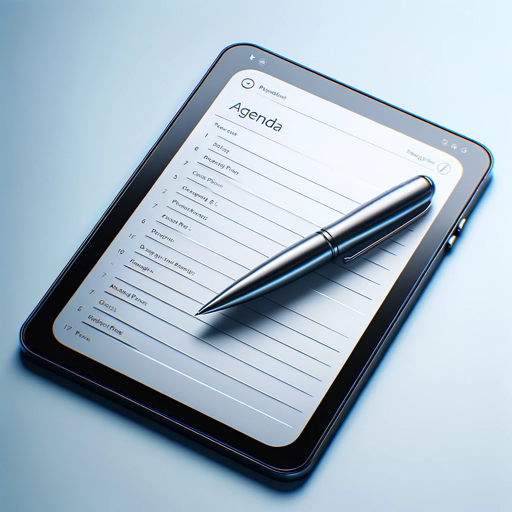
Agenda Ally
Organize Smartly with AI

Agenda Architect
Craft engaging agendas with AI

Agenda Ally
Simplify Scheduling with AI-Powered Precision

Agenda Architect
AI-driven precision in meeting agendas.

Agenda Ally
Crafting Efficient Agendas with AI

Frequently Asked Questions about Agenda Optimizer
Can Agenda Optimizer integrate with my digital calendar?
Yes, Agenda Optimizer seamlessly integrates with most digital calendar applications, allowing for efficient import, export, and synchronization of meeting details.
Does Agenda Optimizer support meetings in multiple languages?
Absolutely, it supports multiple languages, enabling users to create and manage agendas in various languages, facilitating international and multicultural meetings.
How does Agenda Optimizer ensure the confidentiality of my meeting details?
Agenda Optimizer employs advanced data protection measures, ensuring that all meeting information remains confidential and secure against unauthorized access.
Can I provide feedback on the optimization suggestions offered by Agenda Optimizer?
Yes, users are encouraged to provide feedback on optimization suggestions. This interactive feedback mechanism helps refine the algorithm, enhancing future recommendations.
How does Agenda Optimizer help with post-meeting productivity?
It suggests automated follow-up actions based on meeting discussions, such as drafting emails or setting reminders, thereby improving post-meeting efficiency.
