
Schedule Optimizer - AI-Powered Scheduling

Hello! Ready to optimize your schedule today?
Optimize Your Schedule with AI
Activate Schedule Optimizer to get an overview of your current scheduling challenges.
Set Priorities to list and rank your tasks and commitments based on urgency and importance.
Organize Time Blocks to divide your day into focused work segments and prevent overscheduling.
Evaluate Flexibility to ensure there are buffers and breaks in your schedule for adaptability.
Get Embed Code
Understanding Schedule Optimizer
Schedule Optimizer is designed to assist users in meticulously organizing their schedules to enhance productivity, manage time efficiently, and achieve a balanced lifestyle. Its core philosophy revolves around structuring your day, week, or month by identifying, prioritizing, and allocating time to tasks and activities based on their importance and urgency. The tool is engineered to incorporate flexibility and personal time, ensuring a well-rounded approach to time management. For example, a user overwhelmed by juggling work tasks, personal commitments, and leisure activities would use Schedule Optimizer to methodically organize their commitments. Through priority setting and time blocking, the user can create a balanced schedule that allocates time for high-priority work tasks, daily exercises, and family time, while also embedding flexibility for unforeseen events. Powered by ChatGPT-4o。

Core Functions of Schedule Optimizer
Priority Setting
Example
A freelancer with multiple projects might struggle to determine which to tackle first. By listing all projects and ranking them based on deadlines and client importance, Schedule Optimizer helps identify which projects require immediate attention and which can be scheduled for later dates.
Scenario
This ensures that the freelancer meets critical deadlines and maintains client satisfaction without feeling overwhelmed.
Organize Time Blocks
Example
A student balancing studies, part-time work, and extracurricular activities might find it challenging to allocate time effectively. Schedule Optimizer assists in dividing the day into dedicated blocks for studying, working, attending club meetings, and personal time.
Scenario
This method promotes focused work on each task and prevents the student from overcommitting or neglecting any area of their life.
Evaluate Flexibility
Example
A busy professional with a tightly packed schedule might forget to account for travel time between meetings or the possibility of tasks taking longer than anticipated. Schedule Optimizer reviews the schedule to ensure there are buffers and breaks.
Scenario
This approach helps in maintaining a realistic schedule, reducing stress, and allowing for adjustments as needed.
Incorporate Personal Time
Example
An entrepreneur working long hours to grow their business might neglect personal wellbeing and social life. Schedule Optimizer ensures that the schedule includes necessary downtime for relaxation, hobbies, or social activities.
Scenario
This integration supports mental health, prevents burnout, and maintains a healthy work-life balance.
Finalize Schedule
Example
After going through the process of setting priorities, organizing time blocks, and ensuring flexibility, users can review the proposed schedule to make any final adjustments. This ensures the schedule aligns with their goals and priorities.
Scenario
Once confirmed, the user has a clear, organized plan that outlines when and how to tackle each task or commitment.
Who Benefits from Schedule Optimizer?
Busy Professionals
Individuals with demanding careers often struggle to balance work tasks with personal life and leisure activities. Schedule Optimizer helps them create a structured yet flexible schedule that accommodates high-priority work commitments, personal time, and breaks.
Students
Students managing academic responsibilities, part-time jobs, and extracurricular activities can use Schedule Optimizer to efficiently allocate time to each aspect, ensuring academic success while maintaining a social life and personal interests.
Freelancers and Entrepreneurs
These individuals face the challenge of unpredictable schedules and fluctuating workloads. Schedule Optimizer aids in prioritizing tasks, managing projects across different clients, and setting aside time for personal wellbeing and growth.
Parents
Parents juggling work, household responsibilities, and childcare can find solace in Schedule Optimizer's ability to create a balanced schedule that includes quality family time, personal tasks, and work commitments, ensuring no aspect of their life is neglected.

How to Use Schedule Optimizer
Start Your Free Trial
Begin by visiting yeschat.ai to access a free trial of Schedule Optimizer without the need for login or subscribing to ChatGPT Plus.
Identify Your Scheduling Needs
Clarify your scheduling challenges or goals, such as managing work tasks, allocating time for personal activities, or optimizing study schedules.
Set Your Priorities
Use the 'Set Priorities' feature to list and rank your tasks based on urgency and importance, helping you focus on what matters most.
Organize Your Time
Implement 'Organize Time Blocks' to divide your day into dedicated segments for specific activities, ensuring a balanced and efficient schedule.
Review and Adjust
Utilize the 'Finalize Schedule' and 'Confirm Schedule' features to review, adjust, and confirm your optimized schedule, integrating flexibility and personal time.
Try other advanced and practical GPTs
Promptify
Elevate Your Ideas with AI

Anime Battle Expert
AI-Powered Anime Battle Insights

Dad Jokes
Bringing joy with AI-powered humor
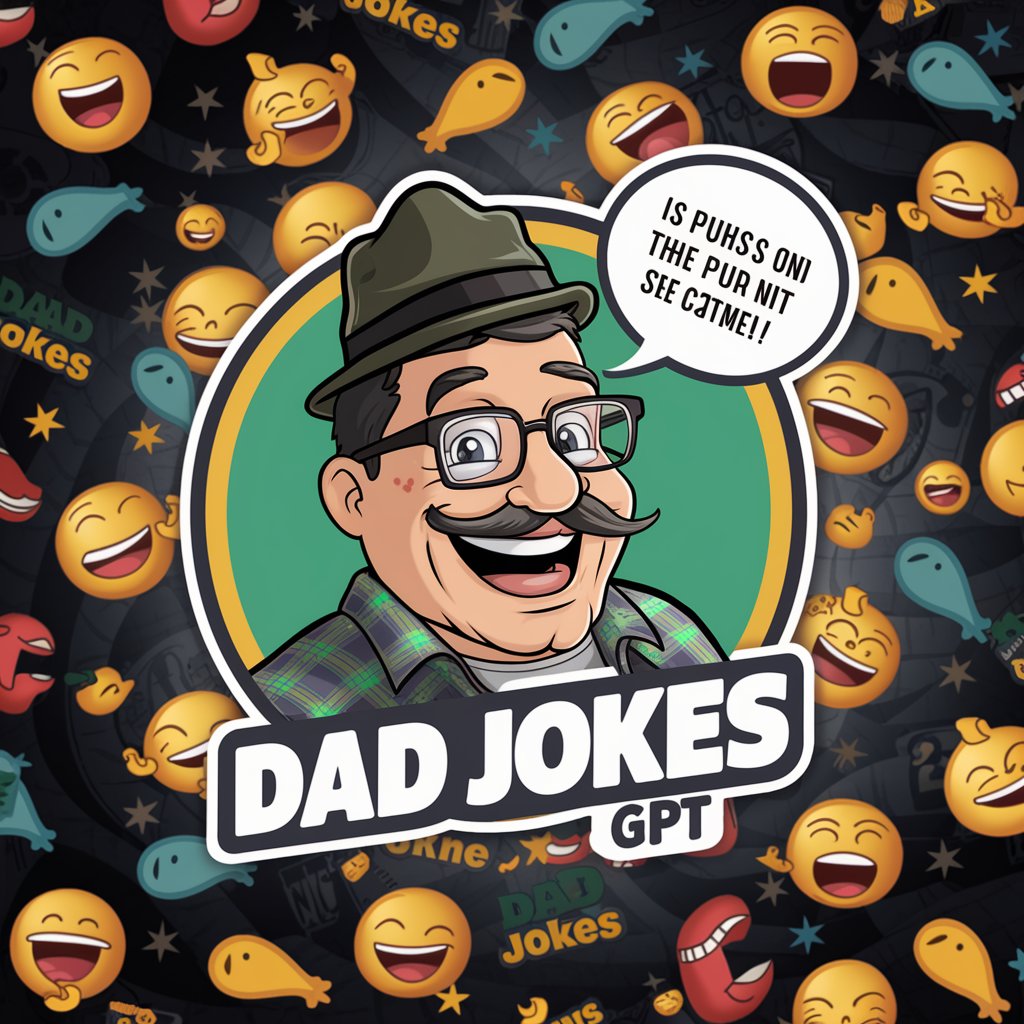
Shop Scribe
Crafting engaging product stories with AI

Quantum Science Tutor
Simplifying quantum mechanics with AI

하티 캐나다여행 AI
AI-Powered Canadian Travel Companion

Film Facts
Unlocking the Secrets of Screen with AI
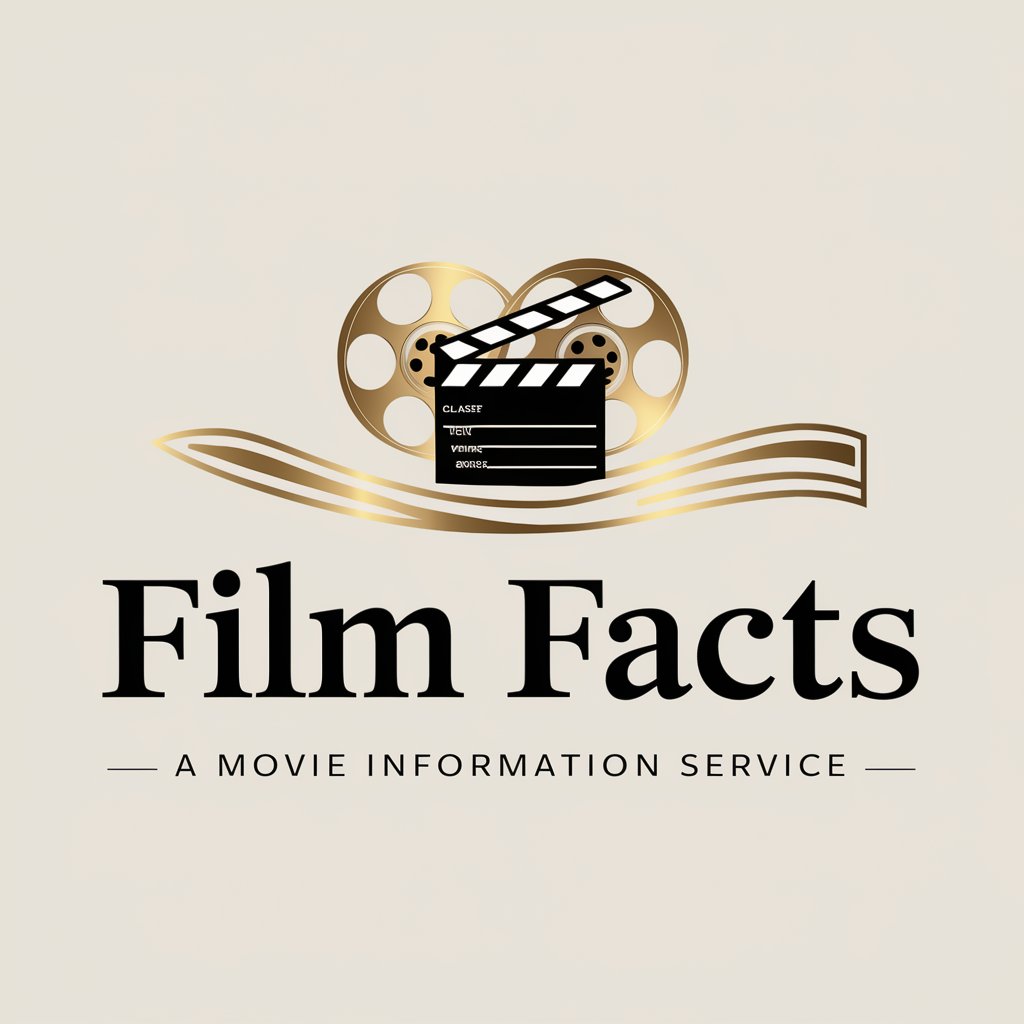
Noel History
Crafting Stories with AI Creativity

Cosmic Thinker
Enlightening Insights with a Touch of Humor

SQL Query Pro GPT
Empowering database queries with AI
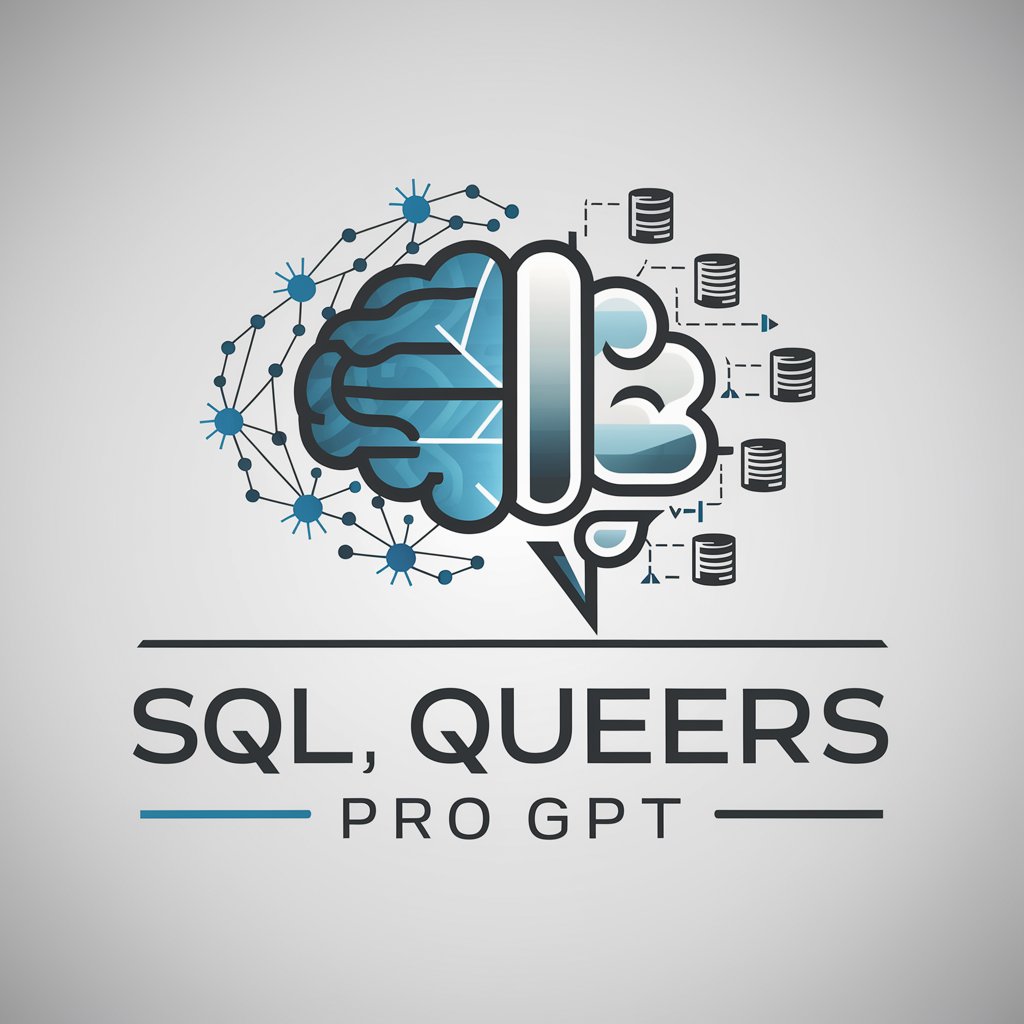
Weld Helper
AI-powered welding expertise at your fingertips.

Sketchy Illustrations
Bringing Your Ideas to Life, Sketch by Sketch

FAQs about Schedule Optimizer
What is Schedule Optimizer?
Schedule Optimizer is an AI-powered tool designed to help users methodically organize their schedules by setting priorities, organizing time blocks, ensuring flexibility, and incorporating personal time.
Can Schedule Optimizer adapt to unexpected changes?
Yes, by using the 'Evaluate Flexibility' command, Schedule Optimizer reviews and suggests adjustments to your schedule, accommodating unexpected changes while maintaining overall structure.
How does Schedule Optimizer integrate personal time?
Through the 'Incorporate Personal Time' command, it ensures that your schedule includes essential breaks for relaxation, hobbies, or social activities, promoting a healthy work-life balance.
Is Schedule Optimizer suitable for students?
Absolutely. Students can use it to manage academic responsibilities, allocate study time, balance extracurricular activities, and ensure adequate leisure time.
Can businesses use Schedule Optimizer for team scheduling?
Yes, businesses can utilize it to optimize team schedules, allocate project time efficiently, and ensure that team members have balanced workloads and sufficient breaks.





