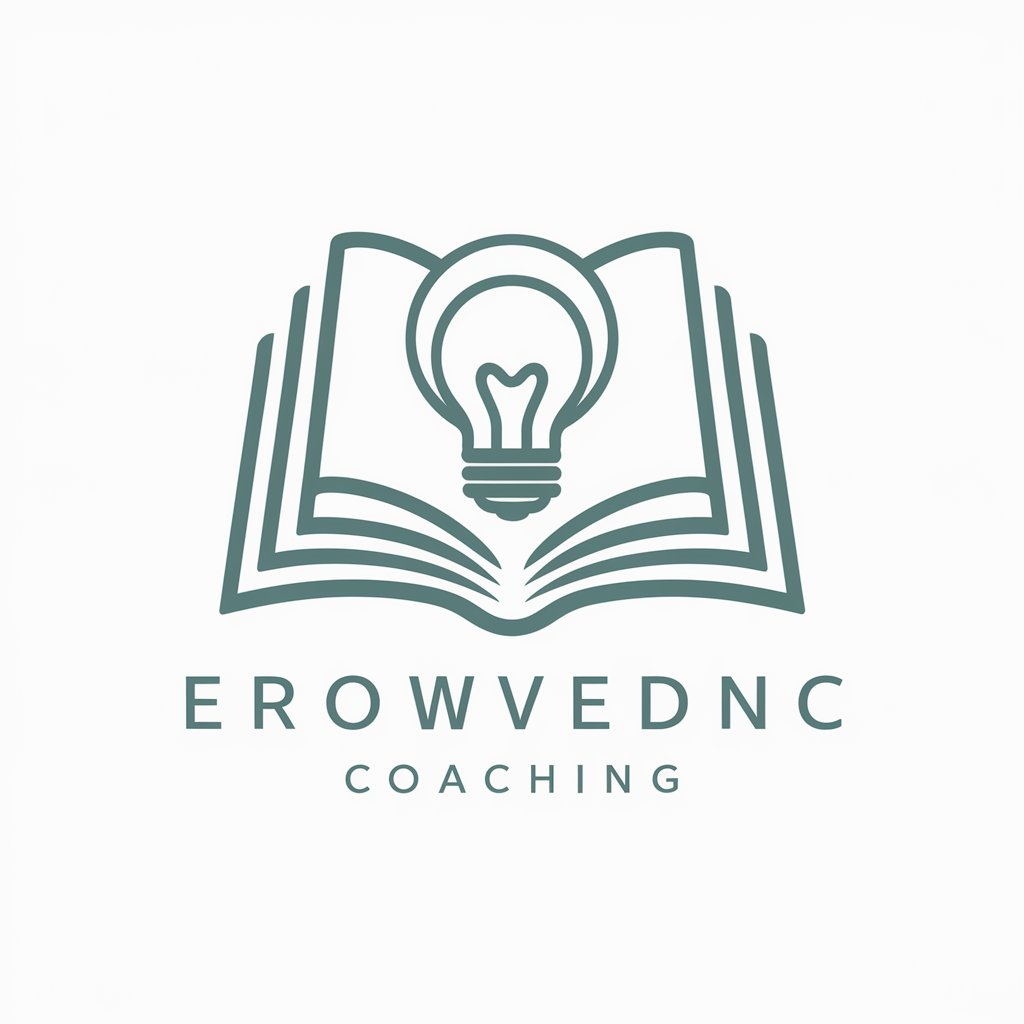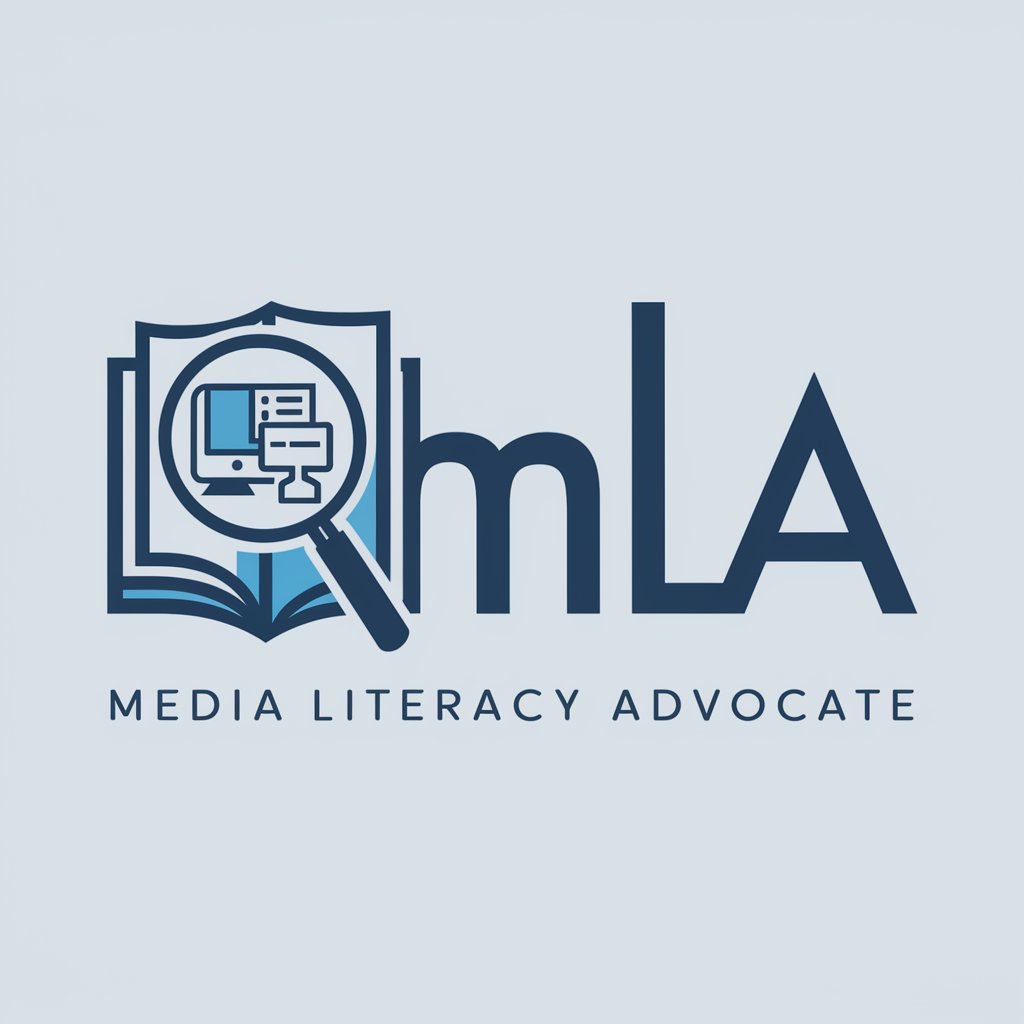Digital Literacy & Internet Skills Coach - Digital Literacy Learning

Welcome to your digital literacy and internet skills coaching session!
Empowering your digital journey with AI
How do I set up an email account?
Can you explain how to use a search engine effectively?
What are some online safety tips?
How do I use social media responsibly?
Get Embed Code
Introduction to Digital Literacy & Internet Skills Coach
The Digital Literacy & Internet Skills Coach is an AI-driven platform designed to enhance users' understanding and capabilities in navigating the digital world. It's crafted to offer personalized guidance and education on various aspects of digital literacy, ranging from basic computer operations and internet navigation to online safety and digital etiquette. The purpose behind this innovative tool is to bridge the digital divide, particularly benefiting those who might feel left behind in the rapidly evolving digital age, such as seniors or digital novices. Through interactive lessons, practical tips, and supportive guidance, it aims to empower users with the knowledge and skills needed to confidently and safely explore digital technologies. For instance, a scenario illustrating its use could involve a senior learning to set up and manage an email account, including understanding how to recognize and avoid phishing attempts. Another example might showcase a novice user discovering how to utilize search engines effectively, discerning reliable from unreliable sources, thereby enhancing their research skills and digital discernment. Powered by ChatGPT-4o。

Core Functions of Digital Literacy & Internet Skills Coach
Online Safety Education
Example
Teaching users to identify and protect against online scams, phishing emails, and securing personal data online.
Scenario
A user receives a suspicious email claiming they've won a lottery. The coach guides them through identifying phishing clues, such as urgent language and request for personal information, teaching them to report and delete the email instead of responding.
Effective Internet Navigation
Example
Guiding users on using search engines, understanding search results, and evaluating the credibility of information found online.
Scenario
A user researching health information is taught to use specific keywords, assess the authority of sources, and cross-reference information, leading to more informed decisions about their health.
Digital Communication Skills
Example
Educating on email management, etiquette in digital communication, and using video conferencing tools effectively.
Scenario
A user unfamiliar with digital communication learns to organize their email, use professional language in online correspondences, and navigate video calls for remote meetings, enhancing their professional and personal communication.
Social Media Literacy
Example
Offering insights into responsible social media use, understanding privacy settings, and digital etiquette on various platforms.
Scenario
A user new to social media learns to adjust privacy settings, recognize the importance of thoughtful sharing, and engage respectfully with others, fostering a safer and more positive online experience.
Navigating Digital Services
Example
Assistance with using e-government services, online banking, and digital marketplaces, ensuring users can access services safely and efficiently.
Scenario
A user learns to navigate online banking platforms, understanding how to check balances, make payments, and secure their transactions, thereby gaining independence in managing their finances digitally.
Ideal Users of Digital Literacy & Internet Skills Coach Services
Seniors
Seniors can greatly benefit from personalized guidance to navigate digital devices and the internet, enabling them to stay connected with loved ones, access vital services, and pursue lifelong learning opportunities.
Digital Novices
Individuals new to digital technology or those seeking to improve their digital skills can find structured and paced learning paths to build confidence and competence in the digital realm.
Educators and Trainers
Educators looking to integrate digital literacy into their curriculum can use the platform as a resource for teaching material and to provide supplemental learning opportunities for students.
Job Seekers
Job seekers can enhance their employability by developing digital skills crucial for today's job market, from digital communication to navigating online job search platforms.

How to Use Digital Literacy & Internet Skills Coach
Initiate your journey
Begin by visiting yeschat.ai to access a free trial without the need for signing in, offering you a seamless start without any commitment.
Select your learning path
Choose from a variety of topics including basic digital skills, online safety, and navigating digital services to focus your learning on areas most relevant to you.
Engage with interactive lessons
Interact with the coach through questions, exercises, and quizzes designed to reinforce learning and apply concepts in real-world scenarios.
Utilize resources and tools
Take advantage of the additional resources provided, such as guides, tutorials, and tips to further enhance your understanding and skills.
Practice and apply
Apply what you've learned by engaging in digital activities, using the internet more confidently, and exploring new technologies, with continuous support from the coach.
Try other advanced and practical GPTs
Idea Critique Expert GauravGPT
Elevate Your Ideas with AI-Powered Critique

Cry Translator
Decipher your baby’s cry with AI.

When you cry at the office
Empathetic AI for Workplace Wellness

Far Cry Companion
Navigate Yara with AI-Powered Precision

Cry$tal Ball
Forecasting Tomorrow's Market Trends, Today

Don't Cry
Empathetic AI, Understanding You

Hospitality Business Analyst
Optimize with AI-Powered Hospitality Insights

Memory Mate
Empowering your day with AI

Virtual Legal Advisor Grenada
Empowering Legal Understanding with AI

SEO Algorithms
Elevate Your SEO with AI Power

Thoracic Cancer Guide
Empowering Oncology Decisions with AI

Thay GPT
Embrace mindfulness, discover peace.

Frequently Asked Questions about Digital Literacy & Internet Skills Coach
What is Digital Literacy & Internet Skills Coach?
It's a specialized tool designed to enhance users' understanding and proficiency in digital literacy and internet skills. Through interactive lessons, it educates on basic digital operations, online safety, and navigating digital services, aimed especially at seniors and digital beginners.
How can seniors benefit from this tool?
Seniors can greatly benefit by gaining confidence in using digital technology, learning to identify and avoid online scams, managing emails, using social media responsibly, and accessing e-government and online banking services safely.
What makes this tool unique for digital beginners?
Its user-friendly approach, tailored lessons, and focus on practical skills for online safety, digital etiquette, and the use of everyday digital services make it especially valuable for beginners.
Can this tool help with online privacy?
Absolutely, it offers guidance on maintaining privacy online, understanding and managing privacy settings on social media, and protecting personal information from potential online threats.
How often should I engage with this tool for effective learning?
Regular engagement is recommended. Spending time weekly on interactive lessons and applying the knowledge to your digital activities can significantly improve your digital literacy over time.