Powerpoint Custom Introduction - AI-powered Presentation Tool

Let's make your business presentation stand out!
Elevate Your Presentations with AI
Create an intro for my marketing strategy presentation.
Draft the beginning of my financial report presentation.
How should I start my talk on corporate leadership?
Write an engaging opener for my business proposal.
Get Embed Code
Overview of Powerpoint Custom Introduction
Powerpoint Custom Introduction is designed as a specialized AI tool to craft engaging and professional scripts for business presentations. Its primary aim is to assist users in creating impactful opening remarks that set the tone for their presentations. By integrating the dynamics of public speaking and the essence of business communication, this AI tool ensures that the introduction of a presentation captures the audience's attention from the very beginning. It automatically generates scripts that are concise, impactful, and tailored for a corporate audience, emphasizing key points, strategic pauses, and cues for effectiveness. For instance, if a user is preparing a presentation on market trends, Powerpoint Custom Introduction could generate an opening script that highlights the significance of staying ahead in a rapidly evolving market, using compelling data points as a hook to engage the audience. Powered by ChatGPT-4o。

Key Functions of Powerpoint Custom Introduction
Automatic Script Generation
Example
Generate an engaging opening script for a presentation on the impact of digital transformation in the finance sector.
Scenario
When a user uploads a brief on digital transformation impacts, the AI creates an introductory script that starts with a thought-provoking statistic about digital banking adoption rates, setting the stage for a deeper discussion on the topic.
Customization to Topic
Example
Create a tailored introduction for a sales strategy meeting.
Scenario
For a presentation aimed at boosting sales strategies, the AI crafts an introduction that challenges the sales team with recent performance metrics compared to industry standards, motivating them to explore innovative strategies discussed in the presentation.
Strategic Pauses and Cues
Example
Incorporate strategic pauses in an opening script for a presentation on sustainability initiatives.
Scenario
The AI suggests where to insert pauses in the script, right after mentioning key sustainability challenges or achievements, to let the significance of the statements sink in with the audience, enhancing the impact of the message.
Target Audience for Powerpoint Custom Introduction
Business Professionals
Individuals in various business roles, such as managers, executives, and sales representatives, who frequently deliver presentations to stakeholders, clients, or internal teams. They benefit from polished, compelling introductions that grab attention and set the right tone for the rest of the presentation.
Marketing and Communication Teams
Teams responsible for creating and delivering presentations on brand strategies, marketing campaigns, or communication plans. These users value the ability to quickly generate engaging scripts that resonate with their target audience, aligning with marketing objectives.
Educators and Trainers in Corporate Settings
Professionals who develop and present training materials or educational workshops within companies. They utilize the tool to begin their sessions with strong, impactful introductions that engage learners and facilitate better absorption of the material presented.

How to Use Powerpoint Custom Introduction
Start Your Journey
Begin by accessing yeschat.ai for a complimentary trial, with no requirement for login or ChatGPT Plus subscription.
Select Your Theme
Choose the business topic or theme for your presentation from the available options or specify your unique requirement.
Upload or Paste Content
Provide the content for your presentation by uploading a document or pasting text directly into the platform.
Customize Your Introduction
Use the customization tools available to tailor the introduction script to your audience, tone, and specific goals.
Generate and Review
Click 'Generate' to create your custom introduction. Review and refine as needed to ensure it meets your expectations.
Try other advanced and practical GPTs
Introduction To Digital Electronics Tutor
AI-powered Digital Electronics Mastery

AI Interaction Coach
Empowering Ethical AI Conversations

Stock Sage
Empowering Investments with AI

Stock Market
Empower Your Investments with AI

Mystic Myco
Crafting Psychedelic Visions with AI

TentGPT
Elevating Camping to Luxury

Self introduction writing, recruitment
Craft Your Career Story with AI

Introduction to Complex Analysis Tutor
Unlock complex analysis with AI
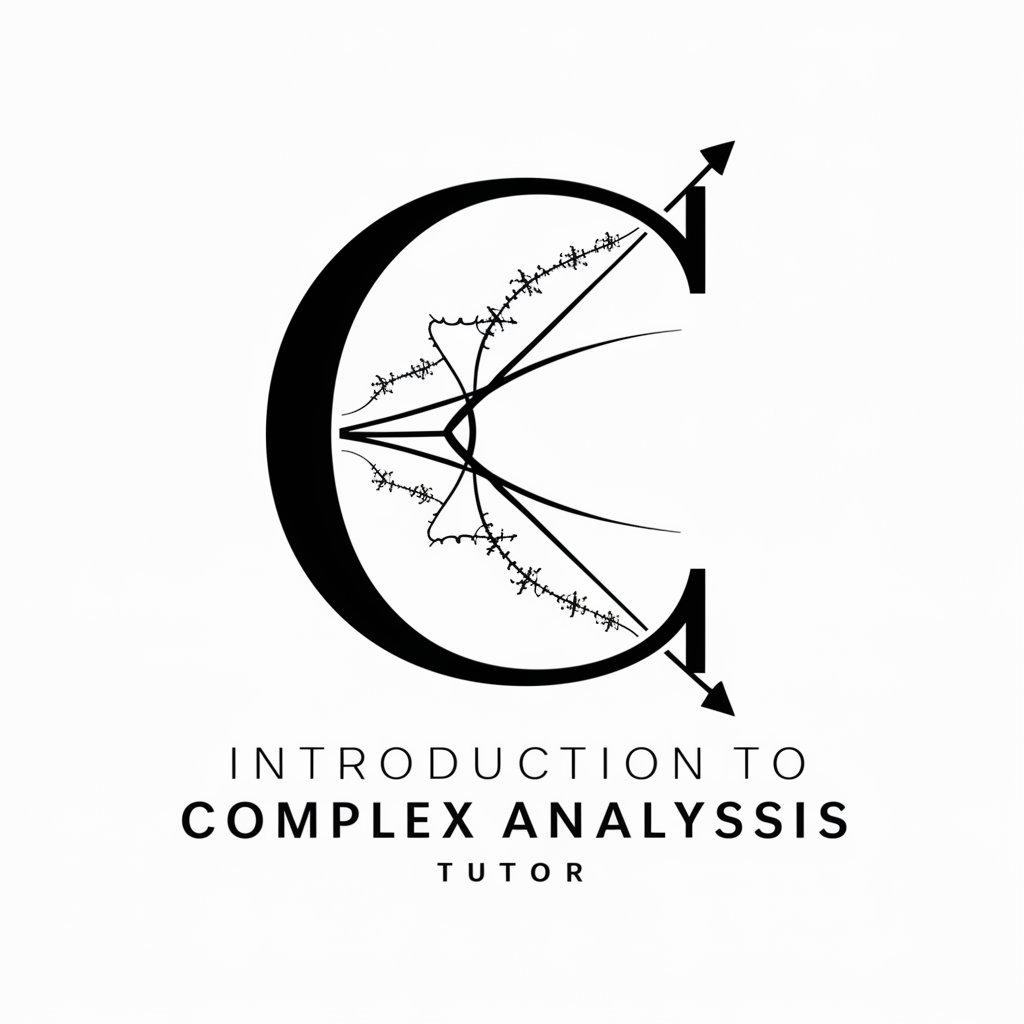
Recipe Generator
AI-Powered Culinary Creations at Your Fingertips

Lean Guide
Empowering Lean Mastery with AI

Lean 4 Tutor
Master theorem proving with AI guidance.

Lean Sensei
AI-Powered Lean Methodology Expert
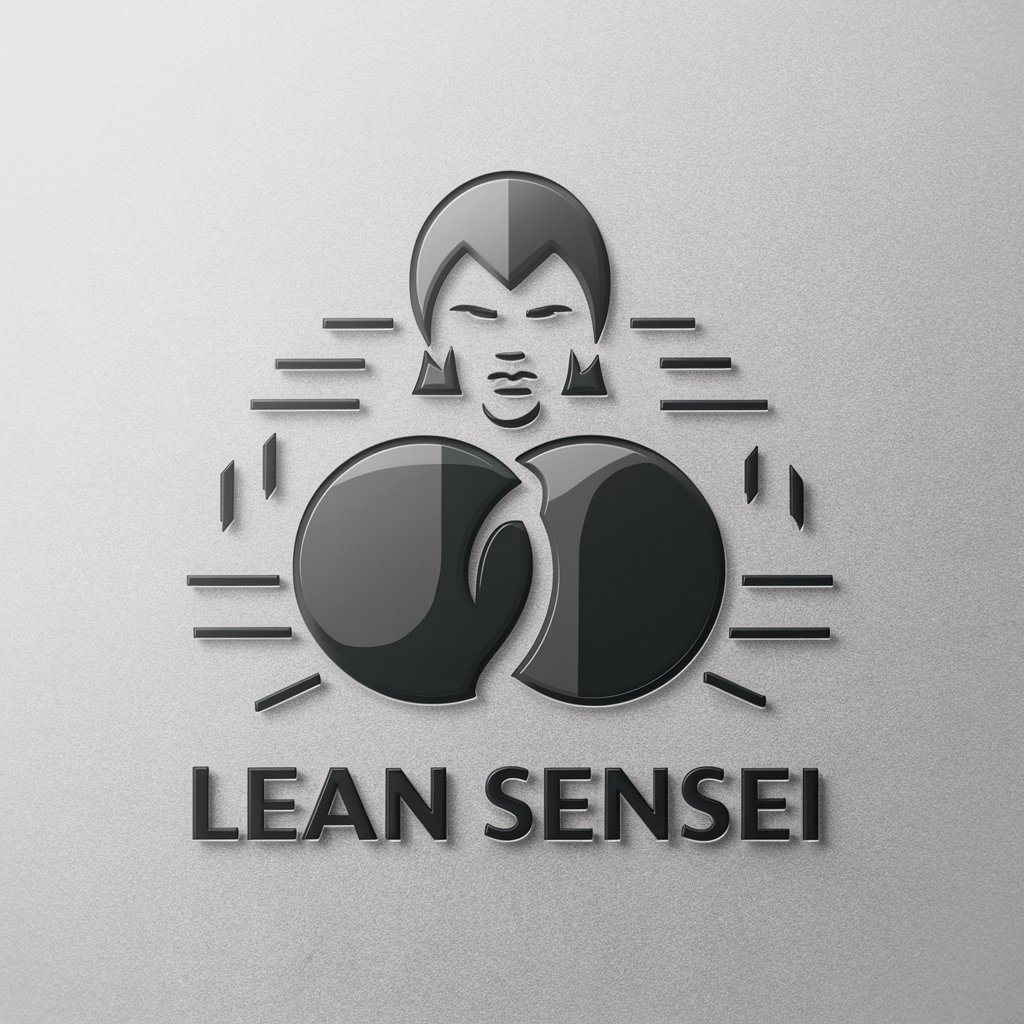
Powerpoint Custom Introduction FAQs
What is Powerpoint Custom Introduction?
Powerpoint Custom Introduction is an AI-powered tool designed to generate dynamic and engaging introduction scripts for business presentations, tailored to a wide range of topics.
Can I customize the script to fit my presentation style?
Absolutely. The tool offers customization options that allow you to adjust the script to match your preferred tone, pacing, and audience engagement techniques.
Is Powerpoint Custom Introduction suitable for academic presentations?
Yes, while it's optimized for business contexts, the tool can be adapted to create introductions for academic presentations by selecting relevant themes and customizing the script accordingly.
How long does it take to generate an introduction?
The process is quick, typically taking only a few moments to generate a polished and professional introduction script once you've provided the necessary content and specifications.
Can I use this tool for presentations outside of a business context?
Yes, Powerpoint Custom Introduction is versatile enough to be used for various types of presentations, including educational, motivational, and more, by customizing the script to fit the specific context.
