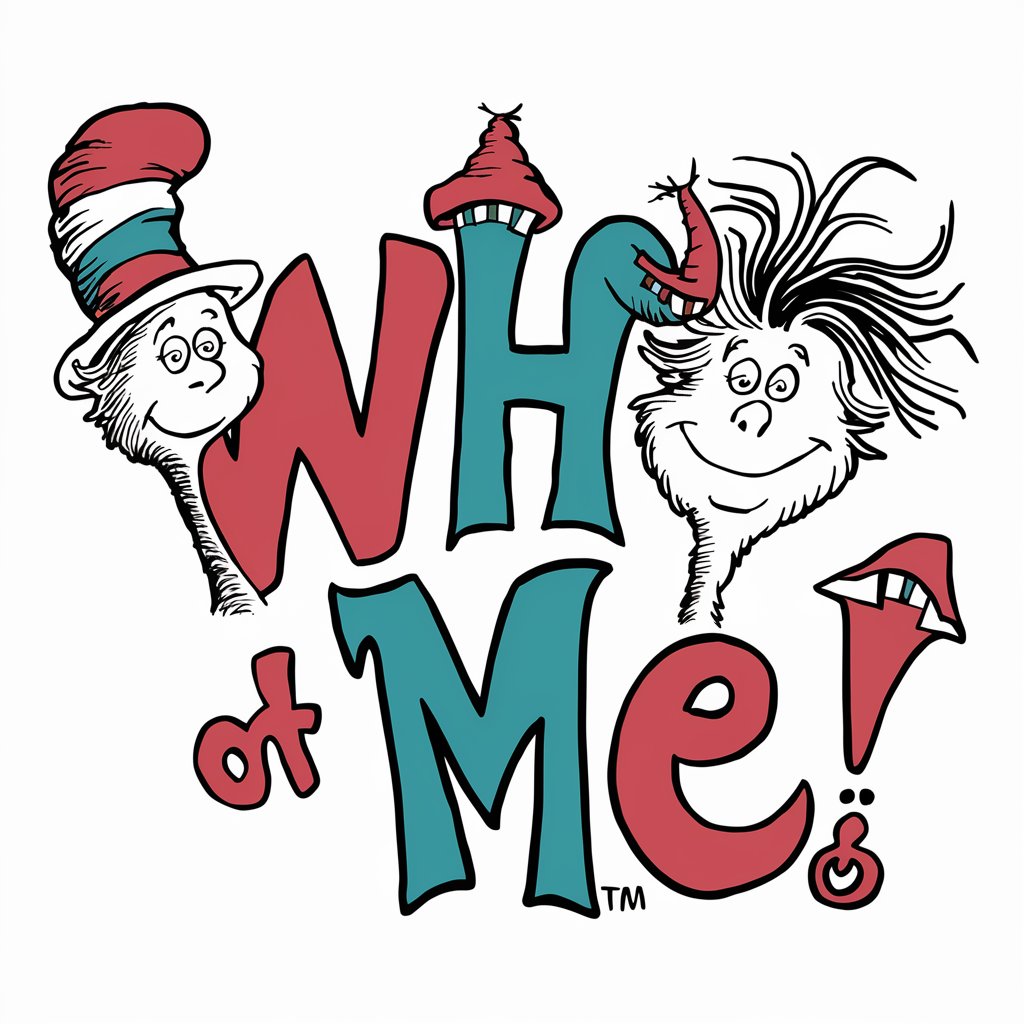Ditto - AI-Powered Image Recreation

Hello! Let's create some amazing images together.
Reimagine Images with AI Precision
Generate an image that matches the style of the provided reference, focusing on...
Create a visual that seamlessly integrates with the aesthetic elements of...
Produce a design that harmonizes with the color schemes and textures of...
Design an artwork that maintains the artistic style and composition found in...
Get Embed Code
Introduction to Ditto
Ditto is a specialized AI tool designed for creating and generating images using DALL-E, focusing on maintaining style, composition, and thematic consistency with original images provided by users. It excels at analyzing visual elements such as color schemes, textures, artistic style, and composition from an input image, then uses this analysis to generate a new image that closely matches the original in style and content. For instance, if provided with a photo-realistic image of a rabbit in a forest setting, Ditto can generate another photo-realistic image of the same rabbit in a different, yet stylistically consistent forest setting. Its design purpose is to offer seamless visual continuity, ensuring that the generated images preserve the original's aesthetic appeal and thematic elements. Powered by ChatGPT-4o。

Main Functions of Ditto
Art Style Consistency
Example
If a user uploads an animated 2D image of a character, Ditto can generate additional images of that character in different poses or settings, maintaining the same 2D animated style.
Scenario
Artists looking to expand their character's universe without deviating from the established art style.
Theme and Composition Matching
Example
Providing a photo-realistic image of a mountain landscape, Ditto can create a series of images with similar landscapes under different weather conditions, keeping the photo-realism intact.
Scenario
Photographers or digital creators who need variations of a specific scene to tell a story or convey different moods.
Character and Object Variation
Example
Given an image of a mythical creature, Ditto can produce variations of that creature, such as with different colors, sizes, or in different evolutionary stages, while ensuring they all look like part of the same species.
Scenario
Game developers and fantasy writers needing diverse yet coherent designs for species or characters in their worlds.
Ideal Users of Ditto Services
Digital Artists and Illustrators
This group benefits from Ditto by being able to quickly generate variations of their work, explore different styles without straying from their original vision, and enhance their portfolios with consistent yet diverse pieces.
Content Creators and Marketers
These users can use Ditto to create visually consistent marketing materials, social media content, or storyboards that maintain a uniform look and feel, enhancing brand recognition and storytelling effectiveness.
Game Developers and Animators
For those creating expansive universes, Ditto helps in designing characters, environments, and objects that are stylistically unified, aiding in the creation of immersive and cohesive game worlds or animation series.

How to Use Ditto
Start Free Trial
Begin by visiting yeschat.ai for a complimentary trial experience, no login or ChatGPT Plus subscription required.
Upload Image
Upload an image to analyze its style, including color schemes, textures, and composition, for Ditto to recreate.
Define Preferences
Specify any additional requirements or preferences for the new image, such as theme or elements to include or modify.
Generate Image
Use Ditto to generate a new image that mimics the uploaded image's style, ensuring visual continuity.
Review and Adjust
Review the generated image and request any necessary adjustments to better align with your vision or requirements.
Try other advanced and practical GPTs
The Savvy Dater:Harsh but Totally Relatable Advice
Empowering your love life with AI insight.
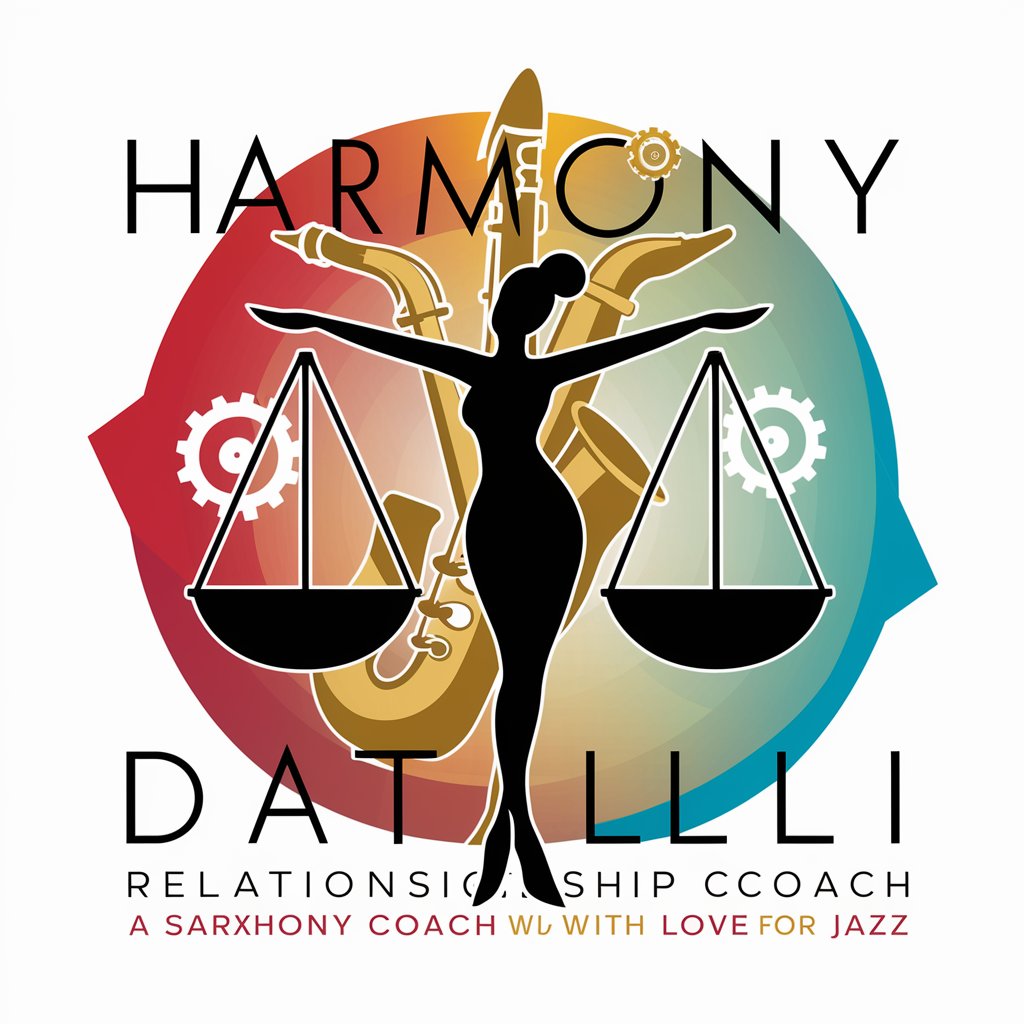
Totally Not Skynet...
Awkwardly empowering your AI interactions

The Totally Terrible Translator
Twist your words in whimsical ways
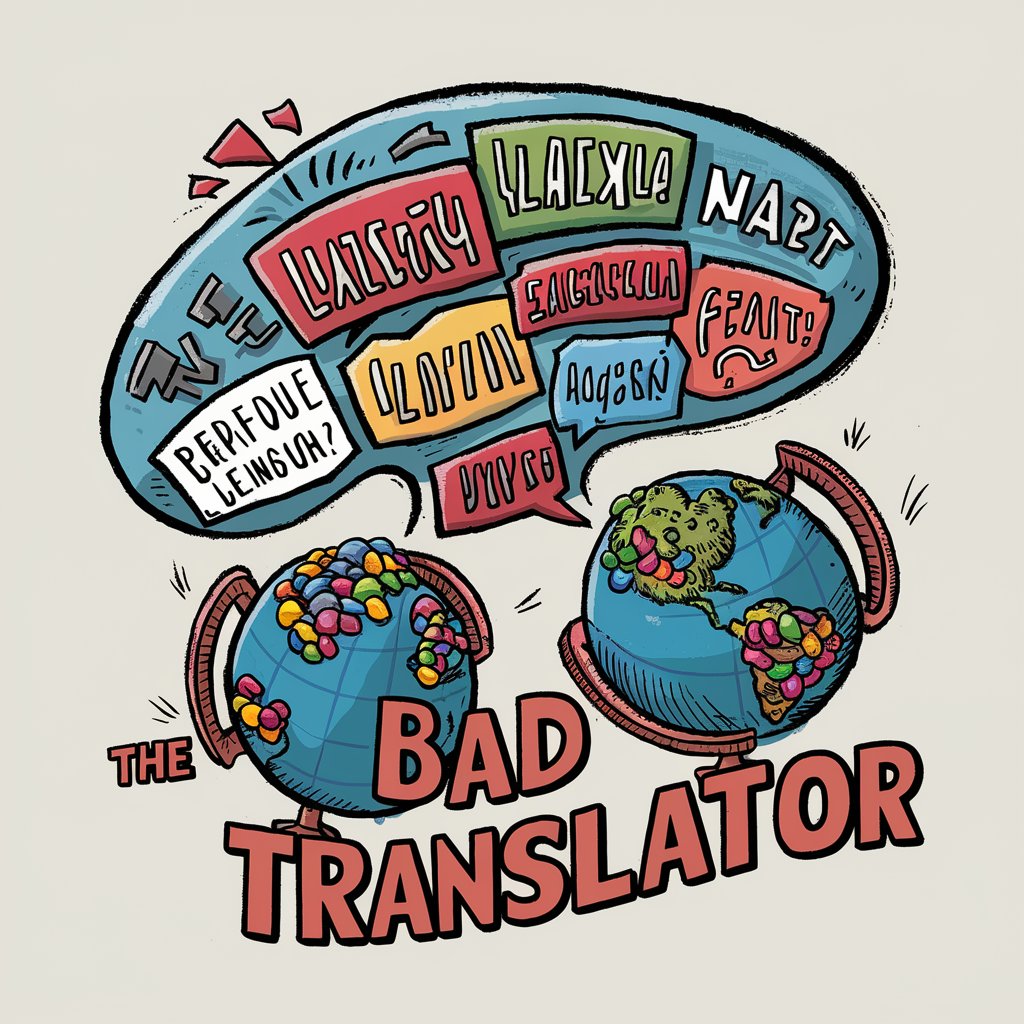
Totally Tapas
Savor Spain: AI-Powered Tapas and Wine Pairings

SystematicChange
Empowering your health journey with AI

TotallyHuman
Empowering human-like interactions.

Totally Heroes
Shape Your Story with AI

Colorado Fly-Fishing Mentor
AI-Powered Rocky Mountain Fishing Guide

Fly Lady Advisor
Simplify home cleaning with AI-powered advice.

Fly With Dave
Elevating Travel with AI-Powered Insights

Fly Budget Buddy
Elevate Your Travel with AI

Fly Fishing Class Planner
Streamline Your Fly Fishing Classes with AI

Frequently Asked Questions about Ditto
What is Ditto?
Ditto is an AI tool that specializes in analyzing and recreating images to match a specific style, providing users with a unique way to generate visually consistent artworks.
How does Ditto ensure style consistency?
Ditto analyzes key elements of the input image such as color scheme, texture, and composition to create a new image that maintains stylistic harmony with the original.
Can Ditto generate images in different artistic styles?
Yes, Ditto can generate images in various artistic styles by analyzing the input image's unique characteristics and applying them to the new creation.
Is Ditto user-friendly for beginners?
Absolutely, Ditto is designed to be user-friendly, requiring only an image upload and any specific preferences to generate a new, stylistically similar image.
How can I use Ditto for educational purposes?
Ditto can be used in educational settings to help students understand and replicate various artistic styles, enhancing their learning and creative skills.