
Shopping Ads Category Finder - AI Category Matching

Hello! I'm here to find the best Google Shopping categories for your products.
AI-powered Google Shopping Category Finder
What are the top three Google Shopping categories for...
Can you identify the best Google Shopping category for...
List the top Google Shopping categories for...
Determine the Google Shopping categories for...
Get Embed Code
Overview of Shopping Ads Category Finder
The Shopping Ads Category Finder is designed to optimize the process of listing products on online marketplaces by accurately identifying the most appropriate Google Shopping categories for each product. This tool utilizes a detailed understanding of Google's product categorization system, ensuring that products are listed under the correct categories and subcategories. This is crucial for increasing product visibility, improving search relevancy, and enhancing the overall shopping experience for consumers. For example, if a retailer wants to list a 'stainless steel French press coffee maker,' the tool would identify categories such as 'Home & Garden > Kitchen & Dining > Coffee, Tea & Espresso > French Presses' as the primary category, followed by closely related categories. Powered by ChatGPT-4o。

Core Functions and Applications
Category Identification
Example
For a new line of organic dog food, the tool suggests 'Animals & Pet Supplies > Pet Supplies > Dog Supplies > Dog Food' as the top category.
Scenario
A pet food manufacturer wants to list their products on an online shopping platform and uses the tool to find the most relevant category, ensuring their products are easily discoverable by pet owners.
Category Optimization
Example
A smartphone with a built-in projector might be categorized under 'Electronics > Communications > Telephony > Mobile Phones' and 'Electronics > Video > Projectors' as secondary categories.
Scenario
An electronics brand launching a new smartphone model uses the tool to identify multiple relevant categories to maximize product visibility across different search queries.
Marketplace Integration
Example
Integration with major online marketplaces like eBay or Amazon for direct category mapping.
Scenario
An online retailer uses the tool to streamline the process of listing multiple products across various marketplaces, ensuring each product is categorized accurately without manual intervention.
Target User Groups
Online Retailers and E-commerce Platforms
These users benefit from the tool by ensuring their products are listed under the correct categories, enhancing searchability and visibility among potential buyers. This is particularly useful for retailers with large inventories or those expanding into new product lines.
Digital Marketing Professionals
Marketing specialists focusing on e-commerce can use the tool to optimize product listings and ad campaigns, targeting the right audiences more effectively and improving the ROI of their marketing efforts.
Product Managers and Manufacturers
This group utilizes the tool to understand where their products fit within the vast landscape of online shopping categories, aiding in strategic product development and positioning in the market.

How to Use Shopping Ads Category Finder
1
Start by accessing yeschat.ai for a no-cost trial, requiring no sign-up or ChatGPT Plus subscription.
2
Input the product name or description you wish to find categories for in the provided text field.
3
Hit the 'Find Categories' button to initiate the search.
4
Review the top three Google Shopping categories provided, with the best match highlighted.
5
Use these categories to optimize your product listings for better visibility and targeting in Shopping Ads.
Try other advanced and practical GPTs
Category Theory Tutor
Demystifying category theory with AI humor.
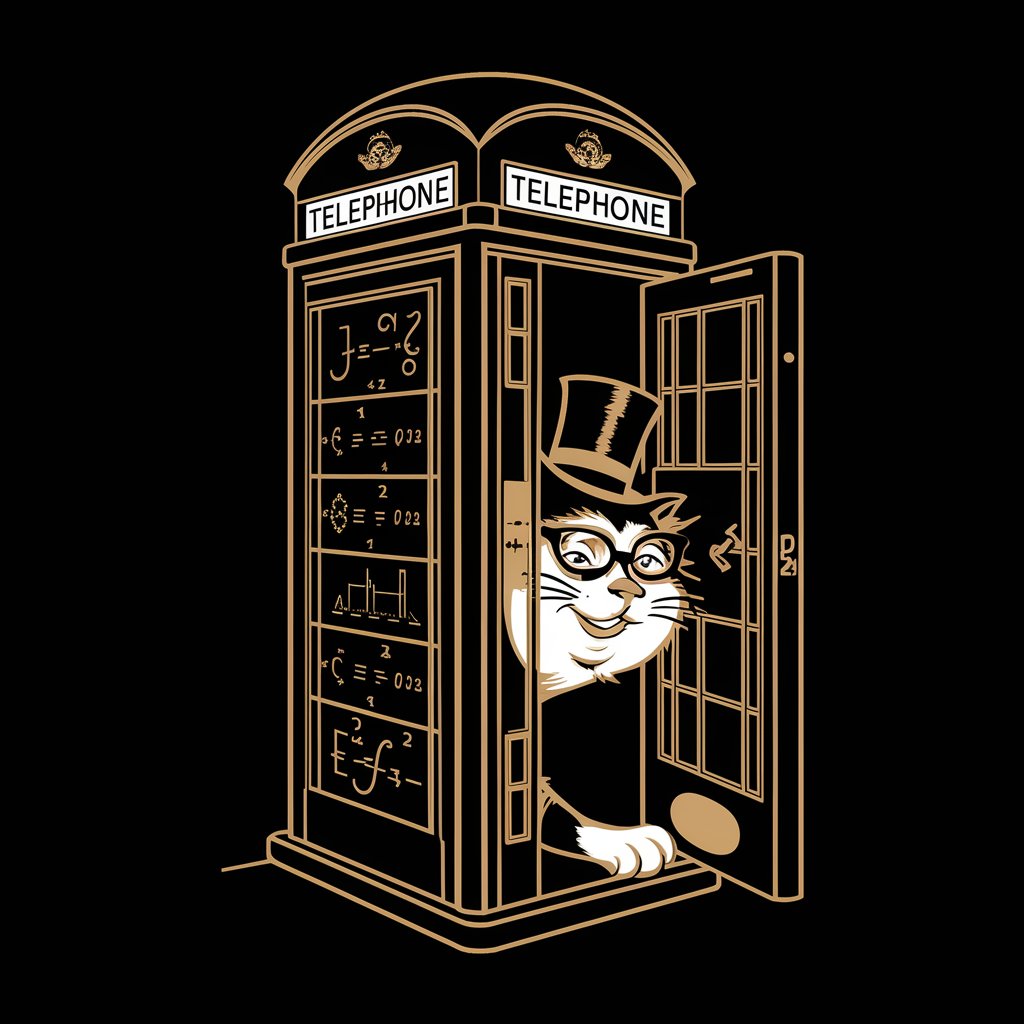
Sport Check
Unveil College Sports Histories with AI

Grammar Check
Enhance Your Writing with AI-Powered Precision
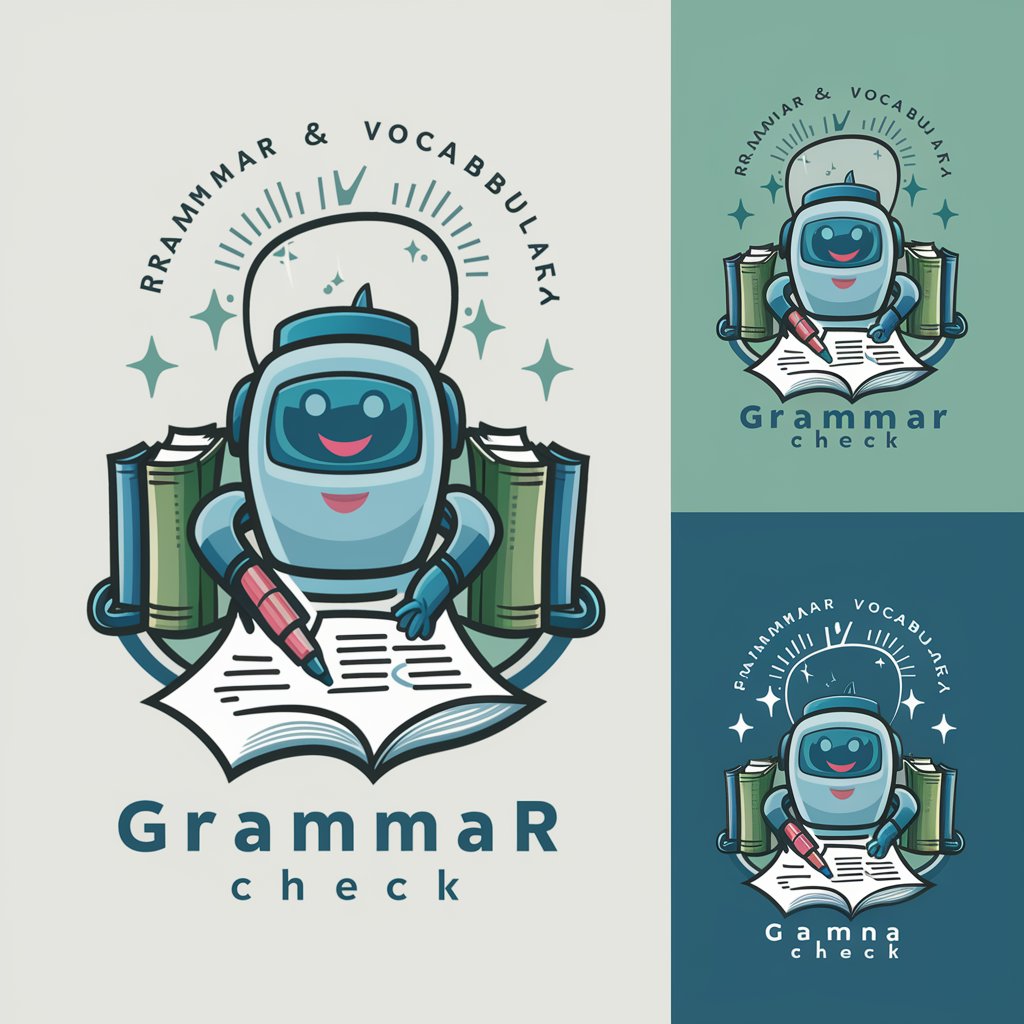
EV Battery Mastermind
Empowering battery intelligence with AI

Battery Photo Examiner
AI-Powered Battery Image Evaluation

Class Catch-Up Companion
Transforming missed classes into mastered concepts.
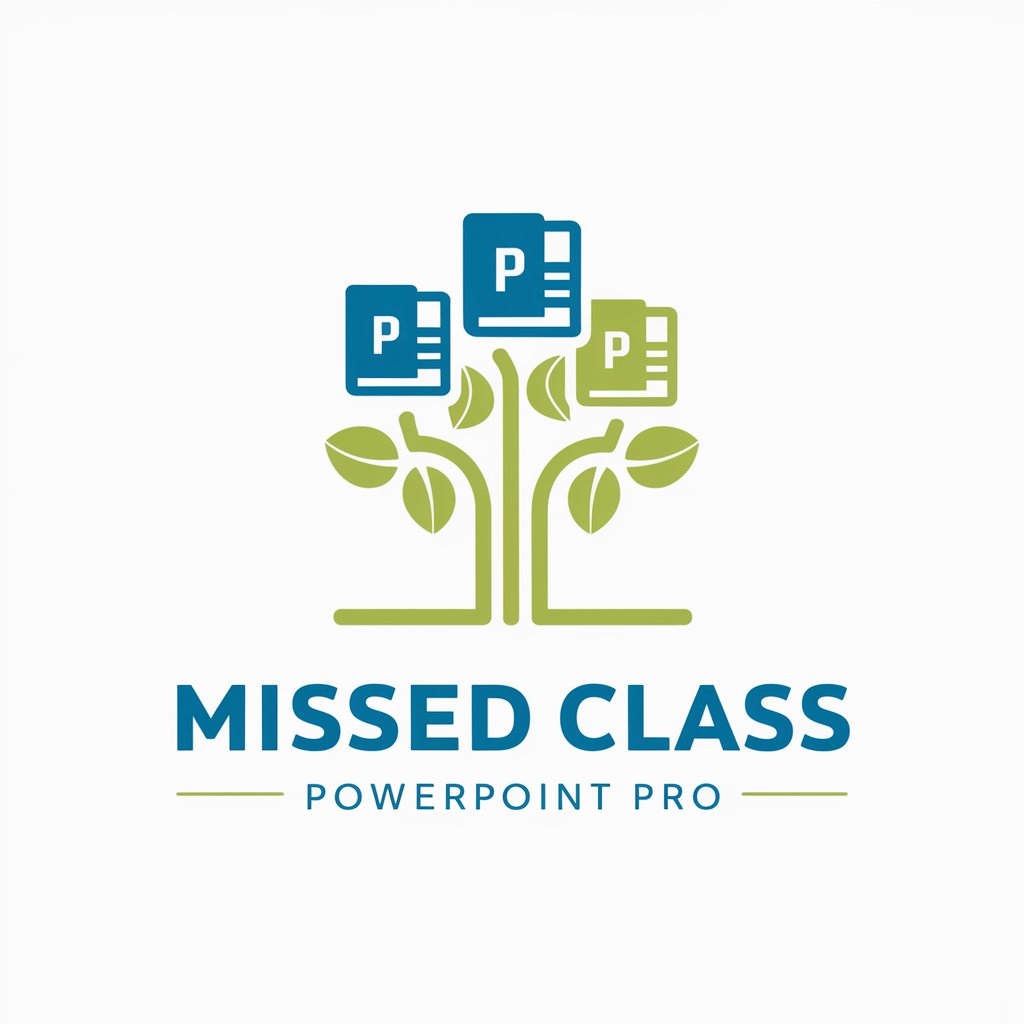
Store Category Guide
Your AI-powered guide to specialized GPTs
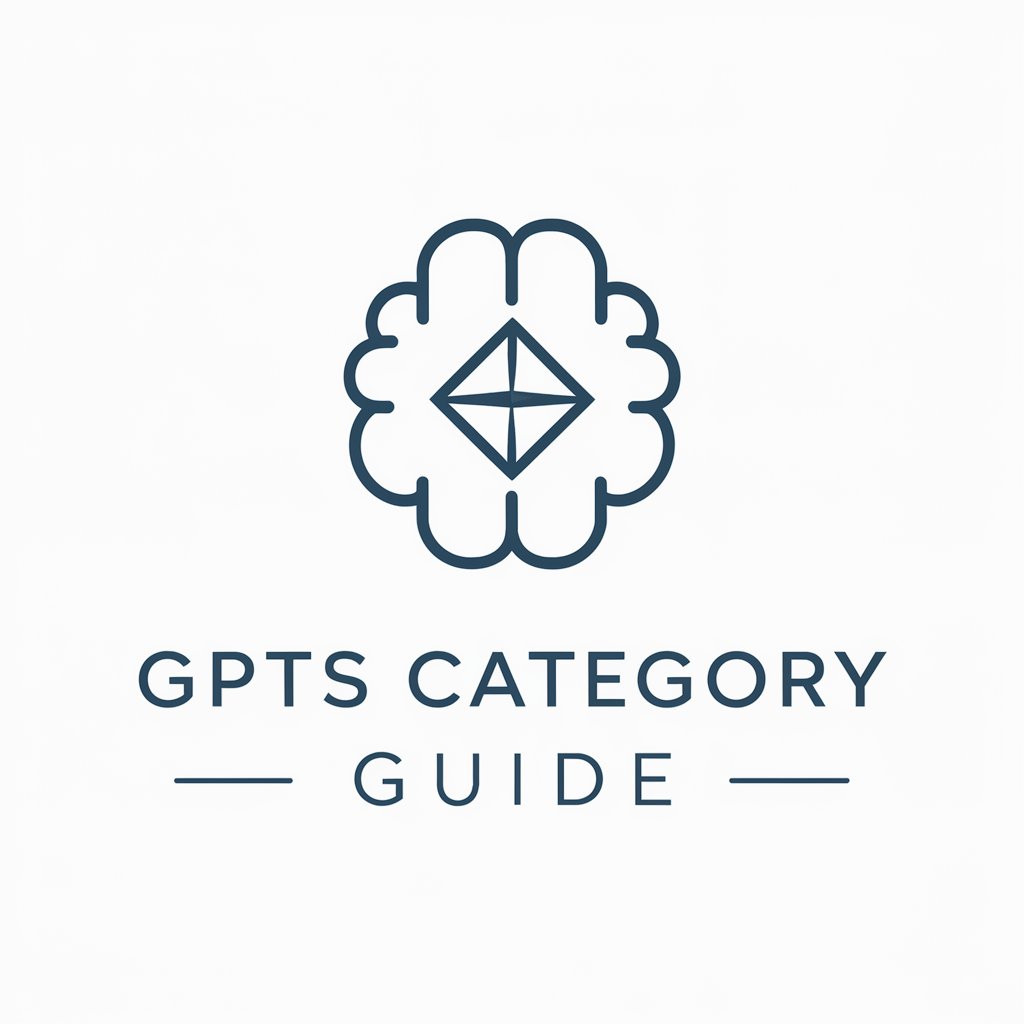
guess product category and subcategory
Automate product categorization effortlessly

AMZ Category Data Analyst
Empowering Amazon Sellers with AI-Driven Insights

Philipp SEO Gott - Product / Category
Elevate Your SEO Game with AI

Category Companion
Discover interconnected categories, powered by AI.

Spending Category Predictor & Insights
AI-Driven Insights for Smarter Spending

Frequently Asked Questions About Shopping Ads Category Finder
What is Shopping Ads Category Finder?
It's an AI-powered tool designed to accurately identify the most suitable Google Shopping categories for any given product, providing a top three list for optimal ad targeting.
Why is the best match category highlighted?
Highlighting the best match category emphasizes the most relevant Google Shopping category for your product, aiding in precise ad placement and improved search visibility.
Can I use this tool for multiple products?
Absolutely. The Shopping Ads Category Finder is designed for bulk processing, allowing users to find categories for numerous products simultaneously, enhancing efficiency.
How accurate are the category suggestions?
The tool uses advanced AI algorithms to analyze product descriptions and match them with Google's category taxonomy, ensuring highly accurate and relevant suggestions.
Is there a limit to how often I can use this tool?
No, there is no usage limit. You can use the Shopping Ads Category Finder as often as needed to optimize your product listings for Google Shopping Ads.





