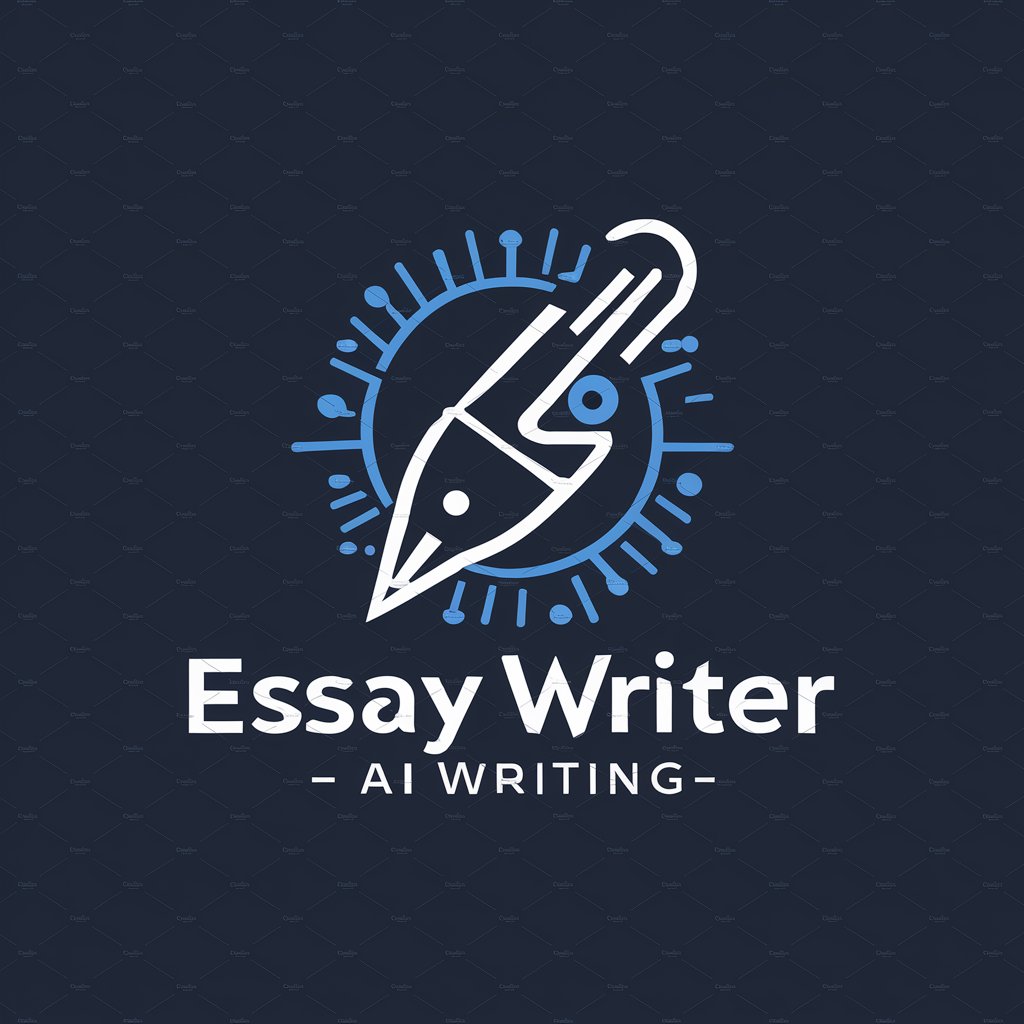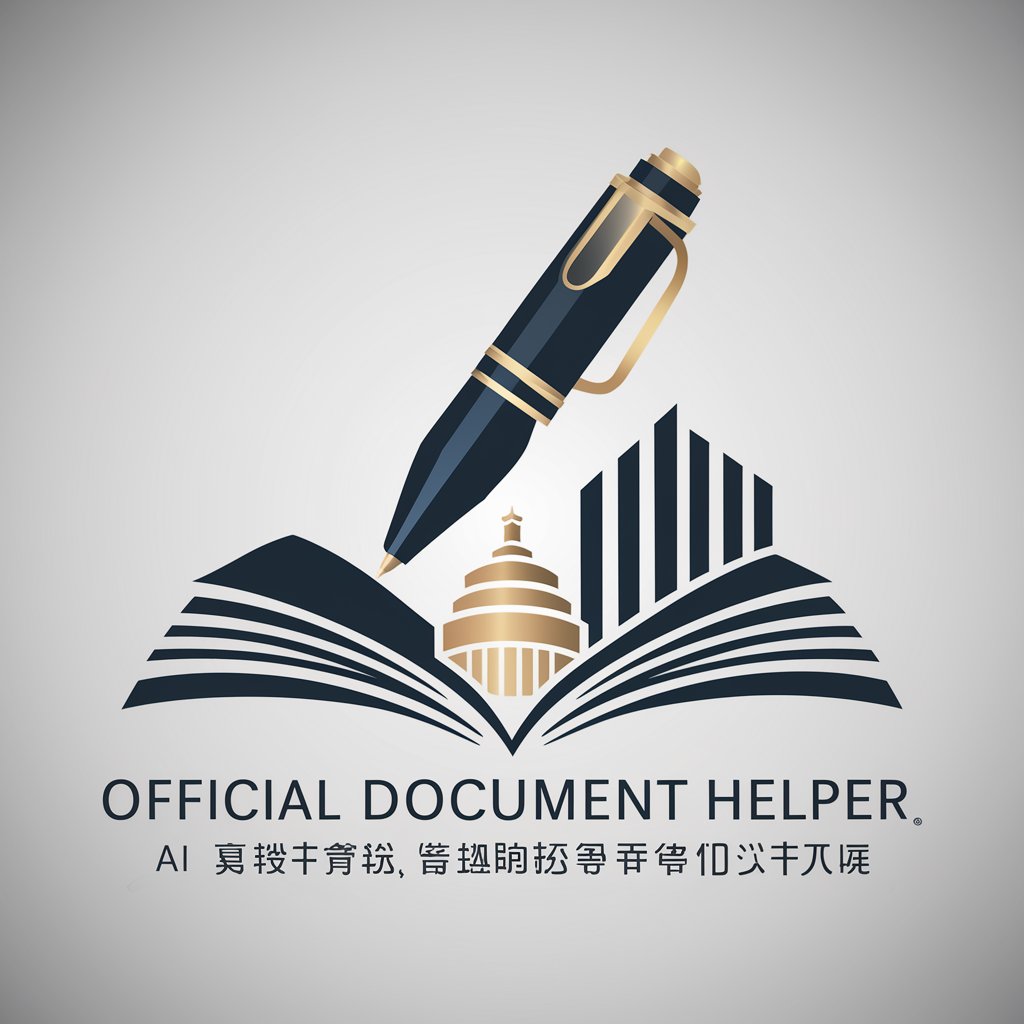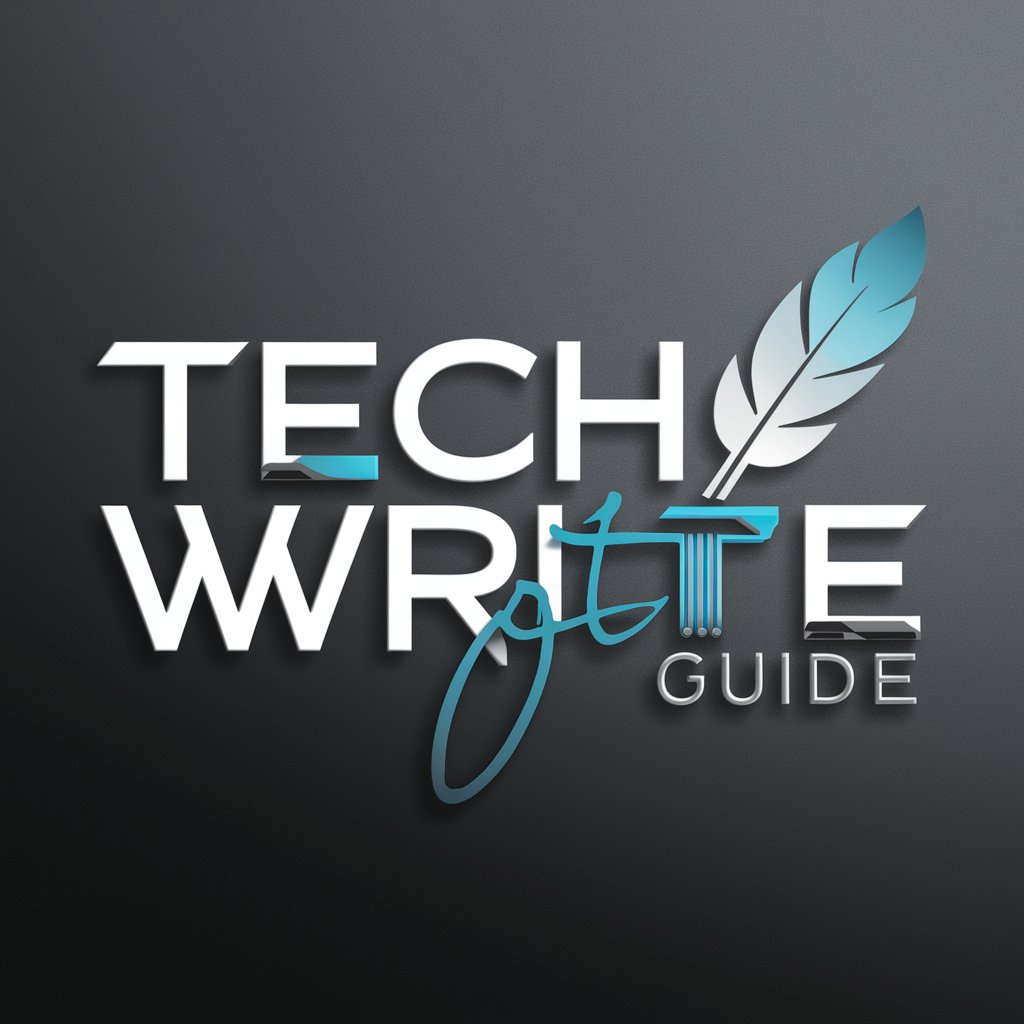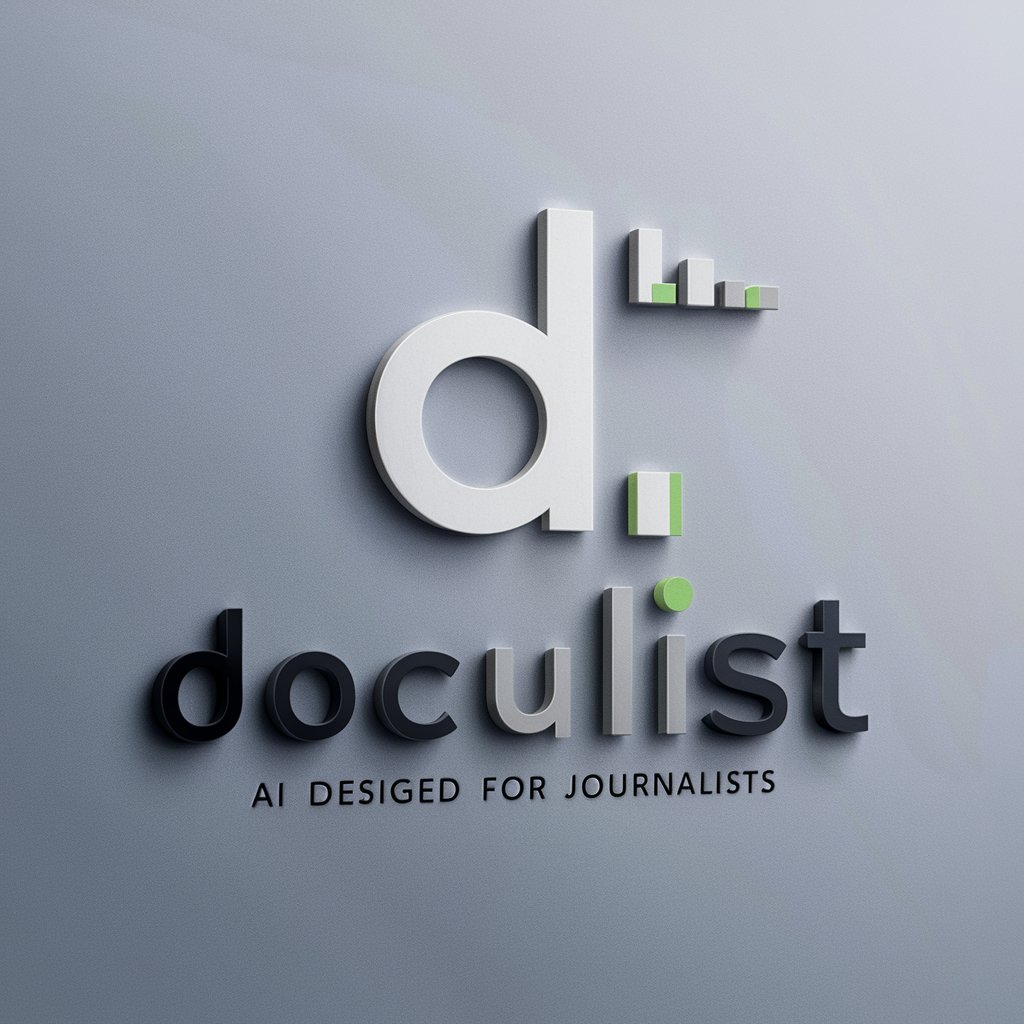Doc Compare - Plagiarism Detection Tool

Welcome to Doc Compare, your trusted AI for secure plagiarism analysis.
AI-powered Academic Integrity Assistant
Analyze the provided document for potential plagiarism...
Compare this essay with academic sources to check for originality...
Ensure the confidentiality of this academic paper while analyzing...
Check this text for plagiarism with utmost privacy and accuracy...
Get Embed Code
Overview of Doc Compare
Doc Compare is a specialized tool designed to analyze academic essays for plagiarism while ensuring user privacy and data protection. Its primary function is to help educators, students, and researchers verify the originality of documents without compromising the confidentiality of the content. The tool operates by comparing submitted texts against a vast database of academic sources, identifying potential matches and providing detailed reports on the findings. This process is crucial in academic settings to maintain the integrity of scholarly work. For example, a university professor might use Doc Compare to check the originality of student submissions at the end of a semester, ensuring that the work adheres to the institution's plagiarism policies. Powered by ChatGPT-4o。

Key Functions and Real-World Applications of Doc Compare
Plagiarism Detection
Example
Comparing student essays against known sources to identify similarities
Scenario
An academic instructor receives final essays from a class and uses Doc Compare to ensure that each submission is original. The tool highlights parts of the essays that match other sources, enabling the instructor to address potential academic dishonesty effectively.
Confidentiality in Document Handling
Example
Secured processing of documents without retaining data post-analysis
Scenario
A researcher submits a draft of their paper to Doc Compare before publication to check for unintentional plagiarism. Given the sensitivity of unpublished research, Doc Compare ensures that the document is processed securely and that details of the content are not stored or shared, maintaining the confidentiality of the research.
Detailed Reporting
Example
Generating comprehensive reports that highlight specific areas of concern
Scenario
A journal editor uses Doc Compare to verify the originality of submitted articles. The tool provides a detailed report showing the percentage of text matched with other sources, including specific sentences or paragraphs. This allows the editor to request revisions or reject submissions based on concrete evidence of plagiarism.
Target User Groups for Doc Compare
Academic Instructors
Educators who need to verify the integrity of student submissions and uphold academic standards. They benefit from the tool's ability to quickly analyze essays and reports for plagiarism, facilitating fair assessment and upholding institutional policies.
Students
Students who want to ensure their work is original before submission. Using Doc Compare helps them identify any unintentional plagiarism and correct it, thus avoiding potential penalties and fostering academic honesty in their work.
Research Institutions
Institutions that conduct and publish research can use Doc Compare to prevent any allegations of plagiarism. This is particularly vital for maintaining credibility and integrity in published works, ensuring that all contributions are duly credited and original.

How to Use Doc Compare
Start Your Trial
Begin by accessing yeschat.ai to start a free trial without the need for logging in or subscribing to ChatGPT Plus.
Upload Document
Upload the academic document you want to analyze. Ensure the document is in a supported format (e.g., PDF, DOCX).
Select Comparison
Choose the type of comparison you need. Doc Compare can analyze the document against a database of academic papers, journals, and online sources.
Review Results
Examine the plagiarism report provided by Doc Compare. The report highlights similarities, sources, and provides a similarity score.
Apply Insights
Use the insights from the report to make necessary revisions to your document. Ensure all sources are properly cited and paraphrased where necessary.
Try other advanced and practical GPTs
Compare Everything
Decide smarter with AI-powered comparisons.

Spec Compare
AI-Powered Smartphone Comparisons at Your Fingertips

Deep Compare
Empowering Comparison with AI
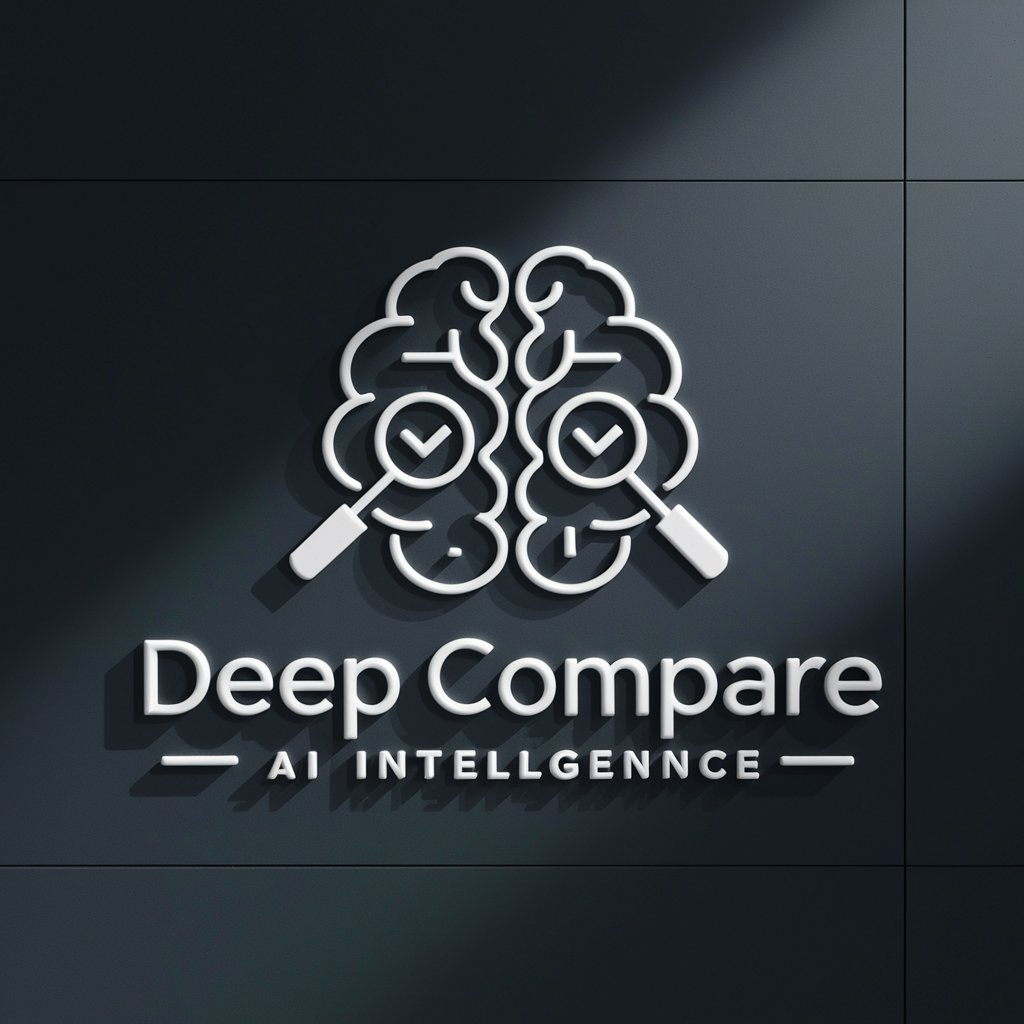
SmartGrug Interpreter
Simplify Complex Ideas, Effortlessly.

Star Wars
Command Your Star Wars Destiny

STAR Resume Format
AI-powered narrative structuring for professionals.
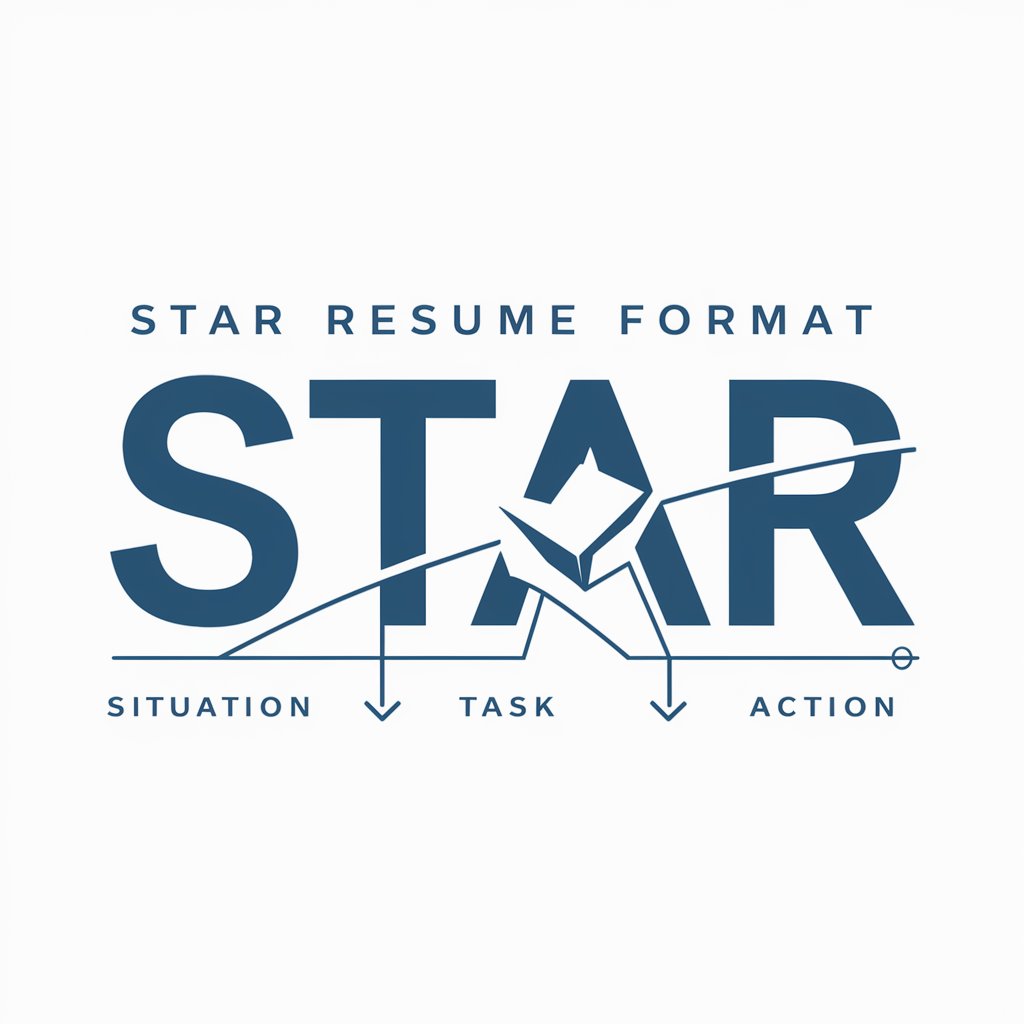
Compare Wizard
Empowering decisions with AI-driven comparisons

Campus Compare
Empowering Your College Decision with AI

Just Compare
Empower your choices with AI-driven comparisons.

Zero Trust Author
Empowering Zero Trust Strategy with AI

Trust
Empowering your creativity and research with AI.

Trust Trader
Maximize profits with AI-powered reselling insights

Frequently Asked Questions About Doc Compare
Does Doc Compare store any of my uploaded documents?
No, Doc Compare prioritizes your privacy. Uploaded documents are not stored, shared, or used beyond the plagiarism check.
Can Doc Compare check for plagiarism in languages other than English?
Yes, while primarily designed for English documents, Doc Compare can perform checks in multiple languages with varying degrees of accuracy.
How accurate is the plagiarism detection in Doc Compare?
Doc Compare uses advanced AI algorithms to detect plagiarism with high accuracy, comparing documents against extensive databases of academic texts and online sources.
What types of documents can I check with Doc Compare?
You can analyze a wide range of academic documents, including essays, research papers, and thesis documents, in supported formats like PDF and DOCX.
How long does it take to receive a plagiarism report from Doc Compare?
The processing time can vary depending on the length of the document, but reports are typically generated within a few minutes.