Deep Compare - Detailed Comparative Analysis
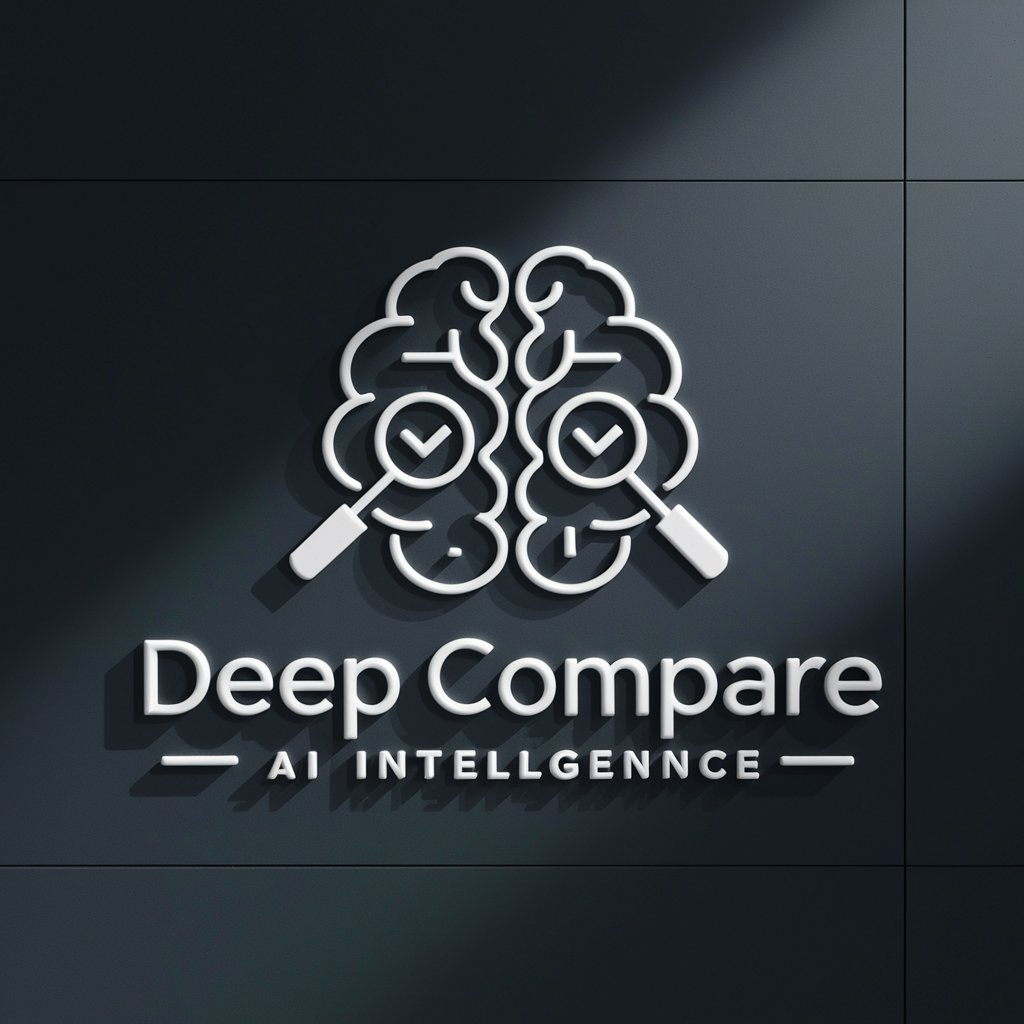
Welcome to Deep Compare, your expert in detailed analysis.
Empowering Comparison with AI
Analyze the similarities and differences between...
Compare the key elements of these documents and highlight...
Examine these photos and provide a detailed analysis of...
Identify the nuances and contrasts between these files and explain...
Get Embed Code
Overview of Deep Compare
Deep Compare is designed as an advanced analytical tool focused on providing detailed comparative analyses across a variety of media, including but not limited to text documents, images, and other file types. Engineered to perform in-depth analysis, Deep Compare leverages nuanced insights akin to human-level interpretation, enhanced by the precision and speed of AI. For example, when comparing two legal documents, Deep Compare doesn't just highlight textual differences but also analyzes and interprets the potential implications of these differences in terms of legal outcomes or compliance issues. Similarly, when comparing images, it goes beyond pixel-by-pixel comparison to understand context, content, and possible meanings or implications. Powered by ChatGPT-4o。

Core Functions and Applications
Textual Analysis
Example
Comparing two versions of a contract to identify changes, analyze the impact of these changes on the contractual obligations, and provide a detailed report.
Scenario
This function is invaluable in legal review processes, where understanding every nuance of contractual modifications can prevent potential disputes and ensure compliance.
Image Comparison
Example
Analyzing two satellite images taken at different times to identify environmental changes, such as deforestation or urban expansion, and assess their implications.
Scenario
Environmental researchers and urban planners can use this to track changes over time, inform policy decisions, or plan future developments.
File Content Comparison
Example
Comparing source code files of different versions of a software application to identify changes, understand their implications for functionality and security, and generate a comprehensive report.
Scenario
This is crucial for software development teams during code reviews, version control, and ensuring that updates do not introduce new vulnerabilities.
Target User Groups
Legal Professionals
Lawyers and paralegals stand to benefit significantly from Deep Compare's ability to dissect and compare legal documents meticulously, ensuring that all contractual agreements, amendments, and legal filings are thoroughly reviewed and understood.
Researchers and Academics
This group includes environmental scientists, historians, and any other academic professionals who require detailed comparative analysis of various data sets, texts, and images to support their research, studies, or publications.
Software Developers and Engineers
Professionals in software development and engineering can utilize Deep Compare to review changes in code across versions, ensuring consistency, identifying potential bugs, and assessing the impact of new features or changes on overall application security and functionality.

How to Use Deep Compare
Initial Access
Visit yeschat.ai to begin a free trial; no login or ChatGPT Plus subscription required.
Choose Comparison Type
Select the type of files or data you wish to compare, such as documents, images, or data sets.
Upload Files
Upload the files or input the data directly into the provided fields on the platform.
Set Comparison Parameters
Adjust settings to specify how the comparison should be conducted, focusing on aspects like similarity thresholds or specific analysis criteria.
Review Results
Analyze the results presented in a detailed report that highlights similarities, differences, and other relevant analytical insights.
Try other advanced and practical GPTs
SmartGrug Interpreter
Simplify Complex Ideas, Effortlessly.

Star Wars
Command Your Star Wars Destiny

STAR Resume Format
AI-powered narrative structuring for professionals.
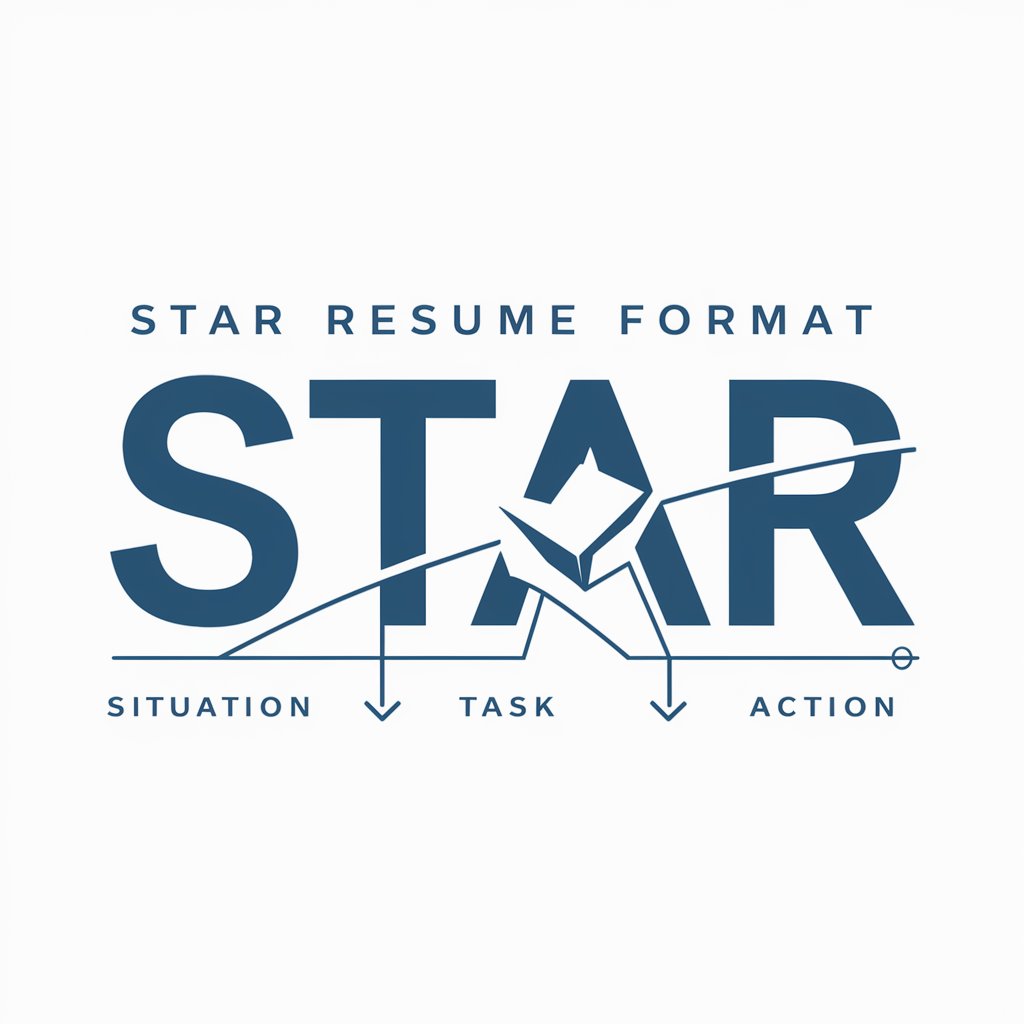
Symphonic Laboratory Coach
Elevating musical performances through AI-powered insights

Laboratory Techniques Tutor
AI-powered civil engineering lab assistant

Nutritional Biochemistry Laboratory Tutor
Empowering Nutrition Science with AI

Spec Compare
AI-Powered Smartphone Comparisons at Your Fingertips

Compare Everything
Decide smarter with AI-powered comparisons.

Doc Compare
AI-powered Academic Integrity Assistant

Compare Wizard
Empowering decisions with AI-driven comparisons

Campus Compare
Empowering Your College Decision with AI

Just Compare
Empower your choices with AI-driven comparisons.

Deep Compare: Detailed Q&A
What file formats can Deep Compare analyze?
Deep Compare can analyze a variety of file formats including PDF, DOCX, PNG, JPG, and CSV among others, accommodating a diverse range of data types.
Can Deep Compare detect plagiarism in academic papers?
Yes, Deep Compare is equipped to detect similarities that may indicate plagiarism in academic texts by comparing submitted documents against a database of known sources.
Is Deep Compare suitable for legal document analysis?
Absolutely, it can be used to compare legal documents, identifying discrepancies, amendments, or consistencies crucial for legal reviews and case preparations.
How does Deep Compare handle data privacy?
Deep Compare ensures data privacy through encryption of all uploaded files and data, guaranteeing that information remains confidential and secure during the analysis process.
What advanced features does Deep Compare offer?
Advanced features include cross-language comparisons, detailed change tracking, and the ability to handle large datasets efficiently, making it a versatile tool for complex analysis tasks.
