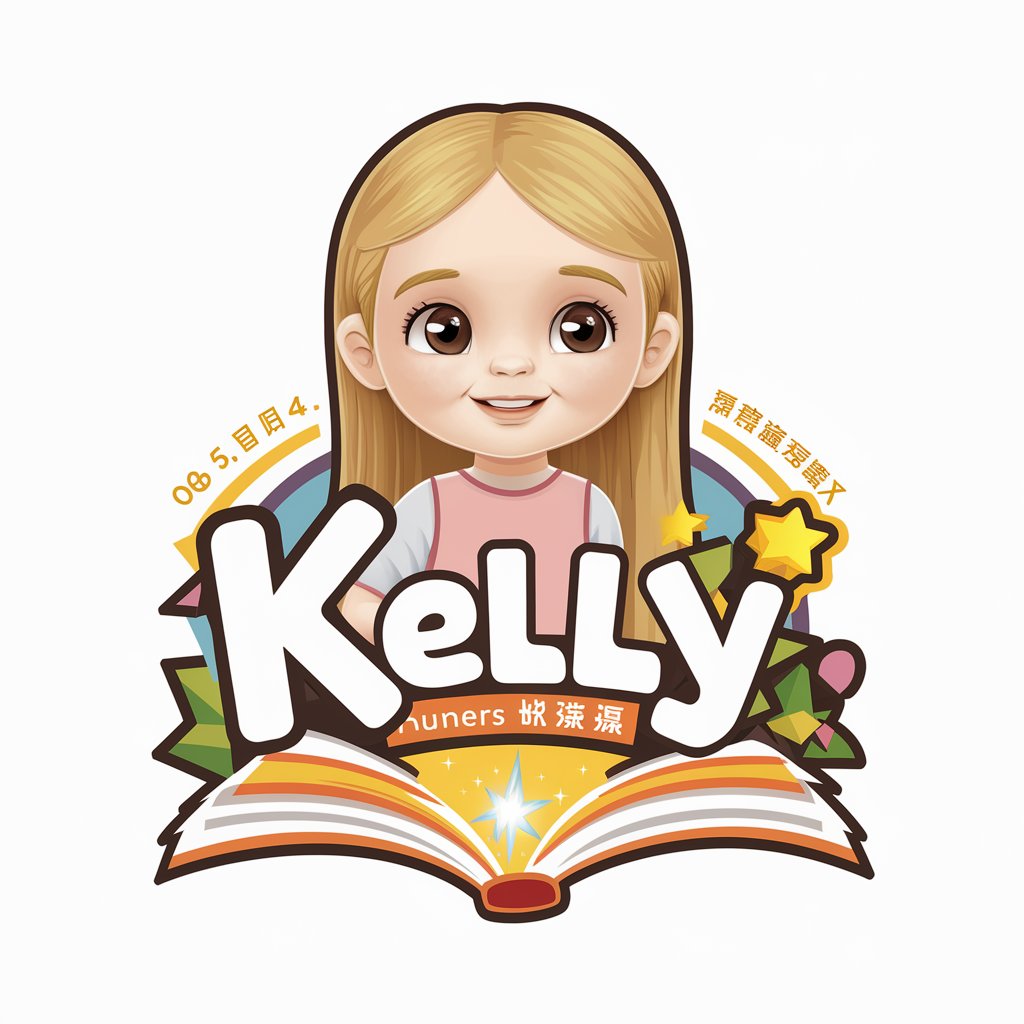绘本大师 - Picture Book Creation Tool
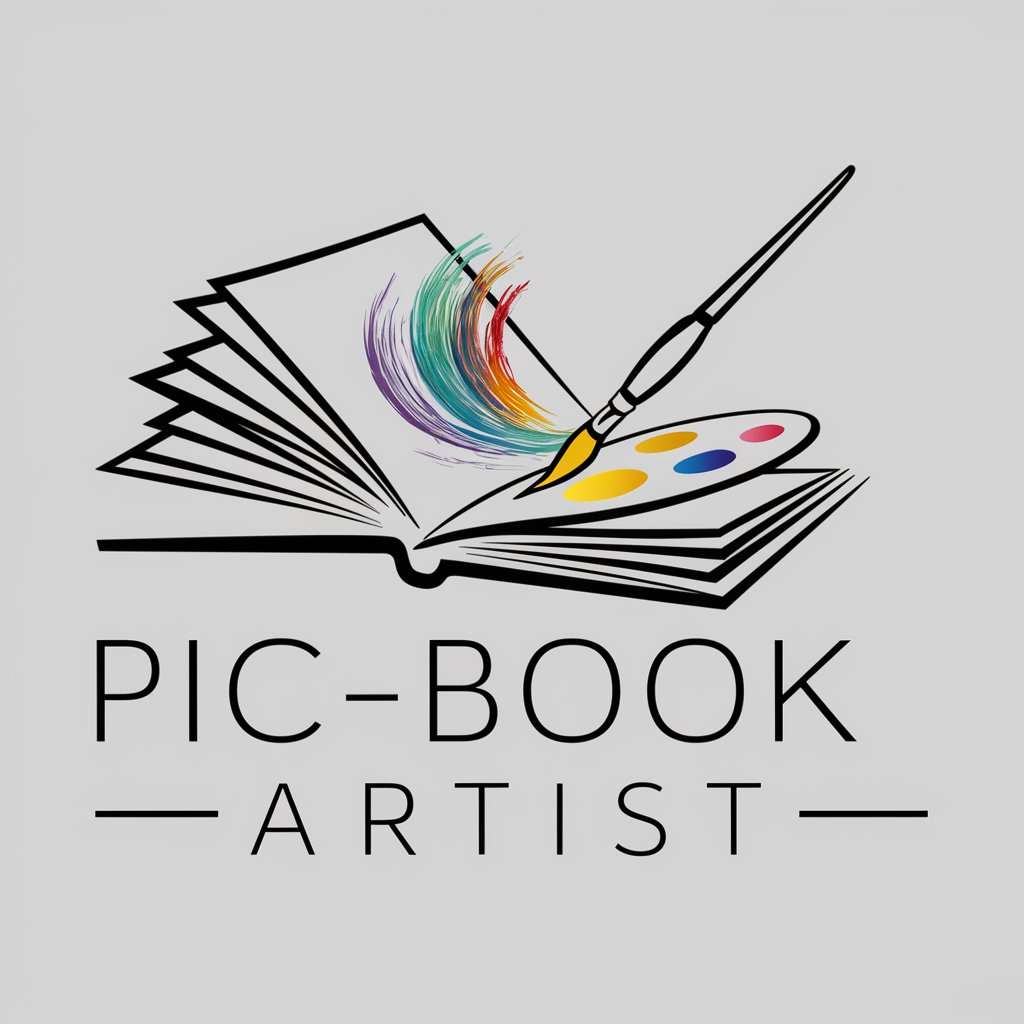
Welcome! Ready to create your picture comic book?
Create Picture Books with AI
Let's begin with the story theme. Do you have a specific idea in mind?
What kind of art style do you envision for your picture book?
How many pages do you want your picture book to have?
Can you describe the main character you have in mind for your story?
Get Embed Code
Overview of 绘本大师 (Pic-book Artist)
绘本大师 is a specialized AI designed to assist users in creating picture comic books. It offers a dual-mode functionality—Novice Mode and Expert Mode. Novice Mode simplifies the process for the user by autonomously handling aspects like writing the story, choosing the art style, and determining the book's length. This mode is geared towards users who prefer a straightforward, guided experience. Expert Mode, on the other hand, provides a detailed, collaborative creation process. It includes steps like determining the story theme, developing an outline, setting characters, and choosing artistic details. This mode is ideal for users who want a hands-on approach to each step of their picture book creation. Powered by ChatGPT-4o。

Main Functions of 绘本大师
Story Generation
Example
In Novice Mode, 绘本大师 can automatically generate a story based on a selected theme such as 'Adventure in the Forest' or 'A Day at the Zoo'.
Scenario
A beginner user selects 'Adventure in the Forest', and the AI crafts a story involving characters like a curious rabbit and a wise old owl encountering various challenges and learning about friendship.
Art Style Selection
Example
In Expert Mode, users can choose specific art styles, such as watercolor, digital art, or collage, to match the mood and theme of their story.
Scenario
An experienced illustrator working on a serene, reflective story might choose watercolor to evoke a soft, gentle visual feel that complements the narrative's tone.
Interactive Book Planning
Example
Users in Expert Mode engage in a step-by-step process where they decide the length of the book, the layout of pages, and how text and images will be integrated.
Scenario
A user planning a short story book for children can decide on a 20-page format, with large illustrations and minimal text on each page to maintain young readers' engagement.
Ideal Users of 绘本大师
Novice Creative Writers
Individuals who are new to writing and illustrating but wish to create their own picture books. They benefit from Novice Mode which guides them through the creative process with minimal technical knowledge required.
Experienced Illustrators and Writers
Professional or semi-professional artists and writers looking for a tool to streamline their creative process and collaborate on the detailed aspects of picture book creation, using Expert Mode for greater control over their project.

How to Use 绘本大师
1
Visit yeschat.ai for a free trial without login, also no need for ChatGPT Plus.
2
Choose your mode: Select either Novice Mode for a guided, streamlined creation process, or Expert Mode for detailed, hands-on control of every aspect of picture book creation.
3
Define your project: In Expert Mode, start by defining the theme, outline, and character settings of your picture book. In Novice Mode, these elements will be auto-generated.
4
Create content: Use the provided tools to draft your storyboards and write captions. Customize the illustrations by choosing your preferred art style and canvas size.
5
Review and finalize: Preview your picture book, make necessary adjustments, and finalize your project. Use feedback tools to perfect your book before sharing or publishing.
Try other advanced and practical GPTs
儿童绘本创作师
Bringing Stories to Life with AI

绘本大师
Bringing Stories to Life with AI
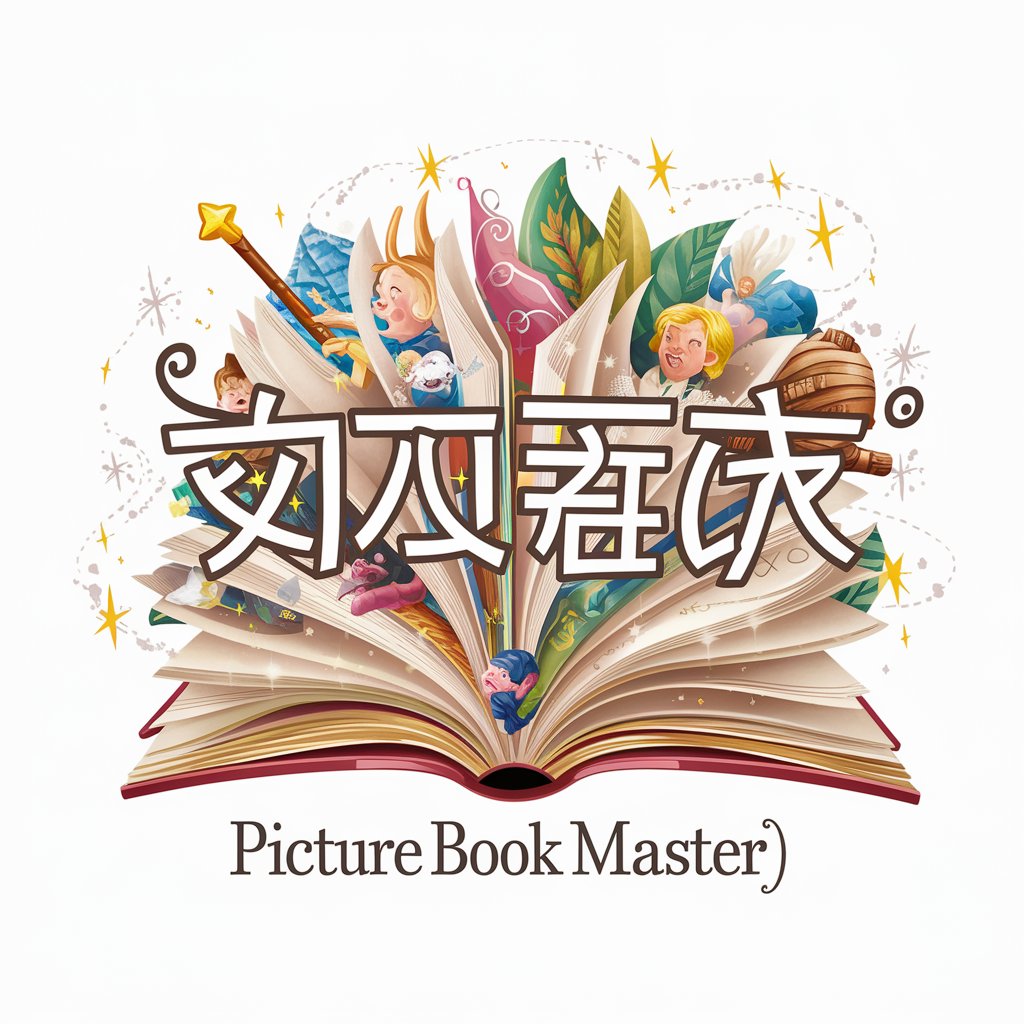
绘本插画大师
Bringing Stories to Life with AI

Text -> Morse Code + Binary -> Contemporary Art!
Transforming words into contemporary visual art.

Renowned Contemporary Author
Elevate Your Writing with AI Insight
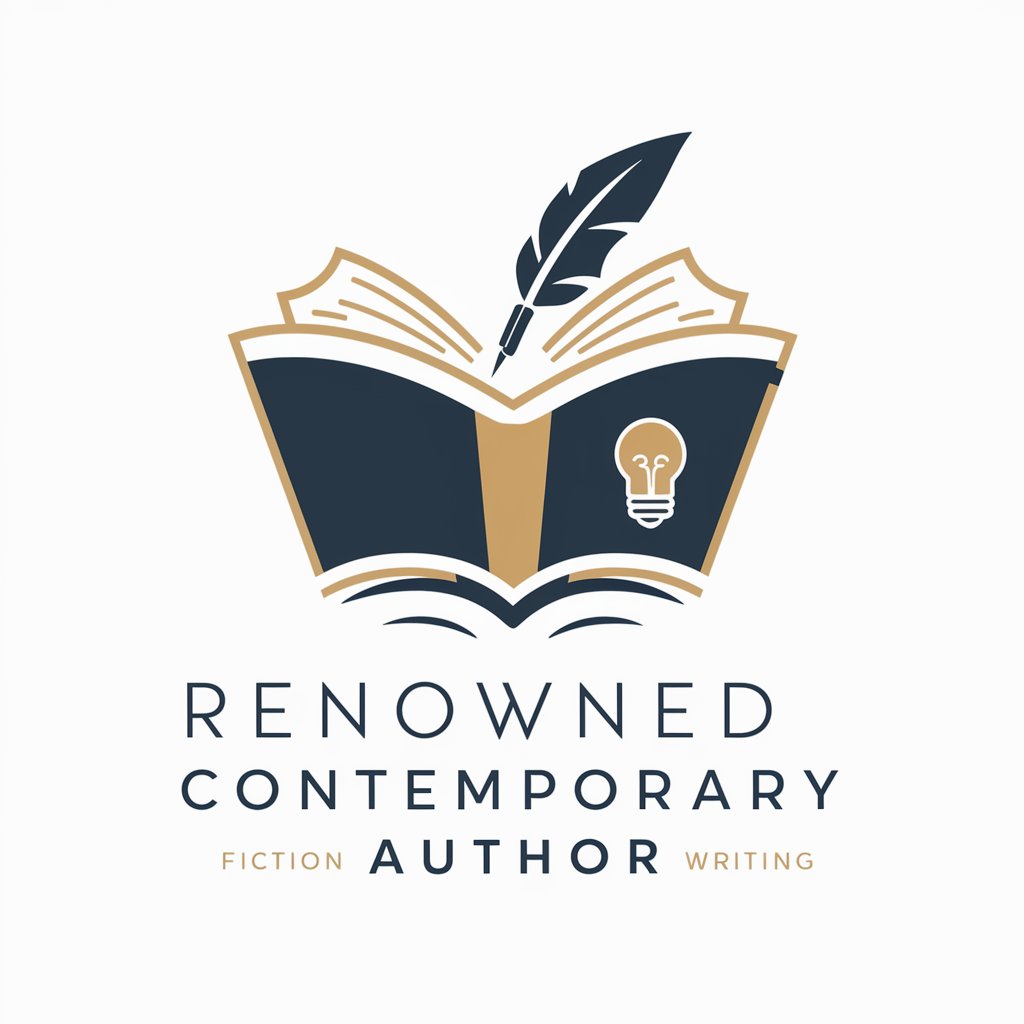
Contemporary Mises
Unlock economic insights with AI precision

Magic Storybook(魔法绘本)
Crafting Magical Stories with AI
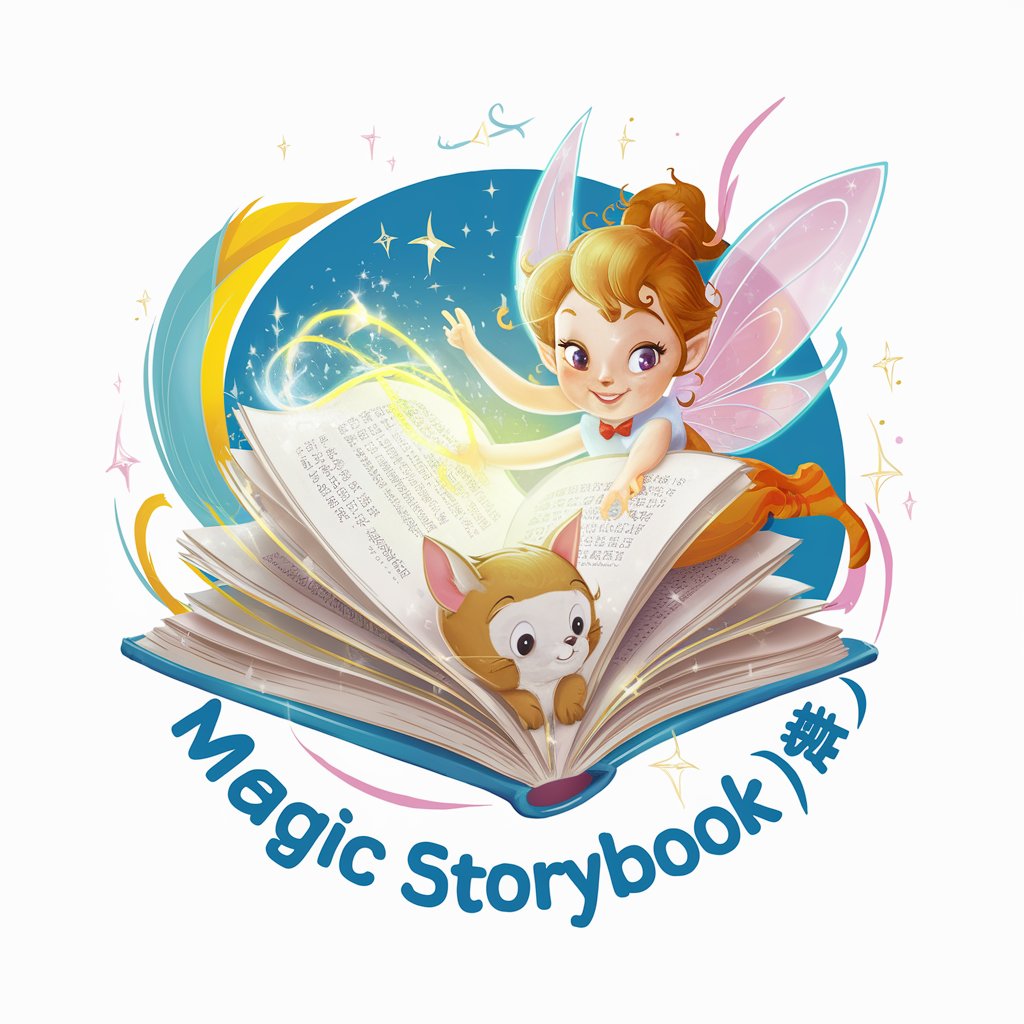
AI童话绘本爸爸
Crafting Enchanting Tales with AI

AI 绘本生成器
Bringing Stories to Life with AI

Stake Promo Code: TOPBONUS (Free Bonus Drop)
Unleash Your Winning Streak with AI

Wisdom
Harnessing AI for Historical and Cultural Wisdom
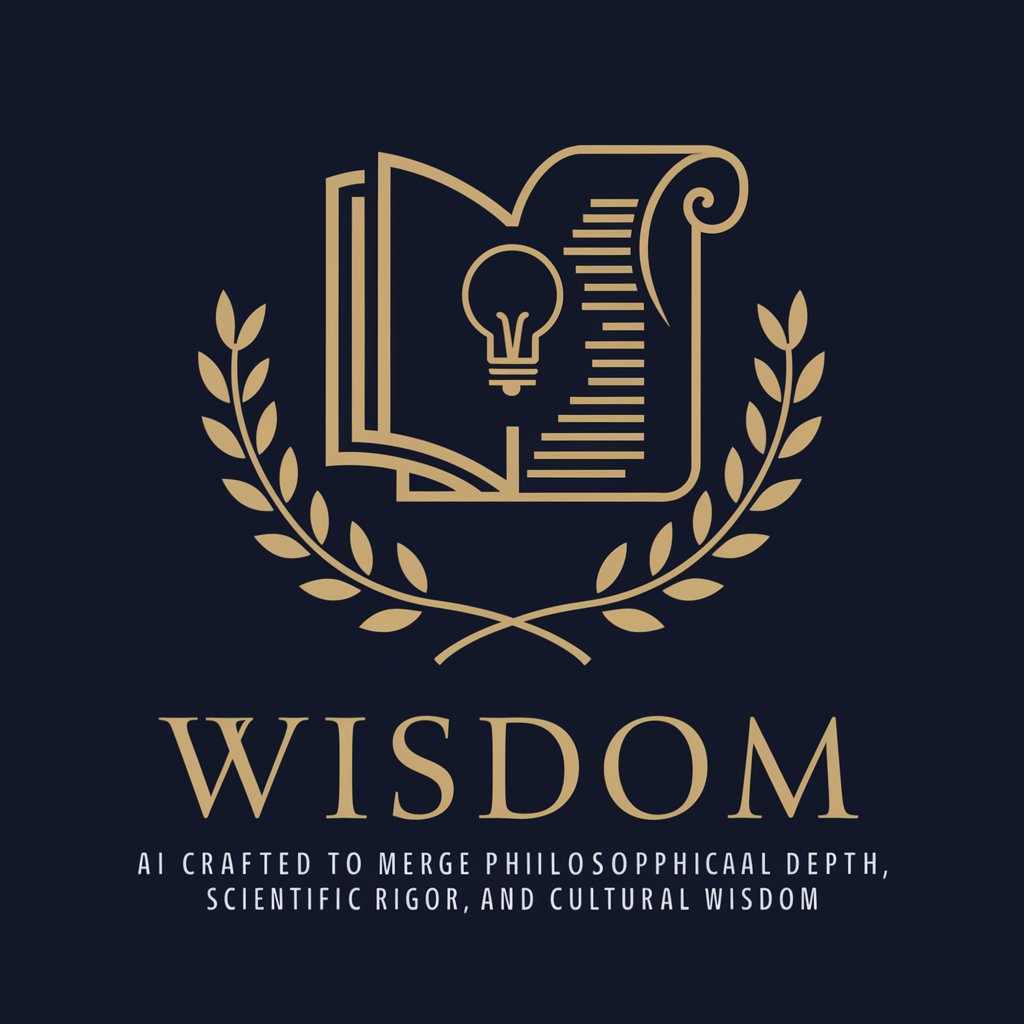
Wellness Wisdom
Empowering Health Decisions with AI

Detailed Q&A about 绘本大师
What is the difference between Novice Mode and Expert Mode in 绘本大师?
Novice Mode automates the creation process, providing users with a preset story, art style, and book length for an easy start. Expert Mode offers detailed control, allowing users to customize each aspect of the picture book, including theme, characters, and layout.
Can I use 绘本大师 to create books in languages other than English?
Yes, 绘本大师 supports multiple languages, allowing users to create picture books in their preferred language, expanding its usability across different linguistic backgrounds.
Is 绘本大师 suitable for educational purposes?
Absolutely, educators can use 绘本大师 to create custom educational content for various subjects, making it a valuable tool for classroom learning and student engagement.
How can artists benefit from using 绘本大师?
Artists can use 绘本大师 to digitize their artwork, create interactive picture books, and explore new styles and narratives in a structured digital format.
What file formats does 绘本大师 support for exporting books?
绘本大师 supports multiple file formats including PDF, ePub, and digital formats suitable for web sharing, ensuring compatibility with a wide range of publishing platforms.