
Freemius Premium Feature Assistant - premium feature integration

Welcome! Let's enhance your WordPress plugin with Freemius premium features.
Unlock premium features with AI
Design a WordPress plugin interface that visually distinguishes between free and premium features by...
Create a user-friendly notification prompting free users to upgrade to the premium version when...
Generate a visual layout for a settings page where premium features are highlighted and free features...
Design an upgrade call-to-action button that fits seamlessly into a WordPress plugin's admin interface...
Get Embed Code
Overview of Freemius Premium Feature Assistant
The Freemius Premium Feature Assistant is designed to facilitate the integration of Freemius SDK into WordPress plugins, specifically focusing on the implementation of feature restrictions based on subscription plans. This tool assists developers in creating a structured system where certain features of a WordPress plugin are exclusive to premium users, while free versions may show placeholders prompting an upgrade. By embedding conditional logic within the plugin's code, it ensures that premium features are securely gated and accessible only to paying customers. For example, a WordPress gallery plugin might use the assistant to enable advanced image effects or custom gallery layouts exclusively for premium users, while free users would see a preview of these effects with a prompt to upgrade for full access. Powered by ChatGPT-4o。

Core Functions of Freemius Premium Feature Assistant
Conditional Feature Access
Example
if ( fs()->is__premium_only() && fs()->can_use_premium_code() ) { add_action('init', 'premium_feature_init'); } else { add_action('admin_notices', 'upgrade_notice'); }
Scenario
In a social sharing plugin, conditional access ensures that social analytics features are only available to premium users. Free users, on the other hand, receive admin notices encouraging them to upgrade for access to these analytics.
Upgrade Prompts Integration
Example
add_action('admin_notices', function() { echo '<div class="notice notice-warning"><p>Upgrade to premium to unlock advanced features.</p></div>'; });
Scenario
This function is used in a SEO plugin where advanced keyword analysis tools are locked. Users on the free plan see upgrade prompts within their WordPress admin panel, encouraging them to purchase the premium version for additional functionality.
SDK Integration Assistance
Example
function init_freemius_sdk() { $fs = fs_dynamic_init( array( 'id' => '123', 'slug' => 'my_plugin', 'type' => 'plugin', 'public_key' => 'pk_abcdefgh123456789', 'is_premium' => true, 'has_premium_version' => true ) ); return $fs; }
Scenario
A developer integrating Freemius into a newly developed mailing list plugin uses this function to set up the Freemius SDK, ensuring that licensing and subscription management are handled seamlessly within the plugin.
Ideal Users of Freemius Premium Feature Assistant
WordPress Plugin Developers
Developers creating plugins with both free and premium versions benefit from using this assistant to implement and manage feature access based on user subscription levels. The tool helps them ensure compliance with licensing and provide a smooth upgrade path from free to premium.
Freemius Partners
Businesses and developers partnered with Freemius looking for efficient ways to integrate advanced features into their plugins and manage user subscriptions can leverage this assistant for streamlined operations and enhanced user experience.

How to Use Freemius Premium Feature Assistant
Start Free Trial
Visit yeschat.ai to begin using Freemius Premium Feature Assistant without any requirement to log in or subscribe to ChatGPT Plus.
Install Freemius SDK
Ensure your WordPress plugin or theme is integrated with the Freemius SDK. This is essential for leveraging the premium feature restrictions.
Identify Features
Define which features will be exclusive to the premium version of your product and plan the user experience for free version users.
Implement Restrictions
Use conditional checks provided by the Freemius SDK to restrict access to premium features in your codebase.
Test and Deploy
Thoroughly test your plugin or theme to ensure that the premium features are locked appropriately and that upgrade prompts are effective and user-friendly.
Try other advanced and practical GPTs
Feature Scribe
Automate Your Jira Tickets with AI

Vehicle Safety Feature Developer
Empowering safer driving with AI

Feature Article Pro
Elevate Your Writing with AI Creativity

Feature Prioritization Mentor
Prioritize smarter with AI-driven insights

MBE Bar Exam Tutor
AI-Powered MBE Success Path

Bar Exam Navigator
Navigating Bar Exam Prep, Powered by AI

Reforge Feature Map
Mapping Your Features for Success

Feature Finder
Transforming Complex Information into Clear Insights

Ore Feature Specialist
Craft your world, mine your rules.

Feature Copilot
Empower Your Microsoft 365 with AI
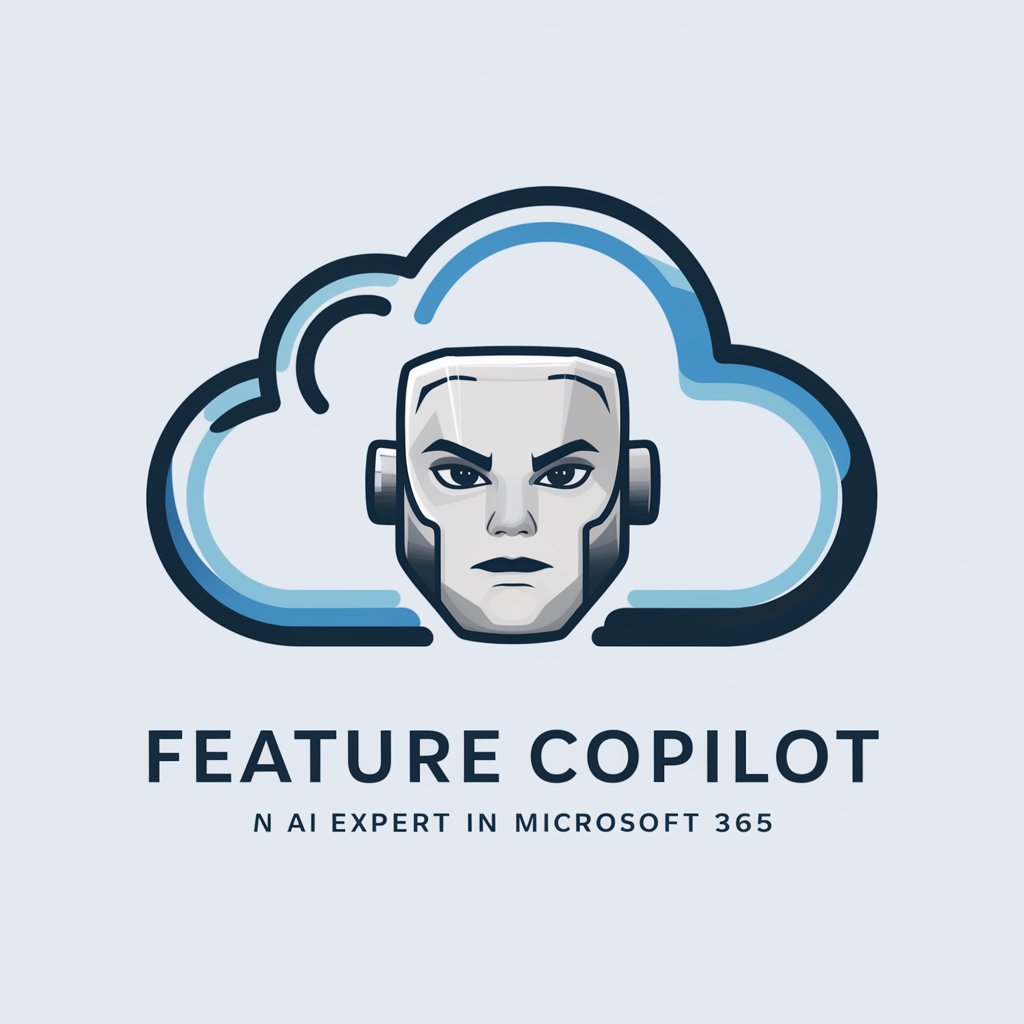
Brainstorm New Feature Ideas
AI-driven innovation at your fingertips.

THERE AI Tutor
Empowering Learning with AI

Detailed Q&A on Freemius Premium Feature Assistant
What is Freemius Premium Feature Assistant?
It is a specialized tool designed to assist developers in integrating premium feature restrictions within WordPress plugins or themes using the Freemius SDK. It facilitates the creation of a dual offering where certain functionalities are exclusive to premium users.
How does Freemius handle feature restrictions?
Freemius uses a combination of server-side and client-side checks to determine a user's license status. Based on this, developers can conditionally display features or enhance functionality exclusively for premium users.
Can Freemius Premium Feature Assistant help in upgrading free users?
Yes, by implementing non-interactive placeholders for premium features in the free versions, the assistant encourages free users to upgrade by providing teasers of the premium features.
Is there a way to customize the upgrade prompt?
Absolutely. Developers can customize the messaging, appearance, and positioning of upgrade prompts within the plugin or theme to better align with their brand and user interface design.
What are the benefits of using Freemius Premium Feature Assistant for a plugin developer?
It simplifies the process of differentiating between free and premium features, helps in monetizing plugins or themes, and provides an easy upgrade path which can increase conversion rates and overall revenue.





