Feature Scribe - AI-driven Jira Ticket Creation

Welcome to Feature Scribe, your Jira ticket expert!
Automate Your Jira Tickets with AI
As a user, I want to...
Design a feature that allows...
Implement a system where users can...
Create an interface that enables...
Get Embed Code
Introduction to Feature Scribe
Feature Scribe is designed to aid in the creation of Jira tickets, specifically focusing on software development and project management tasks. Its primary goal is to streamline the drafting process of feature requests and bug reports by providing a structured format that includes a summary, user stories, conversation points, and acceptance criteria. This tool is especially valuable in environments where clear communication and detailed record-keeping are pivotal. For example, in a software development project, Feature Scribe can be used to create a ticket for a new login feature. It would help define the feature's scope, outline the necessary user interaction, and specify technical requirements, ensuring all team members are aligned and the development process is efficient. Powered by ChatGPT-4o。

Main Functions of Feature Scribe
Creation of Jira Tickets
Example
As a project manager, I want to create a detailed ticket for a new email notification feature, so that developers can implement it with clear guidelines.
Scenario
In a scenario where a company needs to add email notifications to their service platform, Feature Scribe helps by drafting a Jira ticket that outlines the necessary steps, expected outcomes, and criteria for successful implementation. This includes defining the trigger events for emails, the content of the emails, and how users manage their notification settings.
Structured User Stories
Example
As a user, I want the application to securely remember my login details, so that I can quickly access my account without re-entering my credentials each time.
Scenario
Feature Scribe assists in writing user stories that express the needs and benefits from the perspective of the end user, which helps developers understand the purpose behind a feature and focus their efforts on user-centric solutions. This is particularly useful in improving user experience and ensuring the feature aligns with user expectations.
Detailed Criteria Listing
Example
The login feature must authenticate users using both password and biometric options, must log failed attempts, and provide a secure method to recover forgotten passwords.
Scenario
When developing a secure login system, Feature Scribe can facilitate the process by listing detailed functional requirements. These requirements ensure that the security measures meet industry standards and provide a clear checklist for developers to follow during the coding process.
Ideal Users of Feature Scribe
Project Managers
Project managers in software development benefit from Feature Scribe by using it to manage project requirements more effectively. It helps them communicate detailed needs and expectations to their teams, ensuring everyone is on the same page and reducing the likelihood of misunderstandings or incomplete implementations.
Software Developers
Software developers use Feature Scribe to understand precisely what is expected of them. By having access to detailed tickets with clear criteria, developers can better plan their approach to implementing features, ensuring they meet all specified requirements and adhere to predetermined timelines.
Quality Assurance Engineers
QA engineers benefit from the detailed acceptance criteria provided by Feature Scribe, which serve as the basis for test case creation. This ensures that all features are tested against specific requirements, thus helping maintain high-quality standards in the final product.

Getting Started with Feature Scribe
Step 1
Visit yeschat.ai to access a free trial of Feature Scribe without needing to log in or subscribe to ChatGPT Plus.
Step 2
Select the 'Feature Scribe' option from the tools menu to begin creating your Jira tickets directly in your preferred format.
Step 3
Utilize the intuitive interface to input details about the feature you are documenting, including the user story, criteria, and any specific conversations or considerations.
Step 4
Review the automatically generated Jira ticket for completeness and accuracy, adjusting any components as necessary to meet project requirements.
Step 5
Submit the ticket directly to your Jira project from within the Feature Scribe tool, streamlining workflow and enhancing collaboration.
Try other advanced and practical GPTs
Vehicle Safety Feature Developer
Empowering safer driving with AI

Feature Article Pro
Elevate Your Writing with AI Creativity

Feature Prioritization Mentor
Prioritize smarter with AI-driven insights

MBE Bar Exam Tutor
AI-Powered MBE Success Path

Bar Exam Navigator
Navigating Bar Exam Prep, Powered by AI

Bar Bud™
Craft cocktails with AI-powered expertise

Freemius Premium Feature Assistant
Unlock premium features with AI

Reforge Feature Map
Mapping Your Features for Success

Feature Finder
Transforming Complex Information into Clear Insights

Ore Feature Specialist
Craft your world, mine your rules.

Feature Copilot
Empower Your Microsoft 365 with AI
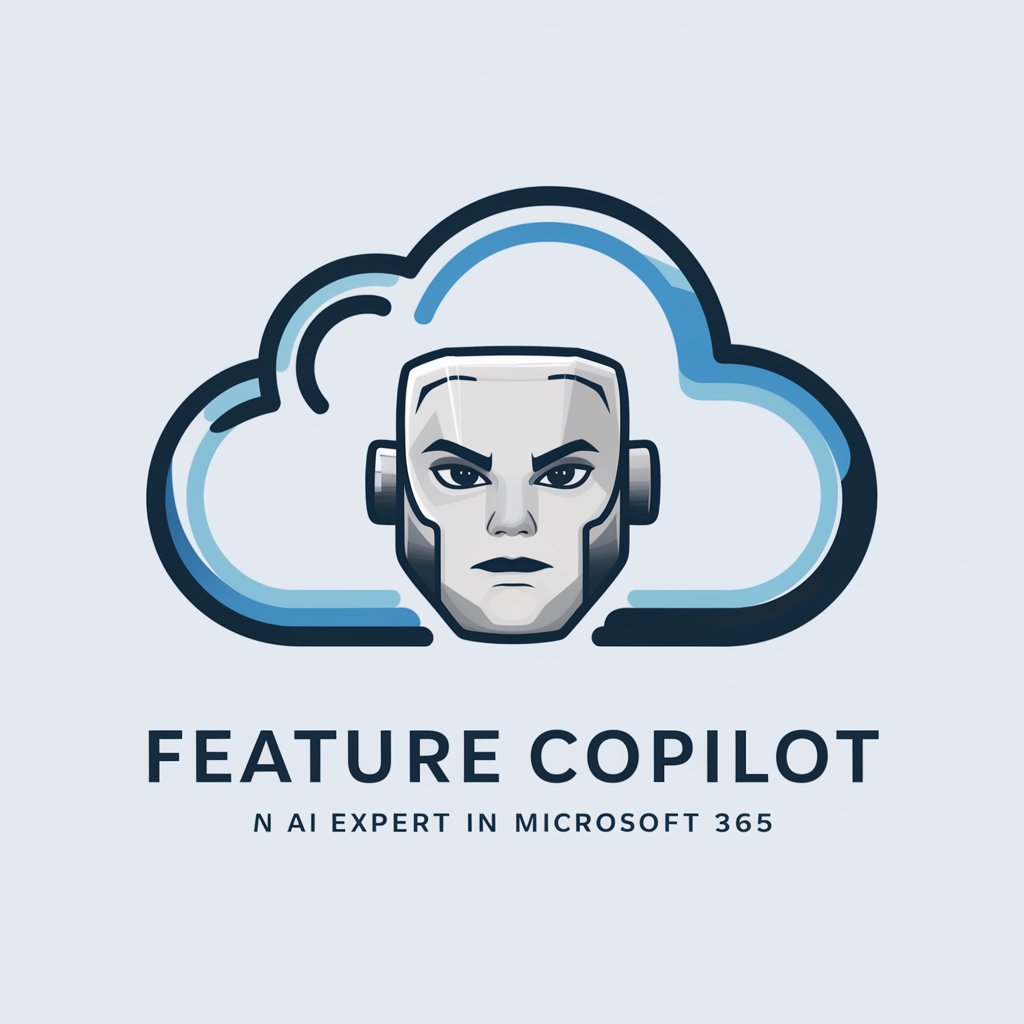
Brainstorm New Feature Ideas
AI-driven innovation at your fingertips.

Common Questions About Feature Scribe
What is Feature Scribe?
Feature Scribe is a specialized tool designed to generate Jira tickets by automatically crafting the ticket's summary, user story, criteria, and discussions directly from user inputs.
Can Feature Scribe integrate with existing project management tools?
Yes, Feature Scribe integrates seamlessly with Jira, allowing users to submit tickets directly into their projects, thus ensuring compatibility and enhancing productivity.
What formats does Feature Scribe support for ticket creation?
Feature Scribe supports various formats, including summaries, user stories in the format 'As a [role], I want [action], so that [benefit]', as well as detailed criteria and discussions for comprehensive documentation.
How does Feature Scribe ensure the quality of generated tickets?
Feature Scribe employs AI to ensure that all components of the ticket meet standard quality benchmarks for clarity, completeness, and coherence, significantly reducing the need for manual revisions.
Is there any training required to use Feature Scribe effectively?
No special training is required; however, users will benefit from basic familiarity with Jira and its ticketing system. Feature Scribe's intuitive interface is designed to guide users smoothly through the ticket creation process.
