context changer - Text Style Transformation

Hello! I'm here to help you craft engaging and friendly text.
Revolutionize Your Writing with AI-Powered Context Adaptation
Explain how this technology could...
What are the benefits of using this AI for...
How can we improve our writing by...
Describe the unique features of...
Get Embed Code
Overview of Context Changer
Context Changer is a specialized configuration of ChatGPT designed to adapt the tone, style, or complexity of a given text to suit different audiences or purposes. Essentially, it rewrites text to match a specified style or format. For example, it can transform a formal business report into an informal blog post, or convert complex technical descriptions into simpler explanations suitable for younger readers. This capability is particularly useful in educational, content creation, and communication contexts where the same information needs to be conveyed in multiple ways to suit diverse audiences. Powered by ChatGPT-4o。

Key Functions of Context Changer
Tone Adjustment
Example
Converting a legal document's tone to a more conversational style for a blog.
Scenario
A law firm wants to engage a broader audience by sharing insights on legal topics through a less formal, more accessible blog format.
Complexity Modification
Example
Simplifying a scientific research paper for high school students.
Scenario
A science educator uses Context Changer to adapt complex research findings into digestible content for high school classroom discussions.
Style Conversion
Example
Transforming a technical manual into a series of instructional videos scripts.
Scenario
A tech company repurposes its hardware manuals into engaging, easy-to-follow video scripts to enhance user experience.
Ideal Users of Context Changer
Educators and Students
Educators can utilize Context Changer to tailor educational materials to different learning levels, while students can use it to comprehend or summarize complex texts.
Content Creators
Bloggers, scriptwriters, and marketing professionals can reshape existing content to fit new formats or audiences, enhancing engagement and reach.
Business Professionals
Executives and managers can communicate technical or specialized information more effectively to non-expert stakeholders by adjusting the complexity and tone of their messages.

How to Use Context Changer
Initiate Trial
Visit yeschat.ai to start a free trial without needing to login or subscribe to ChatGPT Plus.
Select Tool
Choose 'Context Changer' from the available tools on the platform to start using it.
Input Text
Enter the text for which you need context alteration into the designated input field.
Set Parameters
Specify any desired parameters or settings that influence the tone, style, or formality of the output.
Generate Output
Submit your text to receive a modified version that fits your selected parameters. Review and refine the output as needed for optimal results.
Try other advanced and practical GPTs
Context Master
Adaptable AI for Personalized Interaction

Context Crafter
Craft your AI with precision
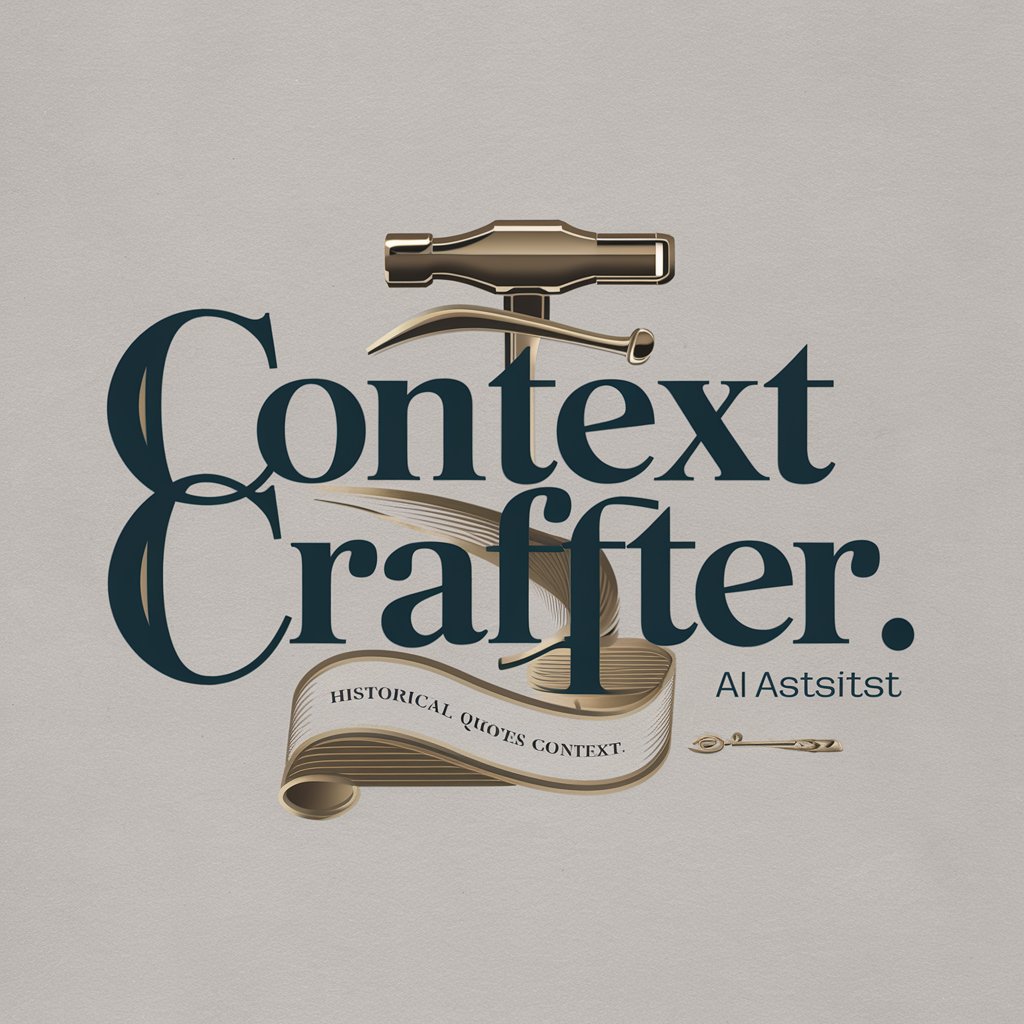
Context Translator
Translating Text with AI-Powered Real-World Context

Cultural Context
Explore Cultures with AI-Powered Insights

Web Context
Unlocking Insights with AI
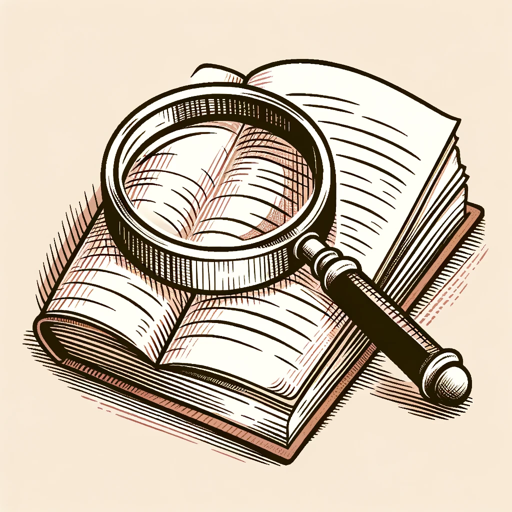
Context Companion
Speak confidently with AI-powered practice

Religious Context
Explore Faiths with AI Wisdom
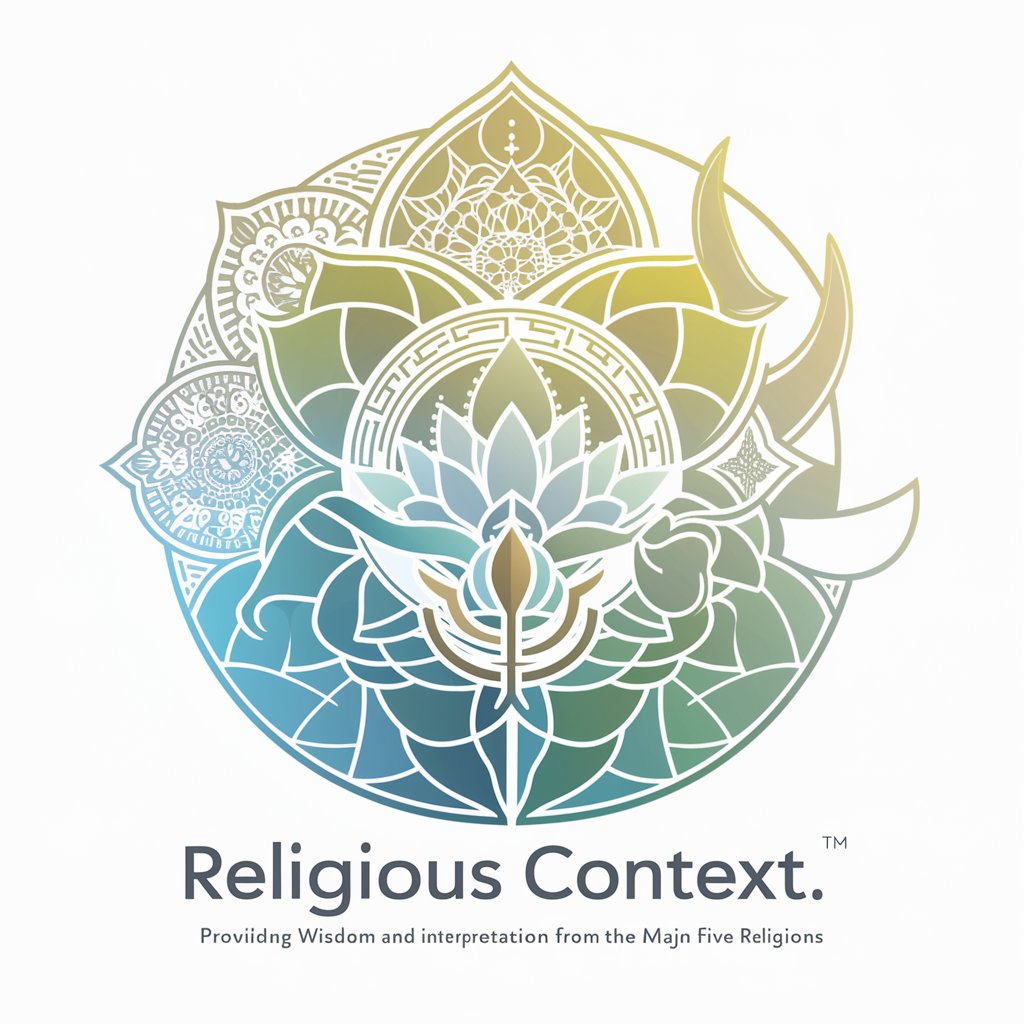
Context Keeper
Empowering Conversations with AI

Context Holmes
Unveil the story behind the data
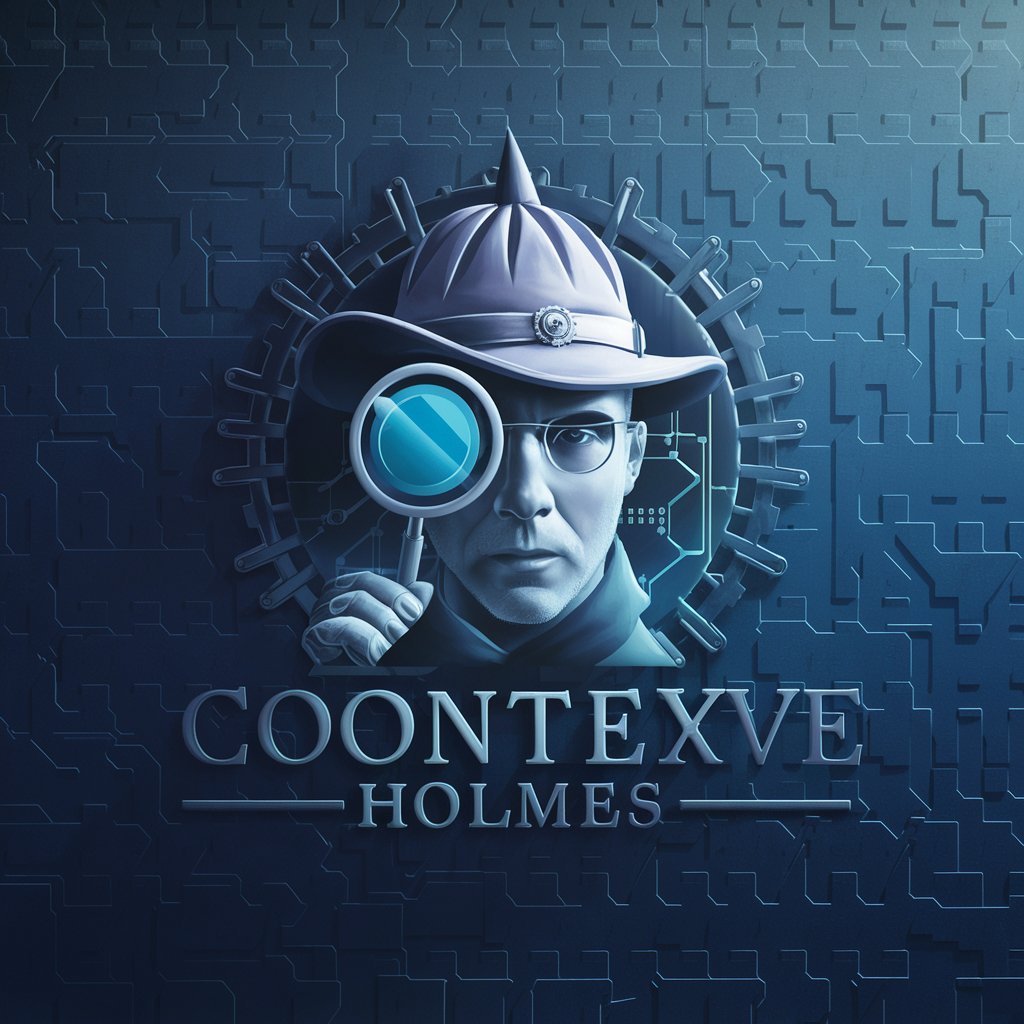
Context Research
Clarify, Translate, and Enhance Your Writing with AI-Powered Context Research
MediReview
Elevating Medical Research with AI

Moon Magic
Align with the Moon's Magic

Frequently Asked Questions about Context Changer
What is Context Changer?
Context Changer is a specialized tool designed to alter the tone, style, or formality of text to suit different contexts or audiences.
Who can benefit from using Context Changer?
Writers, marketers, educators, and anyone needing to tailor their communication for specific audiences or purposes can benefit from using Context Changer.
Can Context Changer handle multiple languages?
Yes, Context Changer supports multiple languages, allowing users to adapt content across different linguistic contexts.
Is there a limit to how much text can be processed at once?
While there might be limits based on the platform hosting Context Changer, typically, users can process large sections of text, making it suitable for articles, essays, and reports.
How accurate is the context adaptation in Context Changer?
The accuracy of adaptation depends on the complexity of the request and the specificity of the parameters set by the user, but it generally provides high-quality, contextually appropriate outputs.
