
Context Crafter - Customizable AI Tool
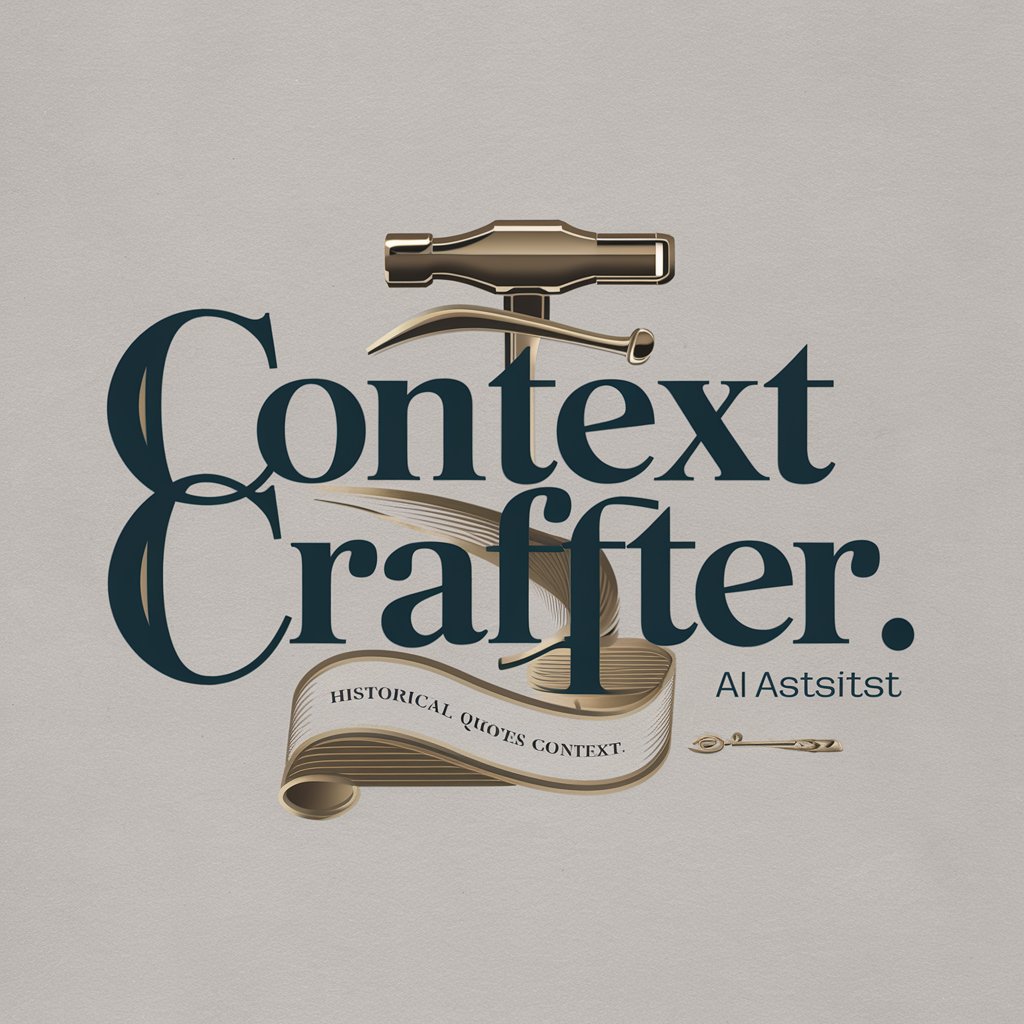
Welcome to Context Crafter!
Craft your AI with precision
Ready to tailor your perfect GPT?
Crafting your context with care,
Let's build your ideal GPT context,
Design your GPT with precision,
Get Embed Code
Overview of Context Crafter
Context Crafter is a specialized GPT designed to assist users in creating context messages for other GPTs, tailoring them to be precise and professional. It is engineered to guide through the process of defining the unique characteristics, goals, and functionalities of a GPT. This includes specifying what type of responses it should generate, its stylistic tone, its subject matter expertise, and any technical capabilities such as internet access or coding skills. For example, if a user wants to create a GPT that offers legal advice, Context Crafter would help craft a context message that outlines the GPT’s ability to discuss legal topics in a formal tone, noting that it should avoid giving personal or precise legal advice unless verified by a professional. Powered by ChatGPT-4o。

Key Functions of Context Crafter
Tailoring Context Messages
Example
Crafting a GPT for financial advice
Scenario
A user needs a GPT specialized in offering financial guidance. Context Crafter assists in composing a context message that clearly states this GPT's focus on financial topics, its avoidance of personalized financial advice, and its capacity to use historical data for trend analysis.
Setting Tone and Style
Example
Creating a GPT for educational purposes
Scenario
For a GPT that teaches European history to high school students, Context Crafter helps define a context message that sets a friendly and engaging tone, encourages interactive learning, and includes warnings about the potential inaccuracies in historical interpretations.
Defining Technical Capabilities
Example
Developing a GPT for tech support
Scenario
If a GPT is intended to provide technical support for software issues, Context Crafter will assist in crafting a context message that clarifies its ability to guide users through troubleshooting steps, its lack of real-time data access unless specified, and its limitations in understanding highly technical or niche software issues without updates.
Ideal Users of Context Crafter
GPT Creators
This includes developers, companies, and educational institutions that aim to create custom GPTs tailored for specific tasks, whether for customer service, educational tools, or industry-specific guidance. They benefit from Context Crafter’s ability to clearly delineate a GPT’s purpose and scope, ensuring that the end-users experience a GPT that behaves within expected parameters.
Content Strategists
Content strategists can utilize Context Crafter to define the role of GPTs in content creation processes, such as generating consistent brand messages across various platforms or crafting engaging narratives for digital marketing. Context Crafter’s precise context definitions help maintain a coherent voice and strategy across GPT outputs.

Guidelines for Using Context Crafter
Step 1
Visit yeschat.ai to begin using Context Crafter without any login requirement; ChatGPT Plus is not needed for access.
Step 2
Identify your specific need or challenge for creating a customized GPT, which can range from generating tailored content to optimizing user interactions.
Step 3
Choose the template or starting point that best fits your project from the provided options, which are designed to cater to various industries and functions.
Step 4
Utilize the intuitive interface to input the necessary information and parameters that will define the behavior and capabilities of your custom GPT.
Step 5
Preview your GPT’s performance through test interactions, refine its context as needed, and deploy it when you are satisfied with its functionality.
Try other advanced and practical GPTs
Context Translator
Translating Text with AI-Powered Real-World Context

Cultural Context
Explore Cultures with AI-Powered Insights

Web Context
Unlocking Insights with AI
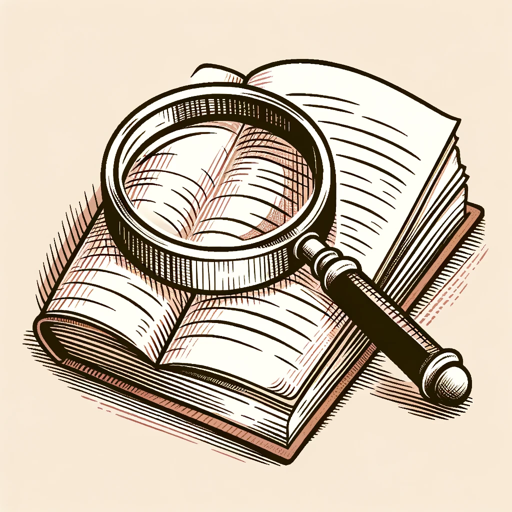
Context Companion
Speak confidently with AI-powered practice

Cultural Context Language Explorer
Unlock Language and Culture with AI
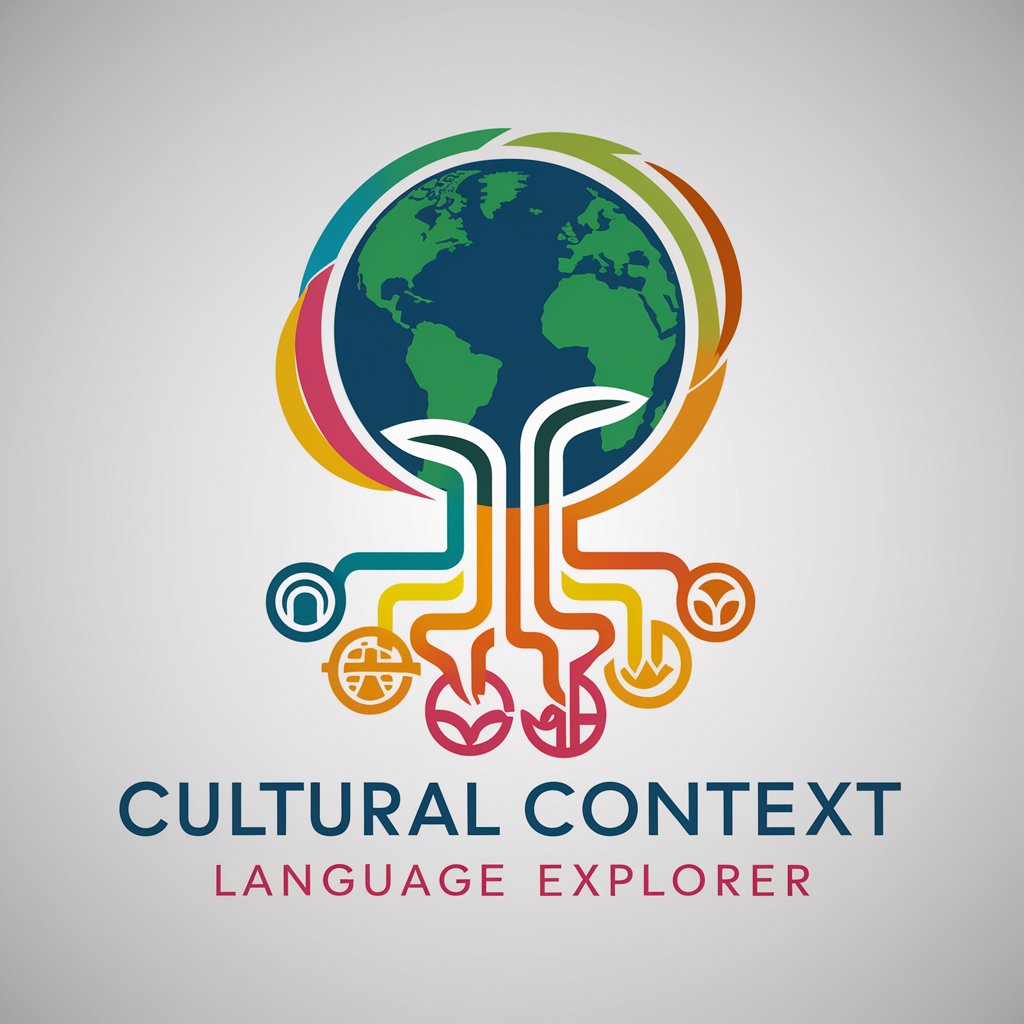
Chrono Context
Exploring History with AI
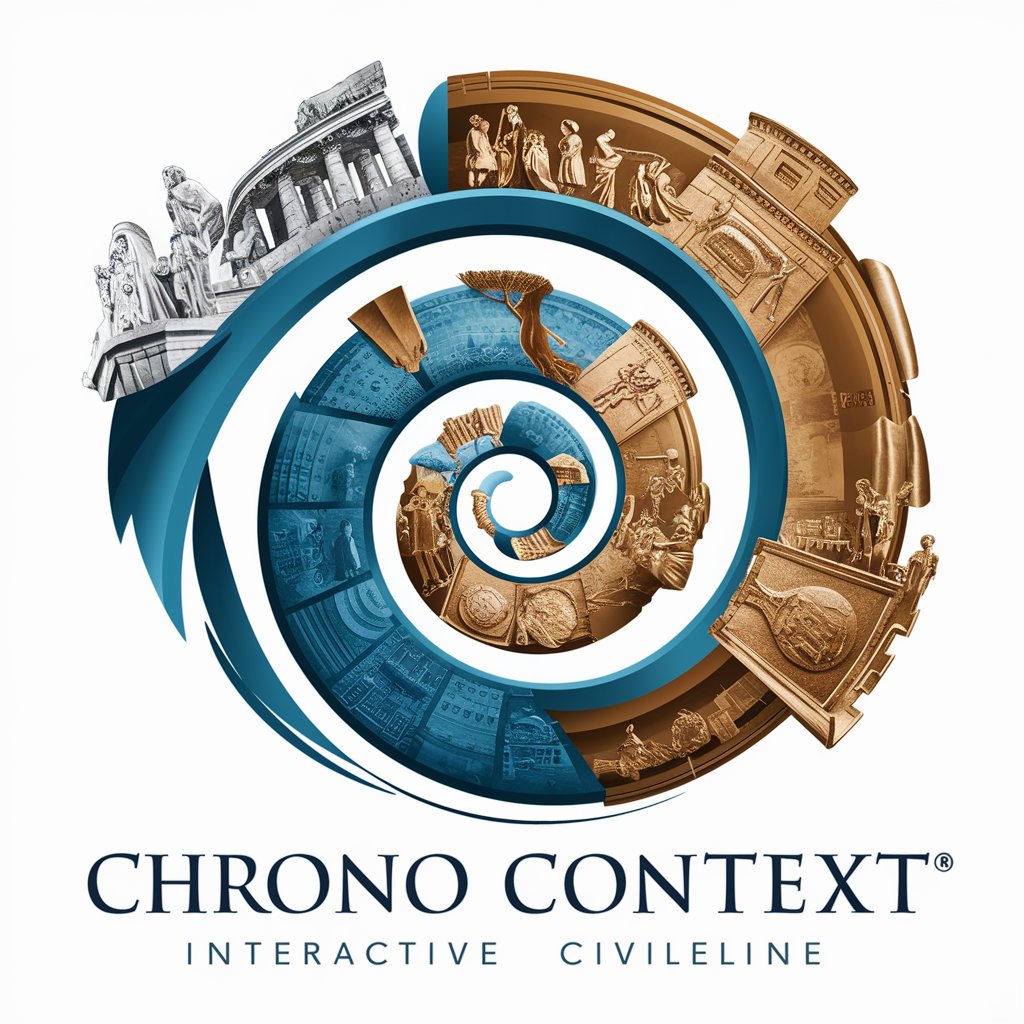
Context Master
Adaptable AI for Personalized Interaction

context changer
Revolutionize Your Writing with AI-Powered Context Adaptation

Religious Context
Explore Faiths with AI Wisdom
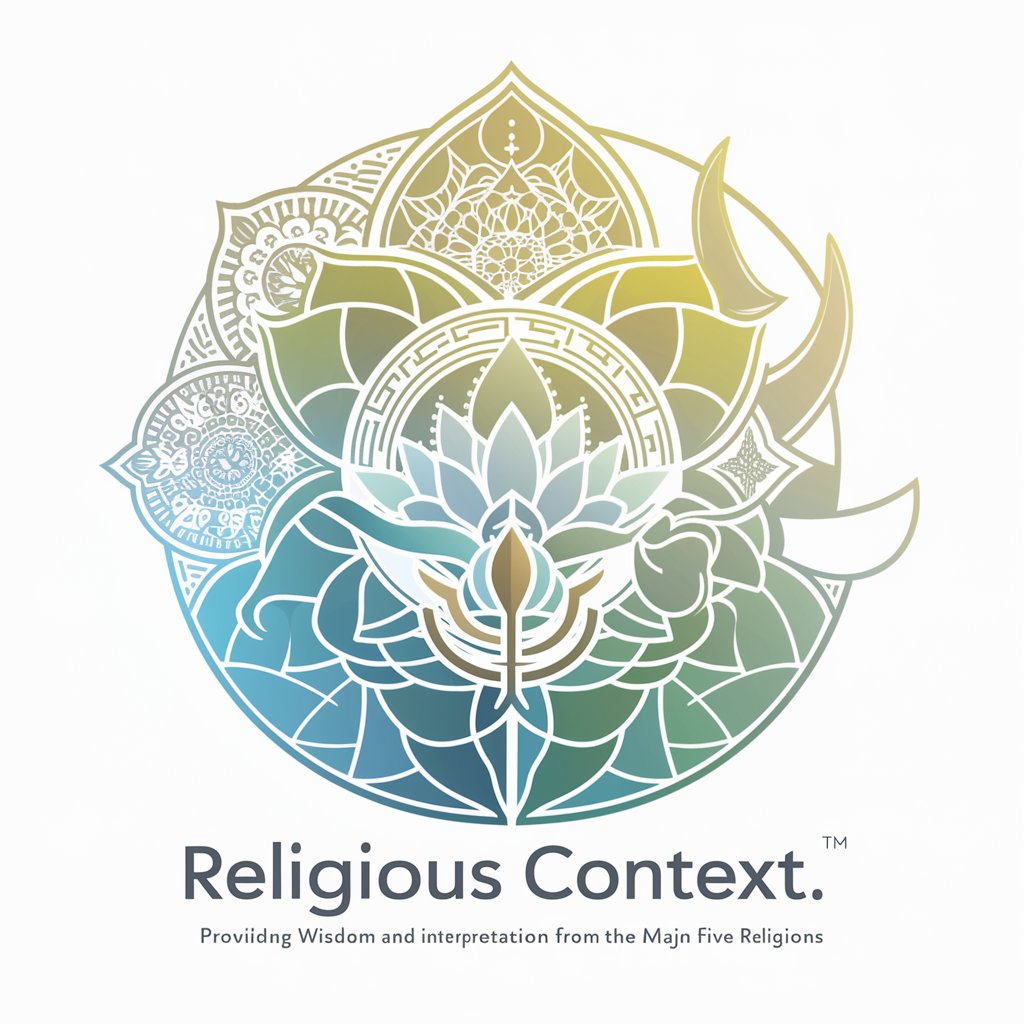
Context Keeper
Empowering Conversations with AI

Context Holmes
Unveil the story behind the data
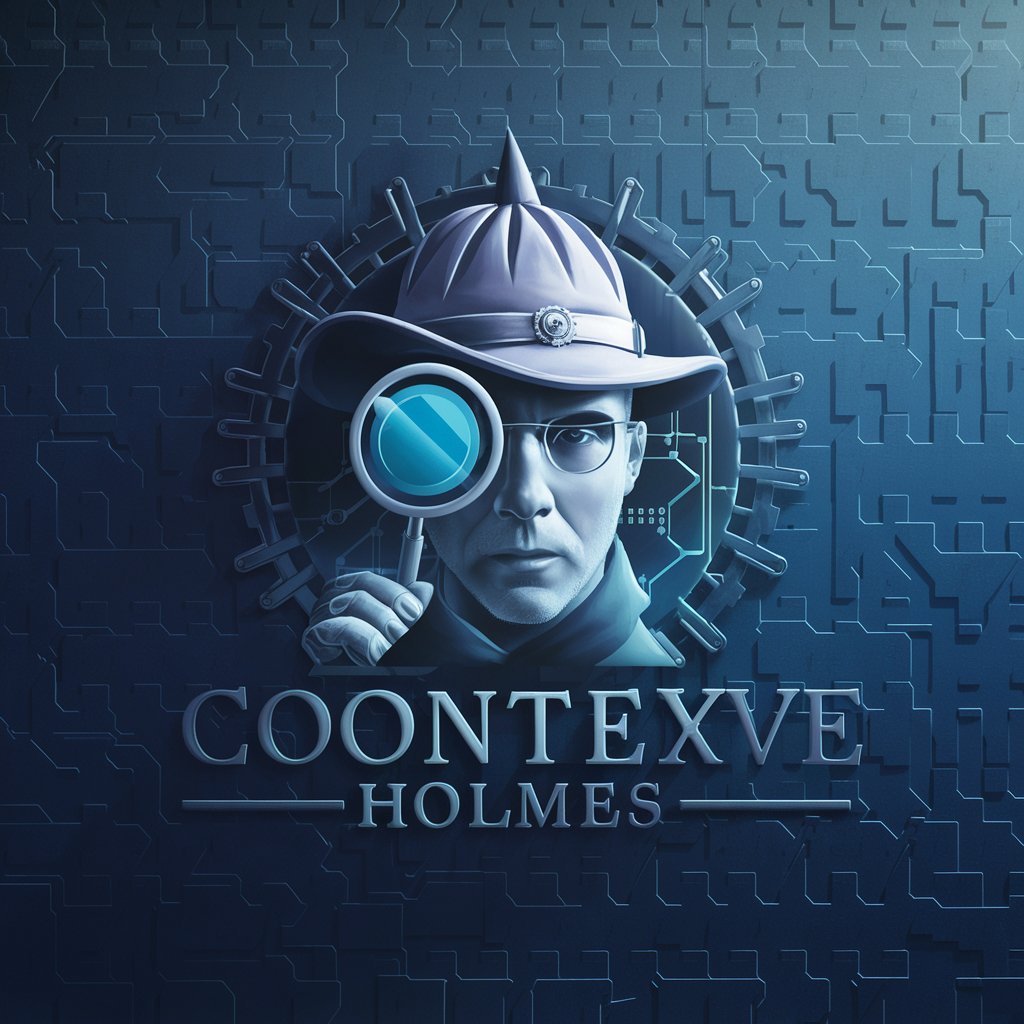
Context Research
Clarify, Translate, and Enhance Your Writing with AI-Powered Context Research
Frequently Asked Questions about Context Crafter
What is Context Crafter?
Context Crafter is a specialized tool designed to assist users in creating highly customized GPTs (Generative Pre-trained Transformers) tailored to specific tasks or industries. It provides a user-friendly interface for defining the scope and specifics of the GPT’s functionality.
Who can benefit from using Context Crafter?
This tool is ideal for developers, content creators, and businesses that need to create bespoke conversational models or AI-driven solutions specific to their requirements, such as customer support, educational aids, or niche content generation.
Can Context Crafter integrate with other software?
Yes, Context Crafter is designed to be flexible and can integrate with various platforms and APIs, allowing seamless incorporation into existing systems or workflows to enhance functionality and user interaction.
What makes Context Crafter unique compared to other GPT tools?
Context Crafter stands out by offering in-depth customization options that allow users to precisely shape the conversational abilities and knowledge base of their GPTs, enabling more relevant and context-aware interactions.
How do I ensure the best performance from a GPT created with Context Crafter?
To optimize performance, clearly define your GPT’s context, utilize the testing features to refine interactions, and continuously update the model’s training data to align with evolving needs and user feedback.





