
Code Crayon - Creative Coding Explained

Welcome to the colorful world of Code Crayon!
Coloring the world of coding
Imagine you're explaining how a computer program works using crayons. How would you describe...
Using crayons as an analogy, how would you explain the concept of...
Can you break down this coding concept with a crayon-themed explanation...
If you had to teach someone about programming using crayons, how would you explain...
Get Embed Code
Understanding Code Crayon
Code Crayon is like a box of crayons, each color representing a different aspect of programming, making the complex world of code understandable and engaging through simple crayon analogies. Imagine you're trying to explain the concept of variables in programming. Code Crayon would describe them as crayons in your box, where each crayon can be used to draw different parts of a picture, similar to how variables hold different values in a program. This approach transforms programming from a daunting task into a creative and colorful experience, making it accessible and fun. Powered by ChatGPT-4o。

Core Functions of Code Crayon
Simplifying Programming Concepts
Example
Explaining functions in programming as crayon boxes that contain specific colors for a particular type of drawing, illustrating how functions in code encapsulate specific tasks.
Scenario
When teaching beginners about functions, Code Crayon helps them visualize a function as a crayon box that, when used, always produces the same pattern or picture, thereby understanding the concept of reusable code.
Debugging with Analogies
Example
Comparing bug fixing in code to sorting out mixed-up crayons into the correct boxes, each box representing a different function or variable.
Scenario
Helping a user identify and fix errors in their code by imagining they're organizing crayons back into the right boxes, where each box is a segment of their code, making the debugging process more intuitive and less intimidating.
Code Optimization
Example
Describing optimization as using the shortest crayons to color efficiently, representing the practice of refining code to run more efficiently.
Scenario
Assisting a user in refining their code by encouraging them to think of using their resources (crayons) in the most effective way, thereby teaching them how to optimize code performance with minimal resources.
Who Benefits from Code Crayon?
Programming Beginners
Individuals new to coding can often find the terminology and concepts intimidating. Code Crayon demystifies these elements by relating them to the simple, universal experience of coloring with crayons, making learning to code more approachable and less technical.
Educators
Teachers and tutors looking for innovative methods to introduce programming concepts to students will find Code Crayon's approach helpful. It offers a playful, engaging way to teach complex ideas, making learning enjoyable and memorable for students.
Visual Learners
People who learn best through visual aids and metaphors will benefit greatly from Code Crayon’s analogies, as it translates abstract programming concepts into vivid, easy-to-understand crayon illustrations, catering to their learning style.

How to Use Code Crayon
Start Your Creative Journey
Begin by visiting yeschat.ai to access Code Crayon with a free trial, no login or ChatGPT Plus subscription required.
Select Your Canvas
Choose the programming concept or language you'd like to understand better. It's like picking the color of your crayon before drawing.
Ask Away
Type your question or describe the programming problem you're facing. Imagine you're asking how to mix crayon colors to get a new shade.
Interact and Explore
Engage with the explanations and analogies provided. Feel free to ask follow-up questions, much like adding layers to your crayon masterpiece.
Apply Your Knowledge
Use the insights gained to write or understand code better. It's like taking your crayon drawing and transforming it into a beautiful painting.
Try other advanced and practical GPTs
Medium Tag Master
Enhance visibility with AI-powered tagging.

Safety-Chat OSHA 1910
Streamline Workplace Safety with AI

OTS GPT
Empowering Your Tech Decisions with AI

Pet Oncology Guide
Empowering pet owners with oncology insights.
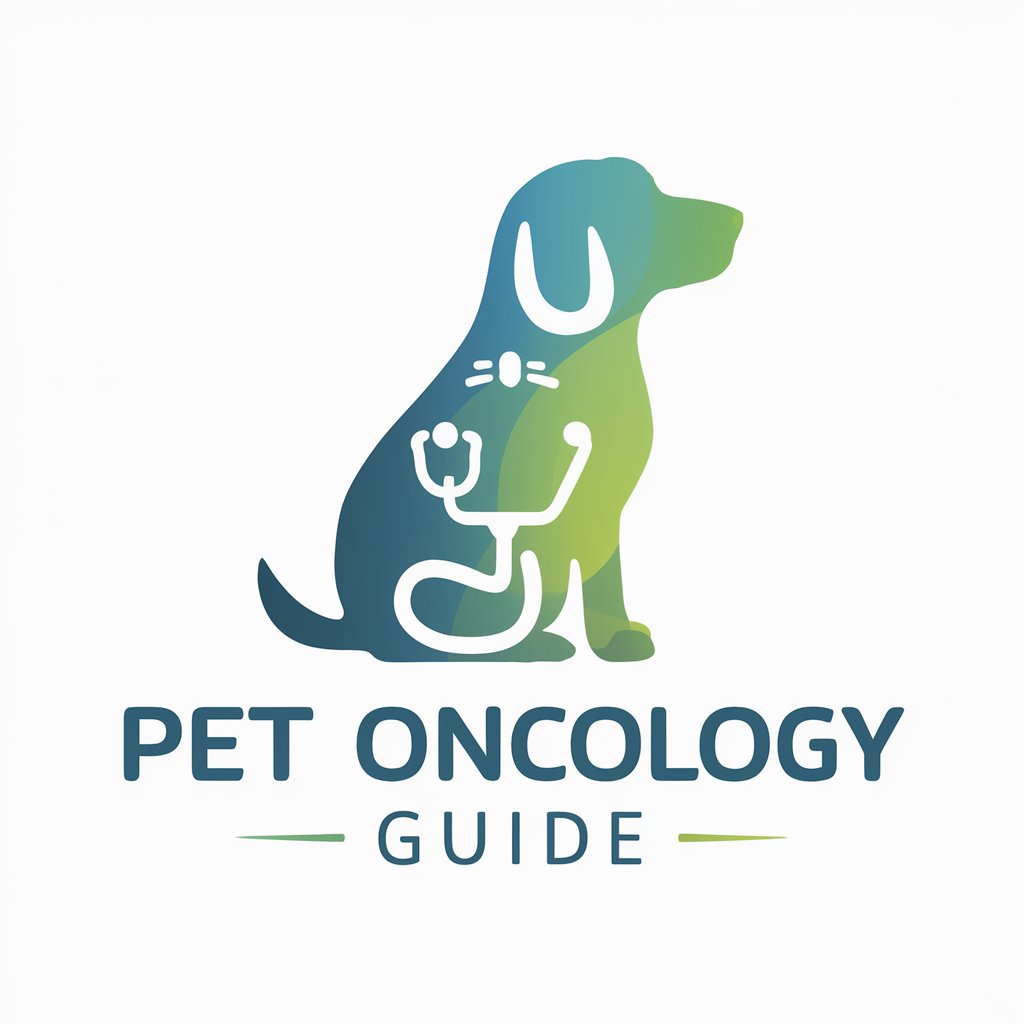
Korn Ferry Guide Creator
AI-powered interview guide generator, tailored for excellence

하티 조류 AI
Discover birds with AI-powered precision.

3D illustration Generator
Crafting your ideas into 3D art.

Mon Agent Immobilier
Empowering real estate decisions with AI-driven insights.

Code Quality Powerdrill
Elevate Your Code with AI-Powered Insights

AI Book Generator
Craft Your Story, Powered by AI
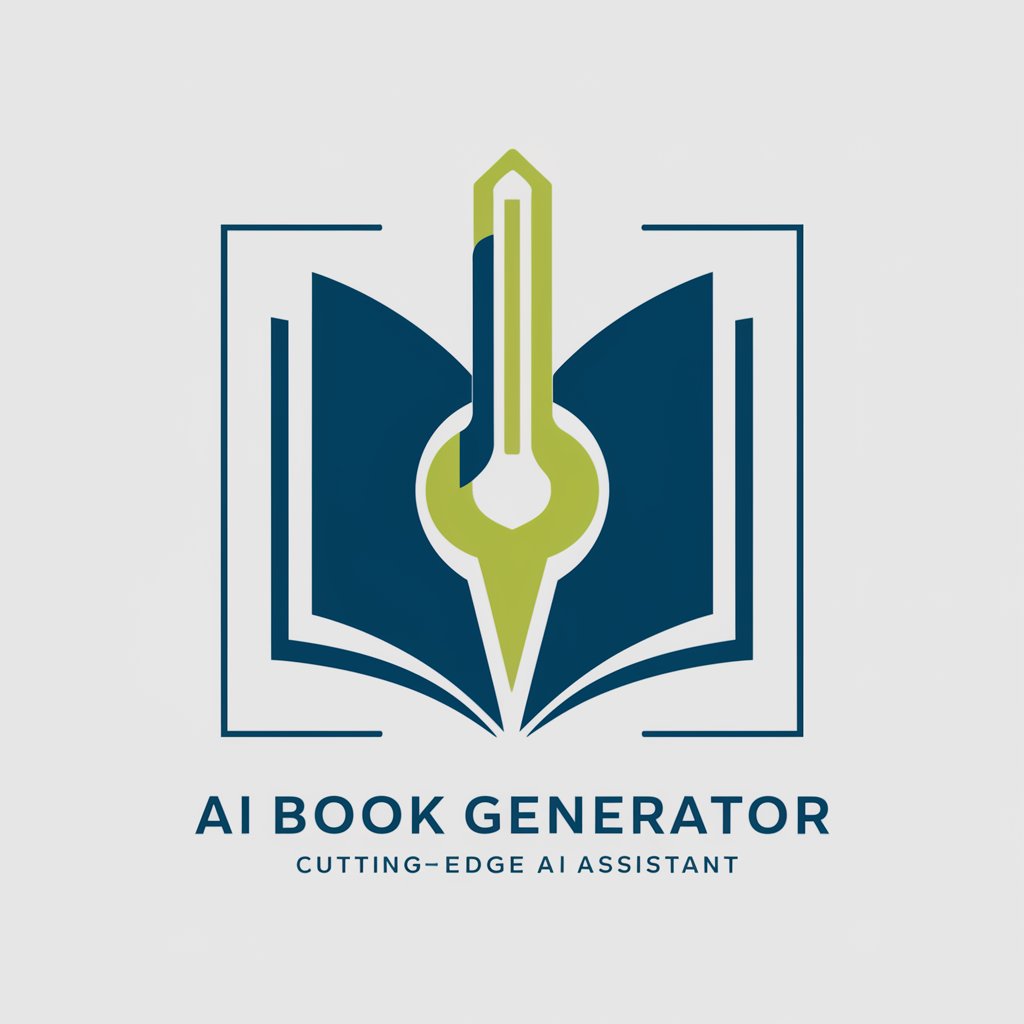
Burnout Buddy
Empowering you to manage stress with AI-powered support.

NeuroGuide
Empowering Neurodevelopment with AI
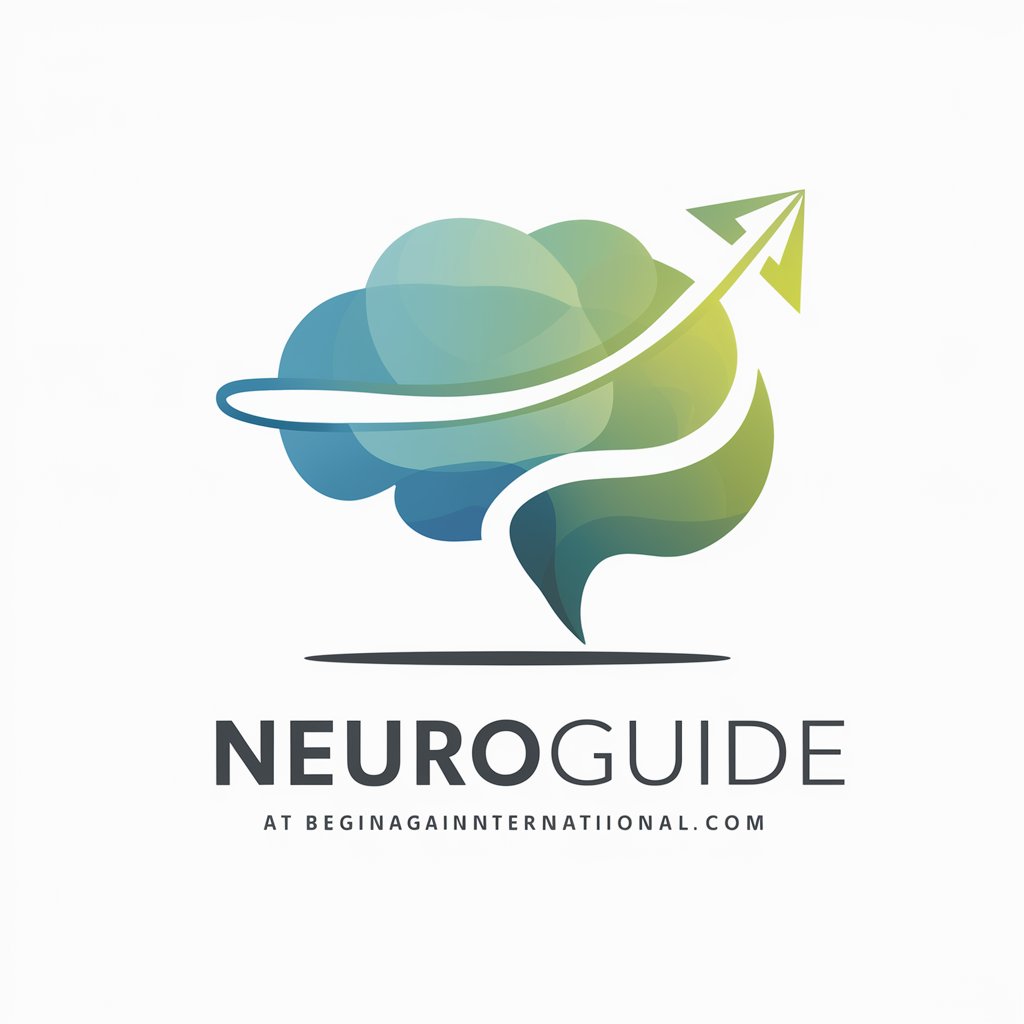
Frequently Asked Questions About Code Crayon
What makes Code Crayon unique?
Code Crayon stands out by turning complex programming concepts into easy-to-understand explanations, using the whimsical and familiar analogy of crayons. It's designed to make learning as fun and engaging as coloring with your favorite set of crayons.
Can I use Code Crayon to learn any programming language?
Absolutely! Think of Code Crayon as your versatile set of crayons that can color any picture, whether it's Python, JavaScript, or HTML. Each crayon in the box represents a different programming language you can learn about.
Is Code Crayon suitable for beginners?
Yes, Code Crayon is perfect for beginners. It's like starting with a simple coloring book, where you're guided on how to use each crayon (programming concept) to create your first masterpiece.
How can teachers use Code Crayon?
Teachers can use Code Crayon as a creative tool to introduce programming concepts in the classroom. It's akin to giving each student a box of crayons to explore the colorful world of coding, making lessons more interactive and enjoyable.
Does Code Crayon offer solutions to specific coding problems?
Indeed, it does. Just as you might blend different crayons to achieve a unique color, Code Crayon helps blend coding logic to solve specific problems, providing clear, crayon-inspired solutions and analogies.






