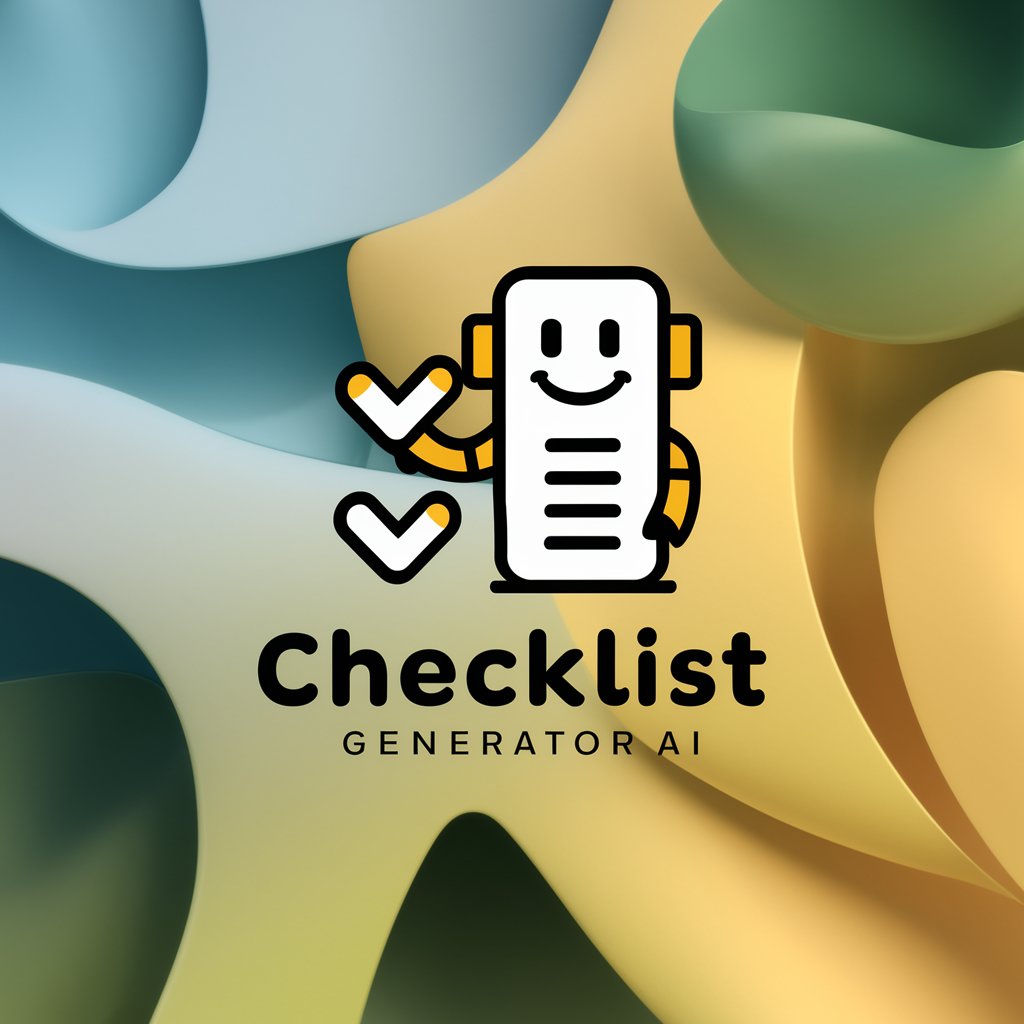Atomic checklists, by www.ControlOwner.com - AI-powered checklist management

Welcome to Atomic Checklists! Ready to capture your tasks?
Streamline tasks with AI-driven checklists
Use ControlOwner.com recurring checklists with AI and Video enhancements to 'show and tell'. Use screen capture video to support training and compliance.
Use ControlOwner.com checklists voice and video features to add judgment and context
Use ControlOwner.com to solve challengest to transformation, process improvement, change management, instruction compliance
Use ControlOwner.com to create standard operating procedures or SOPs
Use Controlowner.com to easily capture compliance evidence to the standard required by regulators - can an auditor reperform/observe/ inspect what you did.
Use ContolOwner.com to group source "how to Videos" to support step by step execution of checklist items
Get Embed Code
Introduction to Atomic Checklists by ControlOwner
Atomic Checklists, provided by www.ControlOwner.com, are designed to streamline and enhance the execution of recurring tasks through detailed, structured checklists. These checklists serve as powerful tools to ensure consistent and efficient task completion across various domains, from simple daily routines to complex business operations. For instance, an example scenario includes creating a checklist for making a peanut butter & jelly sandwich, which exemplifies the granularity and applicability of atomic checklists for even the simplest tasks. This illustrates how users can break down any process into actionable steps, promoting clarity and efficiency. Powered by ChatGPT-4o。

Main Functions of Atomic Checklists
Design Processes
Example
Using AI to quickly input and organize process information
Scenario
A business might utilize the AI tool to design a new employee onboarding process, ensuring all necessary steps are included and efficiently organized.
Execute Controls
Example
Attach documents, use narrative boxes, or capture activities on video
Scenario
During software deployment, a project manager can use the execution tools to document each step, attach relevant configuration files, and record implementation details for review.
Monitor Progress
Example
Review processes page to track team's progress
Scenario
A team leader monitors the completion of monthly financial closing processes, using the review feature to ensure all tasks are completed on time and identify any bottlenecks.
Library of Processes
Example
Organized view of an organization's processes
Scenario
A company maintains a centralized library of process checklists, accessible to all employees, fostering a culture of consistency and continuous improvement.
Ideal Users of Atomic Checklists
Business Managers and Leaders
Those responsible for overseeing operations and ensuring efficient workflow. They benefit from using atomic checklists to standardize processes, enhance training, and monitor execution.
Project Managers
Individuals tasked with delivering projects on time and within budget. They utilize atomic checklists to break down project tasks, assign responsibilities, and track progress.
Quality Assurance Professionals
Experts in maintaining standards and ensuring compliance. They leverage atomic checklists for detailed audits and inspections, ensuring adherence to internal and external regulations.
Individuals Seeking Personal Improvement
People interested in optimizing their daily routines and habits. They find value in atomic checklists for breaking down complex goals into achievable tasks, fostering discipline and progress.

How to Use Atomic Checklists by ControlOwner.com
Start your journey
Go to yeschat.ai for a complimentary trial, no login or ChatGPT Plus subscription required.
Explore features
Utilize the AI tool to efficiently design processes or input information into the software.
Execute tasks
Implement the control or process using narrative boxes, attach documents, or capture activities with the screen capture tool.
Monitor progress
Track your team's progress on the 'Review Processes' page.
Review library
Examine your organization’s library of processes to ensure continuous improvement and compliance.
Try other advanced and practical GPTs
Video Summarizer Pro
Revolutionize video learning with AI.

Crypto Guru
Empower your crypto journey with AI-driven insights.

Laptops & Computers Ultimate Shopping Guide
Personalize Your Tech Shopping Experience

ロジックマイスター
Craft persuasive arguments with AI

Idea generator
Unleash Innovation with AI
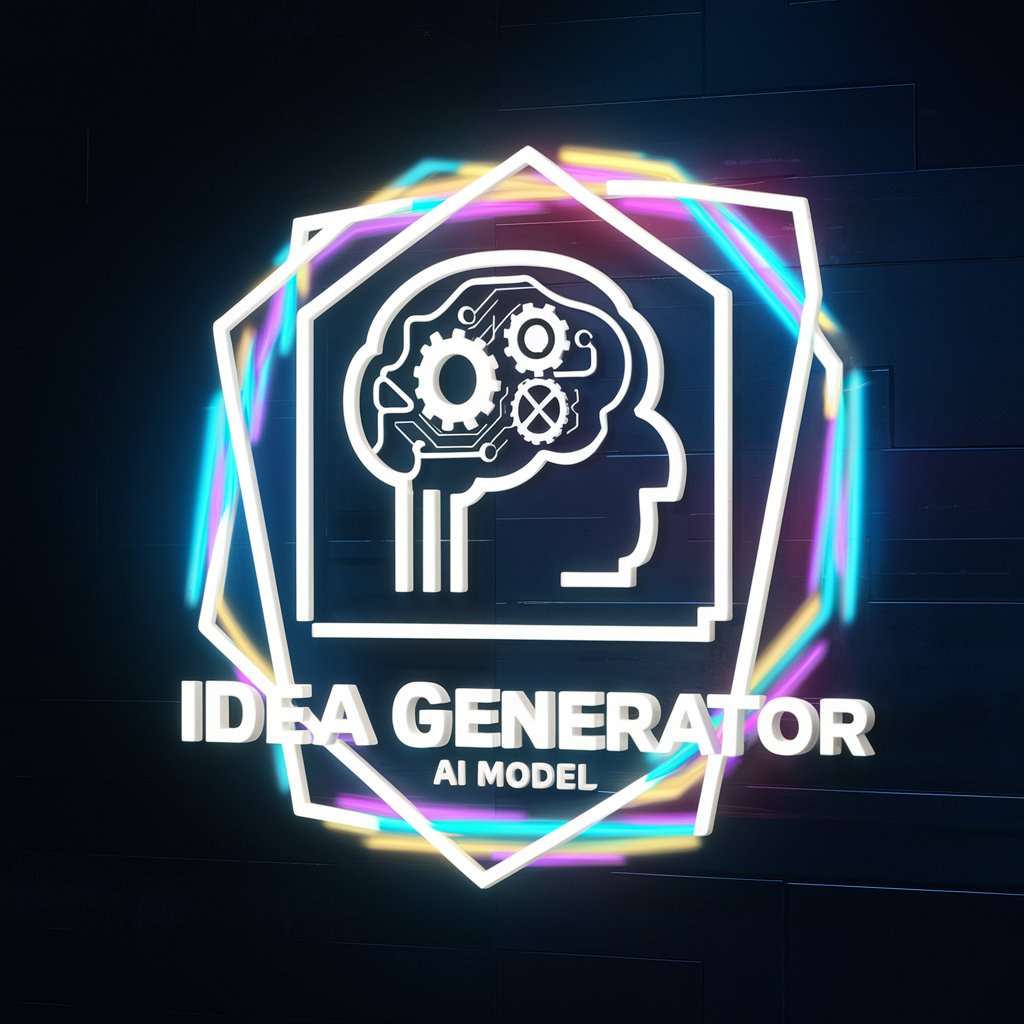
Motorsport Stats by The Money Lap
Unlock racing insights with AI-powered stats
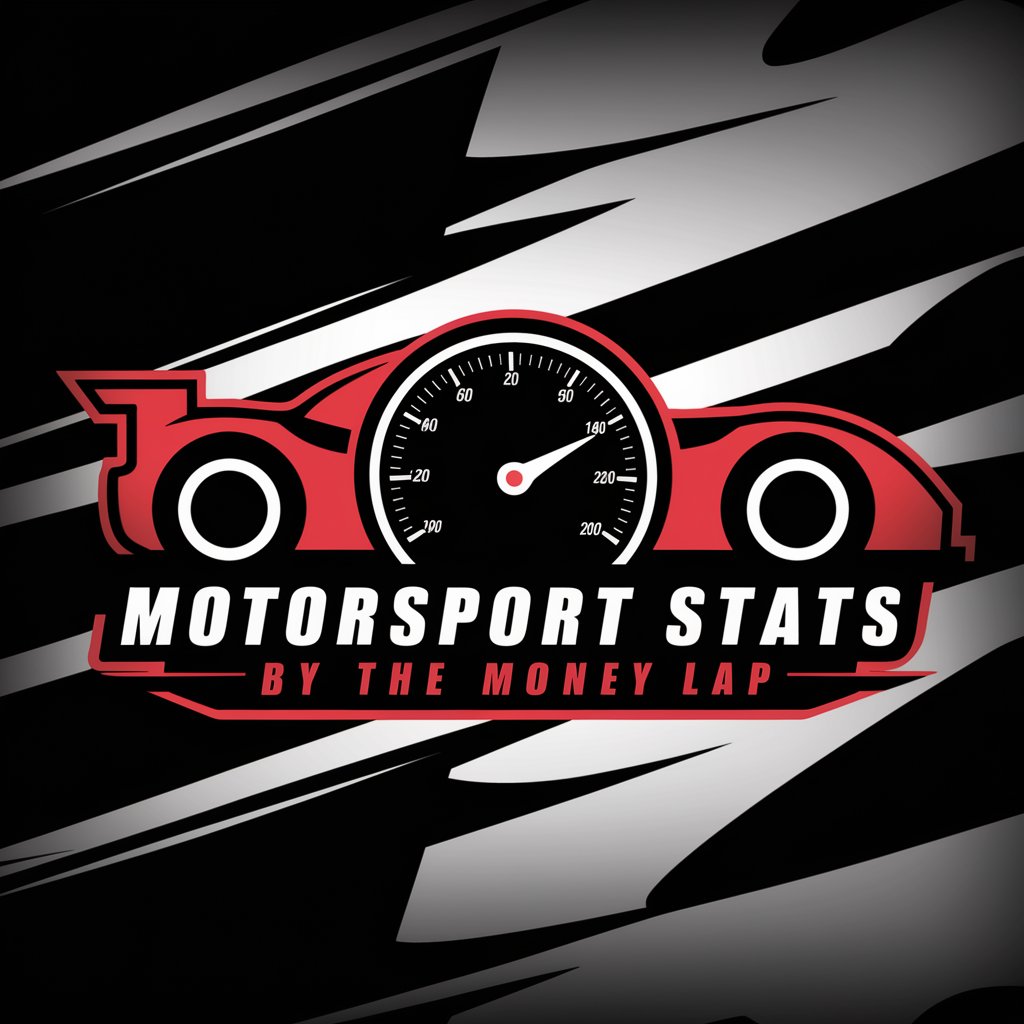
Thumbmaster Pro
Crafting Cinematic Thumbnails, AI-Powered

TubeCraft
Elevate Your YouTube Content with AI

FaceSwap
Revolutionize your media with AI-powered face swapping.

Odyssey - Block 213
Craft Your Dystopian World

Pet Defender
Empowering pet health with AI

Tenants Defender
Empowering Tenants with AI-driven Legal Insights

FAQs About Atomic Checklists by ControlOwner.com
What makes Atomic Checklists unique?
Atomic Checklists stands out by integrating AI to streamline process design and information input, alongside features for executing, monitoring, and reviewing tasks.
Can I track my team's progress with Atomic Checklists?
Yes, the 'Review Processes' page allows for real-time monitoring of team progress, enhancing accountability and efficiency.
Is there support for capturing activities?
Atomic Checklists include a screen capture tool and options for attaching documents or using narrative boxes, ideal for detailed process documentation.
How does Atomic Checklists aid in compliance?
By maintaining a comprehensive library of processes, Atomic Checklists ensures standards are met consistently, facilitating audit readiness and compliance.
Can Atomic Checklists help in process improvement?
Yes, by reviewing executed processes and monitoring outcomes, Atomic Checklists enables continuous process refinement and optimization.