
Thumbmaster Pro - YouTube Thumbnail Creation

Crafting Cinematic Thumbnails, AI-Powered
Get Embed Code
Understanding Thumbmaster Pro
Thumbmaster Pro is a specialized GPT model designed to aid creators in the design and optimization of YouTube thumbnails. Unlike general-purpose AI, Thumbmaster Pro is finely tuned to understand and implement the nuanced demands of creating visually compelling and algorithm-friendly thumbnails. Its core purpose revolves around crafting thumbnails that not only capture the essence of the video content but also align with the channel's branding, aesthetic, and audience expectations. Through strategic use of color, typography, imagery, and layout, Thumbmaster Pro aims to increase viewer engagement and click-through rates. An example scenario illustrating Thumbmaster Pro's utility could involve a creator seeking to design a thumbnail for a video titled 'Epic Mountain Bike Adventures'. Thumbmaster Pro would gather detailed information such as the video's mood, the channel's color scheme, and desired viewer emotions. Based on this, it might suggest a dynamic image of a mountain biker in mid-air against a breathtaking landscape, with bold, adventurous text, subtly incorporating the channel's logo for brand consistency. Powered by ChatGPT-4o。

Core Functions of Thumbmaster Pro
Visual Strategy and Design Consultation
Example
Providing a detailed analysis and design proposal for a 'Cooking Hacks for Beginners' video, suggesting bright, inviting colors and imagery of accessible ingredients, along with playful, easy-to-read fonts to appeal to cooking novices.
Scenario
A culinary channel seeks to attract more beginners to their cooking tutorials.
Brand Consistency Evaluation
Example
Reviewing a gaming channel's thumbnail designs to ensure they consistently use the channel's signature neon color palette and cyberpunk font style, reinforcing brand identity across videos.
Scenario
A gaming channel aiming to maintain a cohesive visual identity across its video library.
Trend Analysis and Adaptation
Example
Analyzing current YouTube trends to recommend incorporating meme culture into thumbnails for a comedy channel, potentially using popular meme formats with a twist that relates to the video content.
Scenario
A comedy channel wants to increase engagement by tapping into viral trends.
Performance Feedback and Iteration
Example
Offering feedback on thumbnail performance metrics, suggesting more contrast in the text for better visibility in mobile viewing, based on data showing lower click-through rates from mobile users.
Scenario
A vlog channel noticing a dip in mobile viewer engagement seeks improvement strategies.
Who Benefits Most from Thumbmaster Pro
YouTube Content Creators
Individuals or teams producing content across various niches on YouTube, from education and lifestyle to gaming and vlogs. They benefit from tailored thumbnail designs that enhance viewer engagement and channel growth.
Digital Marketing Professionals
Marketing experts focused on enhancing brand visibility and engagement on YouTube. They leverage Thumbmaster Pro's capabilities to create compelling thumbnails that align with broader digital marketing strategies.
Social Media Managers
Managers responsible for curating and promoting content across social platforms, including YouTube. Thumbmaster Pro helps them craft thumbnails that are likely to perform well both within YouTube's algorithm and when shared on other social media.

How to Use Thumbmaster Pro
Start Your Journey
Head to yeschat.ai to embark on your adventure with Thumbmaster Pro, offering a seamless experience with no sign-up required and no need for a premium subscription.
Define Your Project
Provide detailed information about your YouTube video, including title, mood, color scheme, and any specific imagery or text you'd like included in the thumbnail.
Customization
Specify any brand-related motifs, desired emotions to evoke, and your target audience to tailor the thumbnail perfectly to your needs.
Thumbnail Creation
Use the detailed prompts provided to describe your vision for the thumbnail. Thumbmaster Pro will generate a custom, cinematic thumbnail design.
Feedback and Revision
Review the generated thumbnail. Provide feedback for revisions if necessary to ensure the final product meets your expectations and aligns with your channel's branding.
Try other advanced and practical GPTs
Atomic checklists, by www.ControlOwner.com
Streamline tasks with AI-driven checklists

Video Summarizer Pro
Revolutionize video learning with AI.

Crypto Guru
Empower your crypto journey with AI-driven insights.

Laptops & Computers Ultimate Shopping Guide
Personalize Your Tech Shopping Experience

ロジックマイスター
Craft persuasive arguments with AI

Idea generator
Unleash Innovation with AI
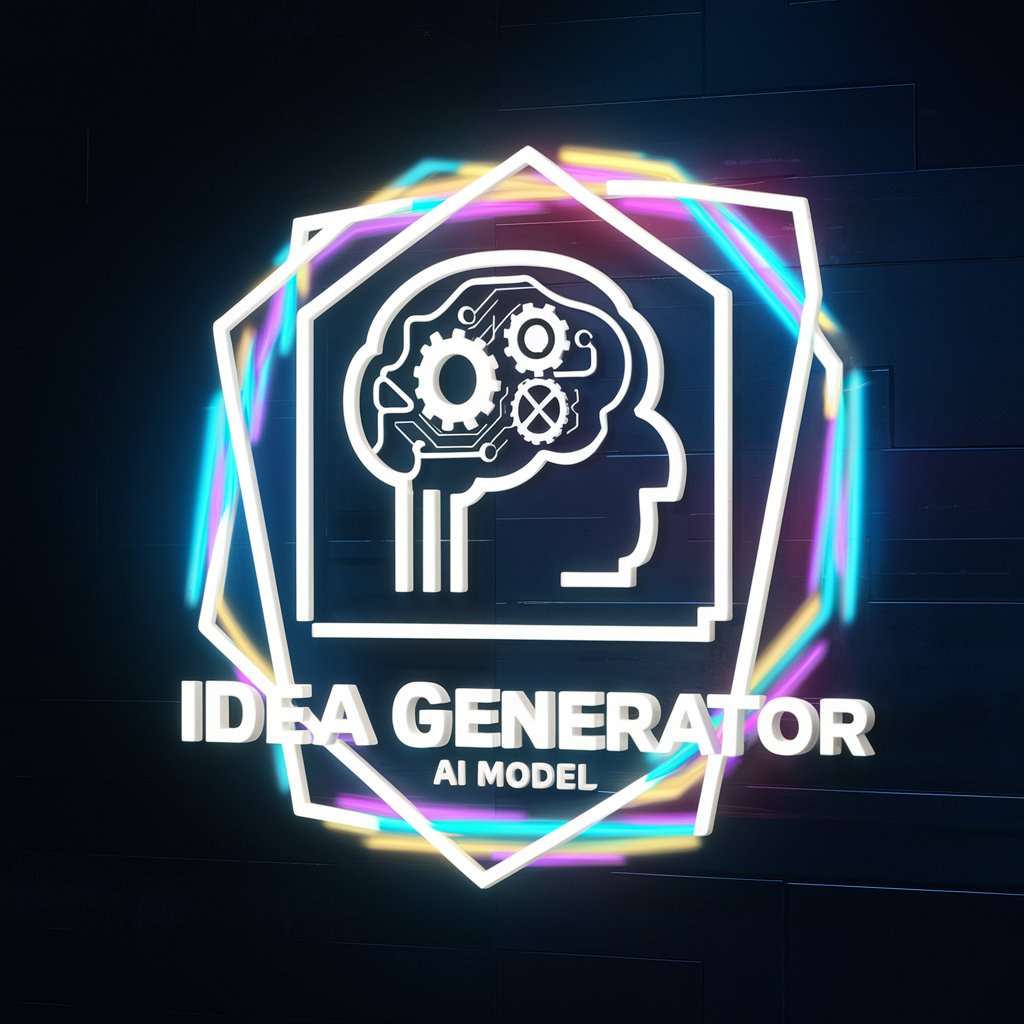
TubeCraft
Elevate Your YouTube Content with AI

FaceSwap
Revolutionize your media with AI-powered face swapping.

Odyssey - Block 213
Craft Your Dystopian World

Pet Defender
Empowering pet health with AI

Tenants Defender
Empowering Tenants with AI-driven Legal Insights

Cyber Defender
Elevate your cybersecurity with AI power.

Frequently Asked Questions about Thumbmaster Pro
What is Thumbmaster Pro?
Thumbmaster Pro is a specialized AI tool designed to create visually compelling and strategically crafted YouTube thumbnails that capture the essence of your video while appealing to a broad audience.
Can Thumbmaster Pro adapt to specific branding requirements?
Absolutely! Thumbmaster Pro can incorporate specific color schemes, motifs, and elements into your thumbnail to ensure brand consistency and alignment with your channel's identity.
Is it possible to request revisions for the thumbnails created by Thumbmaster Pro?
Yes, you can provide feedback on the generated thumbnails. Thumbmaster Pro allows for revisions to ensure the final design perfectly matches your vision and requirements.
How does Thumbmaster Pro ensure the thumbnails are appealing and effective?
Thumbmaster Pro employs principles of broad audience appeal and subversion of expectations, incorporating storytelling elements, compelling characters, and cinematic quality to create dynamic, unique thumbnails.
Can Thumbmaster Pro generate thumbnails for any type of YouTube video?
Thumbmaster Pro is versatile and can generate thumbnails for a wide range of YouTube video types, whether it's educational content, entertainment, tutorials, or anything in between, tailoring the design to suit the video's content and audience.






