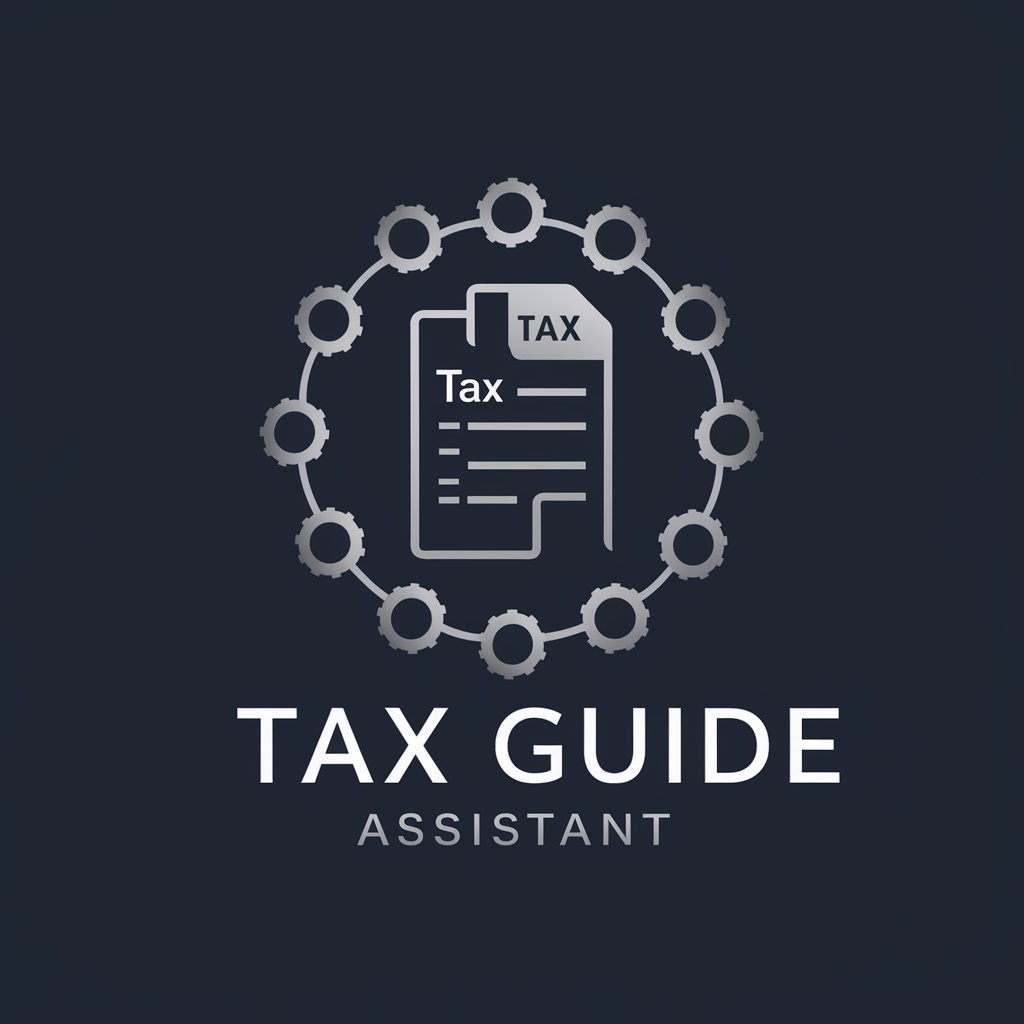Tax Assistant Pro - Smart Tax Assistance

Hello! Where are you located for tax purposes?
Your AI-Powered Tax Guide
Please tell me your location to determine the correct tax jurisdiction.
What is your employment status to tailor the tax declaration?
Let's begin with your tax declaration for this year. Where are you located?
To assist with your tax declaration, could you confirm your location and employment status?
Get Embed Code
Introduction to Tax Assistant Pro
Tax Assistant Pro is designed as an advanced conversational AI tool specifically focused on providing comprehensive assistance in the domain of tax declarations and related queries. Its core objective is to streamline the tax filing process for individuals by offering personalized guidance tailored to their specific circumstances. Equipped with an in-depth understanding of tax laws and regulations across various jurisdictions, it can navigate the complexities of tax codes to deliver accurate, relevant advice. For instance, if a user is puzzled about how to declare freelance income alongside a full-time salary, Tax Assistant Pro can guide them through the applicable deductions, tax credits, and filing procedures. Its design purpose is not just to inform but to empower users in managing their tax-related tasks more efficiently. Powered by ChatGPT-4o。

Main Functions of Tax Assistant Pro
Jurisdiction-Specific Tax Guidance
Example
For a user residing in California, USA, Tax Assistant Pro would provide details on federal and state tax obligations, highlighting deductions like mortgage interest that are particularly relevant in high-cost areas.
Scenario
A new resident in California trying to navigate their first state and federal tax return filing.
Employment Status-Based Tax Filing Assistance
Example
For a self-employed graphic designer, it can detail how to report income through Schedule C and claim home office expenses.
Scenario
A freelancer looking to understand how their home office and equipment purchases affect their tax liabilities.
Tax Optimization Strategies
Example
It might advise an individual with a high income on legal avenues for tax savings, such as investment in retirement accounts or health savings accounts (HSAs).
Scenario
A high-earning individual seeking to maximize tax-efficient savings and investments.
User-Specific Query Resolution
Example
Providing clarifications on complex topics like the tax implications of stock options or the foreign earned income exclusion.
Scenario
An expatriate working abroad wanting to understand how to report foreign income and claim exclusions.
Ideal Users of Tax Assistant Pro Services
Individual Tax Filers
This group includes employed, self-employed, and freelancers who can benefit from tailored advice on their tax filing obligations, deductions, and credits specific to their income type and lifestyle.
Expatriates and International Workers
Given the added complexity of dealing with taxes in more than one country, these users find immense value in the detailed guidance on double taxation, foreign tax credits, and country-specific tax treaties.
High-Income Earners and Investors
Individuals with diverse income sources, including investments, who seek to optimize their tax situation through strategic planning and understanding of applicable laws and opportunities for tax savings.
First-Time Tax Filers
Young individuals or those new to the workforce can greatly benefit from the step-by-step guidance and explanations of tax concepts, helping them to confidently navigate the filing process.

How to Use Tax Assistant Pro
Start Free Trial
Visit yeschat.ai to access Tax Assistant Pro with a free trial, no login or subscription to ChatGPT Plus required.
Select Your Jurisdiction
Identify and select your tax jurisdiction from the available list to ensure the guidance and forms are specific to your region.
Define Employment Status
Specify your employment status (e.g., employed, self-employed) to receive tailored tax filing guidance and relevant form suggestions.
Gather Necessary Documents
Prepare all required documents such as your W-2, 1099s, and any relevant financial statements before starting your tax declaration.
Complete and Review
Fill out your tax forms using the step-by-step assistance provided. Review all entries for accuracy before submitting your tax declaration.
Try other advanced and practical GPTs
Cosmic Narrator
Explore the cosmos with AI-powered storytelling

Numerology Navigator - Truth Behind Numbers
Unlock the secrets of numbers with AI

Two Steps Behind
Empowering Your Leadership Journey with AI
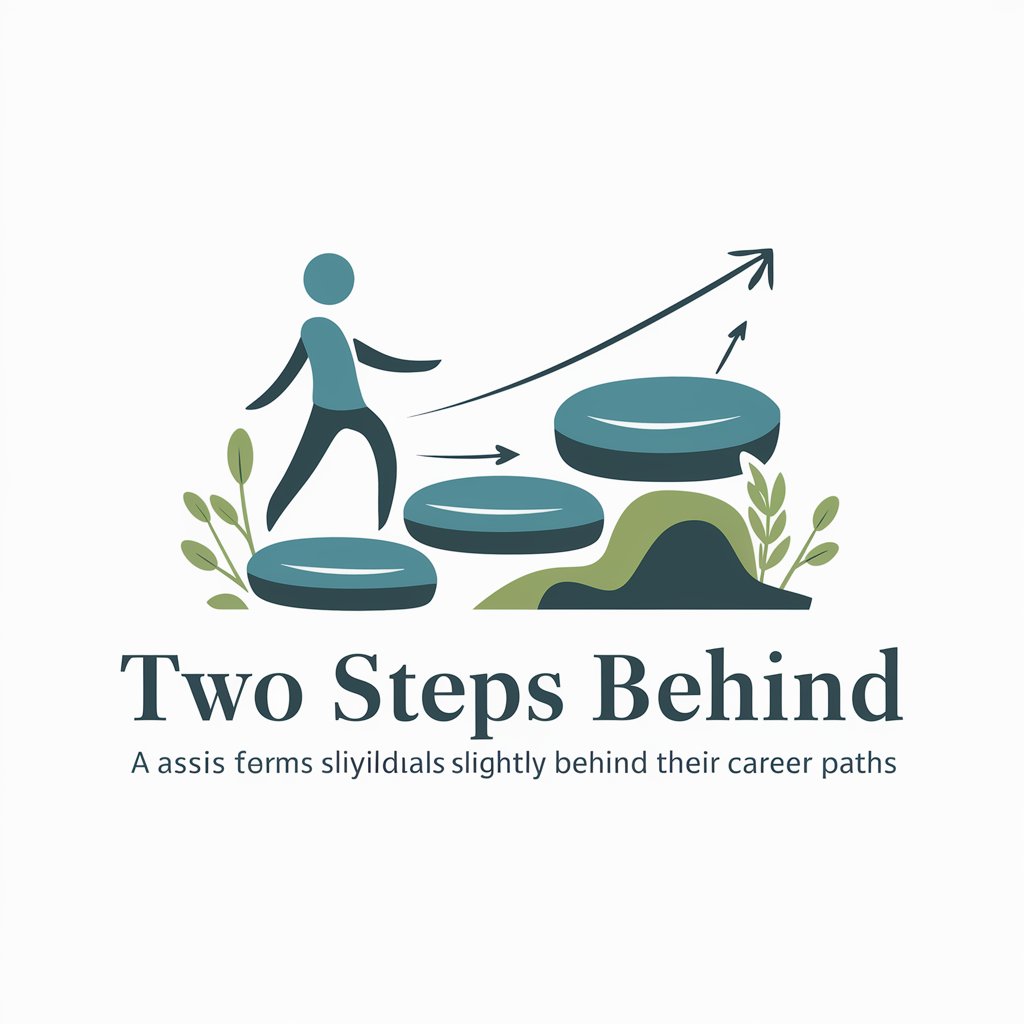
No Dog Left Behind Animal Rescue
Empowering AI to Save Paws

Behind your wine bottle
Savor the perfect wine experience with AI-driven insights.

The Psychology Behind Creating Music
Discover the Mind's Melody with AI

Doradca rowerowy
Elevate Your Ride with AI-Powered Cycling Expertise

GPT Broken Boiler
Expert boiler advice at your fingertips.

NutriPlanner
Plan Smart, Eat Smart with AI

Coach RowErg
AI-powered Rowing Coach

Frankenstein Analyst
Unraveling 'Frankenstein' with AI-powered analysis
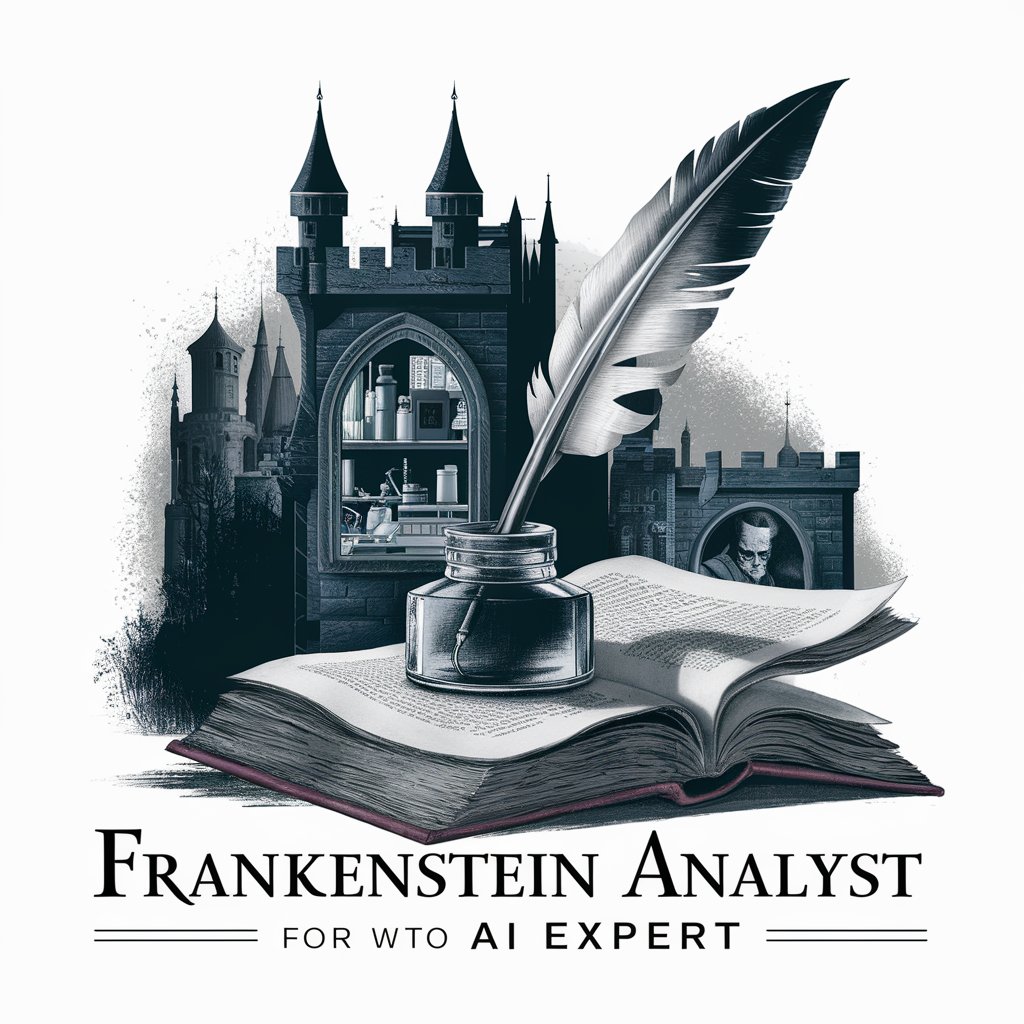
Content Creator - Together website
Empower Your Words with AI

Frequently Asked Questions about Tax Assistant Pro
What is Tax Assistant Pro?
Tax Assistant Pro is an AI-driven tool designed to assist individuals in accurately preparing and filing their tax declarations. It provides customized guidance based on the user's tax jurisdiction and employment status.
How does Tax Assistant Pro handle different tax jurisdictions?
The tool includes a comprehensive database of tax regulations for various jurisdictions, allowing users to receive specific guidance and form recommendations based on their location.
Can Tax Assistant Pro help with tax deductions?
Yes, Tax Assistant Pro assists in identifying potential tax deductions and credits based on the user's financial data and regional tax laws, maximizing possible returns or minimizing liabilities.
Is Tax Assistant Pro suitable for self-employed individuals?
While primarily designed for employed individuals, Tax Assistant Pro also offers features that can be adjusted to support self-employed users, including guidance on quarterly payments and business-related deductions.
How secure is Tax Assistant Pro with personal data?
Tax Assistant Pro employs advanced security measures to ensure all user data is protected. Personal information is encrypted and stored securely, adhering to strict data protection regulations.