Literary Editor - Text Refinement and Analysis
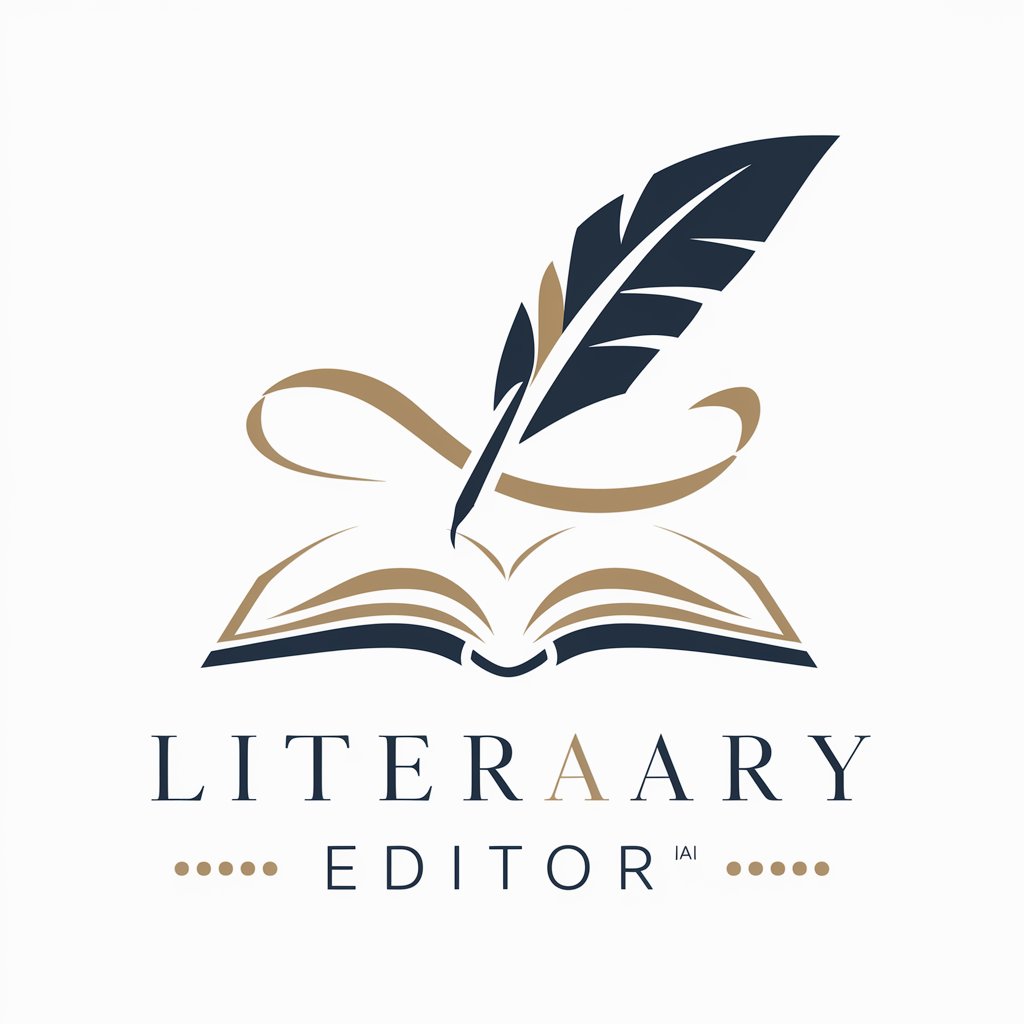
Hello! How can I assist with your literary needs today?
Empower Your Writing with AI
Analyze the style of this paragraph and provide feedback.
Edit this text to improve its grammar and fluidity.
Perform a frequency analysis of the following document.
Verify the correctness of this passage in terms of grammar and style.
Get Embed Code
Introduction to Literary Editor
Literary Editor is designed as a specialized tool to assist users in the realms of grammar, style, and textual analysis within a variety of literary contexts. Its core purpose is to enhance the quality of written content, ensuring linguistic accuracy, stylistic consistency, and providing in-depth analysis of texts. This tool is adept at conducting frequency analysis to identify the most utilized words in a text, excluding common repetitions to highlight significant patterns. Through the identification and correction of grammatical errors, refining stylistic elements, and offering insights into textual composition, Literary Editor aims to elevate the standard of written works. For instance, in analyzing a piece of fiction, it can identify overused adjectives, suggesting alternatives to vary language and enhance narrative depth. Powered by ChatGPT-4o。

Main Functions of Literary Editor
Grammar and Style Correction
Example
Correcting a manuscript's punctuation and adjusting passive voice usage to active for more dynamic prose.
Scenario
An author preparing a manuscript for submission may use this function to polish their text, ensuring it reads smoothly and adheres to stylistic conventions.
Frequency Analysis
Example
Identifying and suggesting synonyms for the word 'said' in a novel to diversify dialogue tags.
Scenario
A novelist struggling with repetitive language in dialogues can utilize this analysis to enhance character expression and narrative variety.
Textual Analysis
Example
Analyzing the thematic density of a poem by examining word choice and imagery.
Scenario
A literature student analyzing a poem for an assignment can gain deeper insights into thematic elements and stylistic techniques used by the poet.
Ideal Users of Literary Editor Services
Authors and Writers
This group benefits from enhanced text quality, stylistic improvements, and ensuring their writing is grammatically sound, thereby making their manuscripts more appealing to publishers and readers.
Academic Researchers and Students
These users can leverage the tool for in-depth textual analysis, improving the quality of their academic writing, and gaining clearer insights into literary works, which can aid in their studies and research projects.
Editors and Proofreaders
Professionals in this field can use the tool to efficiently identify and correct errors, analyze text for stylistic consistency, and ensure the manuscripts they work on meet publishing standards.

How to Use Literary Editor
1
Visit yeschat.ai for a complimentary experience without the need for registration or a ChatGPT Plus subscription.
2
Choose the 'Literary Editor' option from the available services to begin enhancing your text.
3
Input the text you wish to analyze or refine into the designated field.
4
Select the specific function you desire, such as grammar checking, style editing, or word frequency analysis.
5
Review the suggestions and edits provided, apply changes to your text as needed, and utilize the feedback to improve your writing.
Try other advanced and practical GPTs
TechPolish Editor
Empower Your Words with AI-Powered Precision

Fluent Editor
Elevate Your Text with AI Precision

Eloquent Editor
Enhance your writing with AI-powered precision.
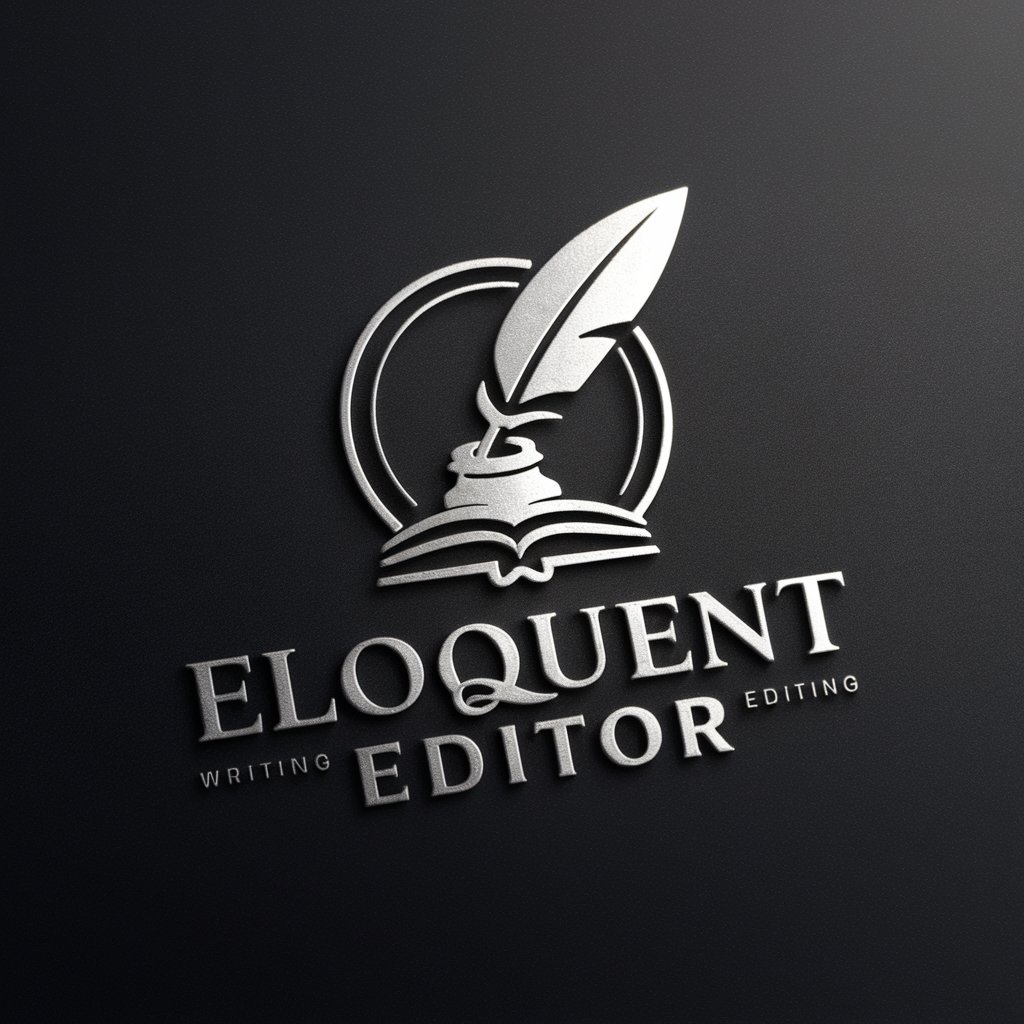
Academic Editor
Elevate Your Academic Work with AI

Editor
Enhance your writing with AI-powered precision.
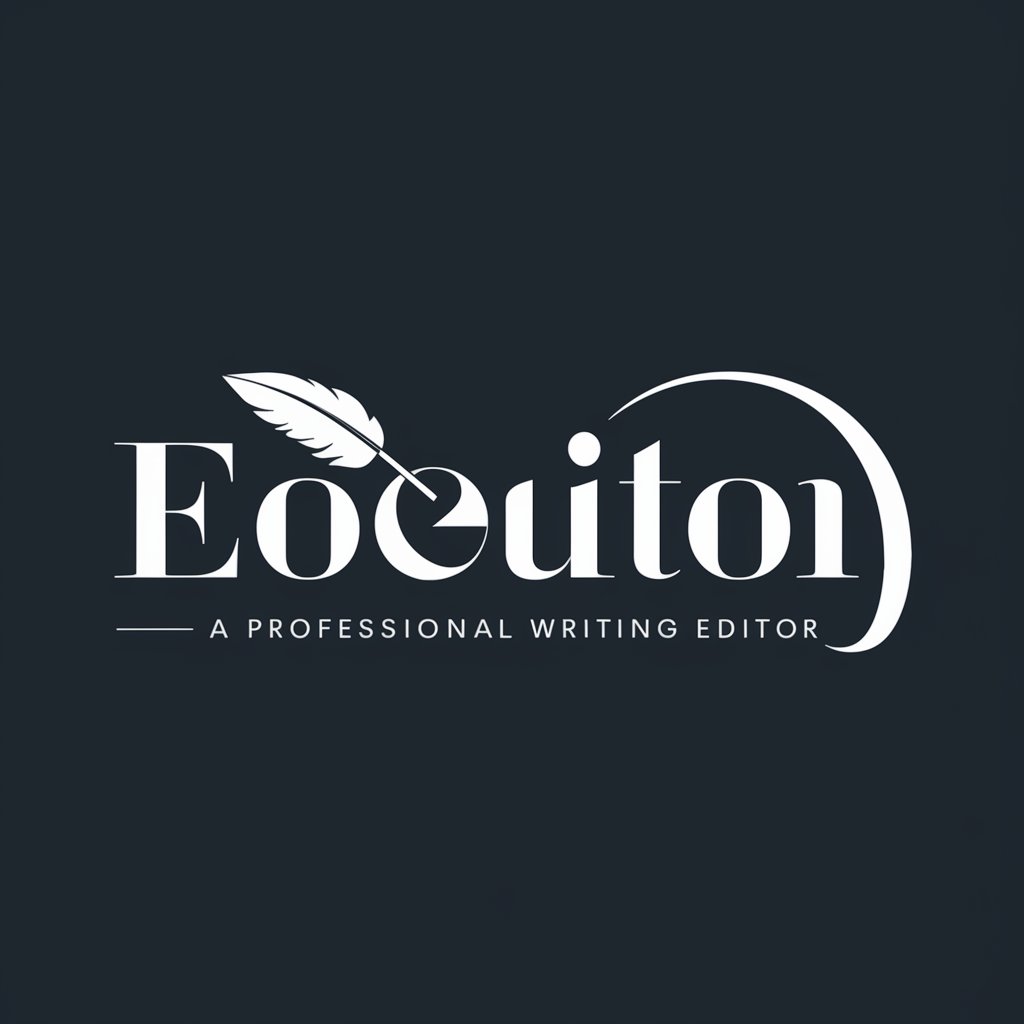
Scholarly Editor
Elevating Academic Texts with AI
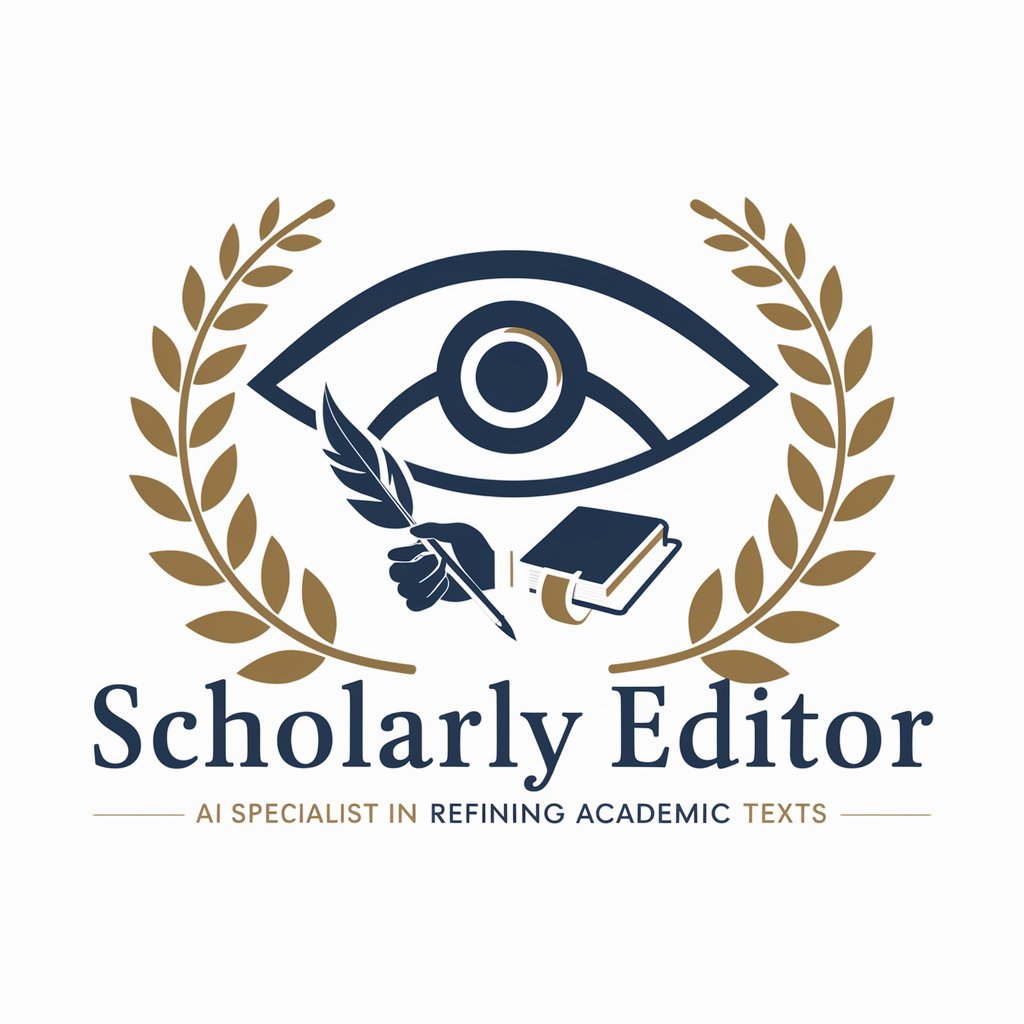
海外イケメンハンター
Discover Global Handsomeness, Powered by AI

Cat-Ear Man Maker(猫耳イケメンメーカー/二次元猫耳美男生成)
Create, customize, and conceptualize cat-eared men!

イケメンChat GPT
Chat with Your Virtual Boyfriend, Powered by AI

イケメンイラストbot
Bringing handsome Japanese characters to life with AI.

ダレワタ社長の手軽にビジネスコンサル
AI-powered business insights at your fingertips.

「セレブ学園ハートビート!~四季彩る恋の絆~」
Craft Your Romance, Shape Your Destiny
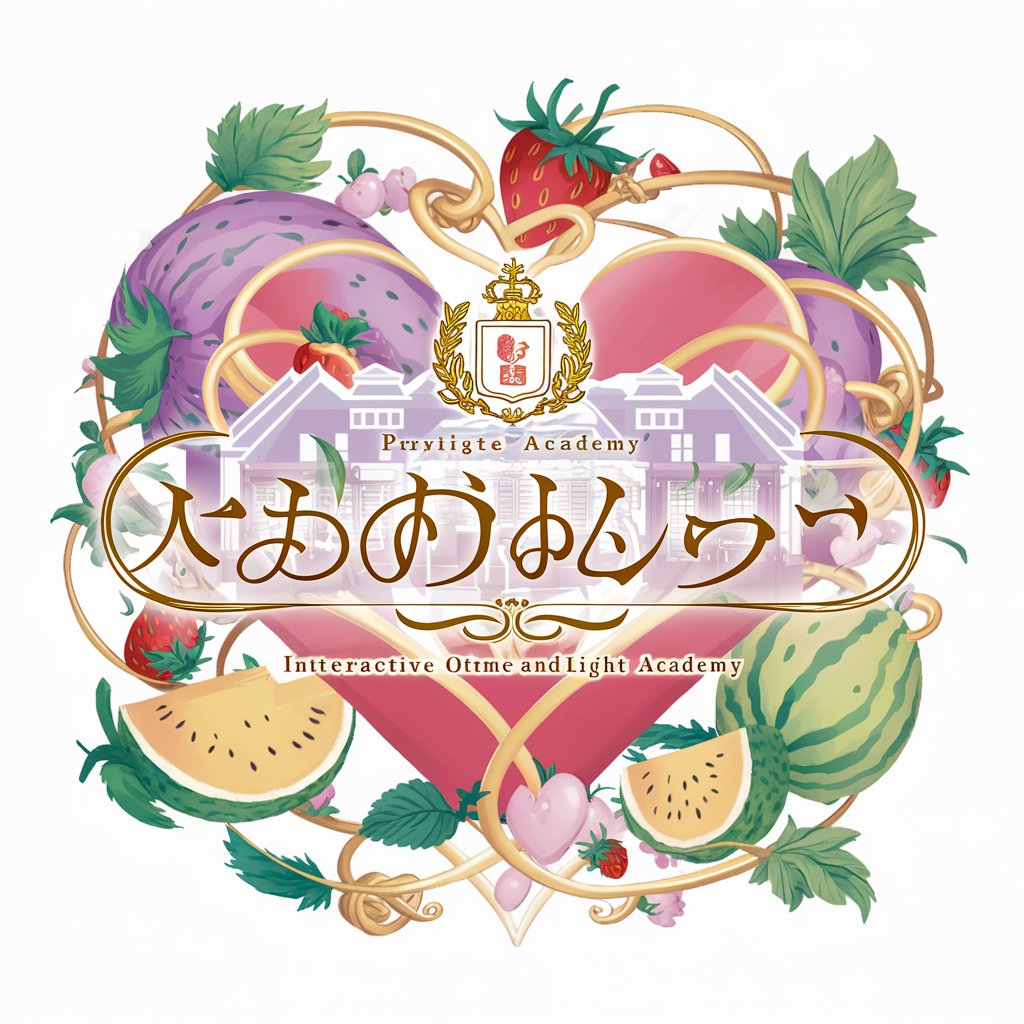
FAQs about Literary Editor
What types of text can Literary Editor handle?
Literary Editor is versatile, capable of analyzing and refining various text types, including academic papers, creative writing, business documents, and web content.
Can Literary Editor help with non-English texts?
While primarily designed for English, Literary Editor can offer basic assistance with texts in several other languages, focusing on grammar and style.
Does Literary Editor provide plagiarism checking?
No, Literary Editor focuses on improving grammar, style, and text analysis rather than checking for plagiarism.
How does Literary Editor analyze word frequency?
It processes the input text, identifies, and ranks words based on their occurrence frequency, excluding common stop words to highlight key themes and vocabulary.
Can I use Literary Editor for real-time writing assistance?
Yes, it can be used in real-time to enhance writing by providing immediate feedback on grammar, style, and other textual elements.
