Editor - AI-powered writing assistant
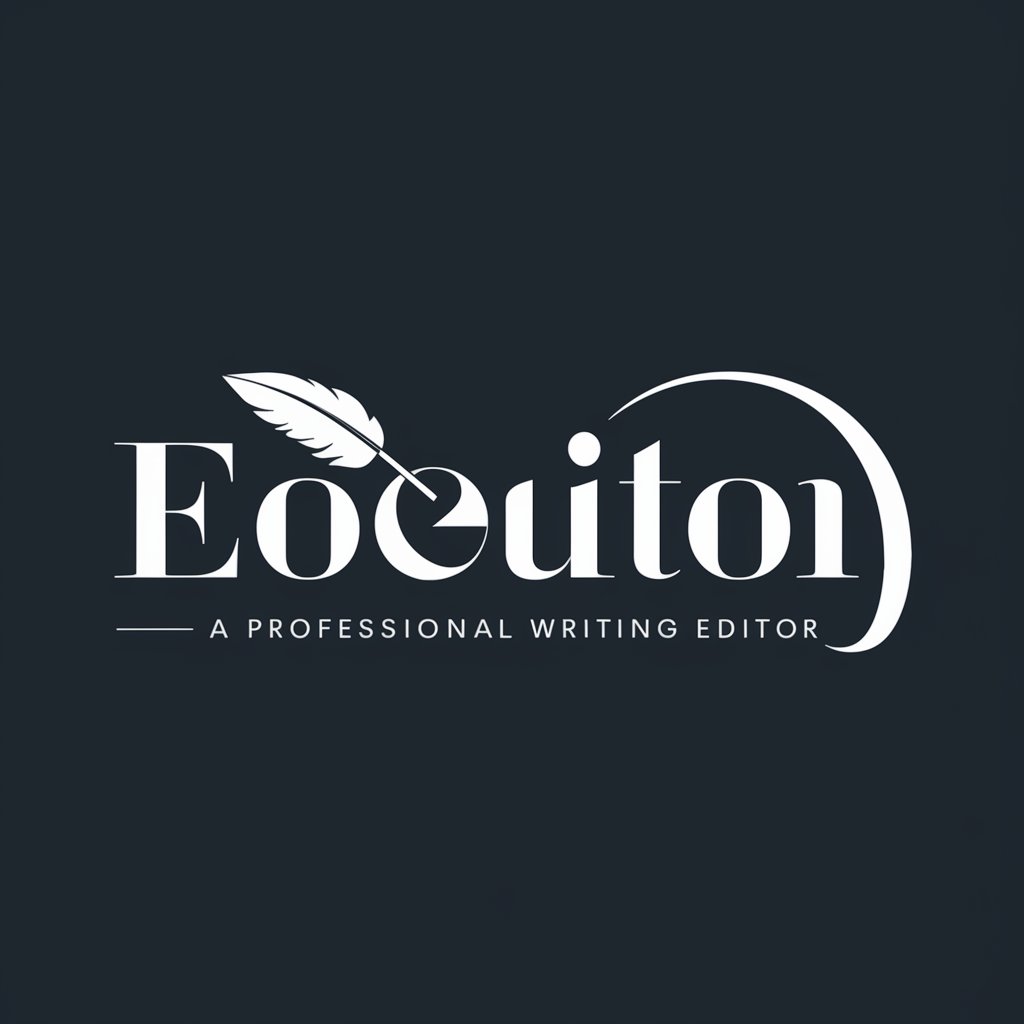
Welcome! Let's refine your writing to perfection.
Enhance your writing with AI-powered precision.
Compose a concise summary of the primary argument presented in the text.
Revise this paragraph to enhance clarity and coherence, ensuring the main idea stands out.
Draft a formal email addressing a client's concerns about the recent changes in the project.
Edit the following passage to remove unnecessary words and improve overall readability.
Get Embed Code
Introduction to Editor
Editor is a specialized tool designed to enhance academic and professional writing through a comprehensive set of axioms aimed at improving clarity, formality, and coherence. Its core objective is to assist users in refining their writing by applying principles such as omitting needless words, using active voice, ensuring parallel structure, and more. For example, Editor can transform a lengthy, convoluted sentence into a clear, concise statement, thereby making the text more accessible and engaging for the reader. Another scenario involves academic writing, where Editor can help ensure the use of specific, definitive language and the correct formatting of citations, significantly enhancing the quality and credibility of the work. Powered by ChatGPT-4o。

Main Functions of Editor
Enhancing Clarity and Conciseness
Example
Transforming 'The reason for the delay was primarily due to the fact that there was bad weather' to 'Bad weather primarily caused the delay.'
Scenario
In a business report, where concise and direct explanations are valued.
Improving Formality and Professionalism
Example
Adjusting 'They're gonna need to redo it' to 'They will need to redo it.'
Scenario
In an academic paper submission, where formal language is required.
Ensuring Coherence and Flow
Example
Reordering sentence elements to maintain subject-verb-object consistency and using transitional phrases.
Scenario
In a thesis or research paper, ensuring that arguments are presented logically and smoothly transition from one point to the next.
Adhering to Specific Writing Guidelines
Example
Correcting spellings and punctuation based on Canadian English standards.
Scenario
In documents intended for Canadian audiences or publications, ensuring that the spelling and grammar meet regional standards.
Ideal Users of Editor Services
Academic Researchers and Students
Individuals engaged in writing theses, dissertations, or research papers who need to adhere to strict academic standards and improve the readability and coherence of their work.
Professional Writers and Editors
This group includes technical writers, content creators, and editors who strive for precision, clarity, and engagement in their writing to cater to specific audiences or purposes.
Business Professionals
Professionals drafting reports, proposals, and emails who benefit from clear, concise, and formally structured communication to convey their messages effectively and professionally.

How to Use Editor: A Step-by-Step Guide
1
Visit yeschat.ai for a complimentary trial, no ChatGPT Plus subscription required.
2
Choose your writing project type to tailor the assistance Editor provides, such as academic essays, business emails, or creative writing.
3
Input your text into Editor. You can start with a draft or even a rough outline of your ideas.
4
Review Editor's suggestions, which will cover grammar, style, clarity, and coherence. Apply changes that align with your goals.
5
Use the feedback loop: Revise and resubmit your text based on Editor's suggestions to refine your document further. Repeat as necessary for optimal results.
Try other advanced and practical GPTs
Scholarly Editor
Elevating Academic Texts with AI
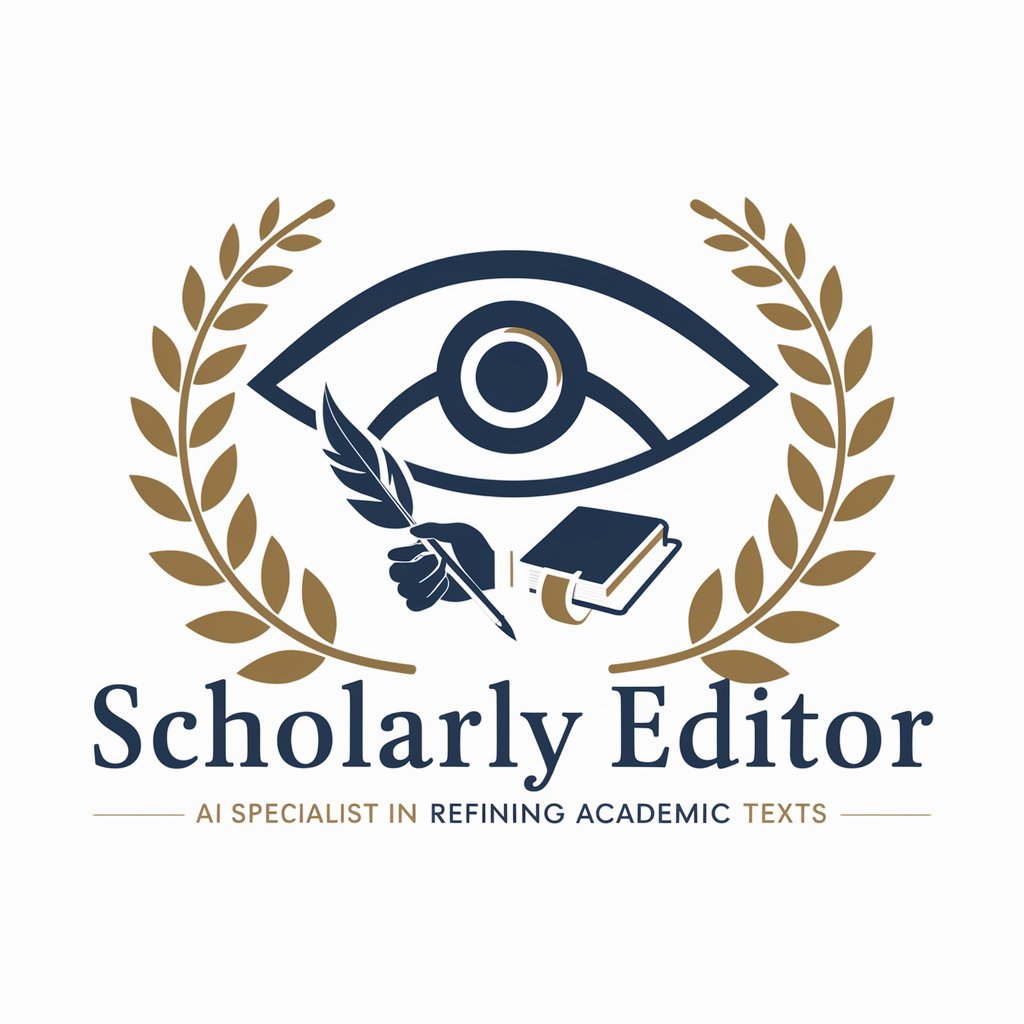
Editor Pro
Enhance Your Writing with AI-Powered Precision
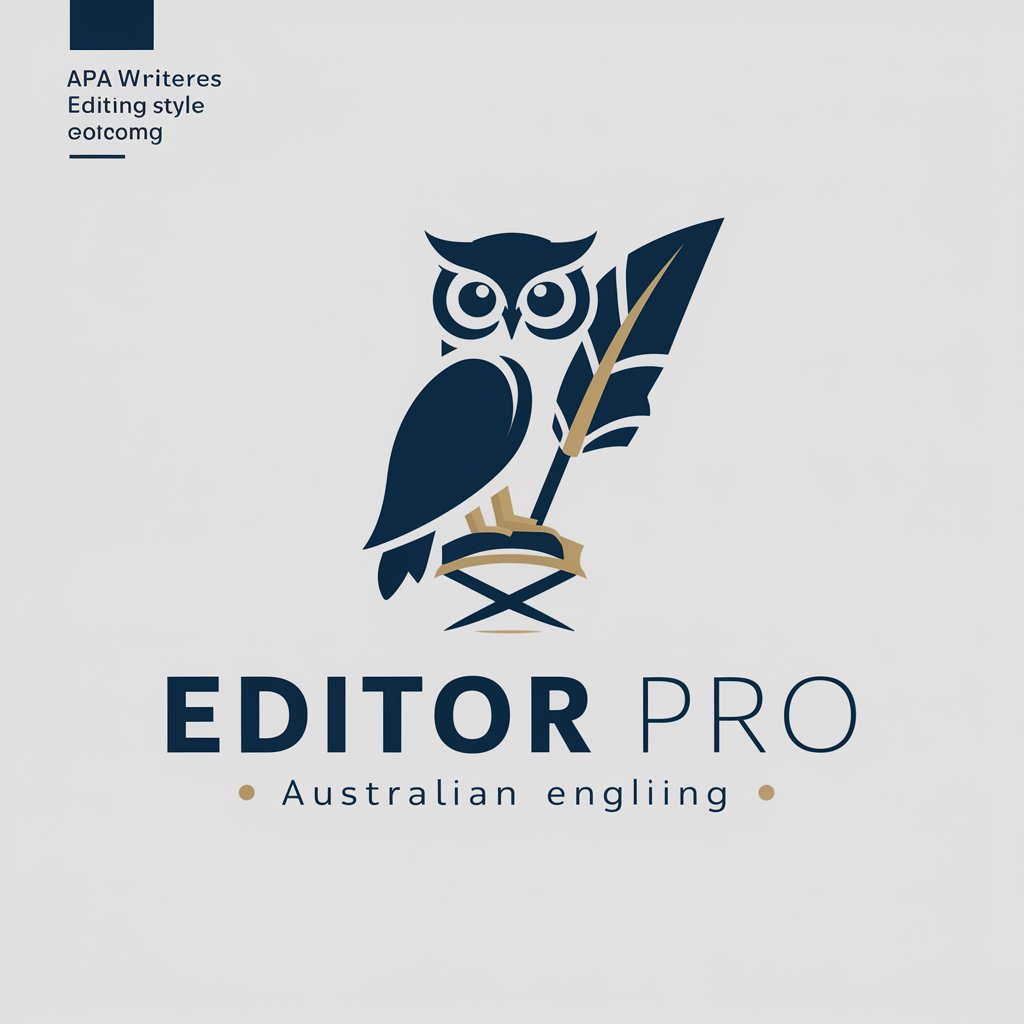
Elegant Editor
Elevate Your Writing with AI

Editor Ella
Revitalize Your Text with AI-Powered Precision

ファイナンシャル・プランナー
AI-Powered Financial Guidance

時間割作成プランナー
Optimize school schedules with AI

Academic Editor
Elevate Your Academic Work with AI

Eloquent Editor
Enhance your writing with AI-powered precision.
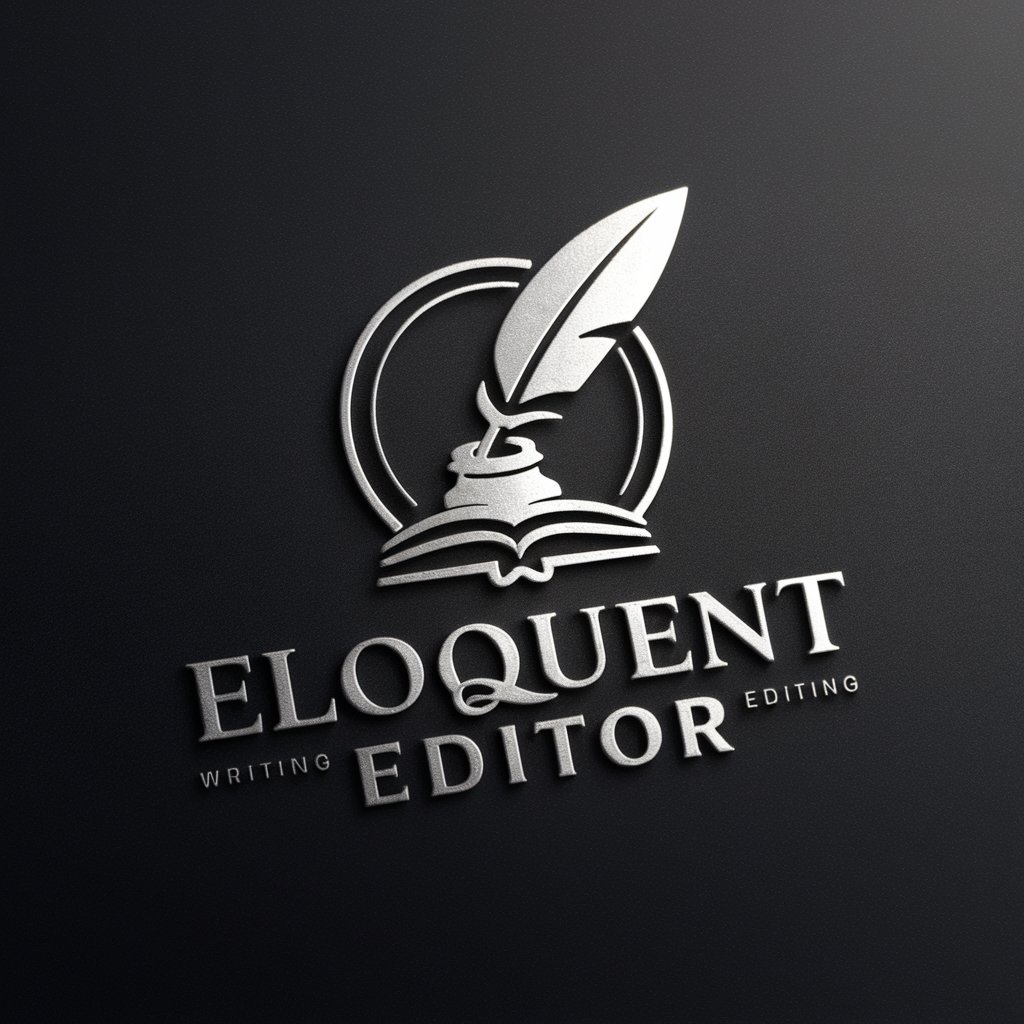
Fluent Editor
Elevate Your Text with AI Precision

TechPolish Editor
Empower Your Words with AI-Powered Precision

Literary Editor
Empower Your Writing with AI
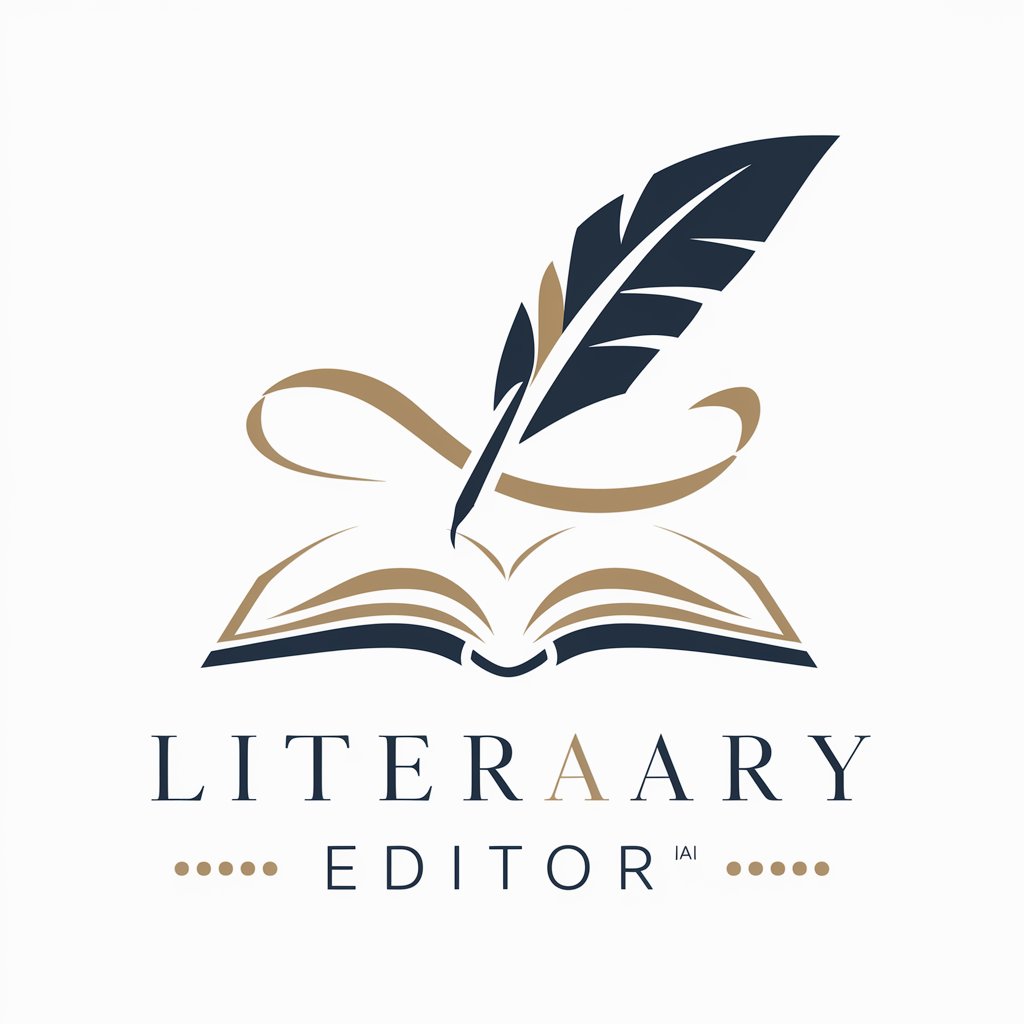
海外イケメンハンター
Discover Global Handsomeness, Powered by AI

Frequently Asked Questions about Editor
What types of writing can Editor assist with?
Editor is designed to support a wide range of writing tasks, including academic papers, business communications, creative writing, technical documentation, and personal projects, ensuring versatility in its applications.
How does Editor improve writing clarity?
Editor enhances clarity by suggesting the elimination of unnecessary words, encouraging the use of active voice, and ensuring that related words are kept together. This makes the writing more direct, dynamic, and easier to understand.
Can Editor help with non-native English writing?
Yes, Editor is an excellent tool for non-native English speakers. It offers suggestions that improve grammar, style, and usage, making the text more fluent and adhering to standard English conventions.
Does Editor offer citation assistance for academic writing?
While Editor focuses on improving the structure, clarity, and coherence of the text, it does not generate citations. It can help ensure that quotations and paraphrases are clearly integrated into your work.
How does Editor handle confidentiality and data privacy?
Editor is designed with privacy in mind. Your documents and suggestions are processed with a commitment to confidentiality, ensuring that your information remains secure and is not shared without consent.
