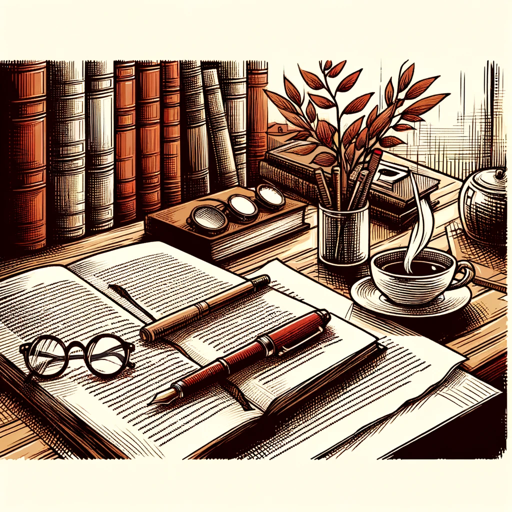Fluent Editor - AI-Powered Text Refinement

Welcome! Let's refine your text to perfection.
Elevate Your Text with AI Precision
Refine this paragraph for clarity and fluency:
Improve the following text to ensure a professional tone:
Correct any grammatical errors in this passage:
Elevate the quality of this sentence to match high professional standards:
Get Embed Code
Overview of Fluent Editor
Fluent Editor is a specialized tool designed to refine and enhance text. Its primary function is to revise user-provided content, improving its fluency, grammatical accuracy, and professional tone. Fluent Editor is adept at transforming texts to meet high standards of clarity and coherence, making it ideal for a wide range of written materials. Whether it's academic writing, business communication, or creative content, Fluent Editor polishes the language to ensure it is both clear and impactful. Powered by ChatGPT-4o。

Key Functions of Fluent Editor
Grammatical Correction
Example
Transforming 'He do not understand the issue' to 'He does not understand the issue'
Scenario
Correcting common grammatical errors in informal or non-native English writing
Enhancing Clarity
Example
Revising 'The report, which we got, shows increase' to 'The report we received shows an increase'
Scenario
Refining awkward or unclear phrasing in academic or professional documents
Professional Tone Adjustment
Example
Changing 'Hey, can you check this?' to 'Could you please review this document?'
Scenario
Upgrading casual language to a more formal tone suitable for business or official communications
Content Coherence
Example
Reorganizing 'The project was hard. We succeeded. It was due to teamwork.' to 'We succeeded in the challenging project, thanks to effective teamwork'
Scenario
Enhancing the flow and logical progression of ideas in presentations or reports
Target User Groups for Fluent Editor
Academic Researchers and Students
For refining research papers, theses, and academic essays to meet scholarly standards
Business Professionals
For crafting professional emails, proposals, and reports with a clear, concise, and formal tone
Content Creators and Writers
For ensuring the language in blogs, articles, and creative writing is engaging and free of errors
Non-Native English Speakers
For assistance in producing grammatically correct and fluent English writing

How to Use Fluent Editor
1
Access a free trial at yeschat.ai without the need for login or a ChatGPT Plus subscription.
2
Choose your specific editing task or objective within the Fluent Editor interface.
3
Paste or type the text you wish to refine into the designated input area.
4
Utilize the editing tools provided to enhance clarity, coherence, and professionalism.
5
Review the revised text, making any final adjustments before using it in your intended context.
Try other advanced and practical GPTs
Eloquent Editor
Enhance your writing with AI-powered precision.
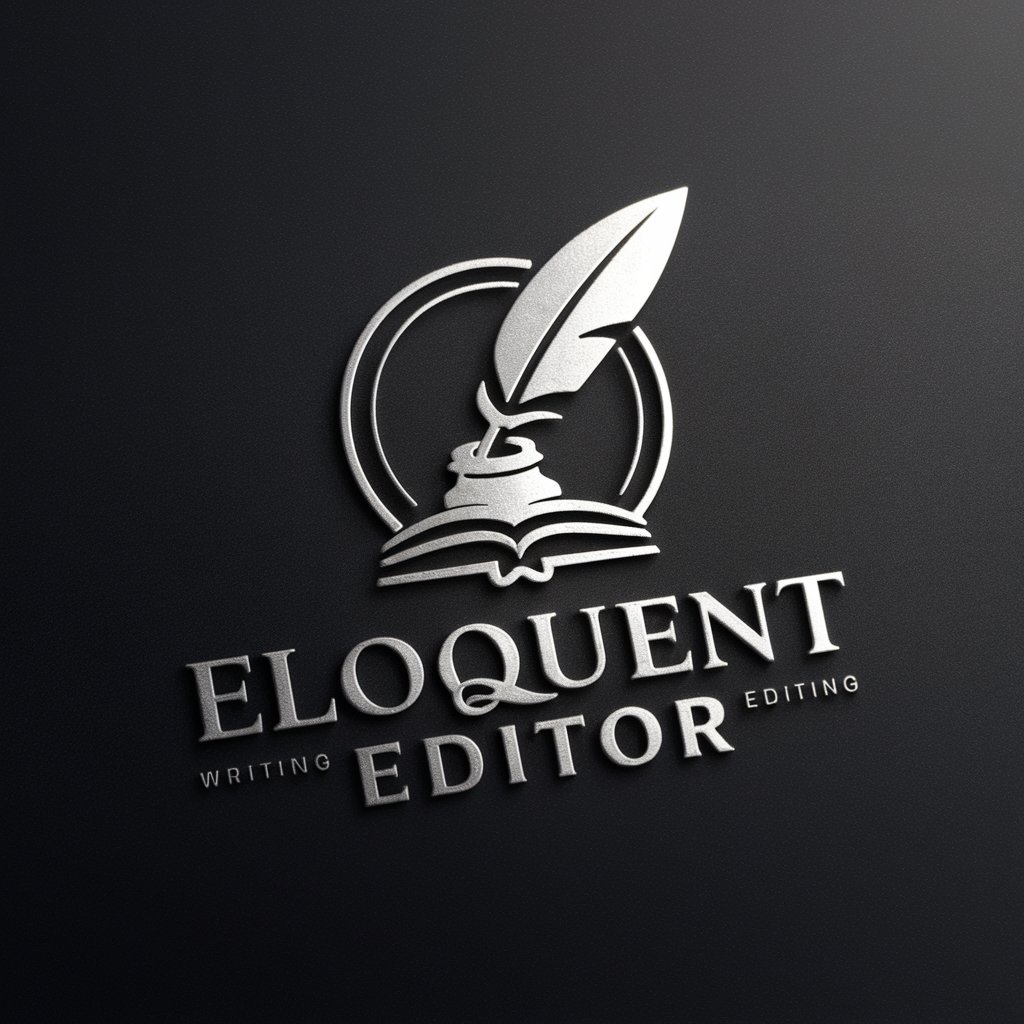
Academic Editor
Elevate Your Academic Work with AI

Editor
Enhance your writing with AI-powered precision.
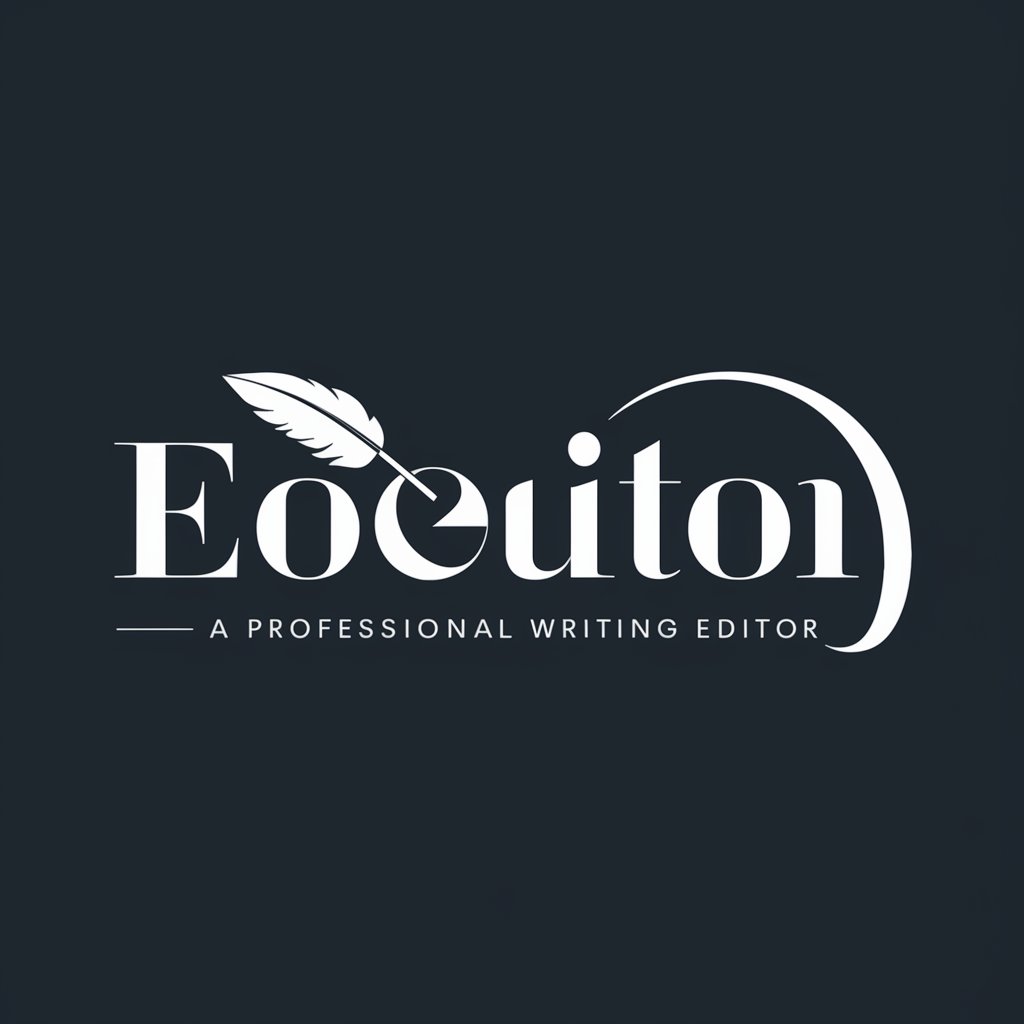
Scholarly Editor
Elevating Academic Texts with AI
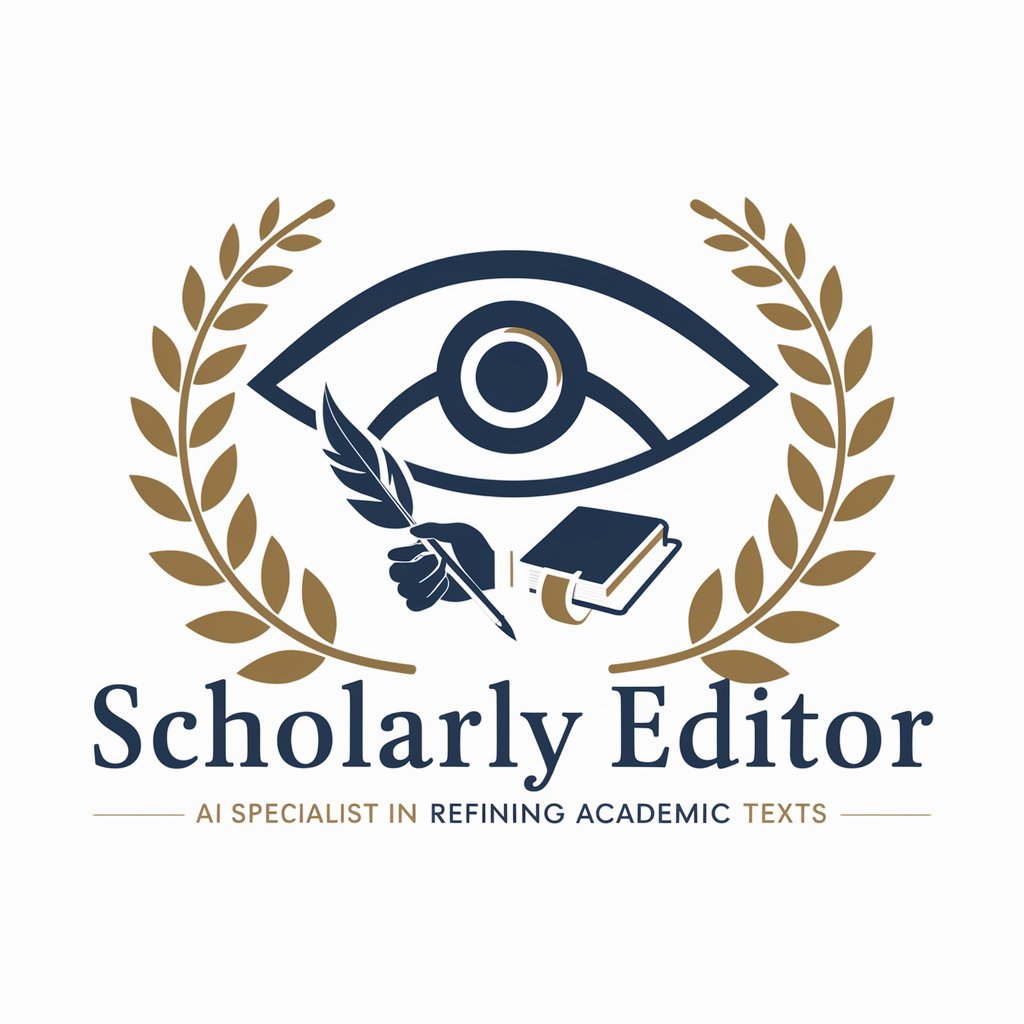
Editor Pro
Enhance Your Writing with AI-Powered Precision
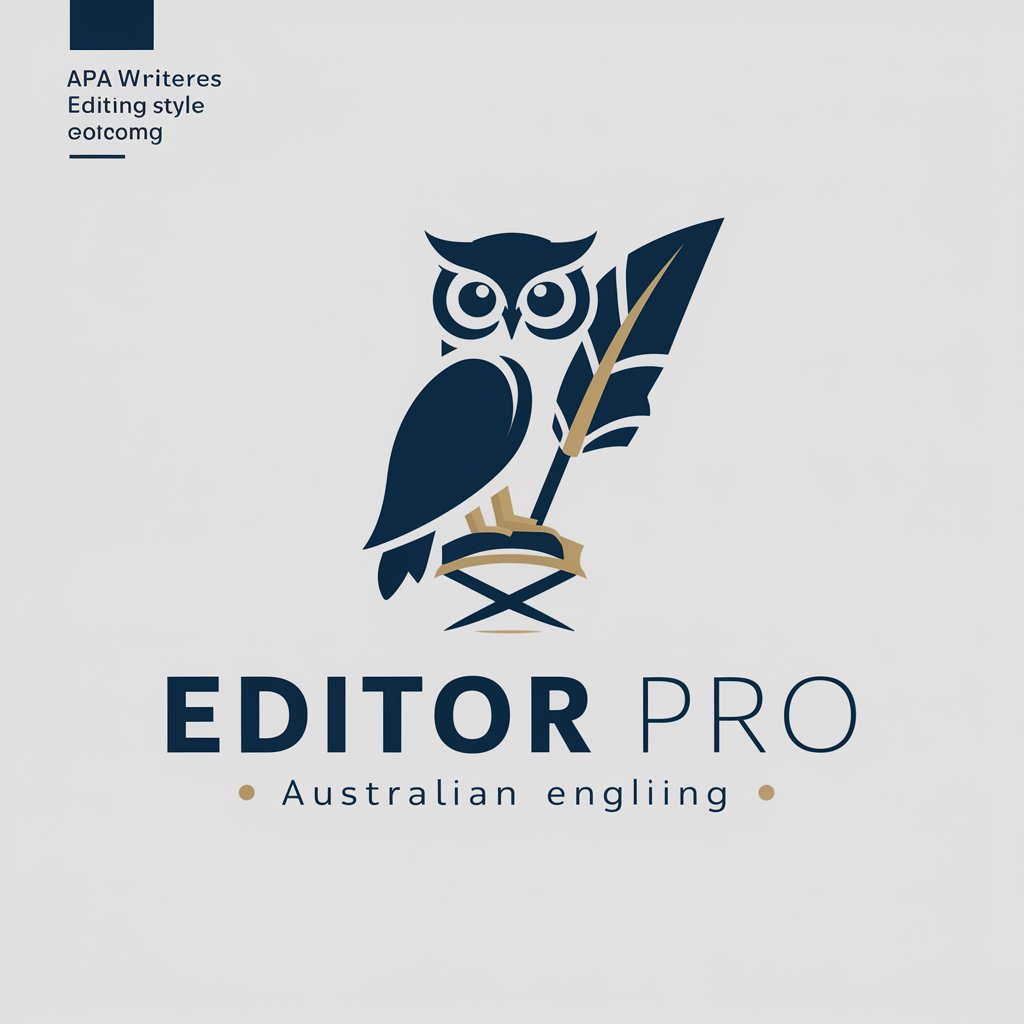
Elegant Editor
Elevate Your Writing with AI

TechPolish Editor
Empower Your Words with AI-Powered Precision

Literary Editor
Empower Your Writing with AI
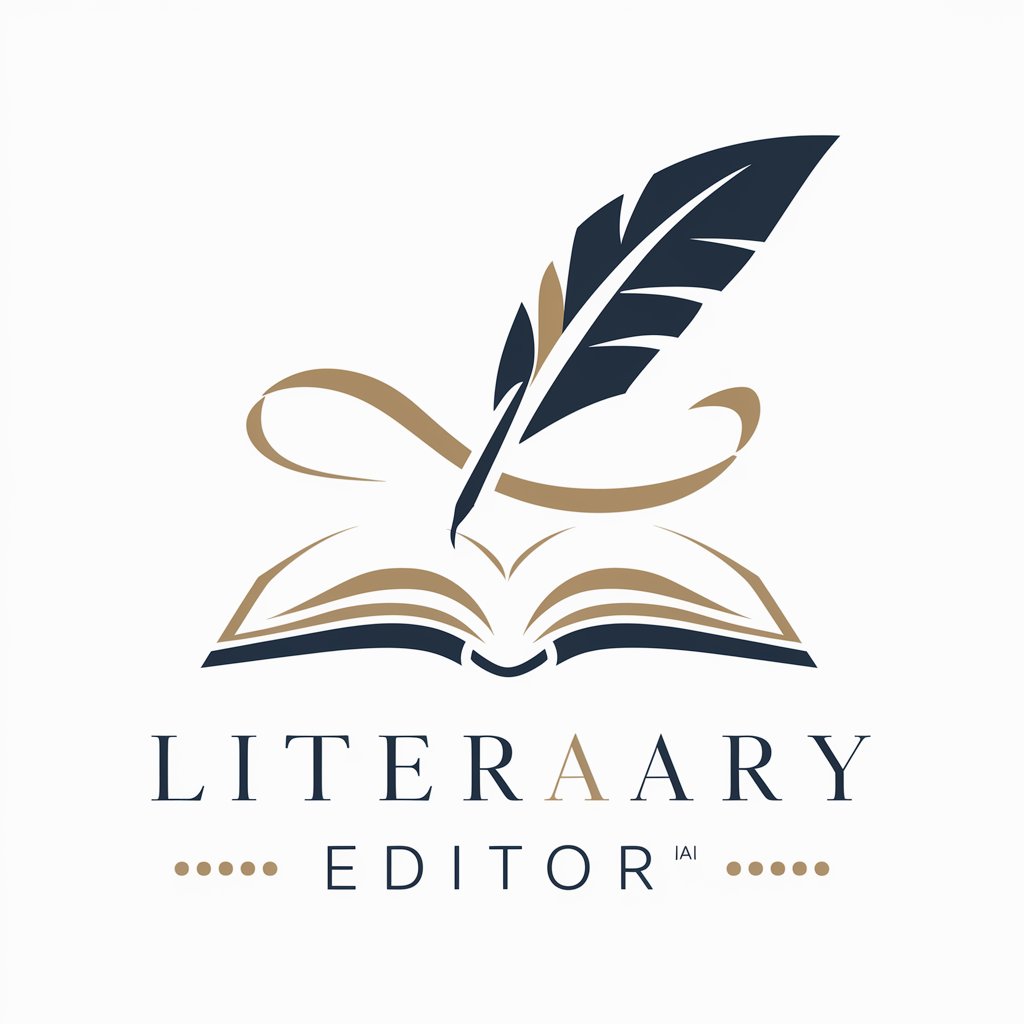
海外イケメンハンター
Discover Global Handsomeness, Powered by AI

Cat-Ear Man Maker(猫耳イケメンメーカー/二次元猫耳美男生成)
Create, customize, and conceptualize cat-eared men!

イケメンChat GPT
Chat with Your Virtual Boyfriend, Powered by AI

イケメンイラストbot
Bringing handsome Japanese characters to life with AI.

Frequently Asked Questions about Fluent Editor
What is Fluent Editor?
Fluent Editor is an AI-powered tool designed to enhance text fluency, correct grammatical errors, and ensure a professional tone in written content.
Can Fluent Editor assist with academic writing?
Yes, Fluent Editor is adept at refining academic texts, improving their clarity and coherence while adhering to scholarly standards.
Is Fluent Editor suitable for business communications?
Absolutely, Fluent Editor can polish business documents and communications, ensuring they convey professionalism and precision.
How does Fluent Editor handle complex text?
Fluent Editor analyzes the structure and content of complex text, offering suggestions to improve its readability and effectiveness.
Can I customize the edits made by Fluent Editor?
While Fluent Editor provides suggestions based on its analysis, users retain full control to accept, reject, or modify these recommendations to suit their preferences.