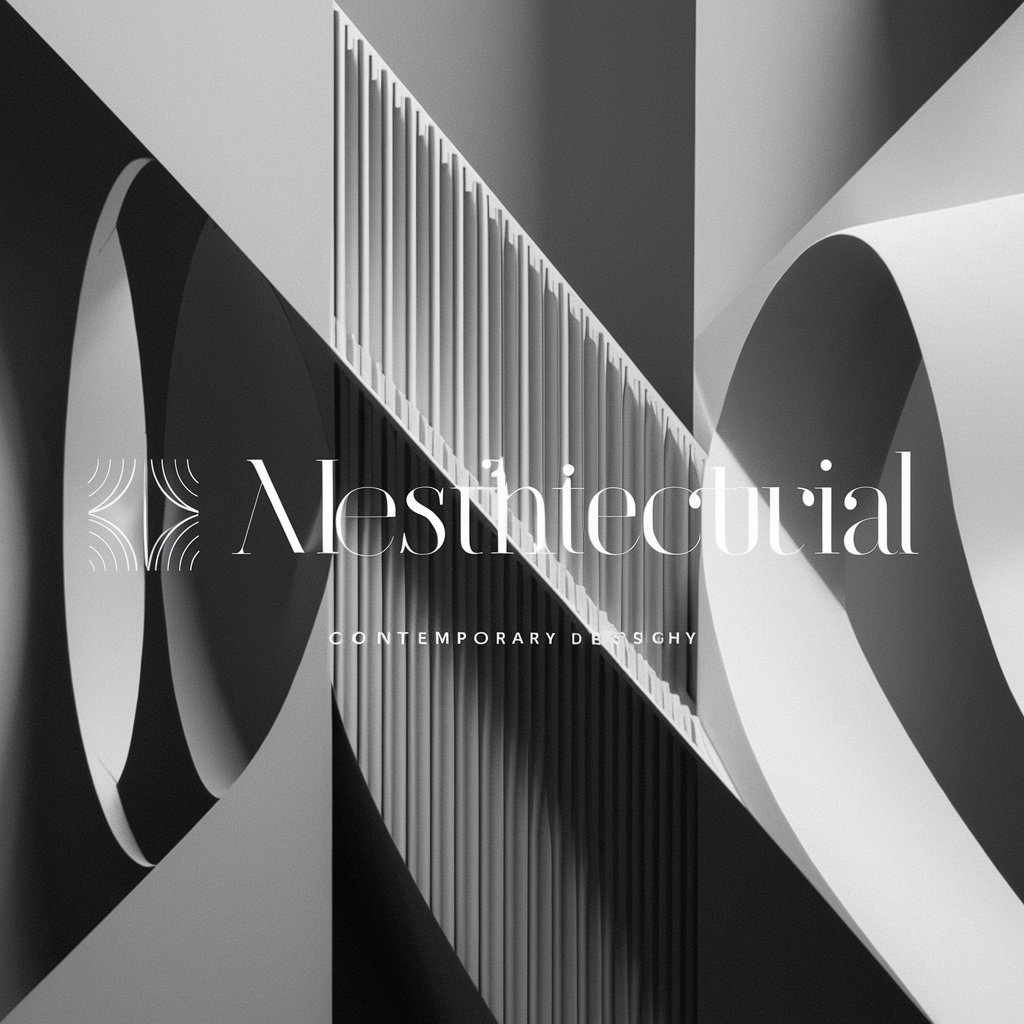MidjourneyArt - AI-driven Art Creation

Welcome to MidjourneyArt, your gateway to imaginative AI-generated art!
Craft Your Vision with AI Artistry
Design a surreal landscape where technology meets nature, featuring...
Illustrate a futuristic cityscape with vibrant colors and imaginative architecture, including...
Create a whimsical scene inspired by fairy tales, with enchanted forests and mythical creatures...
Generate a dynamic abstract art piece that explores the theme of creativity and innovation, using...
Get Embed Code
Introduction to MidjourneyArt
MidjourneyArt is a specialized AI-driven text-to-image program designed to create high-quality artistic images. It adapts to user preferences and needs by employing various communication styles including formal, casual, and creative. The core design purpose of MidjourneyArt is to provide an intuitive and accessible platform for transforming textual descriptions into visually compelling artworks. For example, a user can input a detailed description of a surreal landscape, and MidjourneyArt will generate a corresponding image that captures the unique elements and atmosphere described, showcasing its ability to bridge creative thoughts and visual representation. Powered by ChatGPT-4o。

Core Functions of MidjourneyArt
Text-to-Image Conversion
Example
Transforming a description of a 1920s Paris street scene into a visually detailed image.
Scenario
An author writing a historical novel uses MidjourneyArt to visualize settings described in their book, helping them refine their narrative details and inspire further creative writing.
Style Adaptation
Example
Creating an image in the style of Van Gogh or Impressionist painters based on a modern cityscape description.
Scenario
An art student explores different historical art styles by inputting modern scenes and asking for them to be rendered in the styles of various famous artists, aiding their understanding of artistic techniques and history.
Creative Collaboration
Example
Developing unique characters or landscapes for a fantasy game based on iterative textual inputs.
Scenario
A game designer collaborates with MidjourneyArt to create unique character designs and environments for a new video game, using detailed descriptions to refine and visualize game elements before actual development begins.
Target User Groups for MidjourneyArt
Creative Professionals
This group includes artists, designers, and writers who utilize MidjourneyArt to visualize concepts, refine creative ideas, and gain inspiration. The tool aids in the creative process by providing a visual form to textual descriptions, which is particularly beneficial for conceptual development and client presentations.
Educators and Students
Educators in art and literature can use MidjourneyArt to demonstrate the impact of visual elements in storytelling and art history. Students benefit by experimenting with the influence of different art styles on perception and by using the tool to aid in visual learning and project creation.
Marketing and Advertising Professionals
This group uses MidjourneyArt to quickly generate and iterate on visual content for campaigns, presentations, and social media. The ability to produce compelling imagery from textual descriptions streamlines the creative process, reduces production time, and enhances advertising strategies.

Using MidjourneyArt: Detailed Guidelines
1
Visit yeschat.ai for a complimentary trial, no ChatGPT Plus or login required.
2
Choose your desired art style by specifying preferences such as era, techniques, or color schemes to ensure that the generated artwork meets your specific needs.
3
Enter a detailed description of the image you want to create, focusing on elements like mood, setting, and key objects to guide the AI in crafting your visual.
4
Use the preview function to see a draft of the AI-generated image and make adjustments to your description if needed, to refine the outcome.
5
Once satisfied with the preview, finalize your image, and utilize the download option to save the artwork in high resolution for your use.
Try other advanced and practical GPTs
画质判断
Elevating image clarity with AI insight

Manga Creation
Empower Your Manga with AI

AI Firstmate
Enhance Your Workflow with AI

Metatransformer Content Bot
Revolutionizing Content Creation with AI

InfoConsult AI Assistant
Empowering Decisions with AI Insight

TWISTED PFISTER FABRICATION
Powering Tech Decisions with AI

テーブルウィザード
Simplify table creation with AI power

家庭菜園アドバイザー
Cultivate Your Garden with AI Expertise

Quantum Genius
Unlocking physics insights with AI power

Medi Assist
Streamlining Healthcare with AI

筆戰大將軍
Sharpen Your Arguments with AI

イメージ クリエイター1
Bringing your imagination to life with AI

Frequently Asked Questions About MidjourneyArt
What types of images can I create with MidjourneyArt?
MidjourneyArt allows users to generate a wide range of images, from landscapes and portraits to abstract and conceptual art, tailored to user specifications.
How does MidjourneyArt handle different art styles?
The tool is equipped with a sophisticated AI that analyzes and emulates various art styles from different eras and movements, allowing for a diverse range of visual expressions.
Can I use MidjourneyArt for commercial purposes?
Yes, images created with MidjourneyArt can typically be used for commercial purposes, but it is advisable to check the specific licensing terms provided on the platform.
Is there a limit to how many images I can generate with MidjourneyArt?
While there might be limitations based on the type of account you hold, these are generally set to allow ample room for experimentation and multiple projects.
What are the best practices for describing my desired image to MidjourneyArt?
For best results, provide clear, detailed, and specific descriptions. Include information on mood, setting, main subjects, color palette, and any particular artistic influences you want to reflect.