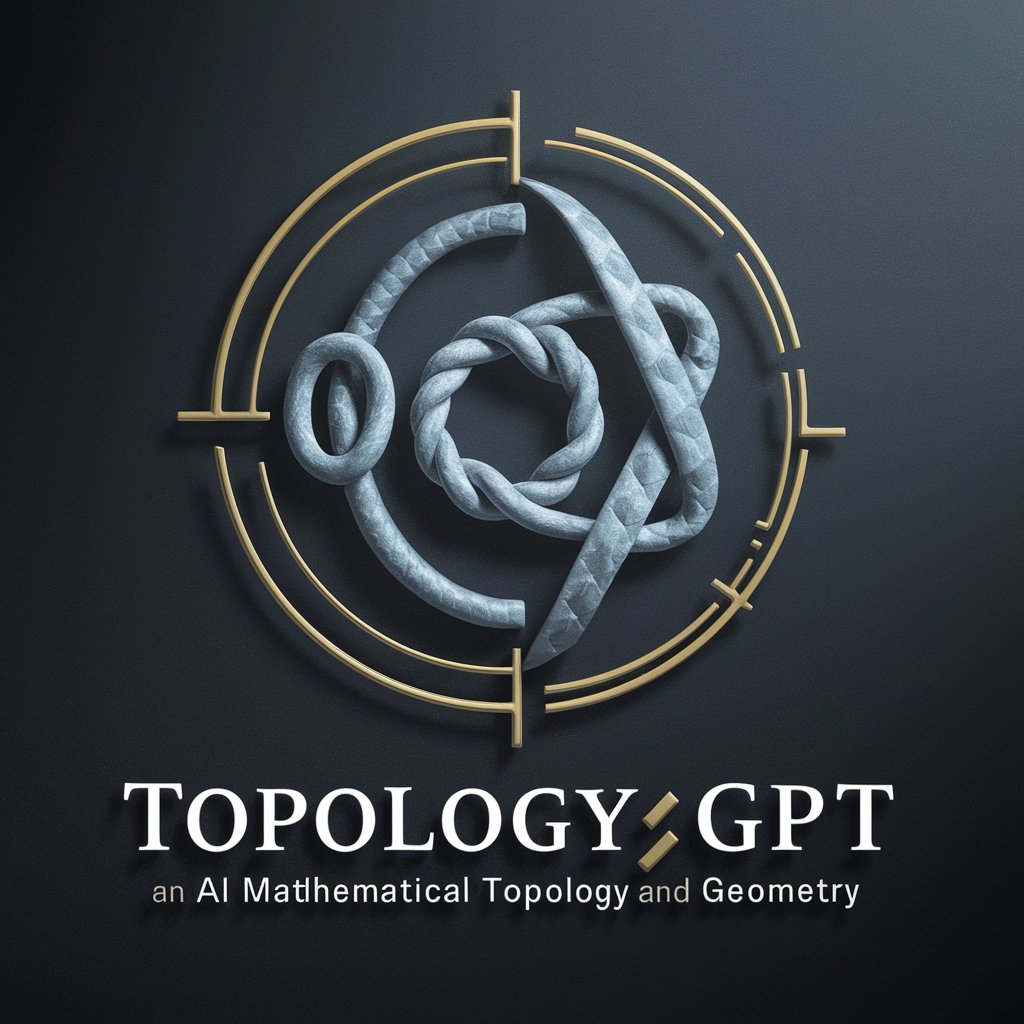Wetopi Support - WordPress Hosting Support

Hey there! How can I help with your WordPress hosting today?
Enhancing WordPress management with AI-driven support
How can I migrate my WordPress site to Wetopi?
What are the best practices for optimizing my WordPress site's performance?
How do I set up two-factor authentication (2FA) for my Wetopi account?
What steps should I take if my WordPress site is hacked?
Get Embed Code
Introduction to Wetopi Support
Wetopi Support is designed to assist users of the Wetopi WordPress hosting service. It provides comprehensive support for managing WordPress sites on the Wetopi platform, which is tailored for ease of use, performance, and security. Examples of its functionality include guiding users through site migrations, resolving plugin conflicts, optimizing performance, and enhancing security measures. An illustrative scenario is when a user needs to recover a site from a backup; Wetopi Support offers step-by-step assistance without the need for additional plugins, simplifying the restoration process significantly. Powered by ChatGPT-4o。

Main Functions of Wetopi Support
Site Migration
Example
Guides users through the migration of their WordPress site to the Wetopi platform, including handling domain changes and data transfer.
Scenario
A user wants to move their existing site from another host to Wetopi. The support guides them through exporting their database, transferring files via SFTP, and setting up their site on Wetopi.
Performance Optimization
Example
Offers tools and advice for enhancing site speed and efficiency, such as implementing Redis Object Caching for WordPress.
Scenario
A user's site is experiencing slow load times. Wetopi Support assists in configuring Redis Object Caching, which improves the site's response times by caching data and objects in memory.
Security Enhancement
Example
Provides strategies and tools to secure WordPress sites, including two-factor authentication and file permission settings.
Scenario
A user is concerned about unauthorized access. Wetopi Support helps them set up two-factor authentication and adjust file permissions to lock down sensitive directories.
Ideal Users of Wetopi Support
Web Developers and Agencies
Professionals who manage multiple WordPress sites and value reliable, secure hosting with robust tools for site management and troubleshooting.
Business Owners
Business owners who operate their own WordPress site and need a hosting solution that offers strong support and easy scalability without requiring deep technical knowledge.

Using Wetopi Support
1
Visit yeschat.ai to explore Wetopi's capabilities without signing up or having ChatGPT Plus.
2
Navigate to the 'Support' section for articles, tutorials, and how-to guides tailored to different WordPress needs.
3
Use the search functionality within the support page to find specific information or solve particular issues.
4
Submit a support request directly if the provided resources do not solve your issue or if you require personalized assistance.
5
Engage with community forums to exchange ideas, troubleshoot together, and share best practices with other users.
Try other advanced and practical GPTs
Fußball Wett Assistent
Predicting football, powered by AI

Lewens Wetenskap Guru
Master Life Sciences with AI

Scriptie: Psychologie en sociale wetenschappen
AI-powered Academic Insight

Traceable Taste
Empowering Transparent Food Journeys

Taste Tester Visualizer
Visualizing Flavor with AI

要約君
Transform Text into Structured Insights
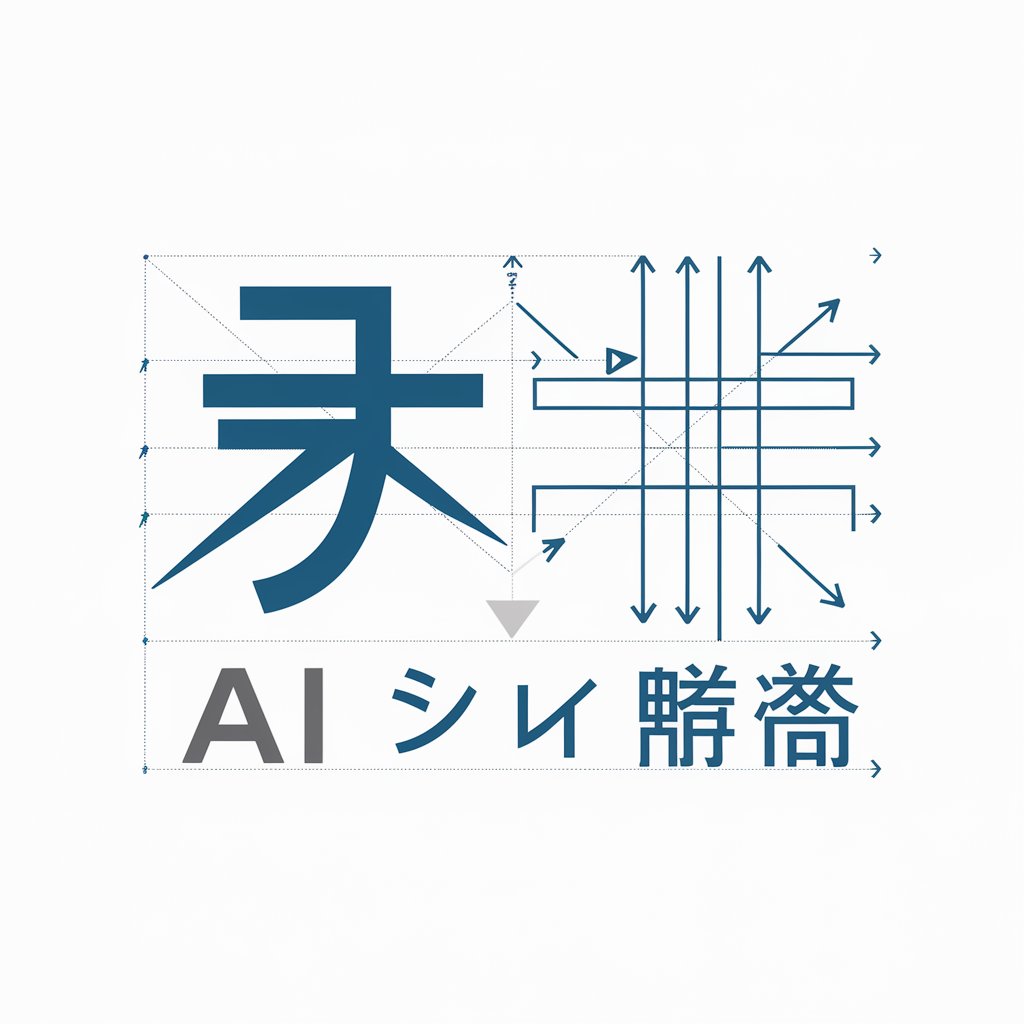
Nederlandse Wet Begrijpelijk Uitlegger
Simplifying Dutch law with AI.

Free Wet Plate Collodion Assistant
Mastering collodion photography with AI assistance

De Nederlandse wet | The Dutch Law
AI-powered Dutch Legal Insight

Bremen Kleidungsempfehlung Wetter
Dress smart with AI, rain or shine.

Dungeon and Dragons Helper - Tavern 'Wet Tortle'
Immerse yourself in DnD with AI-powered guidance.

Nederlandse voorstel Wet Collectieve Warmte (WCW)
Navigate Dutch Energy Laws with AI

FAQs About Wetopi Support
What is Wetopi Support?
Wetopi Support is a dedicated service area providing help and resources for managing WordPress sites on the Wetopi platform, including troubleshooting, performance optimization, and best practices for security.
How can I improve my WordPress site's security using Wetopi?
You can use Wetopi to implement strong security measures like automatic backups, enabling HTTPS, using Web Application Firewalls (WAF), and managing file permissions from a centralized dashboard.
Can I migrate my existing WordPress site to Wetopi?
Yes, Wetopi supports full site migrations. Users can easily migrate their existing WordPress site to Wetopi's platform using the migration tools provided or request assistance from the support team.
Does Wetopi support staging environments?
Yes, Wetopi allows you to clone your live site to a staging environment where you can test changes, updates, and new plugins or themes without affecting your live site.
How do I update PHP versions on my Wetopi hosted site?
You can update PHP versions through the Wetopi control panel. Wetopi supports multiple PHP versions, allowing you to select the best version for optimal performance and compatibility.