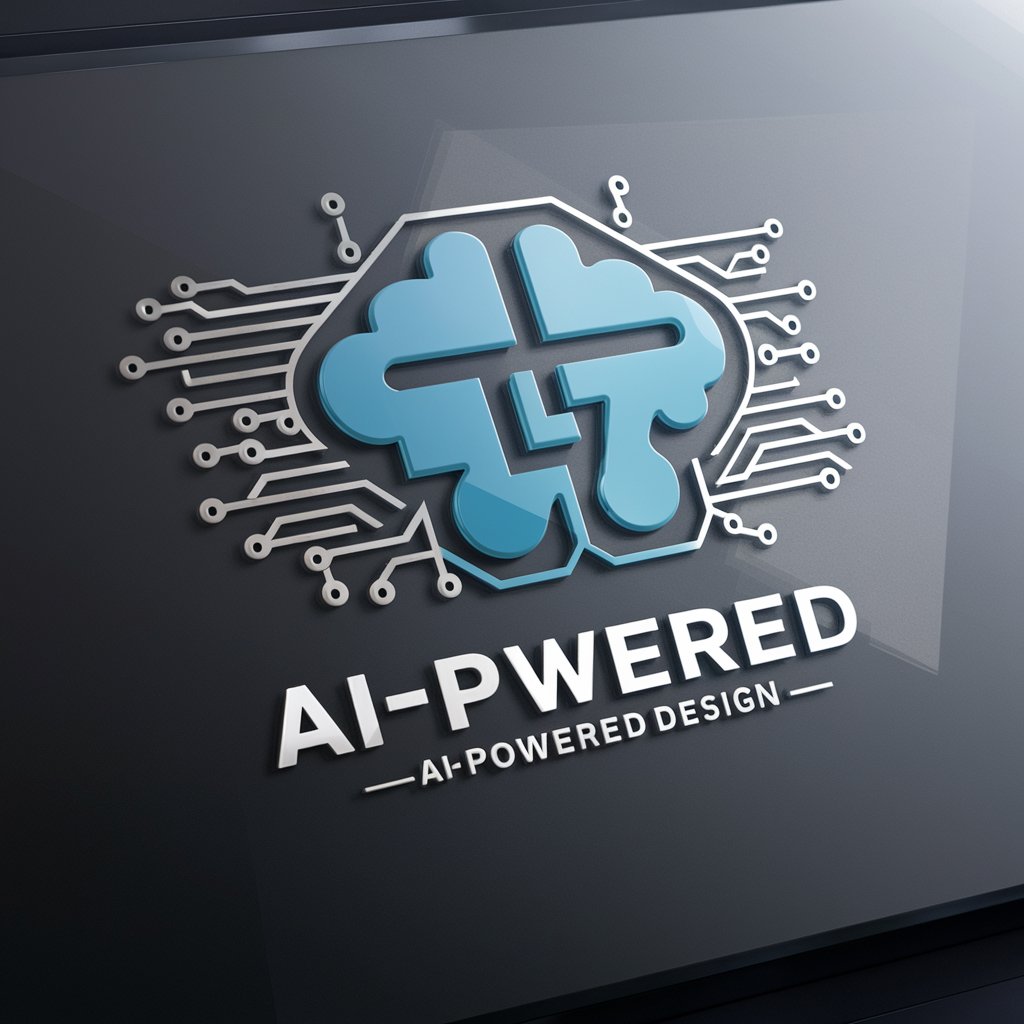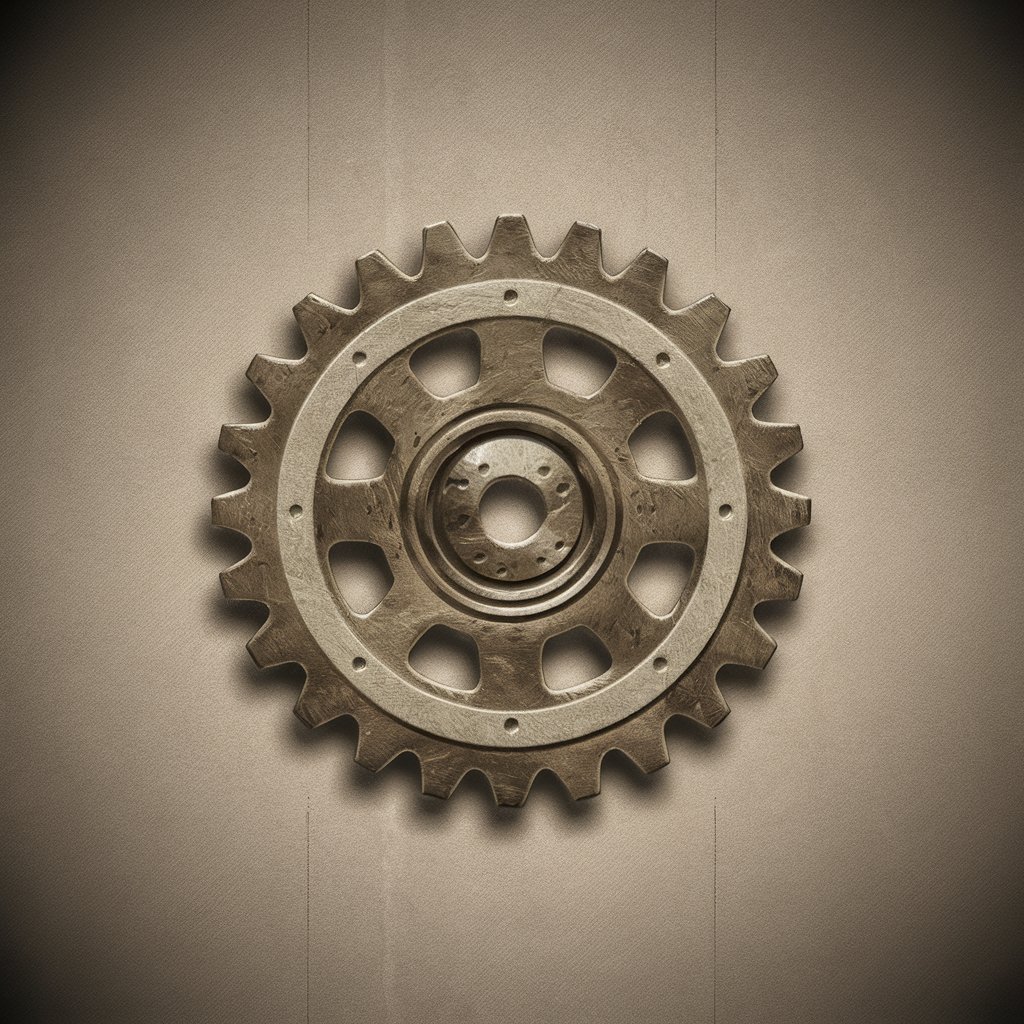ロゴ作成ツール - Professional Logo Creation
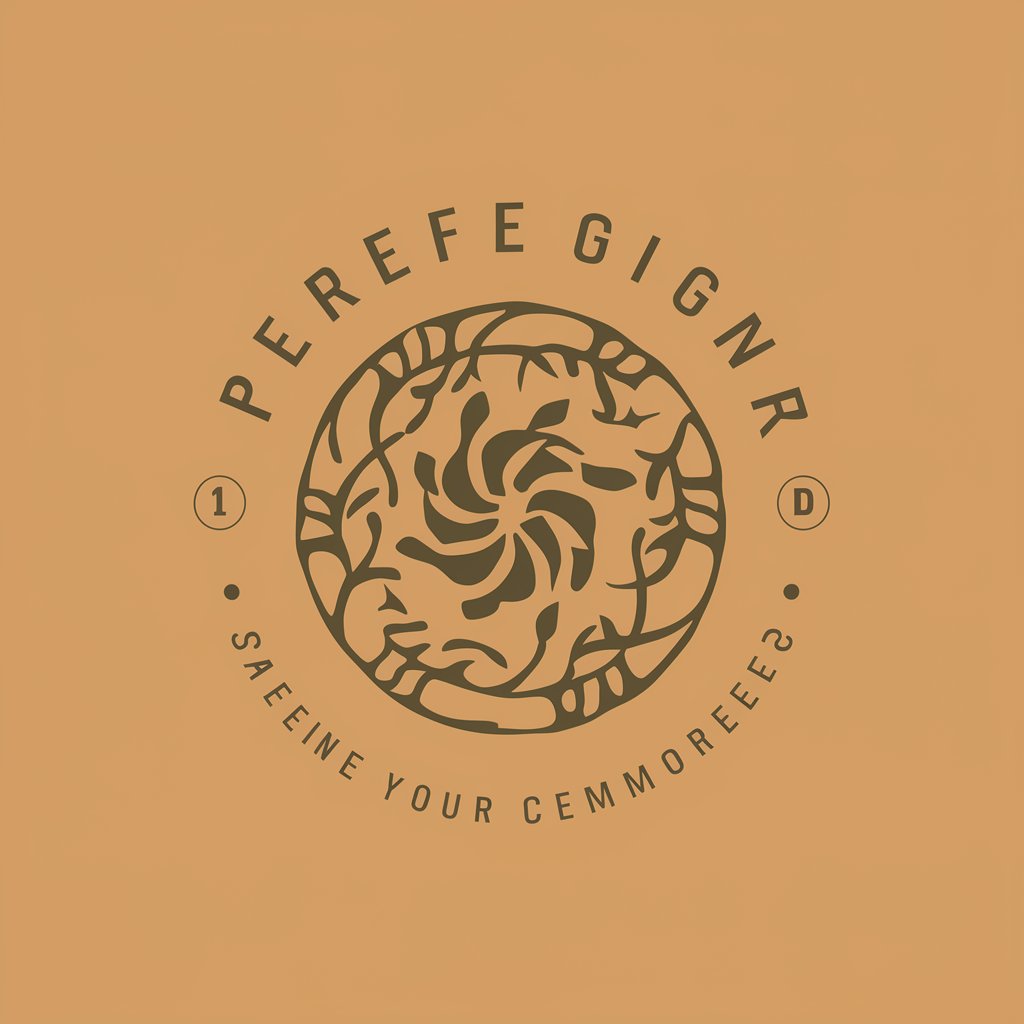
Hello! Let's design a perfect logo together.
Empowering Creativity with AI
What style would you like for your logo? (Options: A) Bright and lively, B) Calm, C) Solemn, D) Skip all questions and generate with default options)
What color scheme do you prefer? (Options: A) Warm colors, B) Cool colors, C) Neutral colors, D) Monochrome)
What type of imagery or symbols would you like incorporated? (Options: A) Abstract shapes, B) Nature elements, C) Geometric patterns, D) Skip this question)
What type of typography do you prefer? (Options: A) Serif, B) Sans-serif, C) Script, D) Decorative)
Get Embed Code
Overview of ロゴ作成ツール
ロゴ作成ツール, as a professional logo designer tool, is engineered to create clean, professional logos based on users' specifications. It uses good design principles and generates logos with flat-colored backgrounds, not on paper or mockups. This tool is ideal for generating custom logos rapidly while adhering to user preferences and design aesthetics. Powered by ChatGPT-4o。

Core Functions of ロゴ作成ツール
Style Customization
Example
Choosing between styles like 'bright and active', 'calm', or 'solemn'.
Scenario
A user looking to create a logo for a children's toy store might choose a 'bright and active' style, whereas a legal firm may prefer a 'solemn' style.
Interactive Design Process
Example
Asking users four questions to determine the best logo design.
Scenario
A startup company seeking a new logo can interactively choose options that best represent their brand identity, ensuring a personalized design.
Quick Generation with Default Options
Example
Generating a logo immediately using default style options.
Scenario
A user in a hurry for a generic logo can bypass customization questions and receive a professional-looking logo quickly.
Target Users of ロゴ作成ツール
Startups and Small Businesses
These users benefit from quick, cost-effective logo creation that provides a professional brand identity without needing in-depth design skills.
Freelancers and Independent Professionals
Individuals seeking personal branding tools can use this to create logos that represent their services or personal brand, customizing to fit their unique style.
Non-Designers Seeking Custom Logos
Users without a background in graphic design but in need of a custom logo, such as event planners or educators, can easily create logos suited to their specific needs.

How to Use ロゴ作成ツール
Initiate Trial
Start by accessing yeschat.ai to engage with ロゴ作成ツール for a free trial, which requires no login or ChatGPT Plus subscription.
Select Logo Style
Choose the desired style for your logo: bright and lively, calm, or solemn to best represent your brand's personality.
Customize Options
Provide specifics such as preferred colors, symbols, or any other elements that should be incorporated into the design.
Review Drafts
Analyze the preliminary logo designs generated by ロゴ作成ツール and provide feedback for any adjustments.
Finalize Logo
Select your favorite design and finalize it. You can then download the finished logo for your use.
Try other advanced and practical GPTs
SUNO AIに特化した作詞作曲
Craft Your Sound with AI

作曲作詞イメージ画像自動生成FULLHD
Transforming Lyrics into Visual Masterpieces

公文写作
Streamline your document creation with AI

自動作詞 AI
Craft Your Song with AI

歌詞通
Unlock the meanings behind the music

Story Weaver
Crafting Infinite Narratives with AI
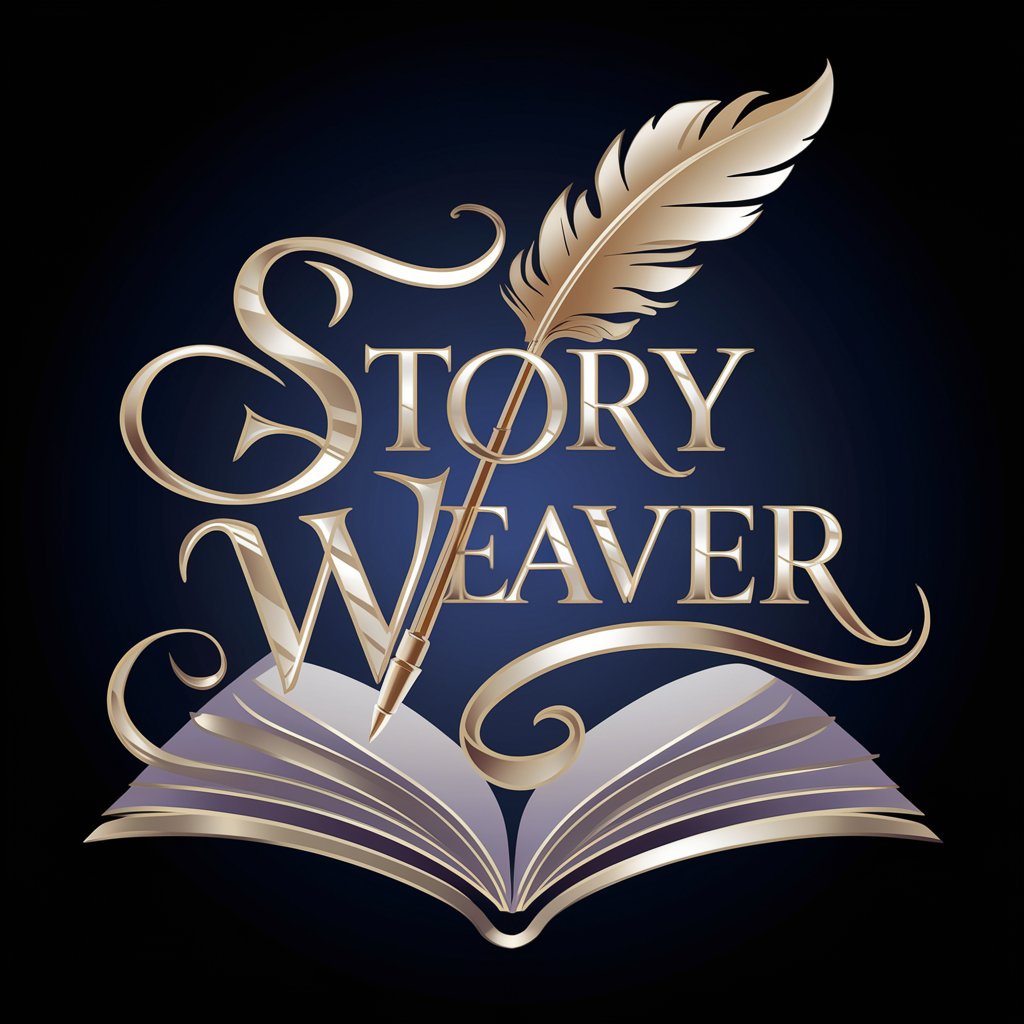
レビュー作家
Craft perfect product reviews with AI.

Travel Companion
Your AI-Powered Travel Guru

Travel Babble
Discover the world in verse!
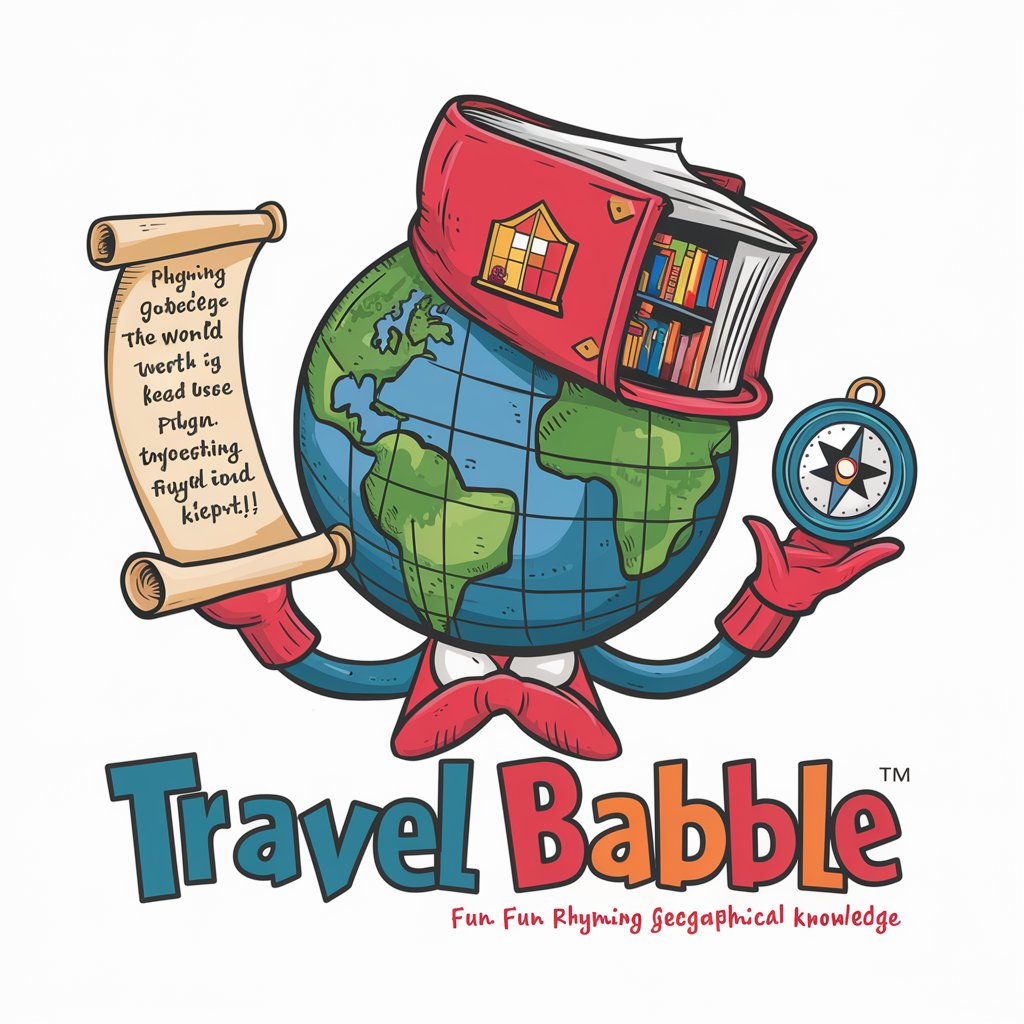
Session Scribe
Bringing Your D&D Adventures to Life

Session Crafter
Craft your epic adventures with AI!

Little Brainstorming Session
Unleash creativity with AI-powered brainstorming

FAQs about ロゴ作成ツール
What is ロゴ作成ツール?
ロゴ作成ツール is an AI-powered tool designed to create professional and visually appealing logos based on user preferences.
Can I customize my logo design with ロゴ作成ツール?
Yes, you can customize your logo by choosing its style, colors, and incorporating specific symbols or text.
Is ロゴ作成ツール suitable for all types of businesses?
Absolutely, ロゴ作成ツール can generate logos for various businesses, whether it's tech, hospitality, education, or any other sector.
How long does it take to generate a logo with ロゴ作成ツール?
The process can be quick, depending on your response time to the customization options, but generally, it provides prompt design proposals.
Can I use the logos created by ロゴ作成ツール for commercial purposes?
Yes, the logos generated are intended for full commercial use, allowing you to apply them across various branding materials.