
YT動画台本構成 - AI-Powered Scriptwriting

Hello! Let's create engaging YouTube content together!
Craft compelling scripts with AI
What are the top trends in YouTube video scripts this month?
How can I optimize my YouTube scripts for better viewer engagement?
What are some advanced techniques for writing YouTube video scripts?
Can you help me brainstorm ideas for a YouTube video script in the tech niche?
Get Embed Code
Introduction to YT動画台本構成
YT動画台本構成 is a specialized tool designed to assist YouTube content creators in crafting engaging and popular video scripts. It operates by first gathering input on the desired video genre or keywords from the user, followed by preferences on content inclusion or exclusion. Based on these inputs, YT動画台本構成 creates a structured video script outline. This tool is engineered to encompass the latest information, ensuring the content is accessible to beginners while aiming to exceed viewer expectations. It organizes scripts into a sequence of over ten components, ranging from titles and subtitles to detailed content segments, providing a comprehensive guide for producing captivating videos. Powered by ChatGPT-4o。

Main Functions of YT動画台本構成
Genre and Keyword Identification
Example
Determining the video focus, like 'Sustainable Living Tips'
Scenario
A creator looking to make an impactful video on sustainability would use this function to refine their subject matter, ensuring the script aligns with trending topics in environmental conservation.
Content Customization
Example
Incorporating user preferences on specific topics, such as 'Zero Waste Cooking'
Scenario
This function allows the creator to tailor the script to include desired topics while avoiding unwanted content, making the video more relevant and appealing to the target audience.
Script Structuring
Example
Organizing content into an engaging script with titles, subtitles, and detailed sections
Scenario
Helps in breaking down complex information into digestible parts, making it easier for viewers to understand and retain the information presented.
Latest Information Inclusion
Example
Updating the script with the most current data and trends
Scenario
Ensures that the video content is not only relevant but also provides value by offering the latest insights, keeping the audience informed and engaged.
Ideal Users of YT動画台本構成 Services
Aspiring YouTube Creators
Individuals looking to start their YouTube channel but unsure about how to create compelling content would find this tool invaluable for structuring their initial videos.
Experienced Content Creators
Seasoned YouTube professionals seeking to elevate their content quality and engage with trends effectively would benefit from the detailed script organization and the inclusion of the latest information.
Educational Content Providers
Creators focusing on educational materials can use the tool to break down complex topics into beginner-friendly scripts that exceed the viewer's expectations in terms of clarity and depth of information.
Marketing Professionals
Marketing experts aiming to create impactful promotional videos for brands on YouTube will find the tool's ability to tailor content and structure scripts according to targeted audience preferences particularly useful.

How to Use YT動画台本構成
1
Access the tool freely without signing up by visiting yeschat.ai, offering an immediate start without the necessity for ChatGPT Plus.
2
Identify the genre or keywords for the YouTube video you intend to create, as this will shape the structure and content of your script.
3
Specify your content preferences, including any details you want included and topics you wish to avoid, to tailor the script to your audience.
4
Review the generated script structure, which will include a comprehensive breakdown from the main title to subsections, ensuring it covers more than 10 key points.
5
Make use of the detailed guidelines and suggestions for an optimal scriptwriting experience, incorporating the latest information and ensuring accessibility for beginners.
Try other advanced and practical GPTs
記事カバー画像作成GPT
Transform words into visuals with AI

H2見出し下画像作成ツール【記事デザインを壊さない】
Seamlessly Integrating AI into Blog Design

SNS用Birthdayメッセージ画像作成ツール
Celebrate with AI-Powered Personalized Cards

インスタグラマー用画像作成ツール
Craft Stunning Instagram Posts with AI

Stock Market Option Pro
AI-Powered Market and Options Insight

Prompt Optimizer
Elevate Your Writing with AI

"Image" Creator(横長画像作成)
Bringing Your Visions to Life, AI-Powered Wide-Format Image Creation

MJ v6 画像生成
Craft Visuals with AI Precision
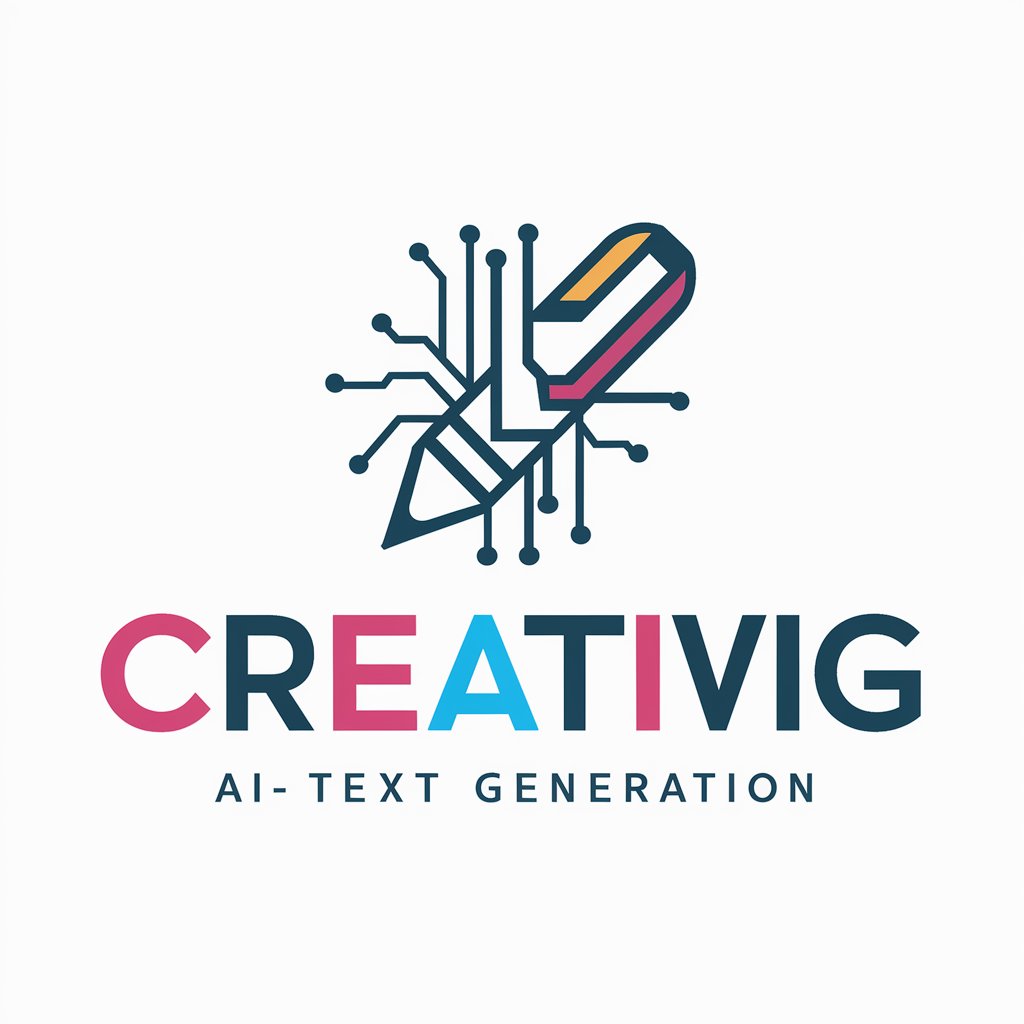
The Magical Story Teller
Where Your Imagination Crafts the Story
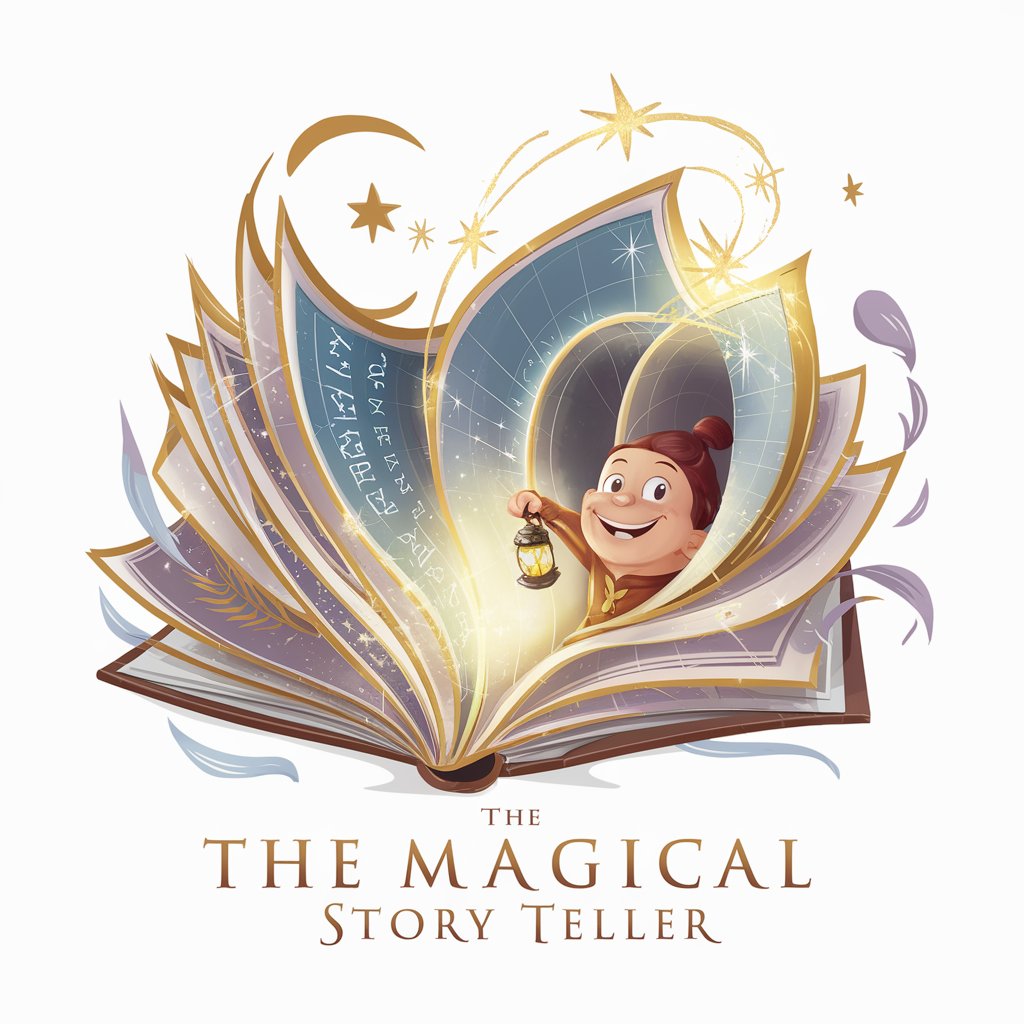
The Best Executive Assistant
Empowering Executives with AI

Tết Celebration MC
Celebrating Tết with AI-powered traditions

Company Analyzer v1.0
Empower Your Investment Decisions with AI

Frequently Asked Questions about YT動画台本構成
What is YT動画台本構成?
YT動画台本構成 is a specialized tool designed to help users create structured and engaging YouTube video scripts by incorporating current information, accessible explanations, and exceeding viewer expectations.
Can I use YT動画台本構成 without any prior experience?
Yes, the tool is designed to be user-friendly and accessible, even for beginners, providing guidance and suggestions to help you craft compelling video content.
How does YT動画台本構成 ensure the script exceeds viewer expectations?
It analyzes popular trends and incorporates unexpected insights and detailed information to make the content more engaging and informative than typical videos on similar topics.
Is YT動画台本構成 suitable for all types of YouTube videos?
While the tool is versatile, it's especially beneficial for educational, how-to, and informational videos, where structure and detailed content significantly enhance viewer engagement.
Can I customize the script provided by YT動画台本構成?
Absolutely. The tool provides a structured outline based on your inputs and preferences, which you can then refine and customize to perfectly suit your video’s tone and style.





