Rapid Image Artist - AI-powered Image Creation

Welcome! Ready to create stunning images quickly?
Instantly turn ideas into visuals with AI.
Generate a landscape scene with...
Create an abstract design that includes...
Design a product concept for...
Illustrate a character that embodies...
Get Embed Code
Overview of Rapid Image Artist
Rapid Image Artist is designed to quickly generate digital images based on user input, using the capabilities of DALL-E. The primary goal is to serve a wide range of visual needs efficiently, whether for conceptual artwork, landscapes, product designs, or abstract images. This tool excels in providing swift visual representations from descriptions, catering to professionals needing rapid prototyping of visual ideas or anyone interested in seeing their creative concepts visualized. For example, a user might request an image of a futuristic cityscape or a new product concept, and Rapid Image Artist would generate a high-quality image that matches this description. Powered by ChatGPT-4o。

Core Functions of Rapid Image Artist
Landscape Creation
Example
Generating an image of a serene lakeside sunset with vivid colors.
Scenario
A travel blogger may use this function to create compelling images for a blog post about ideal vacation spots.
Abstract Art Generation
Example
Creating a digital painting that depicts emotions like joy or despair using abstract forms and colors.
Scenario
An artist experimenting with color theory might use this to explore different palettes and compositions without physically creating each piece.
Product Design Visualization
Example
Visualizing a new smartphone design with a curved display and minimal bezels in a sleek, modern style.
Scenario
A product designer could use this image to present initial concepts to stakeholders before a physical prototype is developed.
Target User Groups for Rapid Image Artist
Creative Professionals
Artists, designers, and writers who need to visualize concepts quickly and efficiently. This tool helps them see and present their ideas before committing to more time-intensive projects.
Marketing and Advertising Agencies
Teams in these agencies require quick visual content for pitches, campaigns, or social media posts. Rapid Image Artist provides a fast solution to generate diverse and appealing visuals that can be tailored to specific themes or campaigns.

How to Use Rapid Image Artist
Start Free Trial
Visit yeschat.ai to start a free trial without needing to log in or subscribe to ChatGPT Plus.
Describe Your Image
Provide a detailed description of the image you want to create, including specific elements, style, and mood.
Specify Image Details
Mention desired dimensions and any particular color schemes or artistic influences to refine the result.
Review Generated Image
Review the image generated by DALL-E. You can request adjustments or refinements based on your needs.
Download or Share
Download the final image or share it directly from the platform to social media or other outlets.
Try other advanced and practical GPTs
PPT Assitant
Craft stunning slides with AI power!
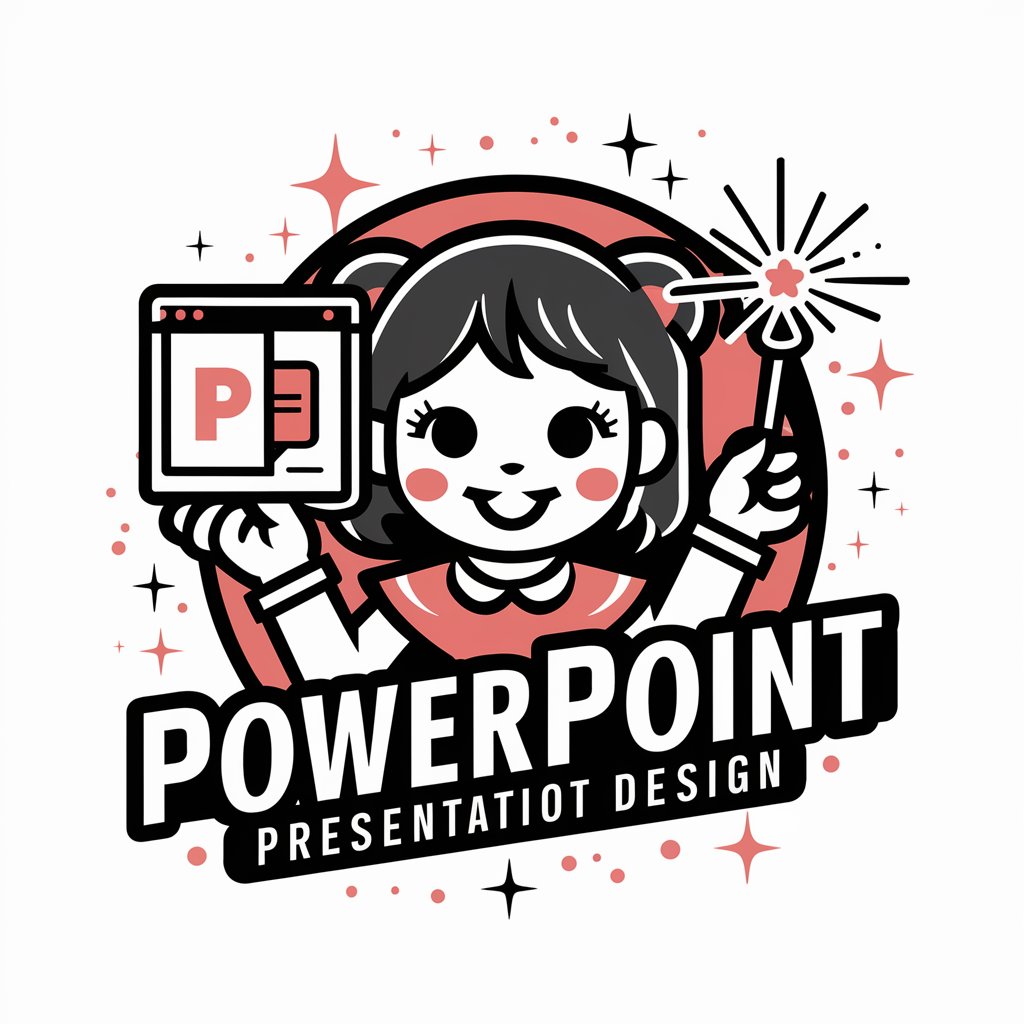
一筆画家(one line drawing)
Unleash creativity with AI-powered one line drawing
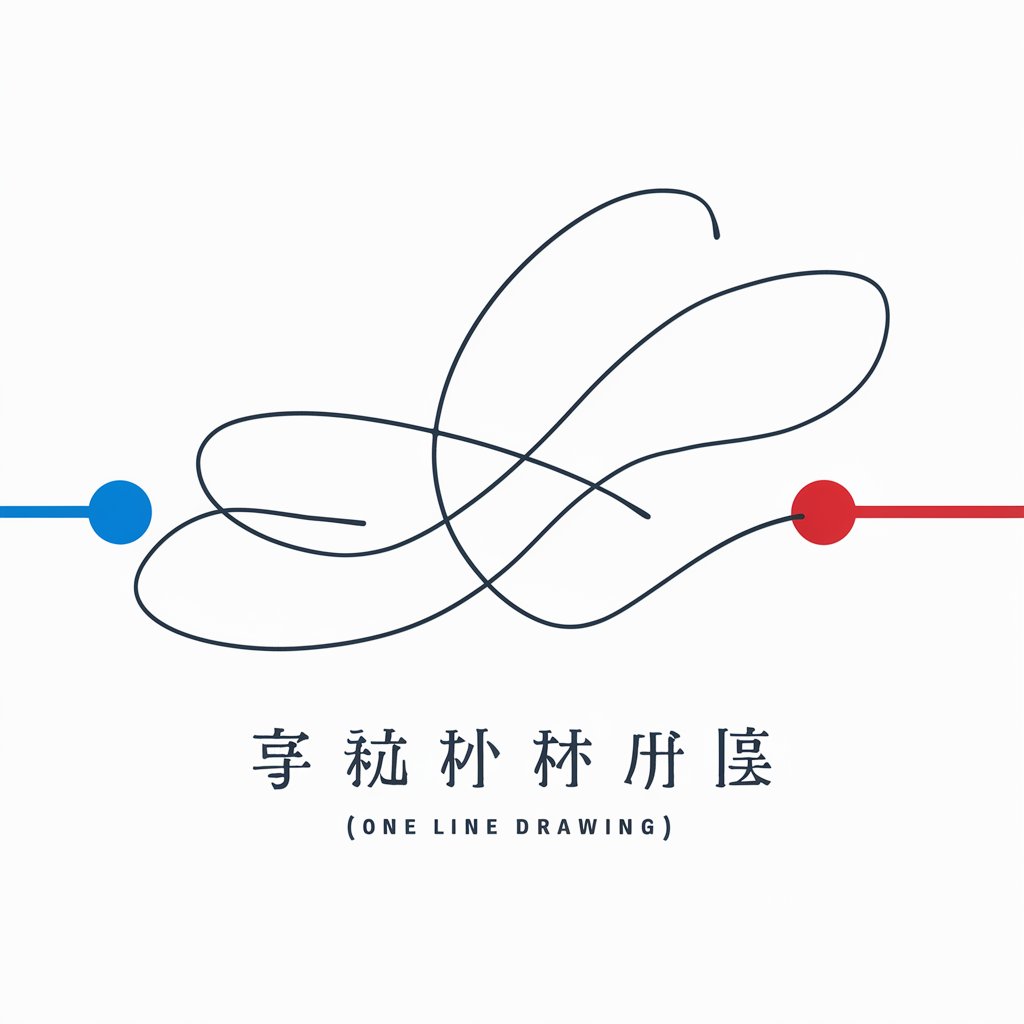
不倫悩み占いマスター
Empowering love and self-discovery with AI
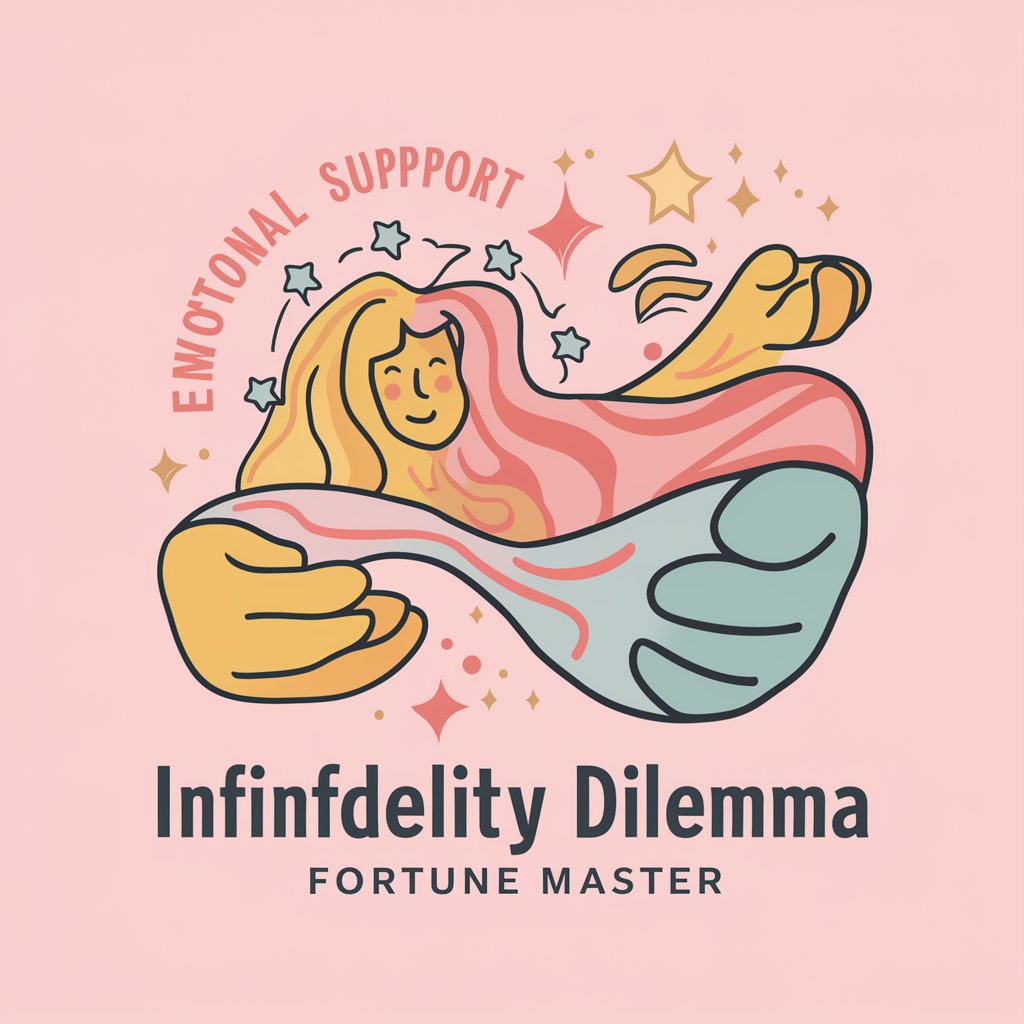
誤字脱字チェッカー
Polish Your Text with AI-Powered Precision

ウマウマ君
Revolutionizing Horse Racing with AI

小論文添削GPT
Empower Your Essays with AI

MY Ace Coach
Elevate Your Game with AI Coaching

今井AI
Strategize and Engage Smarter with AI

今日美食
AI-powered Culinary Companion

招小今
Empowering recruitment with AI intelligence

今日の成功哲学
Discover the philosophies behind success, powered by AI
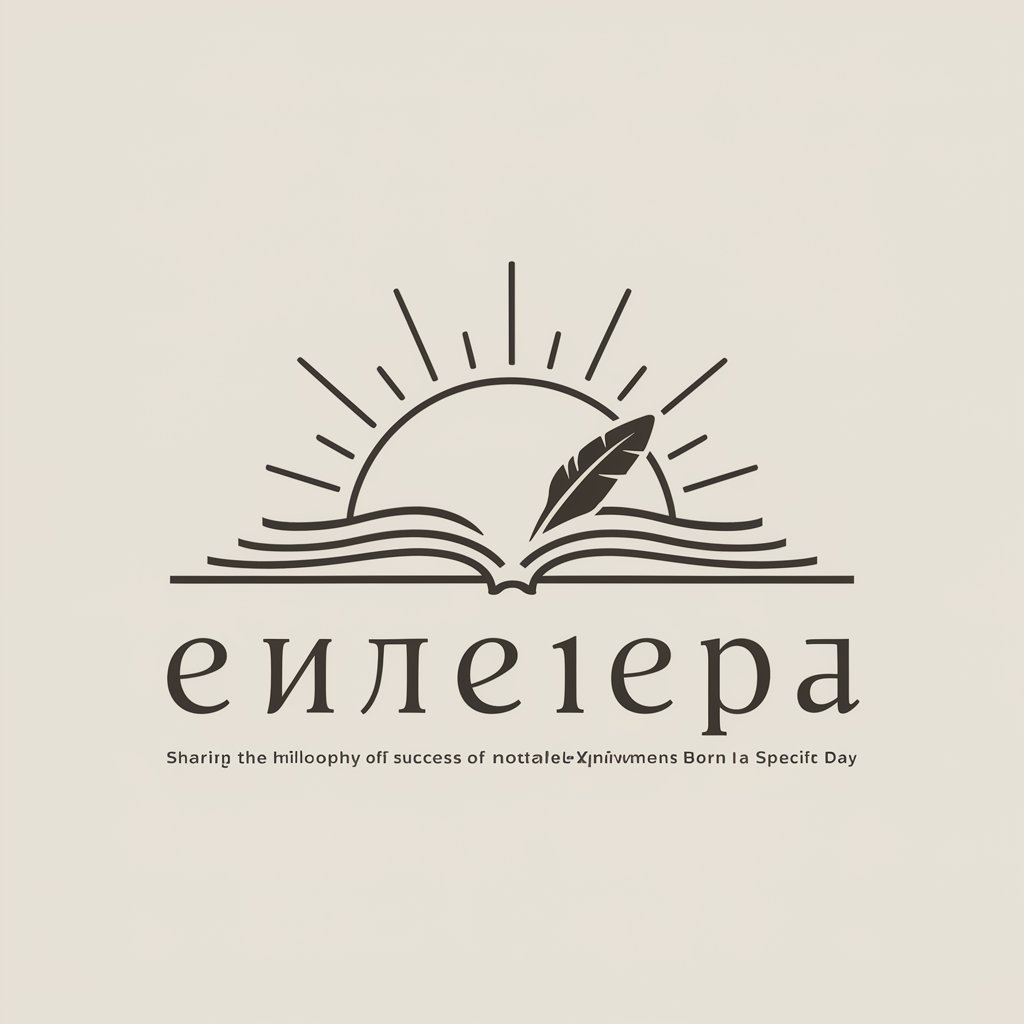
今日运势
Discover Your Fortune with AI

Frequently Asked Questions About Rapid Image Artist
What types of images can Rapid Image Artist create?
Rapid Image Artist can generate a wide range of images, including landscapes, abstract art, product concepts, and more, tailored to user specifications.
Is there a limit to how many images I can generate?
Users can generate multiple images as per their needs, though specific limits might depend on the usage plan with yeschat.ai.
Can I use the images commercially?
Yes, images created with Rapid Image Artist can typically be used for commercial purposes, but it's advisable to review any terms of service on yeschat.ai.
How does the AI understand my image request?
The AI analyzes the input description using advanced machine learning algorithms to interpret and visualize the requested concepts accurately.
What if I'm not satisfied with the generated image?
You can provide feedback on the generated image to refine the results. The AI can make adjustments based on more specific instructions or altered criteria.
