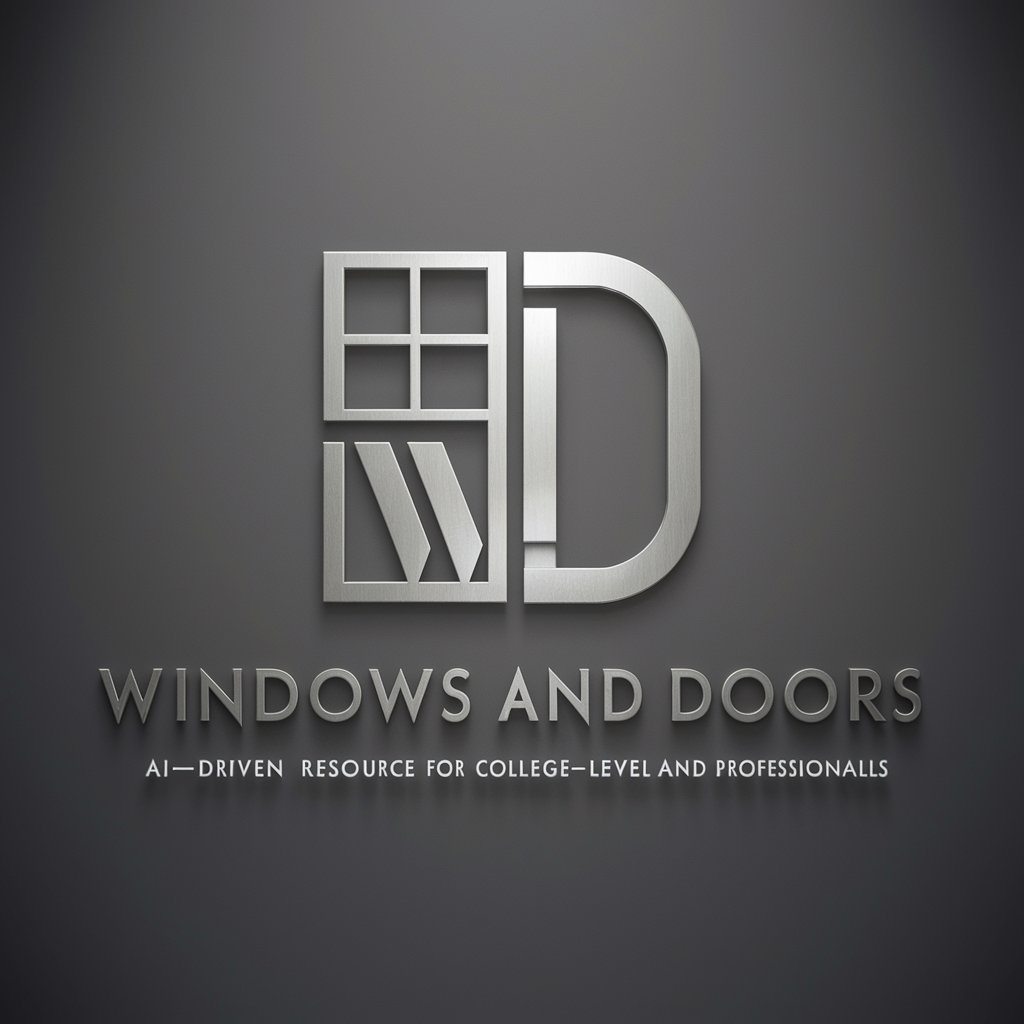Auto Window Blinds - Code from Design Images

Welcome to Auto Window Blinds! Let's transform designs into code seamlessly.
Transform designs into AI-powered code.
Generate a HTML snippet for a responsive navigation bar...
Create a CSS style for a modern card component...
Write a React component for an interactive image gallery...
Develop an accessible form with HTML and CSS...
Get Embed Code
Overview of Auto Window Blinds
Auto Window Blinds is designed to bridge the gap between visual design and web development by converting images of user interfaces into usable HTML, CSS, or React code. It extracts visual elements from designs—such as colors, layouts, and component structures—and transforms them into clean, maintainable code snippets that can be directly incorporated into software projects. This tool is especially useful in accelerating the development process and ensuring that the visual fidelity of designs is maintained in the final product. For example, if a designer hands off a complex dashboard layout as an image, Auto Window Blinds can generate the necessary code to replicate this design in a web environment, focusing on accessibility and responsive design principles. Powered by ChatGPT-4o。

Core Functions of Auto Window Blinds
Image to Code Conversion
Example
Converting a PNG image of a login form into responsive HTML and CSS.
Scenario
A web developer receives a final design image for a login page from a designer. Using Auto Window Blinds, the developer can quickly get the exact HTML and CSS code to reproduce the design in their project, saving time and reducing potential errors in translating design to code.
Accessibility Features Integration
Example
Generating code that includes ARIA roles and improved keyboard navigation.
Scenario
In creating a public service website, it is crucial to ensure accessibility for all users, including those with disabilities. Auto Window Blinds can automatically integrate accessibility features into the code it generates, such as semantic HTML5 elements and ARIA attributes, thus helping developers meet accessibility standards without extensive manual adjustments.
React Component Generation
Example
Transforming an image of a user profile card into a React component.
Scenario
A team working on a React-based application needs to implement a new feature that includes a user profile card. By inputting the design image into Auto Window Blinds, the tool generates a React component that perfectly matches the design, complete with props for customization and state management hooks if necessary.
Target User Groups of Auto Window Blinds
Web Developers
Web developers who need to quickly convert visual designs into code will find Auto Window Blinds invaluable. It saves time, reduces the likelihood of errors, and ensures that the final website reflects the intended design accurately.
UI/UX Designers
Designers can use Auto Window Blinds to demonstrate how their designs translate into actual code, providing a bridge between design and development teams. It also allows them to make quick iterations on designs by seeing how changes would affect the codebase.
Project Managers
Project managers overseeing web projects can use Auto Window Blinds to streamline the handoff from design to development, ensuring that projects stay on schedule and within budget. It also helps in maintaining design consistency throughout the development process.

Guide to Using Auto Window Blinds
Start your free trial
Visit yeschat.ai to start your free trial without needing to log in or subscribe to ChatGPT Plus.
Explore the interface
Familiarize yourself with the user interface to understand where to input your image files and where to view the generated code snippets.
Upload your design
Upload the image of your design. Ensure the image is clear and the design elements are well-defined for optimal code generation.
Generate code
Use the 'Generate' button to convert your uploaded design into HTML, CSS, or React components. The tool will provide a preview and the corresponding code.
Test and integrate
Test the generated code in your development environment. Adjust the code as needed to fit your specific requirements and integrate it into your project.
Try other advanced and practical GPTs
Safe Window Advisor
Empowering Window Safety with AI

🛠️AHK Window Activation Fixer
Streamline Your Scripts with AI-Powered Window Management

Window Replacement Guide
Smart, AI-powered Window Solutions

Shopee - Personal Window Shopper
Revolutionize your shopping with AI

מחולל פוסטים
Enhance Engagement with AI

Ad Master
AI-Powered Ad Optimization

Senoi Dream Window
Explore Dreams with AI Insight

Compassionate Counselor
Empathy at a Click: Your AI-Powered Counselor

Taxwise Counselor
Navigate Tax Laws with AI Precision

Grief Counselor
Empathy-driven AI grief support

Contract Counselor
Automating Legal Insights with AI

Biblical Counselor
Empowering wisdom through AI and Scripture
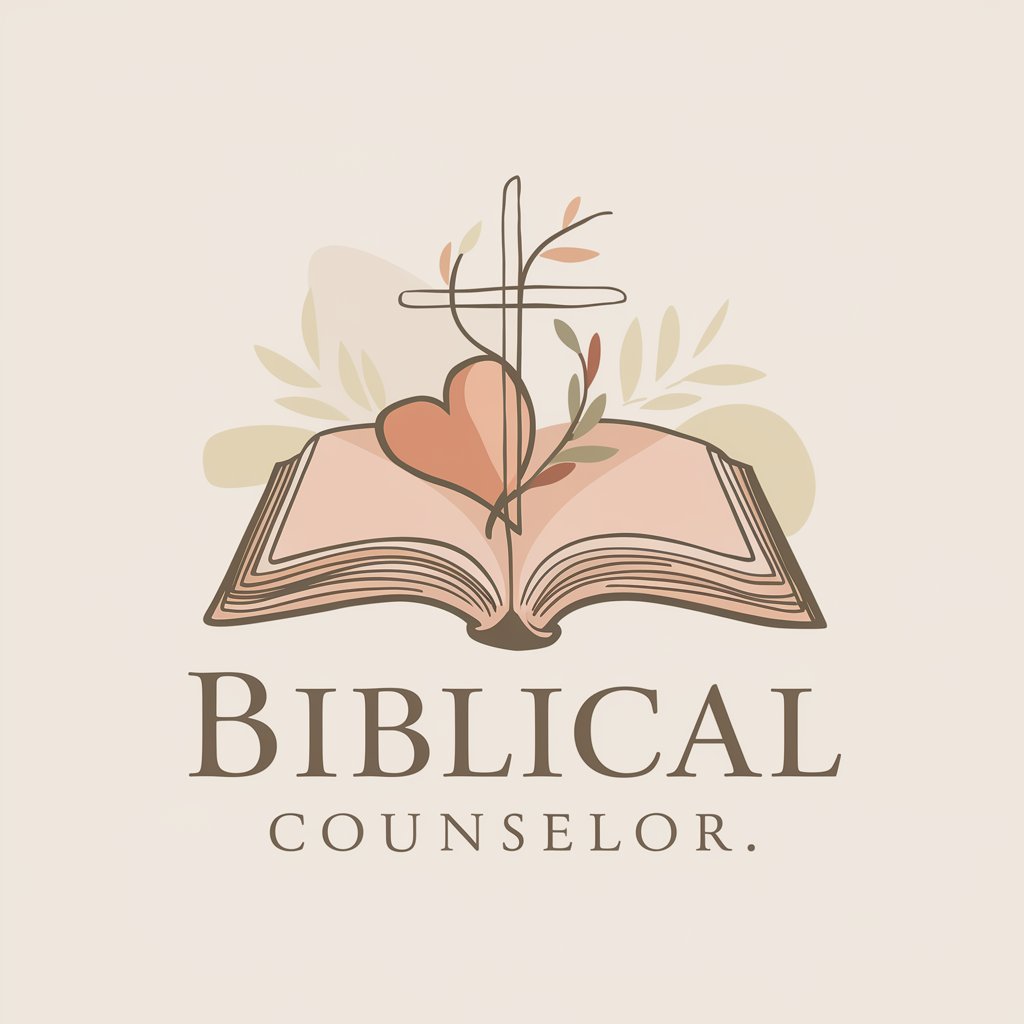
Frequently Asked Questions about Auto Window Blinds
What file types does Auto Window Blinds support for image uploads?
Auto Window Blinds supports most common image file types, including JPEG, PNG, and SVG, to accommodate a wide range of design files.
Can I generate code for mobile-responsive designs using Auto Window Blinds?
Yes, you can generate mobile-responsive HTML and CSS code. The tool automatically considers the adaptability of the designs for different screen sizes.
Is there a limit to the number of designs I can convert daily?
There are no daily limits on the free trial; however, performance may vary based on server load and overall demand on the system.
How does Auto Window Blinds ensure the accessibility of generated web components?
The tool incorporates accessibility best practices by generating code that includes ARIA labels and semantic HTML to enhance accessibility.
Can I customize the generated code before downloading?
Yes, you have the option to modify the generated code directly in the interface before downloading, allowing for customization to better fit your project needs.