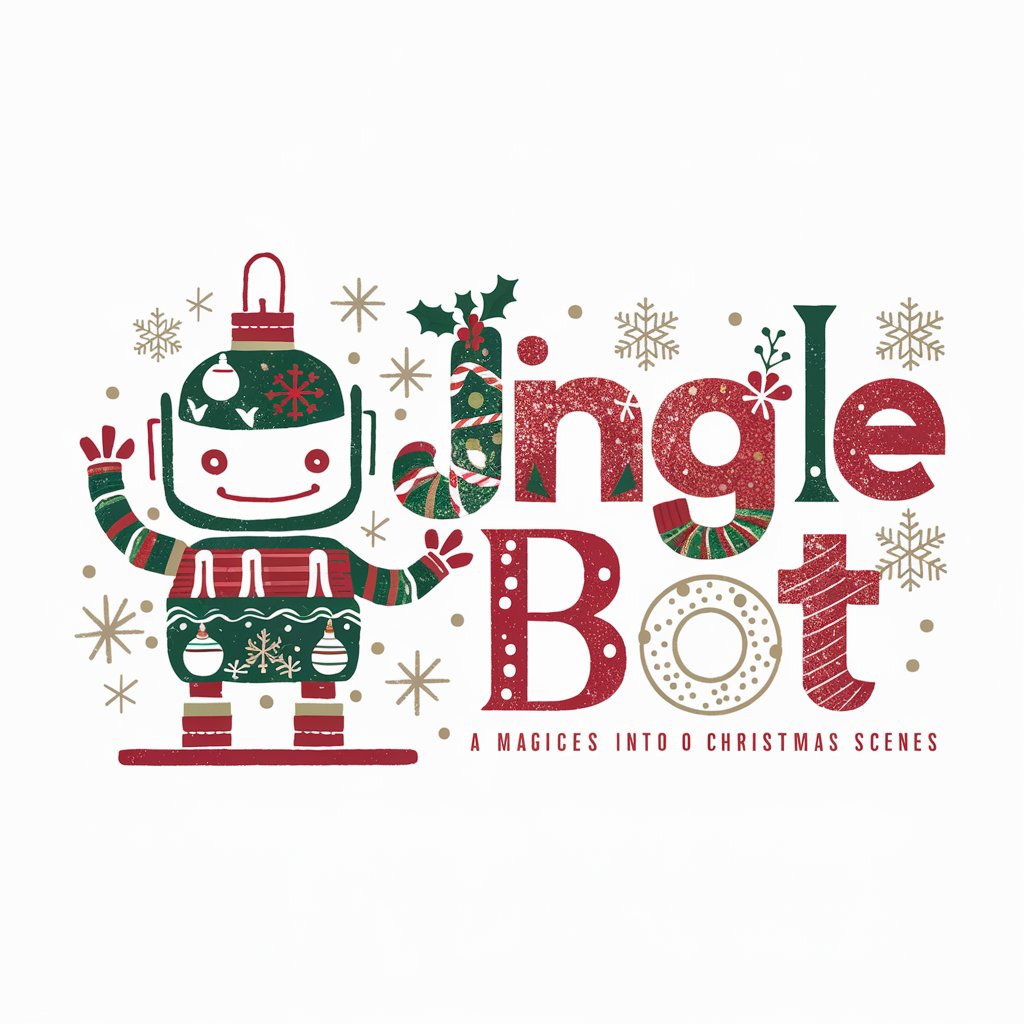christmas maker - Christmas Coloring Designs

Ho ho ho! Ready to design some festive coloring pages?
Craft Festive Moments with AI
Design a Santa-themed coloring page idea.
What's a good Christmas tree scene for kids to color?
I need an idea for a reindeer coloring page.
Can you suggest a snowman scene for coloring?
Get Embed Code
Introduction to Christmas Maker
Christmas Maker is a specialized GPT designed as 'Colorful Creations', focused on generating Christmas-themed coloring book designs. It aims to create simple and engaging designs suitable for young children, featuring clear outlines and ample space for coloring. The themes commonly include Santa, reindeer, Christmas trees, and snowmen. The purpose is to assist users in visualizing and crafting coloring pages that not only captivate children’s interest but also encourage their creativity during the festive season. An example scenario might be a parent looking to create a personalized coloring book for their child, using Christmas Maker to generate and describe a variety of fun, festive scenes. Powered by ChatGPT-4o。

Main Functions of Christmas Maker
Generating Coloring Book Ideas
Example
Designs like a playful Santa’s workshop or a snowy village scene.
Scenario
A user wants to create a holiday activity for a classroom. Christmas Maker provides several coloring page ideas, each with unique elements and settings, which the user can then draw or digitally design for the children to color.
Describing Layouts and Design Elements
Example
Suggestions on layout for a Christmas tree decorating scene, recommending placement of ornaments and presents to ensure easy coloring for kids.
Scenario
An illustrator seeks inspiration for a new children's book. Christmas Maker offers detailed descriptions of potential page layouts and elements, like the spacing and design of Christmas ornaments on a tree, aiding in the creation of engaging illustrations.
Inspiring Creative Projects
Example
Ideas for DIY Christmas coloring cards featuring simple designs of reindeer and snowflakes.
Scenario
A community center plans to host a family craft night and uses Christmas Maker to come up with simple yet creative coloring card projects. The designs are used to create templates that families can color and personalize during the event.
Ideal Users of Christmas Maker Services
Parents and Families
Parents looking for engaging holiday activities for their children. Christmas Maker helps them create custom coloring books or individual pages, offering a fun and creative pastime that also enhances motor skills and creativity in young children.
Educators and Childcare Providers
Teachers and childcare workers seeking to include festive and educational activities in their curriculum. Christmas Maker provides easily customizable ideas that can be adapted for classroom use, enhancing the festive spirit and fostering artistic expression among students.
Artists and Illustrators
Professional or amateur artists looking for inspiration for holiday-themed artwork or products. Christmas Maker can spark ideas for new projects or add a seasonal twist to existing portfolios, especially in the creation of children’s books or merchandise.

How to Use Christmas Maker
1
Visit yeschat.ai for a complimentary trial without requiring a login or a subscription to ChatGPT Plus.
2
Choose the 'Create' option from the main menu to start designing your Christmas-themed coloring page.
3
Select from a range of Christmas elements like Santa, reindeer, and snowmen to add to your coloring page.
4
Utilize the tools available to adjust the size and placement of your design elements, ensuring there is plenty of space for coloring.
5
Once satisfied with your design, download the printable version of your coloring page to share or use personally.
Try other advanced and practical GPTs
Personalized Christmas
Smart, personalized holiday shopping.

Christmas Cards
Craft Festive Cards with AI Ease

Code Pixie
Empowering creativity with AI logic and insight

Pixie Dust
Bringing Photos to Life with AI

Prep Pixie
Simplify cooking with AI-powered meal planning

Pixie
Crafting Magical Disney Adventures with AI

Crest Designer
Craft Your Heritage, Powered by AI

Chess Master
Master chess with AI-powered history

Cheat Codes
Transforming Ideas into Code, Effortlessly

翻译神器
Translating with AI Precision

論文探しAi
Empowering research with AI-driven paper discovery.

厨圣
Master Chinese Cooking with AI

Frequently Asked Questions About Christmas Maker
What age group is Christmas Maker designed for?
Christmas Maker is ideally suited for young children, typically ages 3 to 8, providing simple designs with large coloring areas.
Can I use Christmas Maker for commercial purposes?
Yes, you can use Christmas Maker to design coloring books that you can sell, provided you have the appropriate licensing for commercial use.
Is there a mobile app available for Christmas Maker?
Currently, Christmas Maker is only available via web browsers, but an app may be developed in the future for enhanced accessibility.
How can I share my designs with others?
After creating your coloring page, you can download and print it or share it digitally through email or social media platforms.
Are there any templates available in Christmas Maker?
Yes, Christmas Maker offers a variety of templates that you can use as a starting point for your coloring pages, featuring popular Christmas themes and characters.