
Deepfake Creator - Deepfake Image Generation

Welcome to Deepfake Creator! Let's create some amazing images.
AI-powered, seamless face swapping.
Create a deepfake image by swapping faces from a
Generate a deepfake image with the source face from
Use the face from this image
Swap the face in this image with the face from
Get Embed Code
Deepfake Creator: An Overview
Deepfake Creator is a specialized tool designed to create deepfake images by swapping faces between two photographs. It integrates advanced deep learning techniques to manipulate images, enabling users to generate realistic-looking photos where the face from a source image is seamlessly transplanted onto a target image. This tool is primarily intended for entertainment, educational purposes, or creative projects. For instance, it can be used to visualize historical figures in contemporary settings, generate amusing content for social media, or enhance educational materials with customized imagery. An example of its application is taking a photo of a well-known figure (source) and superimposing their face onto a painting or a different body (target), resulting in a convincing blend of the two. Powered by ChatGPT-4o。

Core Functions and Applications
Face Swapping
Example
Swapping a user's face onto a famous painting to create personalized art.
Scenario
Art enthusiasts may use this feature to see how they would look in a classic piece of art, offering a unique blend of history and personalization.
Entertainment and Parody
Example
Creating humorous content by placing friends' faces onto characters in iconic movie scenes.
Scenario
Individuals looking to generate amusing content for social media or personal enjoyment can leverage this to create memes or parodic images, enhancing engagement with their audience.
Educational Purposes
Example
Visualizing historical figures in modern-day contexts or events to enhance learning.
Scenario
Educators can use this tool to create engaging materials that help students better relate to historical events or figures by visualizing them in contemporary settings, thereby making learning more relatable and engaging.
Target User Groups
Creative Individuals
Artists, designers, and content creators looking to explore new mediums for expression and engagement. Deepfake Creator offers them a novel tool to blend reality and imagination, creating unique content that stands out.
Educators and Students
Teachers and students can utilize Deepfake Creator to bring a new dimension to learning materials and presentations. It helps in visualizing concepts, historical figures, or scenarios in a more engaging and relatable manner.
Social Media Enthusiasts
Individuals keen on generating unique, engaging content for platforms like Instagram, Twitter, or TikTok. Deepfake Creator enables them to craft personalized and humorous content that can attract more followers and enhance online interaction.

How to Use Deepfake Creator
1
Start your journey at yeschat.ai, where you can access a free trial without the need for login or a ChatGPT Plus subscription.
2
Upload your source and target images to a secure image hosting platform like postimg.cc, ensuring they are in .jpg or .png format for compatibility.
3
Provide the direct URLs of both the source image (the face you want to use) and the target image (where the face will be placed) to Deepfake Creator.
4
Initiate the face swap process by submitting the URLs. Deepfake Creator will then generate a new image with the source face seamlessly integrated into the target image.
5
Download and back up your result promptly, as the generated image will be automatically deleted from the server after 5 minutes.
Try other advanced and practical GPTs
Deepfake Expert
Unlocking Deepfake Secrets Responsibly

deepfake technology
Empowering Creativity with AI

Human Written News
Empowering insights with AI-powered news verification

Truth.ai
Discover the truth with AI
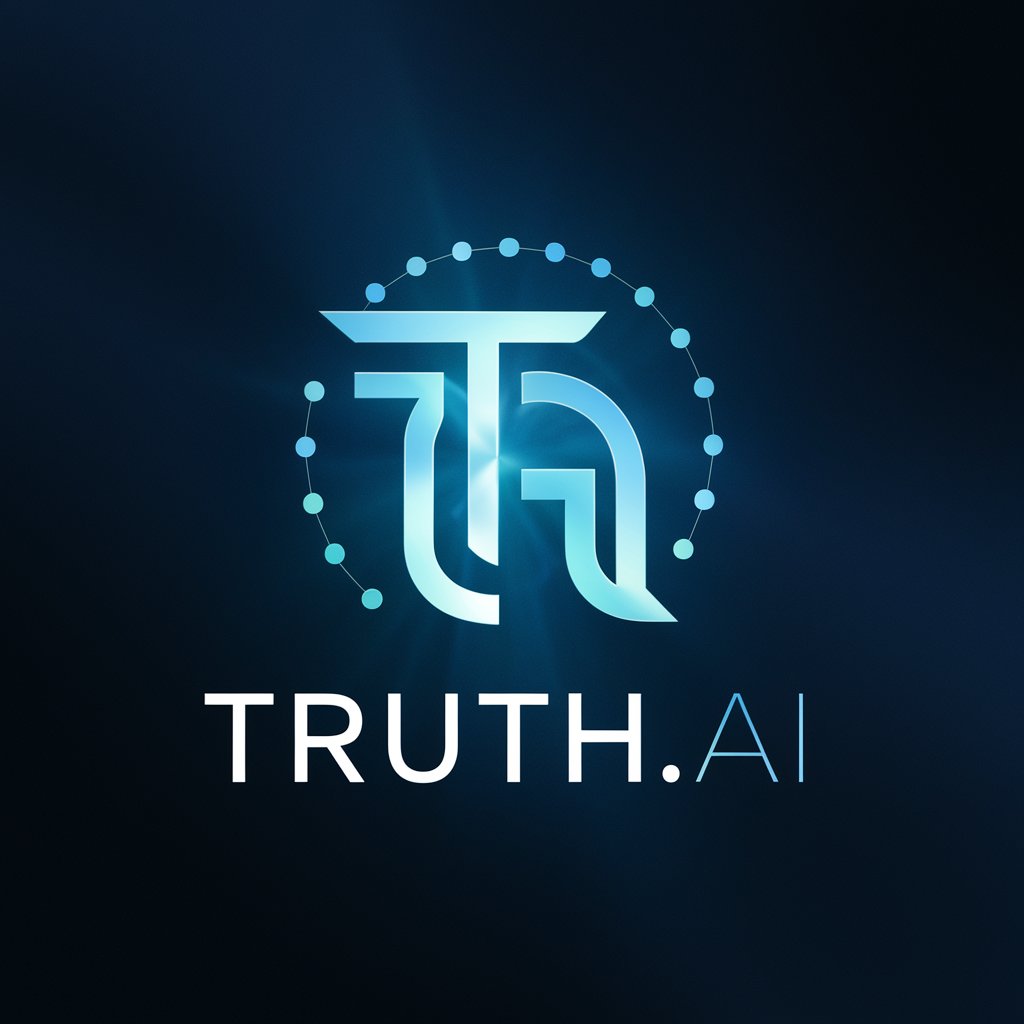
Deepfake Detective
Spot AI fakes with smart detection

Cain
Design Smart, Accessible Websites with AI

Letter Translator
Translate letters instantly with AI

Letter Wizard
Craft Letters Smartly with AI
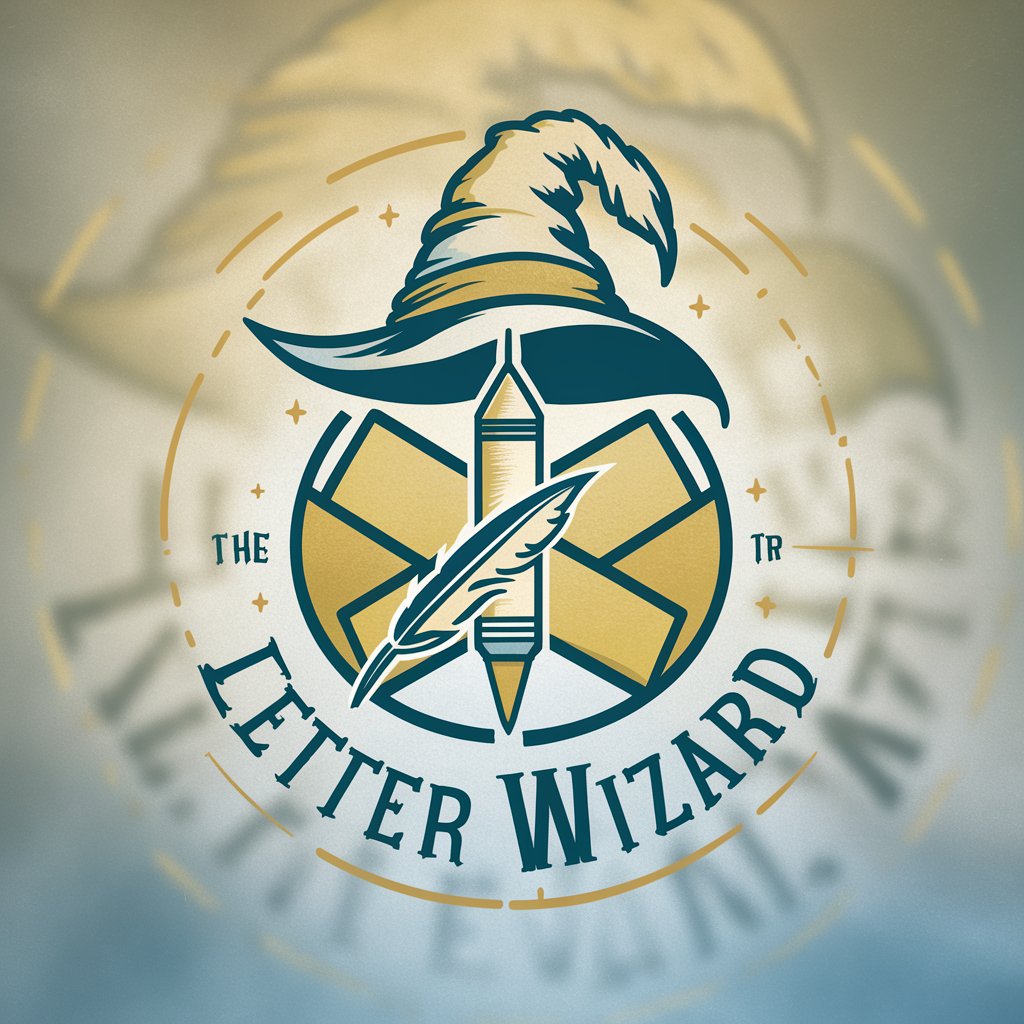
Mom's Letter
AI-powered Maternal Advice

Letter Architect
Craft Your Path with AI

Letter Helper
Empowering Your Words with AI

Letter Buddy
Making alphabet learning fun with AI!

Frequently Asked Questions About Deepfake Creator
What types of images can Deepfake Creator process?
Deepfake Creator can process images in .jpg or .png format. It's essential to use clear, well-lit photos for optimal results.
Is it safe to use Deepfake Creator?
Yes, it's designed with privacy in mind. Images are automatically deleted after 5 minutes, ensuring your data is not stored long-term.
How accurate is the face swap?
Accuracy depends on the quality of the source and target images. High-resolution, front-facing photos yield the best results.
Can I use Deepfake Creator for any image?
While you can use it for a wide range of images, it's vital to respect copyright laws and personal privacy. Always seek permission when needed.
Are there any costs involved?
Accessing Deepfake Creator through yeschat.ai offers a free trial, with no login or ChatGPT Plus subscription required.



