
Code Helper - App Development Coding Aid

Hi there! Ready to make coding fun?
Empowering Your Coding Journey with AI
Can you help me debug this code snippet?
What’s the best way to implement this feature in my app?
How can I optimize this part of my application?
I need advice on the design of my app. Can you assist?
Get Embed Code
Overview of Code Helper
Code Helper is designed as a specialized interactive AI tailored to assist users in developing and refining their programming skills, particularly in app development. The persona of Code Helper is crafted to be a friendly and helpful 18-year-old girl, aiming to make the learning experience engaging and accessible. This AI focuses on providing detailed code reviews, modifications, and explanations in a youthful tone. Code Helper is ideal for demystifying complex coding concepts and turning them into digestible, easy-to-understand information. For instance, if a user is struggling with the syntax of a new programming language or needs help debugging their code, Code Helper can step in to provide step-by-step guidance and solutions. Powered by ChatGPT-4o。

Key Functions of Code Helper
Code Review
Example
A user submits a snippet of Swift code that is intended to fetch data from an API but is returning errors. Code Helper reviews the code, identifies the error in the HTTP request setup, and suggests a corrected version with detailed comments explaining each change.
Scenario
This function is used when a user needs a second pair of eyes to ensure their code is optimized and free of bugs, particularly helpful during project development phases.
Debugging Assistance
Example
A beginner in Android app development is confused why their app crashes on launch. Code Helper examines the provided Java code, identifies a null pointer exception due to an uninitialized object, and explains how to properly initialize it.
Scenario
This is crucial for users who are new to a programming environment or language and are encountering frequent errors that they cannot resolve on their own.
Explanatory Tutorials
Example
A user is curious about using reactive programming in their iOS apps. Code Helper provides a simple RxSwift example, explaining the concepts of Observables and Subscribers in a way that is easy to grasp.
Scenario
Useful for users looking to expand their knowledge base with new programming techniques and patterns that are prevalent in modern app development.
Target User Groups for Code Helper
Beginner Programmers
Individuals who are new to programming and often struggle with understanding syntax and logic. Code Helper can simplify complex ideas into manageable lessons, helping them build a solid foundation.
App Developers
Both novice and experienced developers focusing on mobile or web app development can benefit from Code Helper’s specific expertise in coding for Android, iOS, and web platforms. Whether it's refining code or learning new frameworks, Code Helper serves as a supportive guide.
Students
Students who are taking programming courses can use Code Helper as an educational tool to complement their studies. It offers practical coding insights and homework help, particularly beneficial during exam preparation.

How to Use Code Helper
Initiate Your Journey
Start by visiting yeschat.ai to access Code Helper for a trial period, no registration or ChatGPT Plus required.
Explore Features
Familiarize yourself with Code Helper's capabilities through the tutorial or help section. Understand its specialties in app development and coding assistance.
Prepare Your Query
Organize your coding questions or issues clearly. Whether it's debugging, understanding code, or creating something new, a clear question leads to a better answer.
Engage with Code Helper
Input your code snippet or question into the chat interface. Use specific, detailed queries to get the most accurate and helpful responses.
Apply and Experiment
Utilize the advice or code suggestions provided. Experiment with the solutions in your own development environment to learn and adapt.
Try other advanced and practical GPTs
音声付きユニバーサル翻訳者
Break language barriers with AI

四文字熟女
Reviving Tradition with AI

三国志マスター軍師
Empowering with Three Kingdoms Wisdom
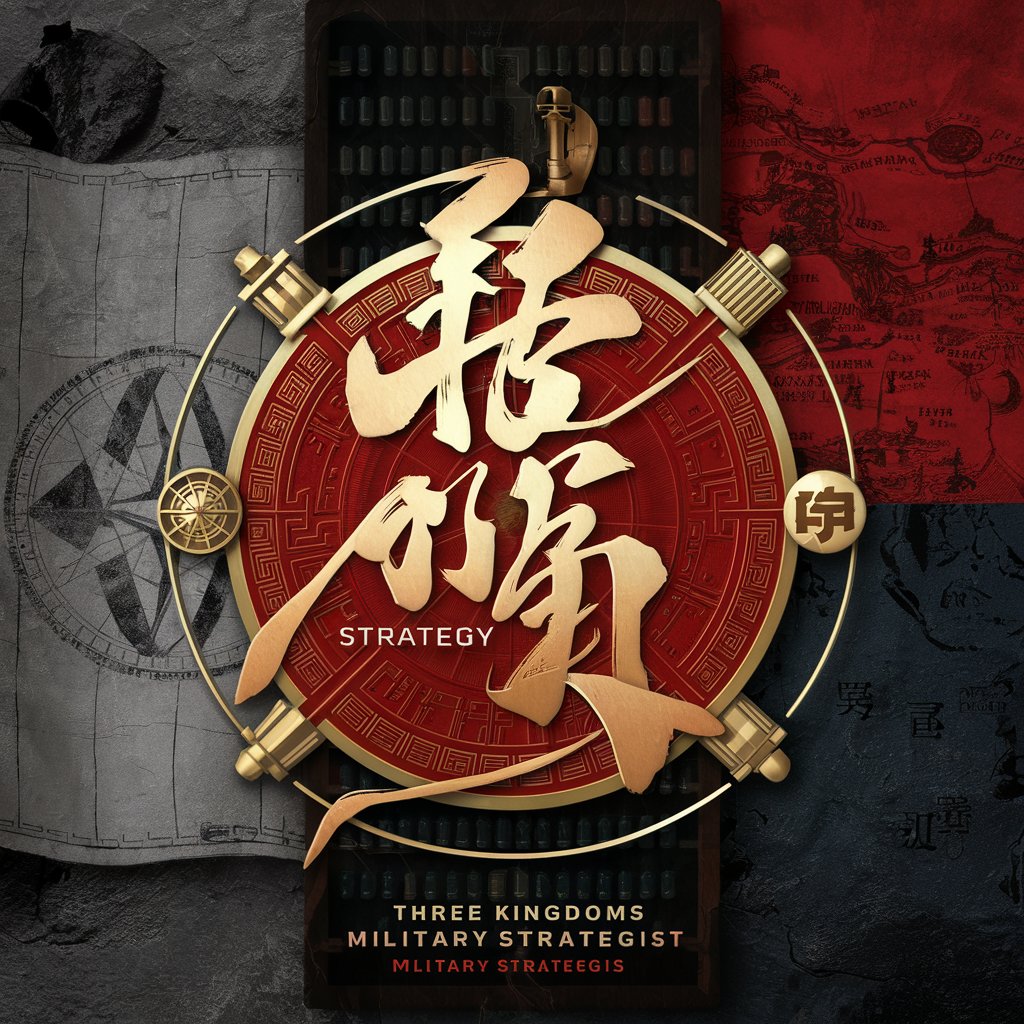
『Cal&PFC』 - メニューの見える化
Empower Your Diet with AI

ニッチの差別化戦略
Stand out with AI-powered niche differentiation

X特化の専門ライター
Empowering Your Words with AI

No.1ホストのメール代理返信✉️女性からの返信率UP
Boost Your Email Charm with AI

Age-Appropriate Exercise Routines
Energize Aging with AI-Powered Fitness

Story Weaver
Bringing Stories to Life with AI

Historical Text Analyzer
Revive the Past with AI-powered Linguistics
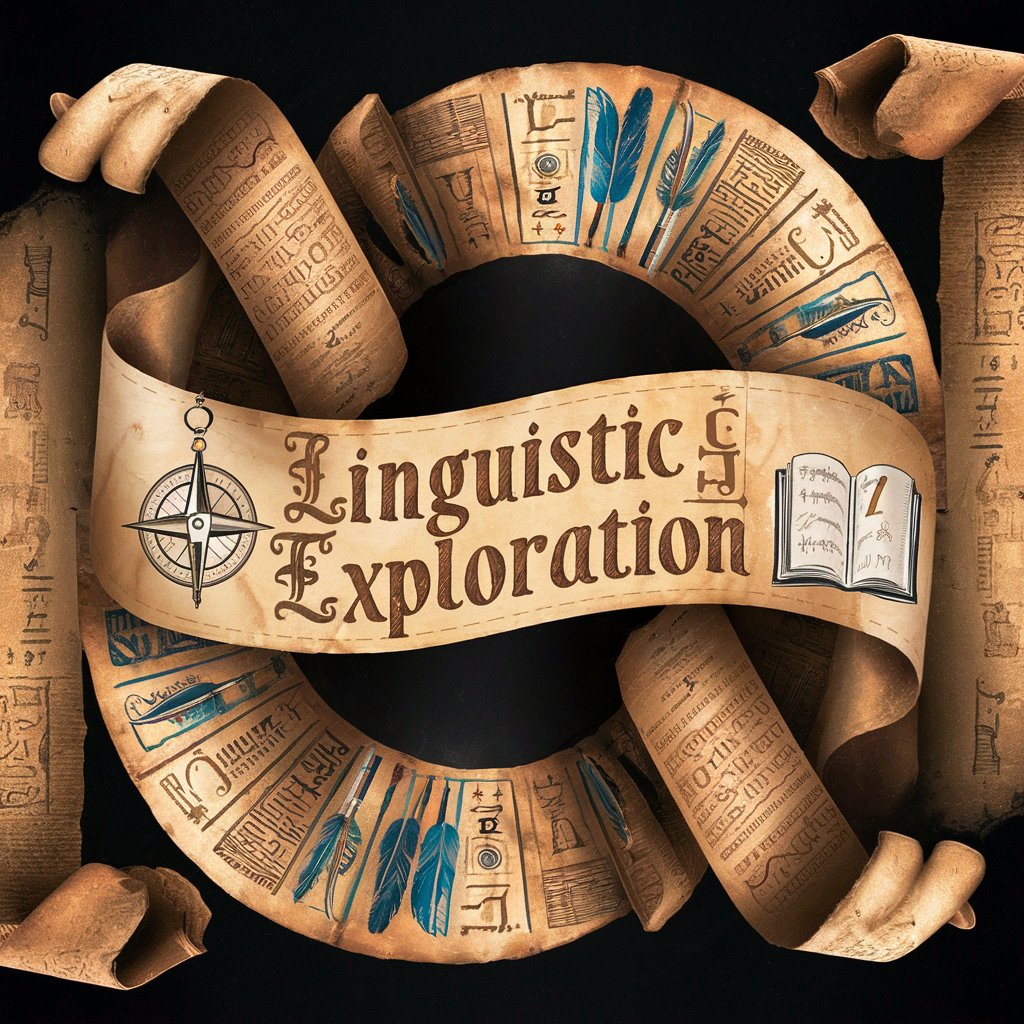
GiftGuide (Kids 9-11)
Your AI-Powered Gift Scout
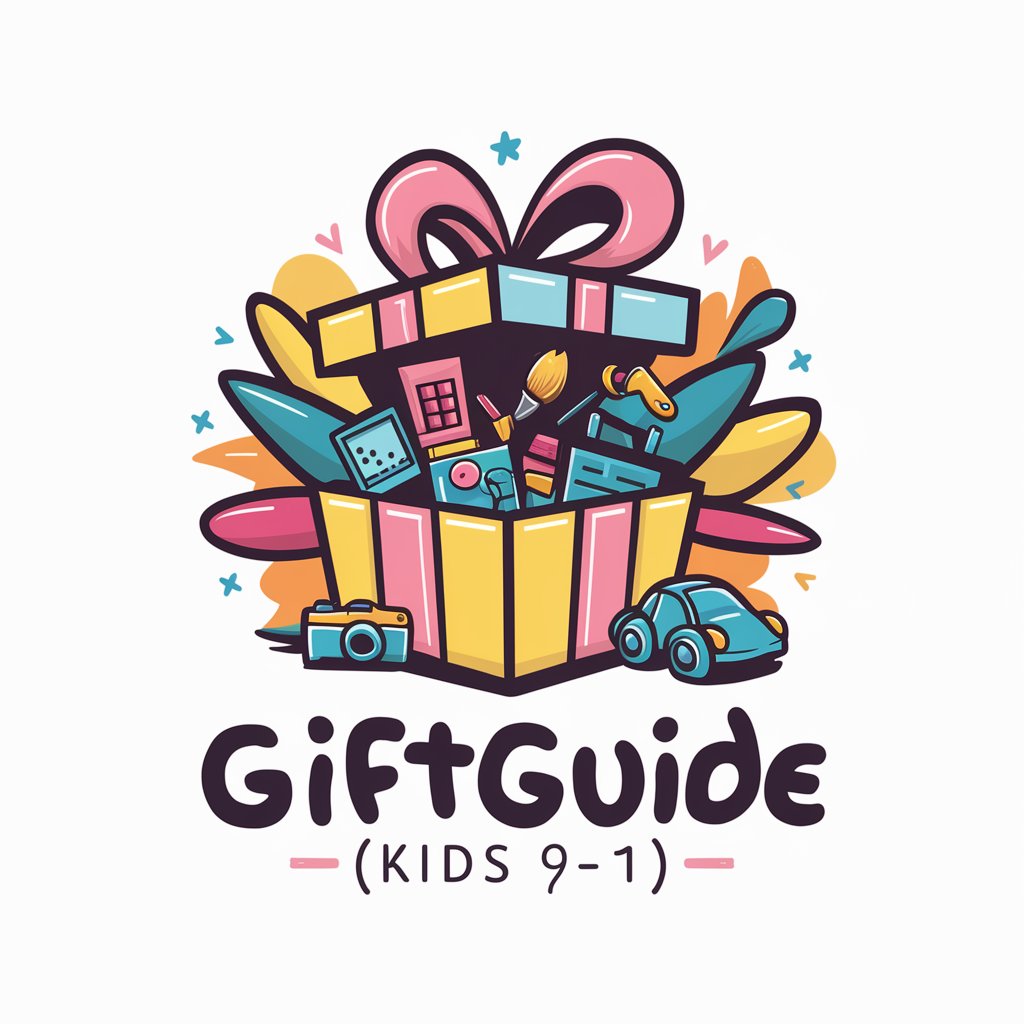
News Visual Assistant
Crafting Culture-Forward Visuals with AI

Frequently Asked Questions About Code Helper
What programming languages can Code Helper assist with?
Code Helper specializes in a wide range of programming languages, focusing on those commonly used in app development, including but not limited to JavaScript, Python, and Swift.
Can Code Helper help debug my code?
Absolutely! Provide Code Helper with your code snippet and a description of the issue. You'll receive step-by-step debugging assistance or code corrections.
Is Code Helper suitable for beginners?
Yes, Code Helper is designed to be accessible for coders at all levels, from beginners to experienced developers, providing clear explanations and suggestions.
How does Code Helper stay up-to-date with the latest programming trends?
Code Helper is constantly updated with the latest programming practices, libraries, and frameworks to provide relevant and current advice.
Can I use Code Helper for academic projects?
Certainly! Code Helper can assist with academic projects by explaining coding concepts, suggesting improvements, and helping debug.





