
EmailWizard AI - AI Email Assistance Tool

Welcome to EmailWizard AI! How can I assist you today?
Streamline Your Emailing with AI
How can I help you improve your email communication?
Need assistance drafting a professional email?
Looking for tips on email etiquette?
Want to ensure your emails are error-free and clear?
Get Embed Code
Overview of EmailWizard AI
EmailWizard AI is designed to assist users in crafting effective and appropriate emails across various contexts. It recognizes and adapts to different email styles, such as professional, informal, promotional, and customer response emails. The primary goal is to provide clear, concise, and contextually appropriate language, ensuring that emails are grammatically correct and well-structured. For example, when drafting a professional email, EmailWizard AI would suggest formal greetings, concise language, and a logical flow of ideas, ensuring key points are highlighted. In an informal setting, it might recommend a more relaxed tone and personal touches that resonate with the recipient. Powered by ChatGPT-4o。

Core Functions of EmailWizard AI
Grammar and Spell Checking
Example
Automatically detects and corrects grammar mistakes and spelling errors to ensure the email is error-free.
Scenario
A user writes an email to a potential employer and uses 'definately' instead of 'definitely'. EmailWizard AI corrects the spelling in real time.
Customizable Templates
Example
Provides a variety of templates for different email types, allowing for quick adjustments based on the recipient and purpose.
Scenario
A user needs to send a series of promotional emails for a new product launch. EmailWizard AI offers several promotional templates that can be personalized, saving time and maintaining a professional tone.
Sensitivity to Cultural Norms
Example
Advises on appropriate salutations and sign-offs based on the cultural background of the recipient.
Scenario
A user is drafting an email to a Japanese client. EmailWizard AI suggests opening with a respectful greeting and a more formal structure, reflecting common practices in Japanese business communication.
Ideal Users of EmailWizard AI
Business Professionals
Individuals in various industries who frequently communicate via email with clients, colleagues, or stakeholders. They benefit from enhanced professionalism and efficiency in their email communication.
Marketing Teams
Marketing professionals who use email as a key tool for promotions, client communications, and campaign management. They benefit from tailored promotional content and strategies to maximize email effectiveness.
Customer Support Representatives
Support staff who manage large volumes of customer inquiries via email. They benefit from using customized templates and automated responses that maintain personal touch while increasing response efficiency.

How to Use EmailWizard AI
1
Visit yeschat.ai to start using EmailWizard AI with a free trial, no login or ChatGPT Plus required.
2
Choose your template or start from scratch to compose your email based on your specific needs such as business, academic, or personal use.
3
Utilize the editing tools to refine your email, applying suggestions for grammar, tone, and formatting to ensure clarity and professionalism.
4
Preview your email to check the final layout and make any last adjustments before sending.
5
Send your email directly through the platform or copy it to your preferred email client. Utilize follow-up features to track responses and manage ongoing communications.
Try other advanced and practical GPTs
Kiddo Quiz Master
AI-Powered Learning Made Fun
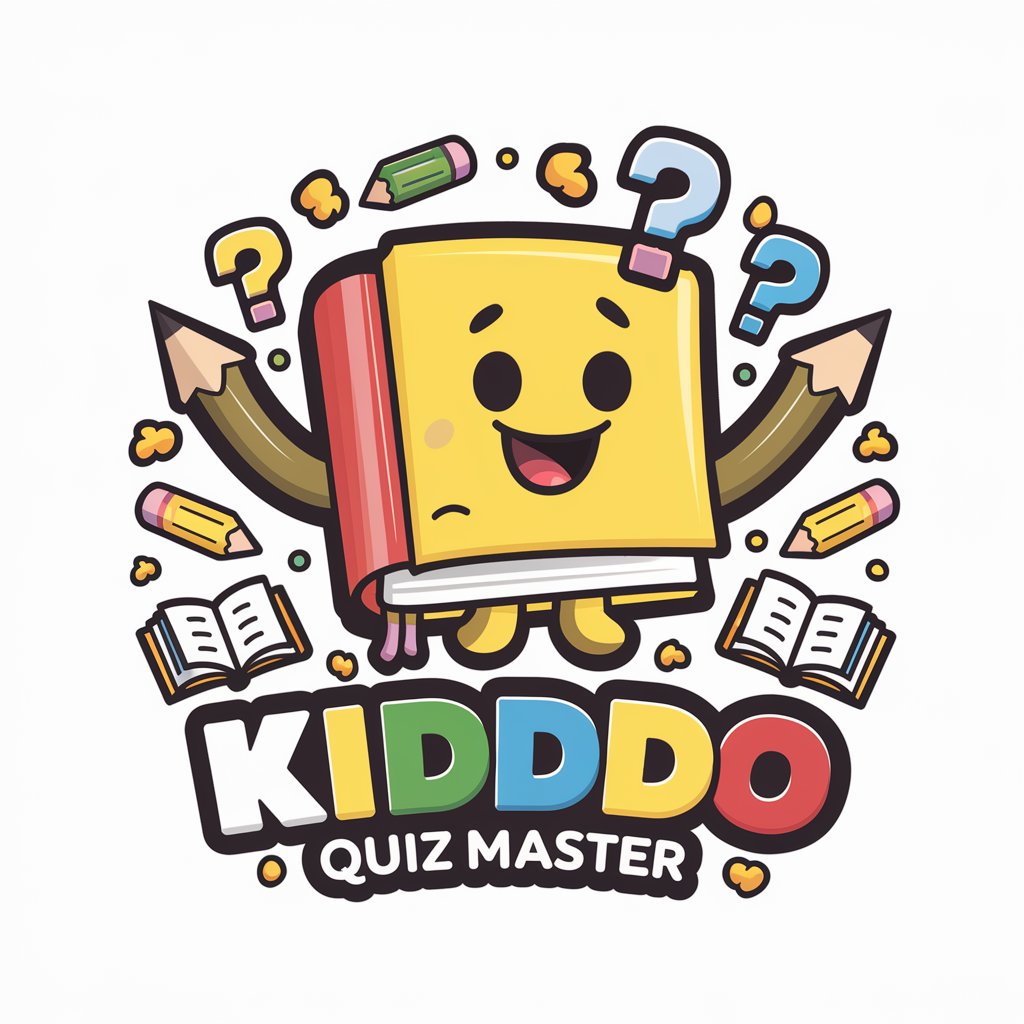
TalkLocal
Master Spanish dialects with AI-powered precision

Appropriate Surrendered Acceptance
AI-Powered Emotional Wellness

News Visual Assistant
Crafting Culture-Forward Visuals with AI

GiftGuide (Kids 9-11)
Your AI-Powered Gift Scout
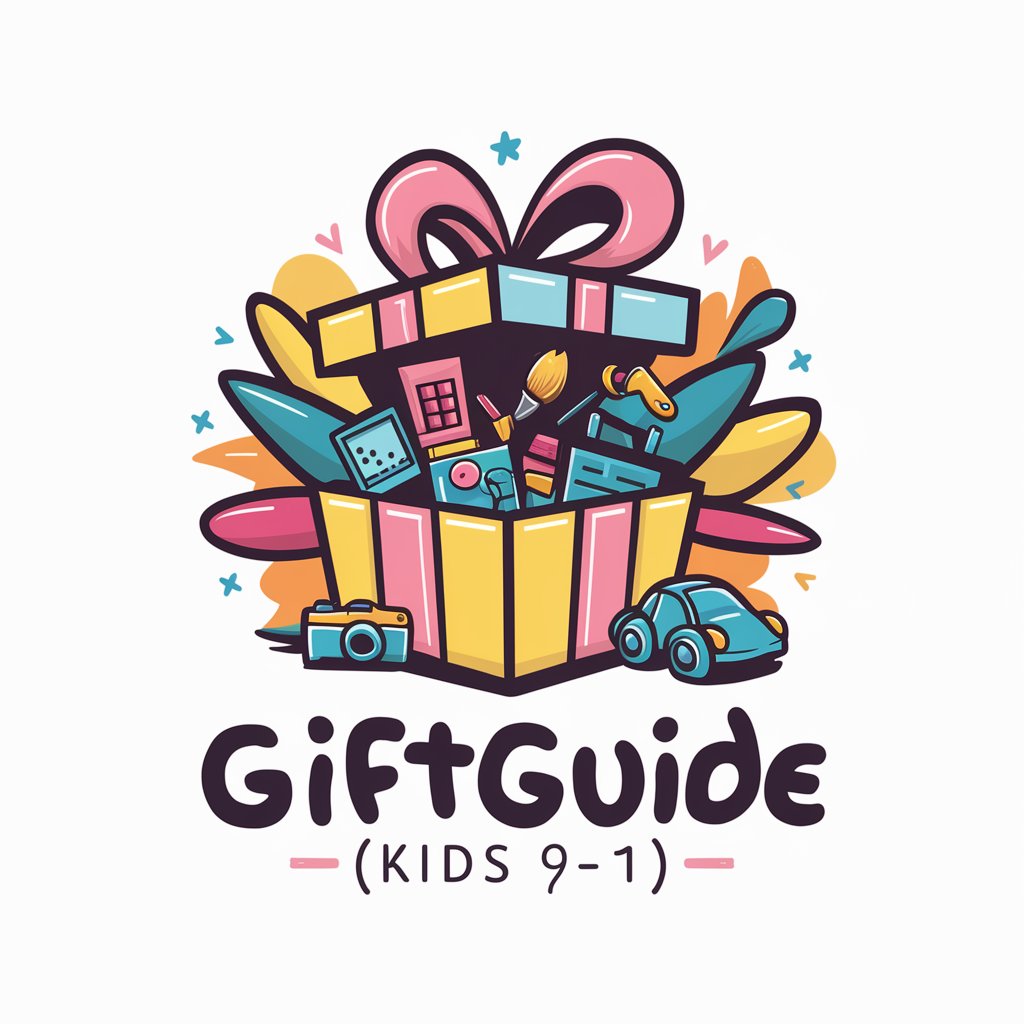
Historical Text Analyzer
Revive the Past with AI-powered Linguistics
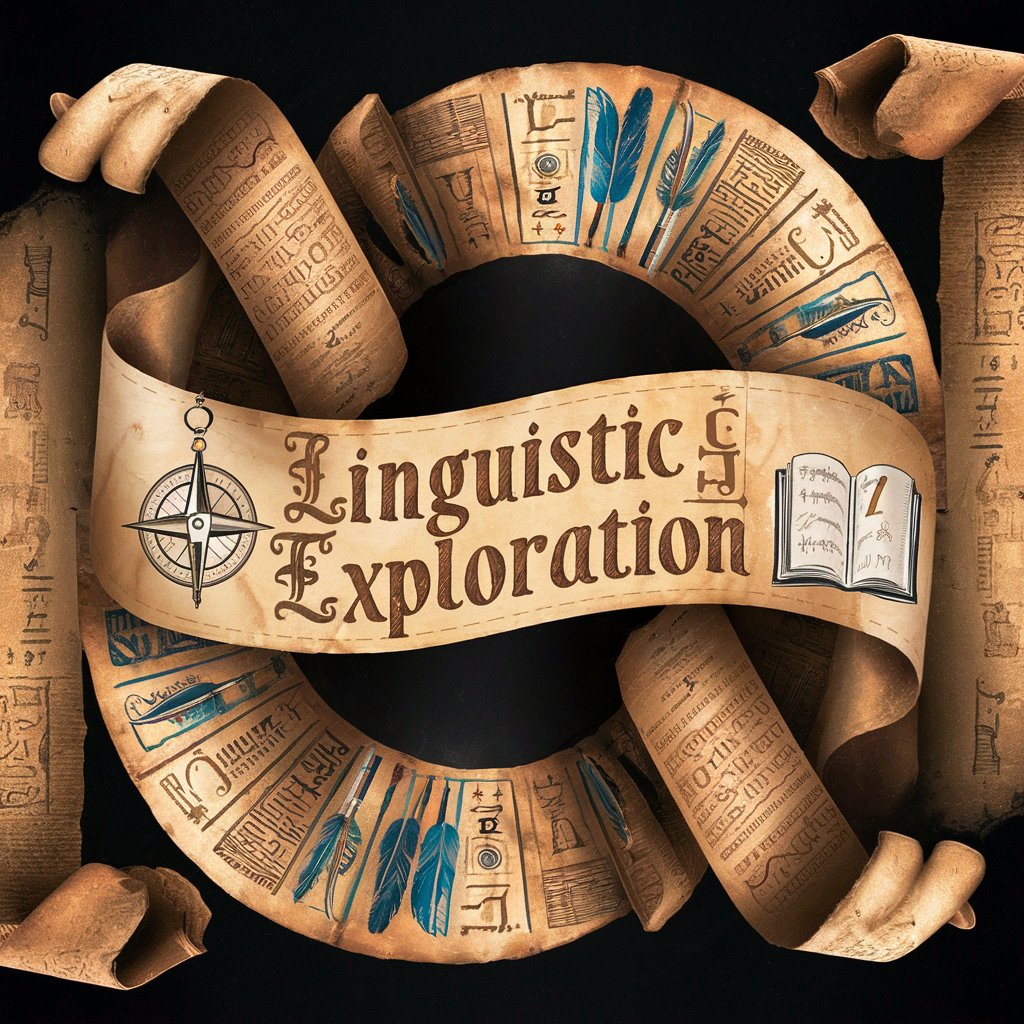
Parent Pal
Your AI-powered guide to family fun

Study Buddy
Empowering your study journey with AI
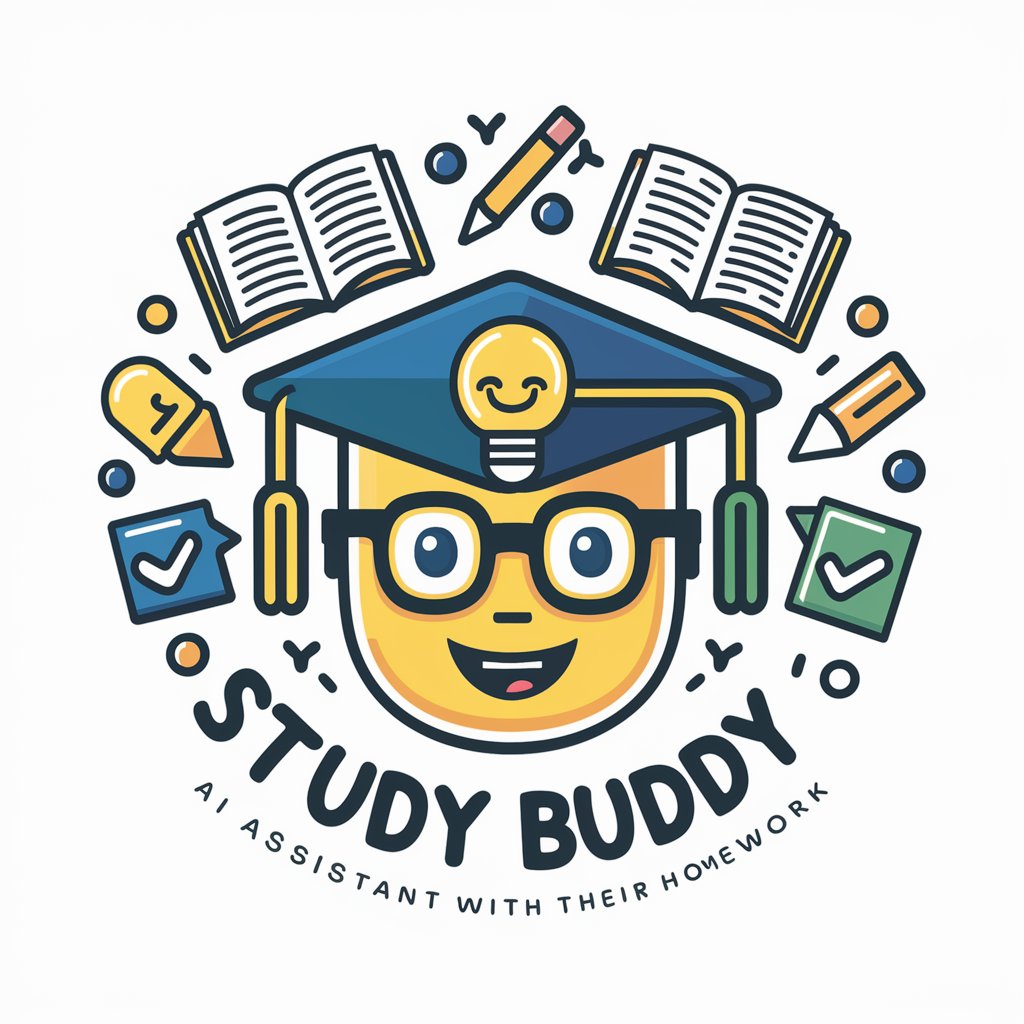
Rad Appropriate
Empowering clinical decisions with AI-powered imaging insights.

Spanish Linguist (with images)
Visualize Language Translations with AI

Dry Wizard
Fix It Smarter, Not Harder

Dry your eyes
Empowering Emotional Resilience with AI
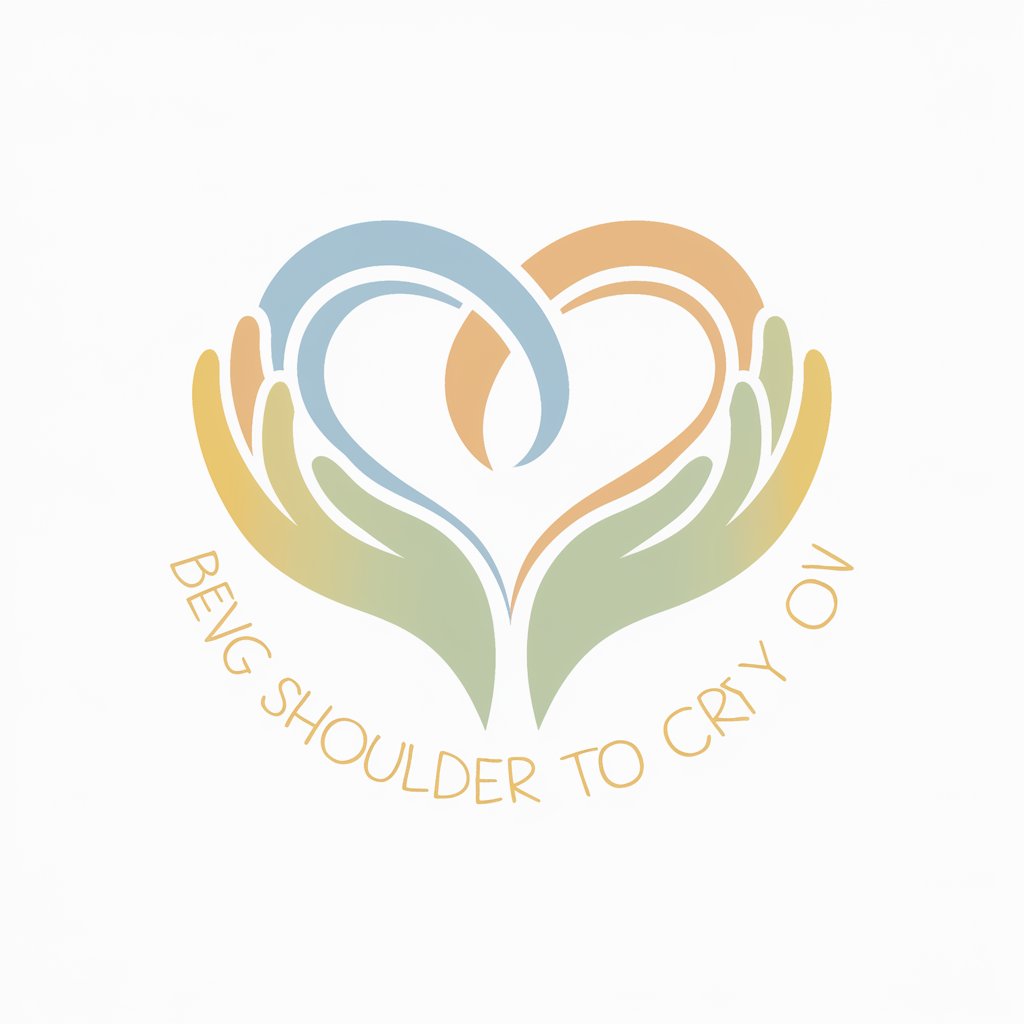
Frequently Asked Questions about EmailWizard AI
What makes EmailWizard AI unique among other email assistant tools?
EmailWizard AI integrates advanced AI capabilities to offer context-aware suggestions, extensive language support, and user-specific customization that enhance both the efficiency and effectiveness of email communication.
Can EmailWizard AI help with emails in languages other than English?
Yes, EmailWizard AI supports multiple languages, providing grammar, style, and etiquette suggestions appropriate to each language's norms.
Is there a way to integrate EmailWizard AI with existing email clients?
EmailWizard AI can be integrated with most popular email clients through API connections, allowing users to directly apply its features within their usual email environments.
How does EmailWizard AI ensure privacy and data security?
EmailWizard AI is designed with a strong commitment to user privacy and data security, using encryption and complying with international data protection regulations.
What are the system requirements to use EmailWizard AI?
EmailWizard AI is a cloud-based platform, requiring only an internet connection and a web browser to use. It is optimized for both desktop and mobile devices.





